实现效果图:

背景图片:
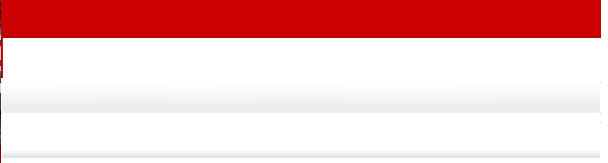
<!DOCTYPE html> <html lang="en"> <head> <meta charset="UTF-8"> <title>Title</title> <style> *{margin:0;padding:0;list-style-type:none;color: azure;text-decoration: none;} ul,ul li,ul li a { background: url("img/sprite.gif") no-repeat scroll left top; } ul { 100%; height: 40px; line-height: 40px; background-color:#CC0000; background-repeat: repeat-x; background-position: 0 0; } ul li { position: relative; float: left; padding:0 20px; background-position:0 -40px ;
} </style> </head> <body> <ul> <li><a href="#" >首页</a></li> <li><a href="#">素材</a></li> <li><a href="#" >图片</a> </li> <li> <a href="#" >图标</a> </li> </ul> </body> </html>
注意:background:url("img/sprite.gif") no-repeat scroll left top中的left后面的值不可缺少,可以为top、0、-9999px、999px等;
background-repeat:repeat-x;放在ul或者li均可;
如果想让背景边框线呈现如图效果 ,可在ul的样式中加入padding-top:10px替代line-height:40px,
,可在ul的样式中加入padding-top:10px替代line-height:40px,
 ,可在ul的样式中加入padding-top:10px替代line-height:40px,
,可在ul的样式中加入padding-top:10px替代line-height:40px, 并把ul,ul li,ul li a 此处的ul去掉;
背景图片的尺寸要符合实际导航栏的大小。