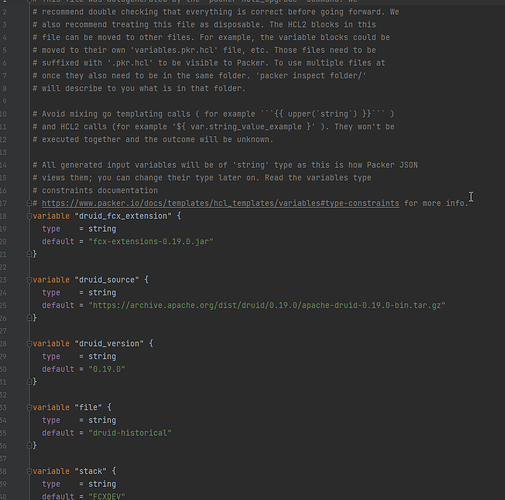在新版本的 Packer 中,如果你需要创建服务器的镜像的话,推荐使用 HCL2 的配置文件。
如何将已有的 JSON 配置文件升级为 HCL2?
问题和解决
可以使用下面的命令来进行升级。
packer hcl2_upgrade -with-annotations druid-historical.json
在升级完成后,将会在当前 JSON 文件同一个文件夹中创建一个 druid-historical.json.pkr.hcl 文件。
这个文件就是升级后的文件了。
上面的文件显示的是使用 HCL2 语言来进行描述的配置文件。
控制台的输入如下:
D:WorkDirFacilityConneXSource-CodeCloudpacker>packer hcl2_upgrade -with-annotations druid-historical.json
Successfully created druid-historical.json.pkr.hcl
D:WorkDirFacilityConneXSource-CodeCloudpacker>
在控制台中,并不会给出一些具体的提示。