节约生成实体类的方式
1、view -> Tool Windows -> Database
2、连接mysql数据库
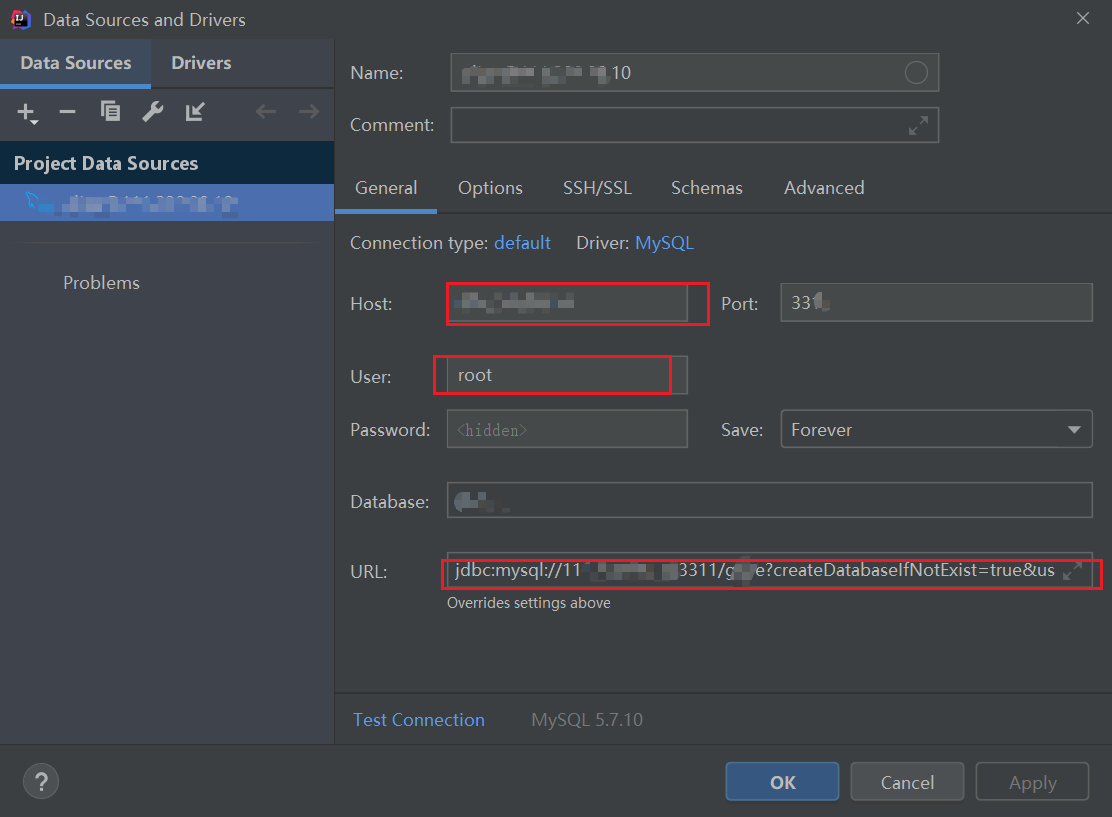
3、建立存放实体的包
4、导入必要的maven依赖
<!--mysql-->
<dependency>
<groupId>mysql</groupId>
<artifactId>mysql-connector-java</artifactId>
<version>5.1.21</version>
</dependency>
<!--jpa-->
<dependency>
<groupId>org.springframework.boot</groupId>
<artifactId>spring-boot-starter-data-jpa</artifactId>
</dependency>
<!-- lombok -->
<dependency>
<groupId>org.projectlombok</groupId>
<artifactId>lombok</artifactId>
<optional>true</optional>
</dependency>
5、选择需要生成的表,右击 -》Scripted Extensions -> Go to Scripts Directory
6、复制下面的文件到5中跳转的文件夹中
Generate POJOs.groovy
import com.intellij.database.model.DasTable
import com.intellij.database.model.ObjectKind
import com.intellij.database.util.Case
import com.intellij.database.util.DasUtil
/*
* Available context bindings:
* SELECTION Iterable<DasObject>
* PROJECT project
* FILES files helper
*/
//修改为你的实体类的包名
packageName = "com.demo.jpa.entity;"
typeMapping = [
(~/(?i)int/) : "Long",
(~/(?i)float|double|decimal|real/): "Double",
(~/(?i)bool|boolean/) : "Boolean",
(~/(?i)datetime|timestamp/) : "java.util.Date",
(~/(?i)date/) : "java.sql.Date",
(~/(?i)time/) : "java.sql.Time",
(~/(?i)/) : "String"
]
FILES.chooseDirectoryAndSave("Choose directory", "Choose where to store generated files") { dir ->
SELECTION.filter { it instanceof DasTable && it.getKind() == ObjectKind.TABLE }.each { generate(it, dir) }
}
def generate(table, dir) {
def className = javaName(table.getName(), true)
def fields = calcFields(table)
new File(dir, className + ".java").withPrintWriter { out -> generate(out, table, className, fields) }
}
def generate(out, table, className, fields) {
def tableName = table.getName()
out.println "package $packageName"
out.println ""
out.println "import lombok.Data;"
out.println ""
out.println "import javax.persistence.*;"
out.println "import java.io.Serializable;"
out.println ""
out.println "@Data"
out.println "@Entity"
out.println "@Table(name = "$tableName")"
out.println "public class $className implements Serializable {"
out.println ""
// 判断自增
if ((tableName + "_id").equalsIgnoreCase(fields[0].colum) || "id".equalsIgnoreCase(fields[0].colum)) {
out.println " @Id"
out.println " @GeneratedValue(strategy=GenerationType.IDENTITY)"
}
fields.each() {
if (it.annos != "") out.println " ${it.annos}"
if (it.colum != it.name) {
out.println " @Column(name = "${it.colum}")"
}
out.println " private ${it.type} ${it.name};"
out.println ""
}
out.println "}"
}
def calcFields(table) {
DasUtil.getColumns(table).reduce([]) { fields, col ->
def spec = Case.LOWER.apply(col.getDataType().getSpecification())
def typeStr = typeMapping.find { p, t -> p.matcher(spec).find() }.value
fields += [[
name : javaName(col.getName(), false),
colum: col.getName(),
type : typeStr,
annos: ""]]
}
}
def javaName(str, capitalize) {
def s = str.split(/(?<=[^p{IsLetter}])/).collect { Case.LOWER.apply(it).capitalize() }
.join("").replaceAll(/[^p{javaJavaIdentifierPart}]/, "_").replaceAll(/_/, "")
capitalize || s.length() == 1 ? s : Case.LOWER.apply(s[0]) + s[1..-1]
}
7、 在database视图区域选择你想要生成的表,然后Scripted Extensions -> Generate POJOs.groovy
可以使用Shift和Ctrl多选。
8、弹出的文件选择框中,选择生成位置
9、生成代码