一,centos系统默认不支持中文字体的,需要手动安装windows系统中的中文字体库到centos中。
首先,将windows系统中的字体拷贝出来:
windows:打开C:WindowsFonts
1,查看系统安装了哪些字体
fc-list (如果没有此命令,需要yum安装字体库)
2,安装字体库
yum -y install fontconfig
cd /usr/share/fonts
mkdir chinese
cd chinese
#上传拷贝出来的windows中文字
chmod -R 755 /usr/share/fonts/chinese
3,安装ttmkfdir工具
yum -y install ttmkfdir
ttmkfdir -e /usr/share/X11/fonts/encodings/encodings.dir
4,修改字体配置文件
vim /etc/fonts/fonts.conf
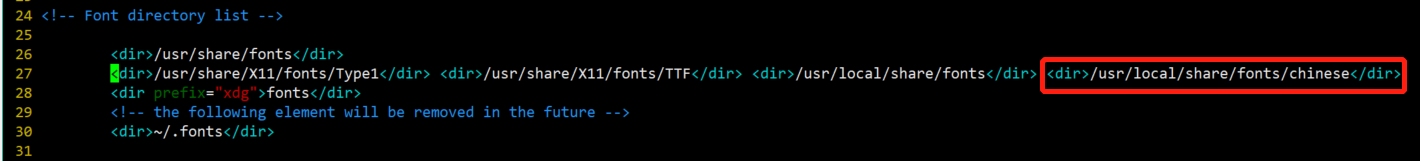
5,保存退出,如果服务器可以重启的话,就reboot吧。
6,如果无法reboot,可以执行
fc-cache
7,查看是否安装成功
fc-list
#看到刚上传的字体即为安装成功。