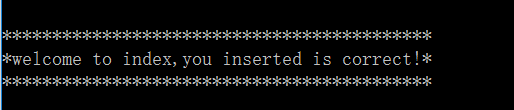要求:
1、输入用户名密码
2、认证成功后显示欢迎信息
3、输入三次后,锁定账户
流程图:
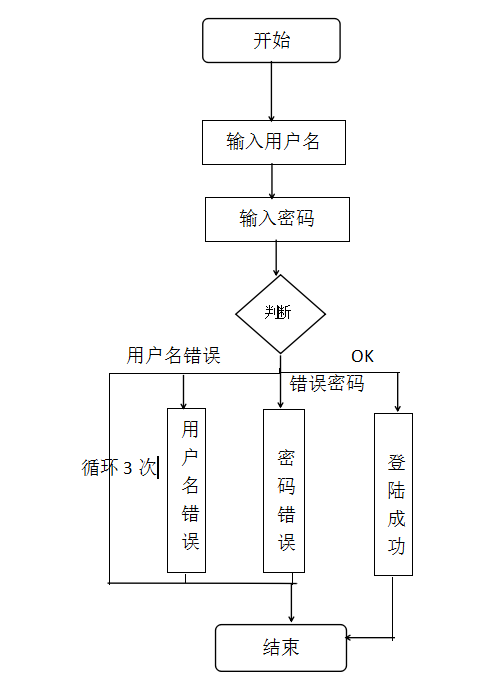
代码实现:
1 #!/usr/bin/env python 2 #!-*- coding:utf-8 -*- 3 #!--author:freem--- 4 import os 5 def auths(username,password): 6 for i in range(3): #循环3次,实现3次登陆认证 7 user=input("please insert you username:",) 8 pswd=input("please insert you password:",) 9 if(user==username and pswd==password): #判断输入用户名和密码是否跟系统用户名密码匹配 10 os.system('cls') 11 print(" ") #登陆成功! 12 print("*******************************************") 13 print("*welcome to index,you inserted is correct!*") 14 print("*******************************************") 15 break #如果认证成功退出整个循环 16 elif(user==username): 17 print("please ensure your password!") #密码错误 18 else: 19 print("please ensure your username!")#用户名错误 20 else: 21 print("you account has been locked!") #账户被锁 22 23 if __name__=="__main__": 24 username="freem" 25 password="123" 26 auths(username,password) #调用auths函数
实现效果:
输入三次失败,账户被锁住:
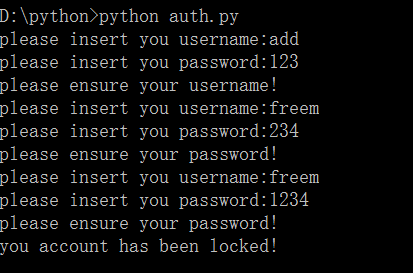
输入一次错误密码,输入正确的用户名和密码:
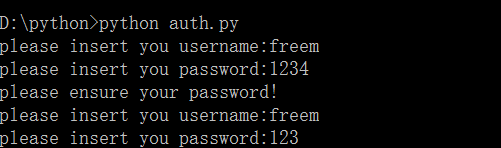
输入正确的用户名和密码后,显示欢迎信息!