我们在Azure DevOps中设置参数的时候,可以使用build,release各自的variables,但是各自的变量不能共用。此时我们需要使用variable group,它允许跨Build和Release来共享公共变量。
我们常规是做法是手动创建一个variable group,然后手动添加name和value。如果变量很多的时候,这种手动操作繁琐并且有一定的风险。下面我会演示三个过程:
我的主要参考:
https://www.danielstocker.net/updating-a-vsts-variable-group-from-the-command-line/
- 如何获取这个variable group
- 如何进行单个数据的更改操作
- 如何进行批量variable的添加
1.获取variable group中的值
获取variable group的前提是需要去申请一个personal access token,有了token后,注意自己azure devops 的account name ,project name,填入如下脚本中
$personalAccessToken = "YOUR_PAT_TOKEN_GOES_HERE" $base64AuthInfo = [Convert]::ToBase64String([Text.Encoding]::ASCII.GetBytes(("{0}:{1}" -f "",$personalAccessToken))) $accountname = "YOUR_ACCOUNT_NAME_GOES_HERE" $variableGroupName = "YOUR_VARIABLE_NAME_GOES_HERE" $projectName = "YOUR_PROJECT_NAME_GOES_HERE" $vstsUri = "https://" + $accountname + ".visualstudio.com/" # GET https://{accountName}.visualstudio.com/{project}/_apis/distributedtask/variablegroups?api-version=4.1-preview.1 # get variable groups and find our one $call = $vstsUri + $projectName + "/_apis/distributedtask/variablegroups?api-version=5.0-preview.1" $result = Invoke-RestMethod -Uri $call -Method Get -Headers @{Authorization=("Basic {0}" -f $base64AuthInfo)} $groupId = (-1) foreach($group in $result.value){ if($group.name.Equals($variableGroupName)){ $groupId = $group.id break; } } # if we can't find the group, throw an error if($groupId -lt 0){ throw("Couldn't find group") } # get full json for our group $call = $vstsUri + $projectName + "/_apis/distributedtask/variablegroups/" + $groupId + "?api-version=5.0-preview.1" $group = Invoke-RestMethod -Uri $call -Method Get -Headers @{Authorization=("Basic {0}" -f $base64AuthInfo)}
就我的参数设置对应我获取的结果:
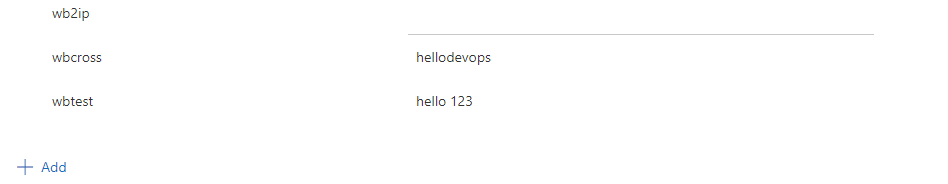
$group.variables wb2ip : @{value=} wbcross : @{value=hellodevops} wbtest : @{value=hello 123}
2. 对单个值进行update
下面演示如何对单个值进行修改,比如修改wbtest的值为hello 456
$group.variables.wbtest = @{"value" = "hello 456"} $call = $vstsUri + $projectName + "/_apis/distributedtask/variablegroups/" + $groupId + "?api-version=5.0-preview.1" $result = Invoke-RestMethod -Uri $call -Method Put -ContentType "application/json" -Headers @{Authorization=("Basic {0}" -f $base64AuthInfo)} -Body (ConvertTo-Json $group -Depth 10)
运行完如上,我再次get,可以发现我的wbtest的值已经发生了修改
$group.variables
wb2ip : @{value=} wbcross : @{value=hellodevops} wbtest : @{value=hello 456}
3. 批量添加variables的操作,我们可以先将变量顶一个json字符串中,当然也可以是一个json文件。
$vgJson = @'
{
"variables": {
"test1": {
"value": "hello"
},
"test2": {
"value": "world"
}
},
"type": "Vsts",
"name": "test",
"description": "Updated variable group"
}
$result = Invoke-RestMethod -Uri $call -Method Put -ContentType "application/json" -Headers @{Authorization=("Basic {0}" -f $base64AuthInfo)} -Body $vgJson