Linux 应用笔记
常用命令
linux是32位还是64位
getconf LONG_BIT
Linux 如何查看用户id
cat /etc/passwd | grep <你的用户名>来查看你的ID。
vcgencmd measure_clock < clock >
vcgencmd measure_temp
如何按最后修改时间对 ls 命令的输出进行排序
ls -lt
修改时区
(将Asia/shanghai-上海时区写入当前时区)#cp -f /usr/share/zoneinfo/Asia/Shanghai /etc/localtime
查看时区 date -R
实时查看LOG
tail -f /var/log/messages
查看端口占用情况的命令
- lsof -i
- lsof -i:21
- netstat -apn|grep <端口号>
- ps -aux|grep <进程号>
Ubuntu 查看文件以及磁盘空间大小管理
- 查看当前文件夹下所有文件大小(包括子文件夹)
- du -sh
-
- 查看指定文件夹下所有文件大小
- du -h ftp
-
- 查看指定文件夹大小
- # du -hs ftp
- 6.3G ftp
-
- 参数查看磁盘剩余空间信息
- df -hl
-
- 下面是相关命令的解释:
- df -hl 查看磁盘剩余空间
- df -h 查看每个根路径的分区大小
- du -sh [目录名] 返回该目录的大小
- du -sm [文件夹] 返回该文件夹总M数
删除用户和主目录
userdel -rf eric
Raspbian 系统版本
hostnamectl
linux 查看python安装路径,版本号
whereis python python
CentOs
安装
CentOS下载
Centos 中文站
使用UltralISO 制作U盘镜像
CentOS7.2更改yum源与更新系统
wget http://mirrors.163.com/.help/CentOS7-Base-163.repo
Samba的安装与配置
CentOS7下Samba的安装与配置
Samba Server Installation and Configuration on CentOS 7
这里主要注意的点是 firewall的端口开启 另外 目前我们还没有尝试带 账号密码的登录
centos下yum安装samba及配置
CentOS 7安装配置Samba服务器
安装GitBlit服务
CentOS上安装GitBlit服务
FTP
CentOS7 添加FTP用户并设置权限
centos 7开启FTP以及添加用户配置权限,只允许访问自身目录,不能跳转根目录
Vsftpd虚拟用户的配置
Raspberry
raspberrypi 官网
账号 zozo
邮箱 52964447@qq.com
密码 engineer
images
Index of /raspbian
账号 zozo825117
密码 engineer
邮箱 52964447@qq.com
树莓派 40Pin 引脚对照表
串口访问
通过串口连接树莓派ssh
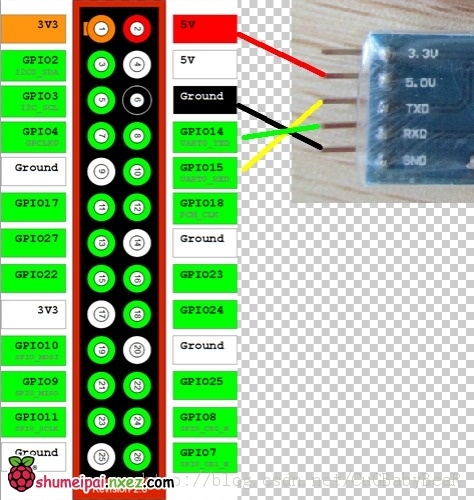
更换阿里云更新源方法
树莓派换源(用的是阿里的源)亲测!!
原sources.list文件中第一行deb http://mirrordirector.raspbian.org/raspbian/ jessie main contrib non-free rpi,明确告诉你是jessie的,基于deb 8了,但是楼主给的确是wheezy版本,基于deb 7版本的,会出很多错误的,现在最新的jessie 阿里云上还没有啊
可以使用Raspberry Pi Raspbian 系统 Debian 8(jessie)使用清华大学源
清华大学开源软件镜像站
jessie
deb http://mirrors.tuna.tsinghua.edu.cn/raspbian/raspbian/ jessie main non-free contrib
deb-src http://mirrors.tuna.tsinghua.edu.cn/raspbian/raspbian/ jessie main non-free contrib
stretch
deb http://mirrors.tuna.tsinghua.edu.cn/raspbian/raspbian/ stretch main non-free contrib rpi
deb-src http://mirrors.tuna.tsinghua.edu.cn/raspbian/raspbian/ stretch main non-free contrib rpi
挂载硬盘
linux使用ntfs-3g 挂载NTFS分区
给树莓派挂载移动硬盘或U盘
远程
【树莓派】树莓派上面安装配置teamviewer
VNC Connect and Raspberry Pi
Dataplicity vs Resin: Raspberry Pi remote access compared
在公司如何翻墙(如何翻回家用qq 用vnc遥控家里 在家里如何遥控公司 ssh tunneling)
服务器
【合集】用Raspberry Pi(树莓派)打造各种服务器
用树莓派打造多功能家庭服务器
samba
[教程] 树莓派搭建NAS服务器
我的树莓派3B — Raspberry Pi 树莓派 开发板 开箱_开箱晒物_什么值得买
代理服务
linux命令行模式下实现代理上网 - 成长全记录 - 51CTO技术博客
修改树莓派更新源及设置代理配置
Unable to Install using apt-get
【Debian】设置代理服务器
audio
在树莓派上播放音频
USB mic on Linux
ALSA音频工具amixer,aplay,arecord
PLAYING AUDIO ON THE RASPBERRY PI
ALSA音频工具amixer,aplay,arecord简介和使用
Raspbian中的OMXPlayer播放器的使用
linux下录音、放音程序
播放声音跟录音详细流程
How to setup Bluetooth on a Raspberry Pi 3
Raspberry Pi 2 USB Hard Drive and Adapter Tests
DuerOS
DuerOS 开放平台简介
dcs-sdk-js
【FAQ】常见问题整理,持续更新ing
【Jack_Ou|开发日记】Day1--开机测试,一切从体验开始
Nodejs SDK文档
Step by Step带你玩转DuerOS - Python DuerOS SDK[树莓派平... - 简书
DuerOS-Python-Client
avs
alexa/alexa-avs-sample-app
打造DIY版Echo:树莓派+ Alexa 语音服务
Create Security Profile
Exception in thread "Thread 24" !
mvn install -Dalpn-boot.version=8.1.6.v20151105
mvn exec:exec -Dalpn-boot.version=8.1.6.v20151105
Build fails, needs jack added to dependency libs #418
We have an internal ticket filed to work on supporting stretch in a future release. In the mean time, it should work with Jessie.
官方套件
亚马逊教你用树莓派DIY出一台Echo (视频哥)
How to Build Your Own Amazon Echo with a Raspberry Pi
Mycroft AI-Open Source Artificial Intelligence
Alexa Portable Platform Design and Baidu DuerOS
Google Assistant on Raspberry Pi
TURN YOUR RASPBERRY PI INTO HOMEMADE GOOGLE HOME
我的 google home 使用心得
人工智能行不行?——还看阿里天猫精灵X1拆解
other
Using CentOS 7.2.1511 Minimal on the Raspberry PI 3
树莓派3Braspberry pi 如何汉化显示中文教程
树莓派一卡多系统启动
How to Multi-Boot Your Raspberry Pi with BerryBoot
树莓派(raspberrypi)常用镜像高速下载
Ubuntu
Ubuntu 16.04 LTS安装 TeamViewer 远程协助软件
python
CheckIO - online game for Python and JavaScript coders
zozo825117
email zozo825117@hotmail.com
Ubuntu12.04 安装PyCharm - 金石开 - 博客园
PyCharm Download
Python之PyAudio使用 - CSDN博客
Python - 索引 - 知乎
Python 的练手项目有哪些值得推荐? - 知乎
python的import与from...import的不同之处 - CSDN博客
Python进阶之“属性(property)”详解 - Python - 伯乐在线
在 android 上运行 python 的方法
实用教程
Vim
权限问题
Username is not in the sudoers file. This incident will be reported
To solve this I followed below steps:
- go to home directory by running command "cd -"
- then type 'su -'it will ask you for password then type your login password you will be in root user.
- [shri@localhost ~]$ su -
- Password:
- [root@localhost ~]# vi /etc/sudoers
- then add
username ALL=(ALL) ALL
to sudoers - save and exit
Vim edit the read-only file
try to save using ‘:w!’, SHIFT+ZZ, or :qw!,
内存分配
boot 空间不够的问题
清理CentOS的/boot分区
How to solve low disk space on /boot/ in CentOS 7
shell 脚本
Shell脚本实现自动修改IP地址
Bash Scripts基础
使用root账号 解决shell权限问题 shell里面用的都是绝对路径
