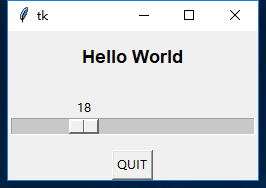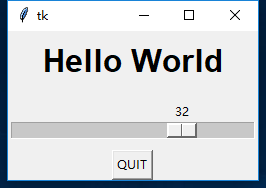脚本的功能包括一个resize的回调函数 该函数会议赋予Scale控件。当Scale控件的滑块移动时,这个函数就会被激活,用来调整label控件中文字的大小
# coding=utf-8 import tkinter as tk def resize(ev=None): label.config(font='Helvetica -%d bold' % scale.get()) top = tk.Tk() top.geometry('250x150') #定义顶层窗口大小 label = tk.Label(top, text='Hello World', font='Helvetica -12 bold') label.pack(fill=tk.Y, expand=1) scale = tk.Scale(top, from_=10, to=40, orient=tk.HORIZONTAL, command=resize) scale.set(12) scale.pack(fill=tk.X,expand=1) quit = tk.Button(top, text='QUIT', command=top.quit, activeforeground='white', activebackground='red') quit.pack() tk.mainloop()
如图所示 当滑块移动时,lael中文字的大小发生变化