Centos7安装redis
Yum安装
yum install epel-release
yum install redis
常用命令
#启动
systemctl start redis.service
#重启
systemctl restart redis.service
#关闭
systemctl stop redis.service
配置文件
/etc/redis.conf
源码编译安装
说明:自 redis
6.0.0之后,编译 redis 需要支持C11特性。Centos7 默认 gcc 版本为4.8.5,C11特性在4.9中引入
yum install gcc gcc-c++
-
需要gcc高版本的解决方案
解决方案
安装 Developer Toolset 7 使用 gcc 7 编译
yum install centos-release-scl scl-utils-build #安装scl工具 yum install devtoolset-7-gcc.x86_64 devtoolset-7-gcc-c++.x86_64 devtoolset-7-gcc-gdb-plugin.x86_64 #安装gcc7 scl -l #查看安装的版本 scl enable devtoolset-7 bash #切换版本 使用exit 退出当前scl版本的bash环境
使用稳定版
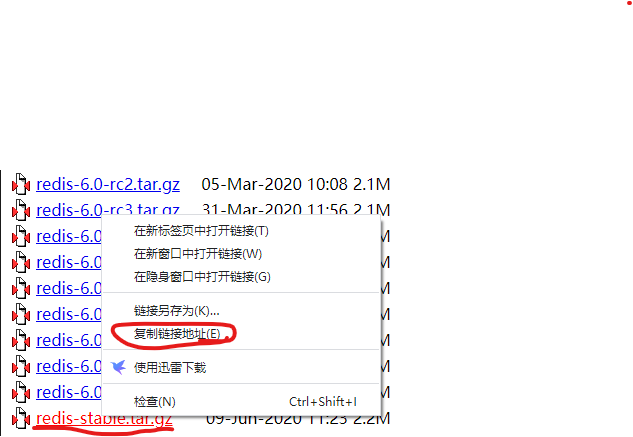
wget http://download.redis.io/releases/redis-6.0.5.tar.gz
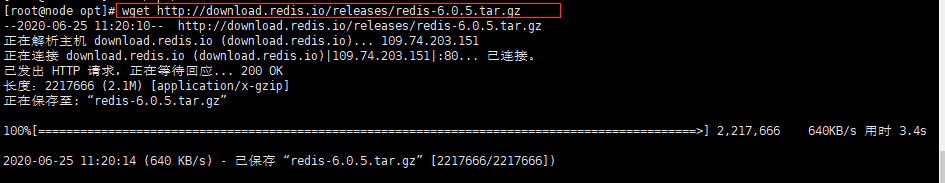
tar -zxvf redis-6.0.5.tar.gz -C /opt
cd /opt/redis-6.0.5
make test #出现 All tests passed without errors!
make && make install
配置开机自启动
编写redis.conf配置文件
配置文件路径:/etc/redis.conf
daemonize是守护进程的意思
把daemonize no改成daemonize yes
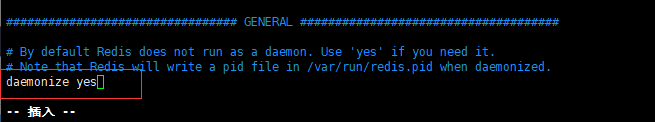
新建个redis启动脚本
注意要修改里面redis的安装路径:我这边的安装路径是/usr/local/redis/
这段代码就是redis根目录 /utils/redis_init_script 启动脚本的代码
我这边是用了install_server.sh自动生成的,所以不用改那么多东西,直接用就行
直接chmod + x /etc/init.d/redis
然后systemctl start redis_6379就可以启动了
#!/bin/sh
#Configurations injected by install_server below....
EXEC=/usr/local/redis/src/redis-server
CLIEXEC=/usr/local/redis/src/redis-cli
PIDFILE=/var/run/redis_6379.pid
CONF="/etc/redis/6379.conf"
REDISPORT="6379"
###############
# SysV Init Information
# chkconfig: - 58 74
# description: redis_6379 is the redis daemon.
### BEGIN INIT INFO
# Provides: redis_6379
# Required-Start: $network $local_fs $remote_fs
# Required-Stop: $network $local_fs $remote_fs
# Default-Start: 2 3 4 5
# Default-Stop: 0 1 6
# Should-Start: $syslog $named
# Should-Stop: $syslog $named
# Short-Description: start and stop redis_6379
# Description: Redis daemon
### END INIT INFO
case "$1" in
start)
if [ -f $PIDFILE ]
then
echo "$PIDFILE exists, process is already running or crashed"
else
echo "Starting Redis server..."
$EXEC $CONF
fi
;;
stop)
if [ ! -f $PIDFILE ]
then
echo "$PIDFILE does not exist, process is not running"
else
PID=$(cat $PIDFILE)
echo "Stopping ..."
$CLIEXEC -p $REDISPORT shutdown
while [ -x /proc/${PID} ]
do
echo "Waiting for Redis to shutdown ..."
sleep 1
done
echo "Redis stopped"
fi
;;
status)
PID=$(cat $PIDFILE)
if [ ! -x /proc/${PID} ]
then
echo 'Redis is not running'
else
echo "Redis is running ($PID)"
fi
;;
restart)
$0 stop
$0 start
;;
*)
echo "Please use start, stop, restart or status as first argument"
;;
esac
配置密码和远程访问
远程访问
在配置文件/etc/redis.conf中方的61行左右
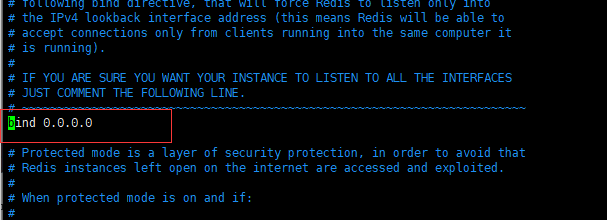
配置密码
在配置文件/etc/redis.conf的480行左右,找到# requirepass foobared在其下面加上一行,加上一行requirepass 123456 设置密码为123456
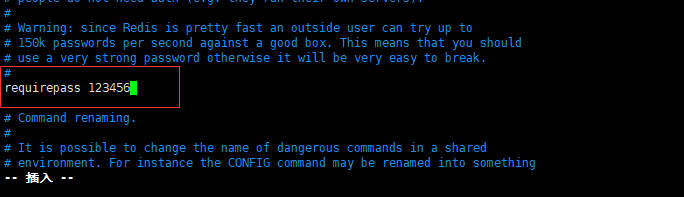
注意!!!
远程连接一定要开放防火墙的端口,或者直接关闭防火墙(不建议)
# 开放6379端口
firewall-cmd --permanent --add-port=6379/tcp
#重新加载配置
firewall-cmd --reload
有可能遇到的问题
You need tcl 8.5 or newer in order to run the Redis test
解决方式
1、安装tcl
yum install tcl