一、前言
最近接触了小程序的开发,后端选择Java,因为小程序的代码运行在腾讯的服务器上,而我们自己编写的Java代码运行在我们自己部署的服务器上,所以一开始不是很明白小程序如何与后台进行通信的,然后查找资料发现结合了官方提供的api后好像和我们普通的web前后端通信也没有多大的区别,有想法后就写了这个测试程序。
二、微信小程序开发基础
1、不校验域名安全性
大家在刚开始开发的时候一般都没有自己的服务器及域名,所以大家在本地编写的时候,在“详细”下的“项目设置”里面将“不校验域名安全性”勾选。
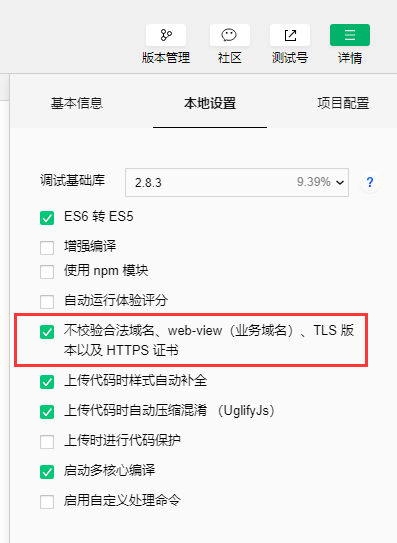
2、了解wx.request(OBJECT)
可先阅读官方文档
OBJECT参数说明:
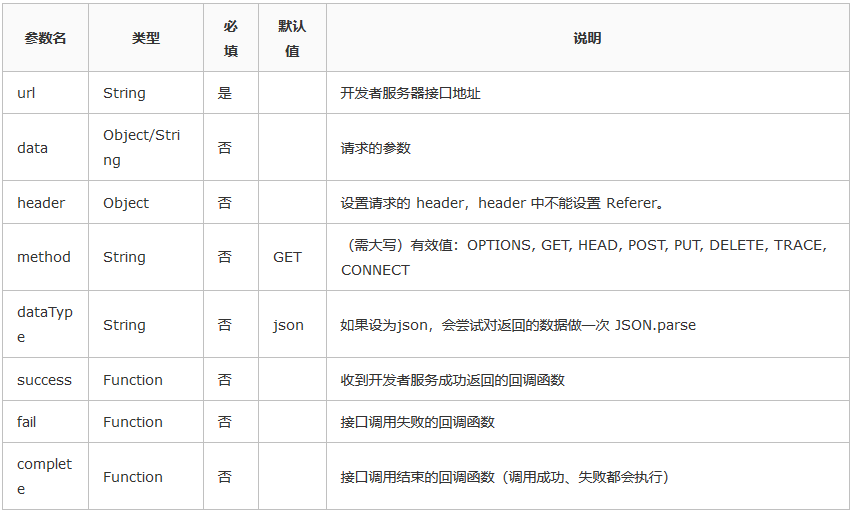
success返回参数说明:

data 数据说明:
最终发送给服务器的数据是 String 类型,如果传入的 data 不是 String 类型,会被转换成 String 。转换规则如下:
- 对于
header['content-type']为application/json的数据,会对数据进行 JSON 序列化 - 对于
header['content-type']为application/x-www-form-urlencoded的数据,会将数据转换成 query string (encodeURIComponent(k)=encodeURIComponent(v)&encodeURIComponent(k)=encodeURIComponent(v)...)
3、.json文件不能为空
必须加上{}
三、Java后端编写
主要框架springboot,开发工具idea,服务器阿里云服务器。
1、创建一个maven项目,导入相关依赖:
<!-- 统一版本控制 --> <parent> <groupId>org.springframework.boot</groupId> <artifactId>spring-boot-starter-parent</artifactId> <version>2.2.1.RELEASE</version> <relativePath/> <!-- lookup parent from repository --> </parent>
<dependencies> <!-- freemarker渲染页面 --> <!-- https://mvnrepository.com/artifact/org.springframework.boot/spring-boot-starter-freemarker --> <dependency> <groupId>org.springframework.boot</groupId> <artifactId>spring-boot-starter-freemarker</artifactId> </dependency> <!-- spring boot 核心 --> <dependency> <groupId>org.springframework.boot</groupId> <artifactId>spring-boot-starter-web</artifactId> </dependency> <!-- springboot整合jsp --> <!-- tomcat 的支持. --> <dependency> <groupId>org.springframework.boot</groupId> <artifactId>spring-boot-starter-web</artifactId> <exclusions> <exclusion> <groupId>org.springframework.boot</groupId> <artifactId>spring-boot-starter-tomcat</artifactId> </exclusion> </exclusions> </dependency> <dependency> <groupId>org.apache.tomcat.embed</groupId> <artifactId>tomcat-embed-jasper</artifactId> </dependency> </dependencies>
2、创建application.yml文件,修改一些配置参数等
server:
port: 8083
ssl:
key-store: classoath:xxxxxx.pfx
key-store-password: xxxxxx
key-store-type: xxxxxx
在实际项目中可能涉及数据库,还要整合mybatis,在文章中,仅仅做测试就不做使用数据库的测试
3、首先修改springboot的启动程序:
package com.wx.m3; @ComponentScan(basePackages= "com.wx.m3")//添加扫包@ComponentScan(basePackages= "") @EnableAutoConfiguration public class M3Application { public static void main(String[] args) { SpringApplication.run(M3Application.class, args); } }
启动项目时直接右击run即可
4、在写一个测试的controller进行微信小程序与java后端实现通信,controller代码如下:
@RestController @SpringBootApplication public class IndexController { @RequestMapping("getUser") public Map<String,Object> getUser(){ System.out.println("微信小程序正在调用..."); Map<String,Object> map = new HashMap<String, Object>(); List<String> list = new ArrayList<String>(); list.add("Amy"); list.add("Cathy"); map.put("list",list); System.out.println("微信小程序调用完成..."); return map; } @RequestMapping("") public String getTest(){ return "Hello world"; } }
至此简易的后端框架基本完成
说明:@RestController与Controller注解的区别
@RestController相当于它能实现将后端得到的数据在前端页面(网页)中以json串的形式传递。
微信小程序与后台数据之间的数据传递就是以json报文的形式传递。这也是选择springboot框架开发小程序后台的主要原因之一,可以方便进行小程序后套开发
四、小程序发起网络请求
下面以一个简单的按钮请求数据为例:
hello.wxml文件:
<button bindtap='houduanButton1'>点击发起请求</button> <view wx:for="{{list}}"> 姓名:{{item}} </view>
hello.js文件:
Page({ data:{ list: '' }, houduanButton1:function(){ var that = this; wx.request({ url: 'http://localhost:8083/getUser', method: 'GET', header: { 'content-type':'application/json' }, success: function(res){ console.log(res.data); var list = res.data.list; if(list == null) { var toastText = '数据获取失败'; wx.showToast({ title: toastText, icon: '', duration: 2000 }); } else{ that.setData({ list: list }) } } }) } })
app.json:
将hello放到第一行,则首先进入hello.wxml

测试结果如下所示:
点击按钮显示姓名
