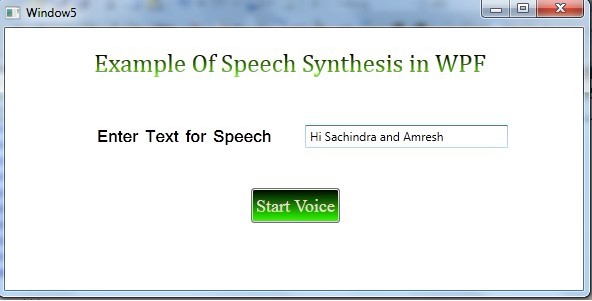在wpf的项目中引入System.Speech
Code .XAML
<Window x:Class="ReportWPF.Window5"
xmlns="http://schemas.microsoft.com/winfx/2006/xaml/presentation"
xmlns:x="http://schemas.microsoft.com/winfx/2006/xaml"
Title="Window5" Height="300" Width="594">
<Grid>
<Label Content=" Example Of Speech Synthesis in WPF" Height="43" HorizontalAlignment="Left" Margin="73,15,0,0" Name="label1" VerticalAlignment="Top" Width="431" FontFamily="Cambria" FontWeight="Normal" FontSize="25">
<Label.Foreground>
<LinearGradientBrush EndPoint="0.5,1" StartPoint="0.5,0">
<GradientStop Color="Black" Offset="0" />
<GradientStop Color="#FF71FF00" Offset="1" />
</LinearGradientBrush>
</Label.Foreground>
</Label>
<Label Height="36" Content="Enter Text for Speech" HorizontalAlignment="Left" Margin="87,89,0,0" Name="label2" VerticalAlignment="Top" Width="191" FontFamily="Shruti" FontWeight="Bold" FontSize="18" />
<TextBox Height="23" HorizontalAlignment="Left" Margin="300,97,0,0" Name="textBox1" VerticalAlignment="Top" Width="203" />
<Button Content="Start Voice" Height="35" HorizontalAlignment="Left" Margin="246,160,0,0" Name="button1" VerticalAlignment="Top" Width="89" Foreground="#FFECDADA" FontFamily="Times New Roman" FontSize="18" Click="button1_Click">
<Button.Background>
<LinearGradientBrush EndPoint="0.5,1" StartPoint="0.5,0">
<GradientStop Color="Black" Offset="0" />
<GradientStop Color="#FF36FF00" Offset="1" />
</LinearGradientBrush>
</Button.Background>
</Button>
</Grid>
</Window>
Code .cs:
using System;
using System.Collections.Generic;
using System.Linq;
using System.Text;
using System.Windows;
using System.Windows.Controls;
using System.Windows.Data;
using System.Windows.Documents;
using System.Windows.Input;
using System.Windows.Media;
using System.Windows.Media.Imaging;
using System.Windows.Shapes;
using System.Speech.Synthesis;// Add speech namespace in application
namespace ReportWPF
{
public partial class Window5 : Window
{
public Window5()
{
InitializeComponent();
}
private void button1_Click(object sender, RoutedEventArgs e)
{
SpeechSynthesizer synthesizer = new SpeechSynthesizer();//create insatnce of SpeechSynthesizer class
PromptBuilder promptBuilder = new PromptBuilder();//create insatnce of PromptBuilder class
promptBuilder.AppendText(textBox1.Text);//AppendText is a method of PromptBuilder class that is parameterized that take string value
synthesizer.SpeakAsync(promptBuilder);//SpeakAsync is a method of SpeechSynthesizer class that is parameterized that take object of PromptBuilder class
}
}
}运行后,效果如下,在文本框中输入内容,点击按钮”Start Voice“后,带上耳机,你将能听到你的内容被声音读了出来