基于TP5的页面静态化教程
1.首页在控制器添加以下代码生成静态页面文件
$info = $this->buildHtml("/staticIndex", 'static', '/index'); //调用
#"/staticIndex" : 生成静态文件名称
#'static' : 生成静态文件目录(此目录在public下 需要权限777才能写入)
#'/index' : 读取源文件
public function buildHtml($htmlfile = '', $htmlpath = '', $templateFile = ''){
//生成静态文件
$content = $this->fetch($templateFile);
$htmlpath = !empty($htmlpath) ? $htmlpath : './appTemplate/';
$htmlfile = $htmlpath . $htmlfile . '.'.config('url_html_suffix');
$File = new hink emplatedriverFile();
$File->write($htmlfile, $content);
return $content;
}
具体操作如下图:
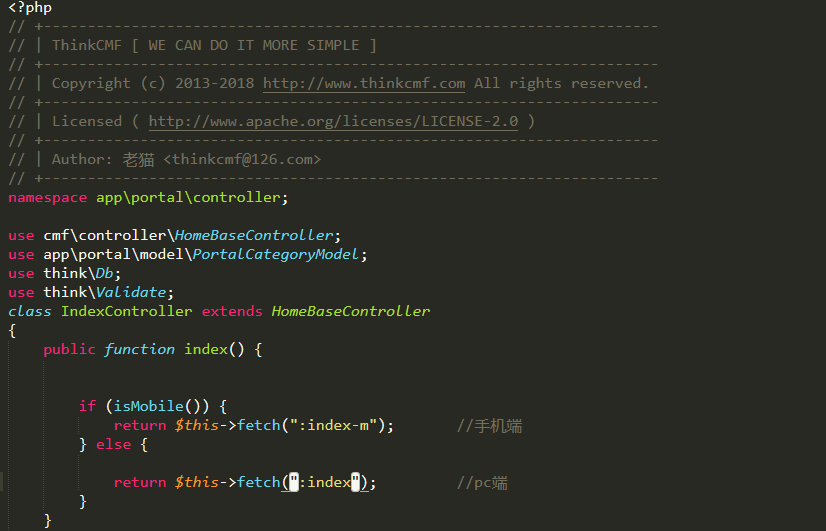
上图是未生成静态文件的控制器 我们官网是分为PC移动端两个模板的 所以PC和移动端都需要
各生成一个静态文件
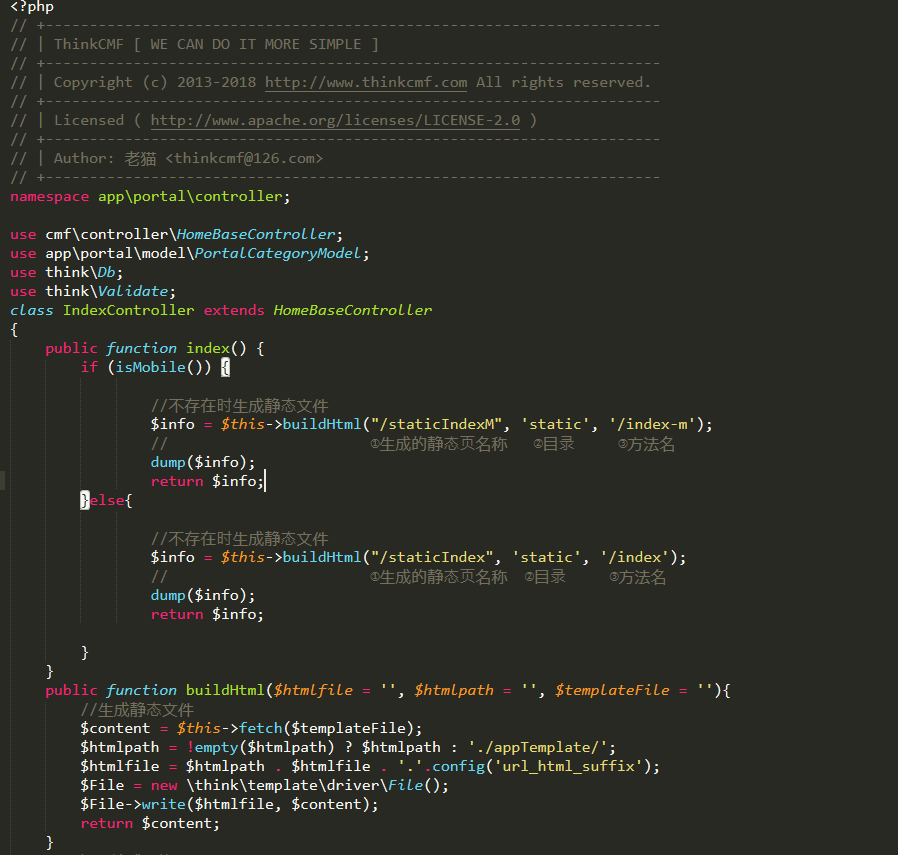
上图为生成静态页面并输出操作 首次执行应该会报错
解决方法:在public目录下新建static文件夹 并授权777(命令:chmod 777 static)
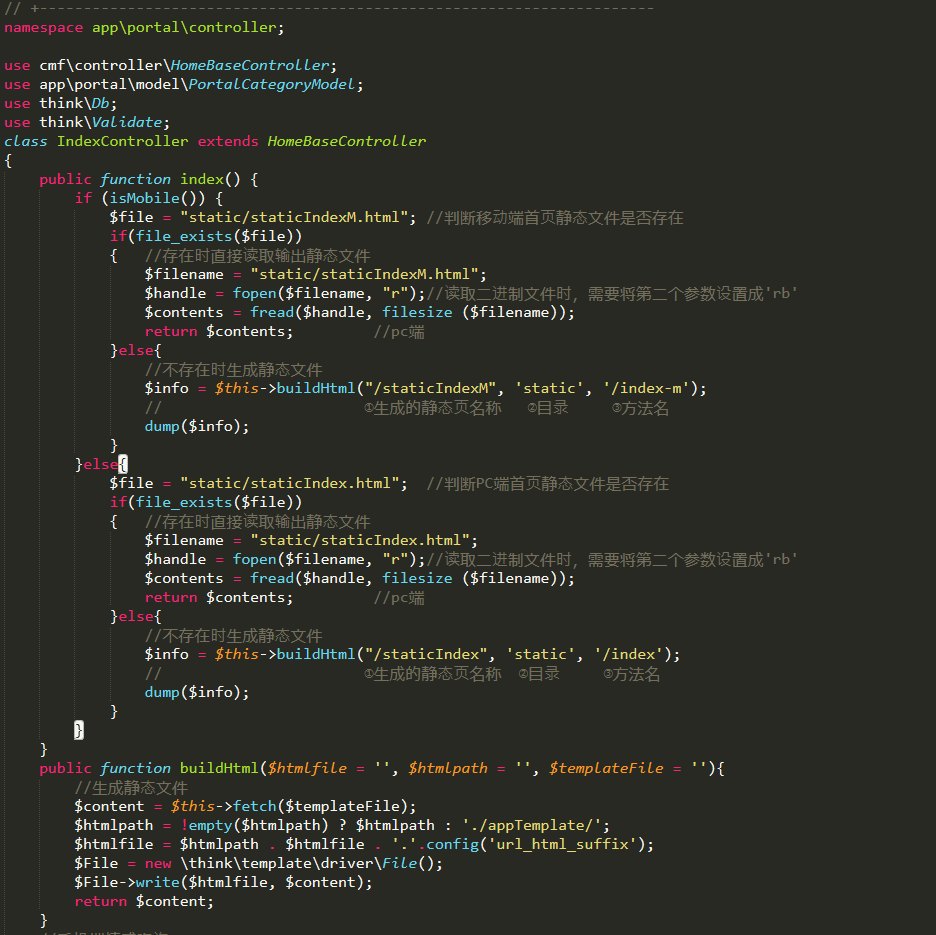
上图操作是 判断是否已经生成了静态文件 如果已生成则直接读取静态文件并输出
更新静态文件只需要修改框架源文件并 删除已生成的静态文件 重新生成即可
$file = "static/staticIndex.html"; //判断PC端首页静态文件是否存在
if(file_exists($file))
{ //存在时直接读取输出静态文件
$filename = "static/staticIndex.html";
$handle = fopen($filename, "r");//读取二进制文件时,需要将第二个参数设置成'rb'
$contents = fread($handle, filesize ($filename));
return $contents; //pc端
}else{
//不存在时生成静态文件
$info = $this->buildHtml("/staticIndex", 'static', '/index');
// ①生成的静态页名称 ②目录 ③方法名
dump($info);
}
*要给static(静态文件目录)加777权限 (命令:chmod 777 static)
