1 <!DOCTYPE html PUBLIC "-//W3C//DTD XHTML 1.0 Transitional//EN" "http://www.w3.org/TR/xhtml1/DTD/xhtml1-transitional.dtd"> 2 <html xmlns="http://www.w3.org/1999/xhtml"> 3 <head> 4 <meta http-equiv="Content-Type" content="text/html; charset=utf-8" /> 5 <title>无标题文档</title> 6 </head> 7 8 <body> 9 <h1>水果信息表</h1> 10 <table width="100%" border="1" cellpadding="0" cellpadding="0"> 11 <tr> 12 <td>代号</td> 13 <td>名称</td> 14 <td>价格</td> 15 <td>产地</td> 16 <td>库存</td> 17 18 </tr> 19 20 <?php 21 //1.造链接对象 22 $db = new MySQLi("localhost","root","511108","text"); 23 //2.写SQL语句 24 $sql = "select*from fruit"; 25 //3.执行 26 $result = $db->query($sql); 27 //4.读取数据 28 $attr = $result->fetch_all(); 29 foreach($attr as $v) 30 { 31 echo"<tr><td>{$v[0]}</td><td>{$v[1]}</td><td>{$v[2]}</td><td>{$v[3]}</td><td>{$v[4]}</td></tr>"; 32 } 39 40 ?> 45 下图1是调取本地数据库表的全部信息图1
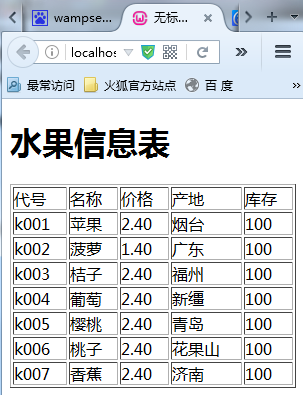
1 删除一条数据并且点击删除的时候有提示是否删除,删除加个点击事件,先执行,点击提示 2 <!DOCTYPE html PUBLIC "-//W3C//DTD XHTML 1.0 Transitional//EN" "http://www.w3.org/TR/xhtml1/DTD/xhtml1-transitional.dtd"> 3 <html xmlns="http://www.w3.org/1999/xhtml"> 4 <head> 5 <meta http-equiv="Content-Type" content="text/html; charset=utf-8" /> 6 <title>无标题文档</title> 7 </head> 8 9 <body> 10 <h1>水果信息表</h1> 11 <table width="100%" border="1" cellpadding="0" cellpadding="0"> 12 <tr> 13 <td>代号</td> 14 <td>名称</td> 15 <td>价格</td> 16 <td>产地</td> 17 <td>库存</td> 18 <td>删除</td> 19 </tr> 20 21 <?php 22 //1.造链接对象 23 $db = new MySQLi("localhost","root","511108","text"); 24 //2.写SQL语句 25 $sql = "select*from fruit"; 26 //3.执行 27 $result = $db->query($sql); 28 //4.读取数据(有两种方法) 29 //1.方法 30 /*$attr = $result->fetch_all(); 31 foreach($attr as $v) 32 { 33 echo"<tr><td>{$v[0]}</td><td>{$v[1]}</td><td>{$v[2]}</td><td>{$v[3]}</td><td>{$v[4]}</td></tr>"; 34 35 }*/ 36 //2.方法 37 while($attr = $result->fetch_row()) 38 { 39 echo "<tr><td>{$attr[0]}</td><td>{$attr[1]}</td><td>{$attr[2]}</td><td>{$attr[3]}</td><td>{$attr[4]}</td><td> 40 <a href='shanchu.php?code={$attr[0]}'onclick="return confirm('确定删除吗')">删除 41 </a> 42 </td></tr>"; 43 44 } 45 46 47 ?> 48 </table> 49 50 51 </body> 52 </html>图2
下图2是添加删除并且给删除加超链接
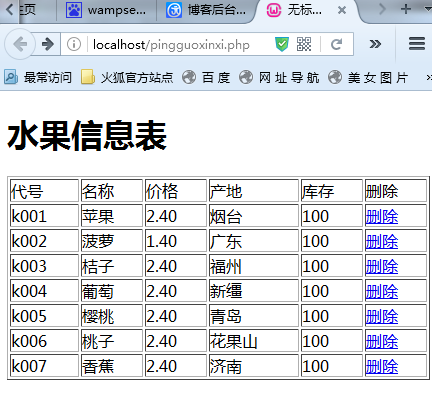
对苹果信息表做里内容做删除如图1。并且按删除给出一个提示如图2。下图3是点击确定以后的结果图1
1 <?php 2 $code = $_GET["code"]; 3 //1.造链接对象 4 $db = new MySQLi("localhost","root","511108","text"); 5 //2.写SQL语句 6 $sql = "delete from fruit where ids='{$code}'";//fruit表格名。ids表格里的主键 7 //3.执行 8 $r = $db->query($sql); 9 if($r) 10 { 11 header("location:pingguoxinxi.php");//删除完成后,跳转到location:pingguoxinxi.php网页,等于从新刷新 12 } 13 else 14 { 15 echo"删除失败!"; 16 }
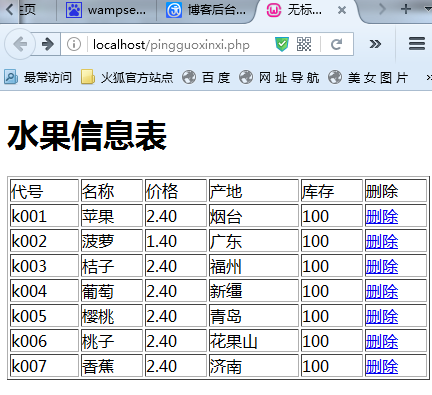

图2
下图3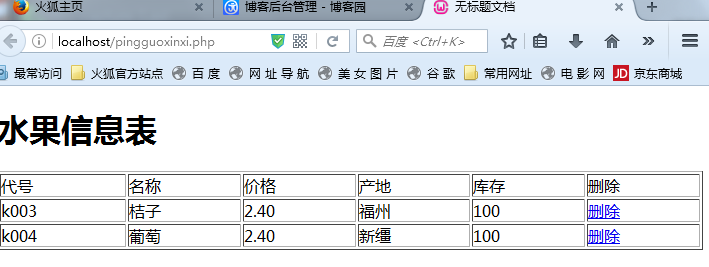
添加水果或商品如下
//在pingguoxinxi.php里面做个添加数据的链接如下图1,图2,图3,图4。
图1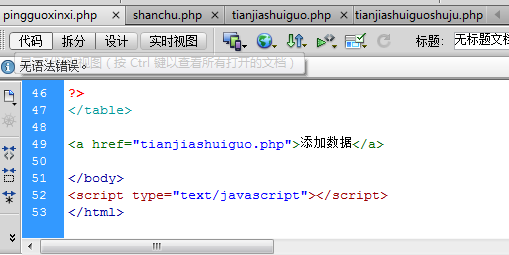
往水果表里添加水果数据图2
1 <!DOCTYPE html PUBLIC "-//W3C//DTD XHTML 1.0 Transitional//EN" "http://www.w3.org/TR/xhtml1/DTD/xhtml1-transitional.dtd"> 2 <html xmlns="http://www.w3.org/1999/xhtml"> 3 <head> 4 <meta http-equiv="Content-Type" content="text/html; charset=utf-8" /> 5 <title>无标题文档</title> 6 </head> 7 8 <body> 9 <h1>添加水果</h1> 10 <form action="tianjiashuiguoshuju.php" method="post"> 11 <div>代号:<input type="text" name="ids" /></div> 12 <div>名称:<input type="text" name="name" /></div> 13 <div>价格:<input type="text" name="price" /></div> 14 <div>产地:<input type="text" name="chandi" /></div> 15 <div>库存:<input type="text" name="numbers" /></div> 16 <div><input type="submit" value="添加" /></div> 17 18 </form> 19 20 </body> 21 </html>

1 <?php 2 $ids = $_POST["ids"]; 3 $name = $_POST["name"]; 4 $price = $_POST["price"]; 5 $chandi = $_POST["chandi"]; 6 $numbers = $_POST["numbers"]; 7 //1ps造链接对象 8 $db = new MySQLi("localhost","root","511108","text"); 9 //2.写SQL语句 10 $sql = "insert into fruit values('{$ids}','{$name}',{$price},'{$chandi}',{$numbers},'')"; 11 12 //执行 13 $r = $db->query($sql); 14 15 if($r) 16 { 17 header("location:pingguoxinxi.php"); 18 } 19 else 20 { 21 echo "添加失败!"; 22 }
图3 图4
图4
 图4
图4