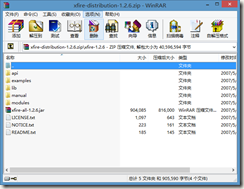XFire 是与 Axis 2 并列的新一代 Web Service 框架,通过提供简单的 API 支持 Web Service 各项标准协议,能够快速地开发 Web Service 应用。和其他 Web 服务引擎相比,XFire 的配置非常简单,可以非常容易地和 Spring 集成。
以下以一个实例讲解如何编写一个 Xfire 的服务端与客户端:
xfire版本:xfire-distribution-1.2.6.zip
关键代码:
User.java
IHelloService.java
HelloService.java
ClientTest.java
services.xml
web.xml
导入 jar 包:
将 xfire-all-1.2.6.jar 以及 lib 目录下的 jar 包全部导入即可。
services.xml 文件默认的存放目录是 WEB-INF/META-INF/xfire 下或 WEB-INF/classes/META-INF/xfire 下,如果是后者,那么实际项目中 META-INF 应放置于 src 目录下:
这样,部署到服务器中后 META-INF 文件夹就会存在于 WEB-INF/classes/ 目录下。如果要自己指定 services.xml 文件路径,可以将 services.xml 路径配置在 web.xml 文件中,如下:
<servlet> <servlet-name>XFireServlet</servlet-name> <servlet-class> org.codehaus.xfire.transport.http.XFireConfigurableServlet </servlet-class> <!-- The servlet will by default look for the configuration on the classpath in "META-INF/xfire/services.xml". You can override it with this parameter. Seperate multiple configuration files with a comma. --> <!-- 默认会在classpath的META-INF/xfire/下查找services.xml文件, 可以覆盖这个参数,指定多个配置文件--> <init-param> <param-name>config</param-name> <param-value>xfire-services.xml</param-value> </init-param> </servlet>
插入一段 init-param 配置,param-name 为 config,指定 services.xml 文件的路径以及文件名。
配置后目录结构如下:
客户端调用
xfire 的客户端有三种调用方式:
1、直接通过 url 调用, 不用客户端提供接口类
private static void visitMethod01() { try { Client client = new Client( new URL( "http://127.0.0.1:8080/XfireDemo/services/HelloService?wsdl")); Object[] results = client.invoke("sayHello", new Object[] { "alfred" }); System.out.println(results[0].toString()); } catch (MalformedURLException e) { e.printStackTrace(); } catch (Exception e) { e.printStackTrace(); } }
2、通过服务端提供的接口类进行调用
private static void visitMethod02() { // Create a metadata of the service 创建一个service的元数据 Service srvcModel = new ObjectServiceFactory() .create(IHelloService.class); // Create a proxy for the deployed service 为XFire获得一个代理工厂那个对象 XFire xfire = XFireFactory.newInstance().getXFire(); XFireProxyFactory factory = new XFireProxyFactory(xfire); String url = "http://127.0.0.1:8080/XfireDemo/services/HelloService"; try { IHelloService helloService = (IHelloService) factory.create( srvcModel, url); User user = new User(); user.setId("userid"); user.setName("alfred"); User newUser = helloService.getUser(user); System.out.println("id:" + newUser.getId()); System.out.println("name:" + newUser.getName()); } catch (Exception e) { e.printStackTrace(); } }
3、通过服务端的 WSDL 反向生成客户端,很多 IDE 或者使用 Ant 都可以反向生成客户端,这里就不复诉了
三种客户端比较:
第一种方式是最为简便的,只需要URL就可以访问到,但是在效率上要低于另外两种方式。如果在可以得到服务端提供的接口类的情况下,最好的方法是使用第二种方式调用,效率最高。第三种方式其实和第二种有些类似(但估计没有第二种效率高,毕竟反向生成,可能会加入很多适用性的代码)。另外,就传递和返回数据来说,第一种方式只能传递基本数据类型或String等,无法传递接收自定义对象,后两种方式可以,当然,如果想要用第一种方式传递自定义对象可以先通过xstream等工具将其转换为XML字符串,然后传递解析,就可以了。
源码解析
org.codehaus.xfire.transport.http.XFireConfigurableServlet文件中,载入 services.xml 的相关代码如下:
private final static String CONFIG_FILE = "META-INF/xfire/services.xml"; private final static String PARAM_CONFIG="config"; /** * Path to configuration file */ private String configPath; /** * @return */ private String getConfigPath() { if (configPath == null || configPath.length() == 0) { return CONFIG_FILE; } return configPath; } public XFire createXFire() throws ServletException { configPath = getInitParameter(PARAM_CONFIG); XFire xfire; try { xfire = loadConfig(getConfigPath()); } catch (XFireException e) { throw new ServletException(e); } if(xfire == null || xfire.getServiceRegistry() == null || xfire.getServiceRegistry().getServices() == null || xfire.getServiceRegistry().getServices().size() == 0) { xfire = super.createXFire(); } return xfire; }
可以看到默认的 service.xml 加载路径为:
private final static String CONFIG_FILE = "META-INF/xfire/services.xml";
当创建 xfire 时会去加载 configPath:
configPath = getInitParameter(PARAM_CONFIG); private final static String PARAM_CONFIG="config";
如果此时没有设置 config 参数那么就会取用默认 services.xml 路径配置:
private String getConfigPath() { if (configPath == null || configPath.length() == 0) { return CONFIG_FILE; } return configPath; }