使用soap 方式传输数据 wsdl 文件头部 使用 wsse 如下图

可以用PI axis 实现

| Number | Module Name | Type | Module Key |
| 1 | AF_Adapters/axis/AFAdapterBean | Local Enterprise Bean | afreq |
| 2 | AF_Adapters/axis/HandlerBean | Local Enterprise Bean | xireq |
| 3 | AF_Adapters/axis/HandlerBean | Local Enterprise Bean | wssec |
| 4 | AF_Adapters/axis/HandlerBean | Local Enterprise Bean | trp |
| 5 | AF_Adapters/axis/HandlerBean | Local Enterprise Bean | xires |
| 6 | AF_Adapters/axis/AFAdapterBean | Local Enterprise Bean | afres |
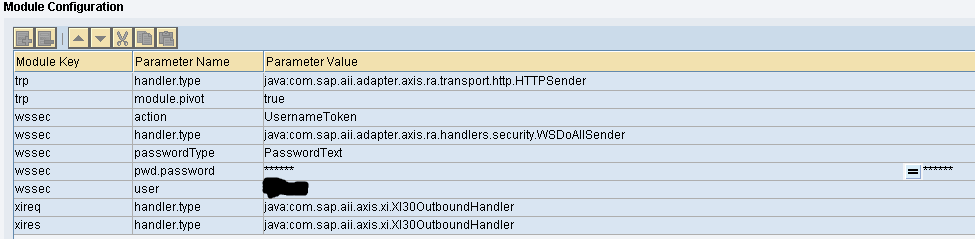
| Module key | Parameter Name | Parameter Value |
| trp | handler.type | java:com.sap.aii.adapter.axis.ra.transport.http.HTTPSender |
| trp | module.pivot | true |
| wssec | action | UsernameToken |
| wssec | handler.type | java:com.sap.aii.adapter.axis.ra.handlers.security.WSDoAllSender |
| wssec | passwordType | PasswordText |
| wssec | pwd.password | ***** = ***** (此处填写密码) |
| wssec | user | xxxx (此处填写 username) |
| xireq | handler.type | java:com.sap.aii.axis.xi.XI30OutboundHandler |
| xires | handler.type | java:com.sap.aii.axis.xi.XI30OutboundHandler |
在ID里面填写内容之前 首先要保证 AXIS环境 已经部署
http://hostname:5XX00/XIAxisAdapter/MessageServlet (查验地址)
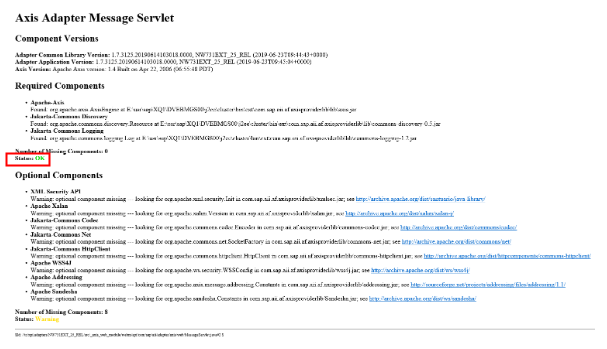
当STATUS 为OK时说明配置成功 error 说明没有AXIS环境
详细部署步骤可参考链接
https://blogs.sap.com/2009/08/26/adding-usernametoken-timestamp-in-soap-adapter-using-axis-framework/
https://help.sap.com/viewer/5cf7d2de571a45cc81f91261668b7361/7.31.25/en-US/69a6fb3fea9df028e10000000a1550b0.html
https://blogs.sap.com/2015/10/28/axis-adapter-installation-process-sap-pi-731/