关注关键词 :Sqlserver实用工具配置步骤
1)创建实用工具控制点(UCP)
2)连接到现有UCP
3)相UCP注册SQL Server实例
4)创建数据层应用程序
5)设置资源运行状况策略
6)修改UCP用户
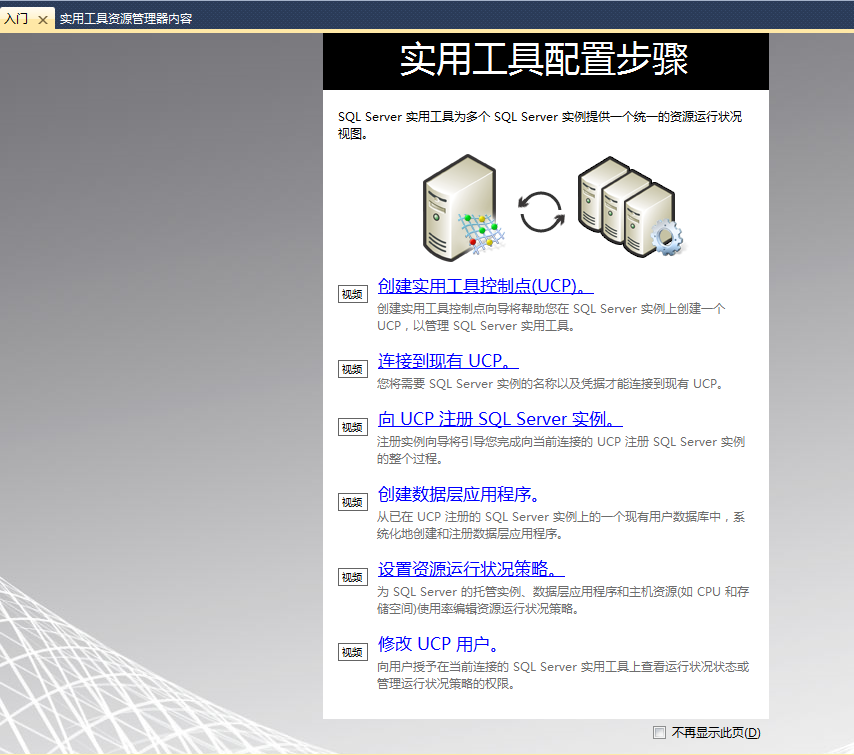
连接数据库时碰到的错误
无法连接到 103.16.127.226。
===================================
无法连接到 WIN-PTM1V6HUJPU,因为目标实例不是实用工具控制点。 (Microsoft.SqlServer.Management.Utility)
------------------------------
有关帮助信息,请单击: http://go.microsoft.com/fwlink?ProdName=Microsoft+SQL+Server&ProdVer=12.0.2000.8+((SQL14_RTM).140220-1924+)&LinkId=20476
------------------------------
程序位置:
在 Microsoft.SqlServer.Management.Utility.ConnectionHelper.ValidateUcpConnection(SqlConnection connection)
在 Microsoft.SqlServer.Management.MultiServerMgmtUI.Services.UtilityConnectionService.ValidateUcpConnection(UIConnectionInfo ci, IServerType server)
在 Microsoft.SqlServer.Management.UI.ConnectionDlg.Connector.ConnectionThreadUser()