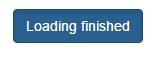一 . 加载状态按钮
HTML:
<button class="btnbtn-primary" data-loading-text="正在加载中,请稍等..." type="button" id="loaddingBtn">加载 </button>
JS:
$(function(){ $("#loaddingBtn").click(function () { $(this).button("loading"); }); });
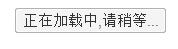
二 . 模拟单选择按钮
<div class="btn-group" data-toggle="buttons"> <label class="btn btn-primary"> <input type="radio" name="options" id="options1">男 </label> <label class="btn btn-primary"> <input type="radio" name="options" id="options2">女 </label> <label class="btn btn-primary"> <input type="radio" name="options" id="options3">未知 </label> </div>

三 . 模拟复选按钮
<div class="btn-group" data-toggle="buttons"> <label class="btn btn-primary"> <input type="checkbox" name="options" id="options1">电影 </label> <label class="btn btn-primary"> <input type="checkbox" name="options" id="options2">音乐 </label> <label class="btn btn-primary"> <input type="checkbox" name="options" id="options3">游戏 </label> <label class="btn btn-primary"> <input type="checkbox" name="options" id="options4">摄影 </label> </div>

四 . JavaScript按钮用法
HTML:
<button type="button" data-toggle="button" class="btn btn-primary" id="mybutton" data-complete-text="Loading finished" >确认</button>
JS:
$(function() { $("#mybutton").click(function(){ $(this).button('loading').delay(1000).queue(function() { $(this).button('complete'); }); });