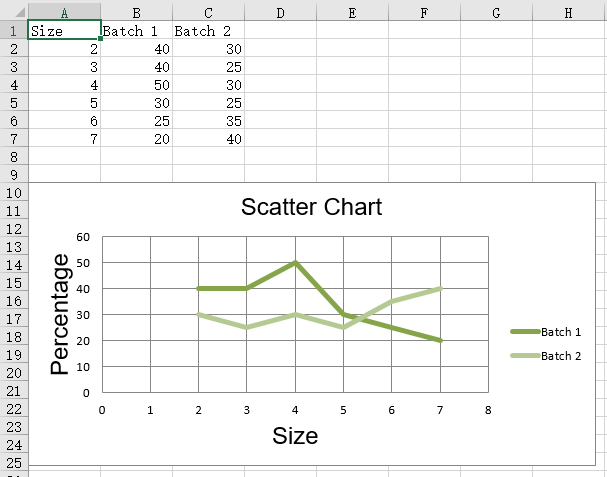Python第三方库之openpyxl(7)
散点图
散点或xy图表类似于一些折线图。主要的区别在于,一个系列的值被绘制在另一个值上。当值未排序时,这是有用的。
from openpyxl import Workbook from openpyxl.chart import ( ScatterChart, Reference, Series, ) wb = Workbook() ws = wb.active rows = [ ['Size', 'Batch 1', 'Batch 2'], [2, 40, 30], [3, 40, 25], [4, 50, 30], [5, 30, 25], [6, 25, 35], [7, 20, 40], ] for row in rows: ws.append(row) chart = ScatterChart() chart.title = "Scatter Chart" chart.style = 13 chart.x_axis.title = 'Size' chart.y_axis.title = 'Percentage' xvalues = Reference(ws, min_col=1, min_row=2, max_row=7) for i in range(2, 4): values = Reference(ws, min_col=i, min_row=1, max_row=7) series = Series(values, xvalues, title_from_data=True) chart.series.append(series) ws.add_chart(chart, "A10") wb.save("scatter.xlsx")
运行结果