说明(2017-11-17 14:46:05):
1. 因为经常要从U盘里面删除版本,然后添加版本,每次都要几个人手动复制粘贴,费时费力,就花了一下午时间写了个程序,自动删除和添加版本。
2. DriverInfo类可以识别插到电脑的U盘,还能识别U盘容量。
3. 现在是先全部删除选中版本,再一个U盘一个U盘的往里拷贝,不知道用多线程是否能同时拷贝。
4. 如果遇到有一个U盘不能读取,软件会报错,提示未检测到路径,可以加个判断,判断一下U盘路径是否存在。不过我懒得改了,用之前先用刻盘软件检查一下有没有坏盘就好了。
5. 如果遇到里面已经存在这个版本了,目前是直接覆盖,不然会报错提示文件已存在,这里也可以判断一下是否存在这个文件,我也懒得改了。
6. 用c#在Windows系统操作文件还是很方便的,也不用找这个库那个库,我猜想如果用python做,估计找库就得找死,而且也没什么界面。
软件界面:
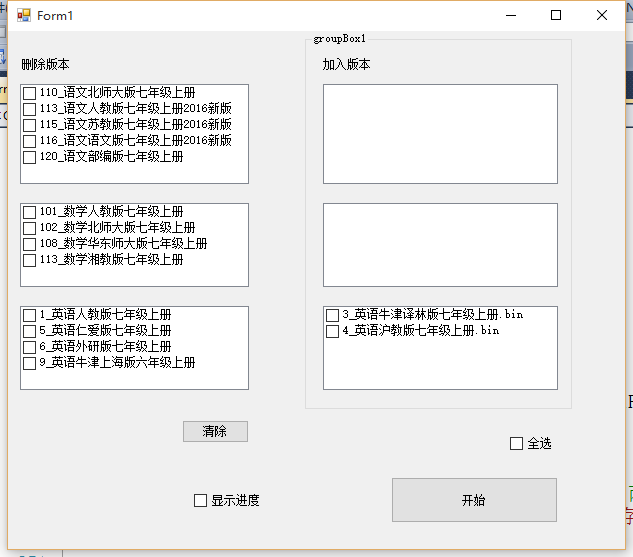
Form1.cs
1 using System; 2 using System.Collections.Generic; 3 using System.ComponentModel; 4 using System.Data; 5 using System.Drawing; 6 using System.Linq; 7 using System.Text; 8 using System.Windows.Forms; 9 using System.IO; 10 using System.Text.RegularExpressions; 11 12 namespace ChangeBin 13 { 14 public partial class Form1 : Form 15 { 16 public Form1() 17 { 18 InitializeComponent(); 19 } 20 //主程序 21 private void Form1_Load(object sender, EventArgs e) 22 { 23 ShowSource(); 24 List<string> UdiskNames = GetUdiskNames(); 25 //foreach (string udiskName in UdiskNames) 26 //{ 27 // Console.WriteLine(udiskName); 28 //} 29 30 } 31 32 private string[] GetInsertFileName() 33 { 34 List<string> fileNames = new List<string>(); 35 string[] chineseFile = Directory.GetFiles("../../res/1_语文"); 36 string[] mathFile = Directory.GetFiles("../../res/2_数学"); 37 string[] englishFile = Directory.GetFiles("../../res/3_英语"); 38 39 40 foreach (string name in chineseFile) 41 { 42 fileNames.Add(name); 43 } 44 foreach (string name in mathFile) 45 { 46 fileNames.Add(name); 47 } 48 foreach (string name in englishFile) 49 { 50 fileNames.Add(name); 51 } 52 return fileNames.ToArray(); 53 54 } 55 //全选右侧 56 private void cb7_CheckedChanged(object sender, EventArgs e) 57 { 58 if (cb7.Checked) 59 { 60 for (int i = 0; i < clb4.Items.Count; i++) 61 { 62 clb4.SetItemChecked(i, true); 63 } 64 for (int i = 0; i < clb5.Items.Count; i++) 65 { 66 clb5.SetItemChecked(i, true); 67 } 68 for (int i = 0; i < clb6.Items.Count; i++) 69 { 70 clb6.SetItemChecked(i, true); 71 } 72 } 73 else 74 { 75 for (int i = 0; i < clb4.Items.Count; i++) 76 { 77 clb4.SetItemChecked(i, false); 78 } 79 for (int i = 0; i < clb5.Items.Count; i++) 80 { 81 clb5.SetItemChecked(i, false); 82 } 83 for (int i = 0; i < clb6.Items.Count; i++) 84 { 85 clb6.SetItemChecked(i, false); 86 } 87 } 88 89 90 } 91 92 93 //清除左侧 94 private void btnClear1_Click(object sender, EventArgs e) 95 { 96 for (int i = 0; i < clb1.Items.Count; i++) 97 { 98 clb1.SetItemChecked(i, false); 99 } 100 for (int i = 0; i < clb2.Items.Count; i++) 101 { 102 clb2.SetItemChecked(i, false); 103 } 104 for (int i = 0; i < clb3.Items.Count; i++) 105 { 106 clb3.SetItemChecked(i, false); 107 } 108 } 109 110 //显示进度 111 private void cbShowBack_CheckedChanged(object sender, EventArgs e) 112 { 113 BackGround bg = new BackGround(); 114 bg.Show(); 115 } 116 117 //获取U盘里的需要删除的文件路径(怎么获取U盘容量??????名字 ??) 118 private List<string> GetUdiskNames() 119 { 120 List<string> diskNames = new List<string>(); 121 DriveInfo[] driveInfo = DriveInfo.GetDrives(); 122 //15711846400byte 123 foreach (DriveInfo d in driveInfo) 124 { 125 if (d.DriveType == DriveType.Removable) 126 { 127 diskNames.Add(d.Name); 128 } 129 } 130 return diskNames; 131 } 132 133 //显示主页面 134 private void ShowSource() 135 { 136 //获取需要拷贝的bin包名字和路径 137 string[] chineseFile = Directory.GetFiles("../../res/1_语文"); 138 string[] mathFile = Directory.GetFiles("../../res/2_数学"); 139 string[] englishFile = Directory.GetFiles("../../res/3_英语"); 140 141 List<string> chineseFileName = new List<string>(); 142 List<string> mathFileName = new List<string>(); 143 List<string> englishFileName = new List<string>(); 144 foreach (string name in chineseFile) 145 { 146 chineseFileName.Add(Regex.Split(name, @"1_语文\")[1]); 147 } 148 foreach (string name in mathFile) 149 { 150 mathFileName.Add(Regex.Split(name, @"2_数学\")[1]); 151 } 152 foreach (string name in englishFile) 153 { 154 englishFileName.Add(Regex.Split(name, @"3_英语\")[1]); 155 } 156 //把需要拷贝的文件名加入选择列表 157 clb4.Items.AddRange(chineseFileName.ToArray()); 158 clb5.Items.AddRange(mathFileName.ToArray()); 159 clb6.Items.AddRange(englishFileName.ToArray()); 160 } 161 162 //获取删除列表 163 private List<string> GetDeleteList() 164 { 165 List<string> UdiskNames = GetUdiskNames(); 166 List<string> delNames = new List<string>(); 167 List<string> delPaths = new List<string>(); 168 foreach (var item in clb1.CheckedItems) 169 { 170 delNames.Add(item.ToString()); 171 } 172 foreach (var item in clb2.CheckedItems) 173 { 174 delNames.Add(item.ToString()); 175 } 176 foreach (var item in clb3.CheckedItems) 177 { 178 delNames.Add(item.ToString()); 179 } 180 foreach (string udiskName in UdiskNames) 181 { 182 foreach (string delName in delNames) 183 { 184 if (delName.Contains("语文")) 185 { 186 delPaths.Add(udiskName + @"RootData es1_语文" + delName + @".bin"); 187 } 188 else if (delName.Contains("数学")) 189 { 190 delPaths.Add(udiskName + @"RootData es2_数学" + delName + @".bin"); 191 } 192 else if (delName.Contains("英语")) 193 { 194 delPaths.Add(udiskName + @"RootData es3_英语" + delName + @".bin"); 195 } 196 197 } 198 } 199 return delPaths; 200 } 201 //获取插入列表 202 private List<string> GetInsertList() 203 { 204 List<string> InsertList = new List<string>(); 205 //获取需要拷贝的bin包名字和路径 206 string[] chineseFile = Directory.GetFiles("../../res/1_语文"); 207 string[] mathFile = Directory.GetFiles("../../res/2_数学"); 208 string[] englishFile = Directory.GetFiles("../../res/3_英语"); 209 foreach (string file in chineseFile) 210 { 211 InsertList.Add(file); 212 } 213 foreach (string file in mathFile) 214 { 215 InsertList.Add(file); 216 } 217 foreach (string file in englishFile) 218 { 219 InsertList.Add(file); 220 } 221 foreach (string item in InsertList) 222 { 223 Console.WriteLine(item); 224 } 225 return InsertList; 226 } 227 228 //点击开始,开始删除,插入(要不要分开进行?????) 229 private void btnStart_Click(object sender, EventArgs e) 230 { 231 //删除 232 List<string> UdiskNames = GetUdiskNames(); 233 List<string> delPaths = GetDeleteList(); 234 if (delPaths.Count > 0) 235 { 236 foreach (string delPath in delPaths) 237 { 238 //Console.WriteLine(delPath); 239 240 if (File.Exists(delPath)) 241 { 242 File.Delete(delPath); 243 Console.WriteLine("已删除" + delPath); 244 } 245 else 246 { 247 //为啥删完还会显示不存在?循环了两次?还是delPath里面存了两遍? 248 Console.WriteLine(delPath + "不存在"); 249 } 250 251 } 252 } 253 else 254 { 255 MessageBox.Show("没有要删除的bin包"); 256 } 257 //插入 258 //获取需要拷贝的bin包名字和路径 259 List<string> insertList = GetInsertList(); 260 List<string> chineseFileName = new List<string>(); 261 List<string> mathFileName = new List<string>(); 262 List<string> englishFileName = new List<string>(); 263 264 if (insertList.Count > 0) 265 { 266 foreach (string uDiskName in UdiskNames) 267 { 268 foreach (string insertFile in insertList) 269 { 270 if (File.Exists(insertFile)) 271 { 272 string desFileName = null; 273 string insertFileName = null; 274 if (insertFile.Contains("语文")) 275 { 276 insertFileName = Regex.Split(insertFile, @"1_语文\")[1]; 277 desFileName = uDiskName + @"RootData es1_语文" + insertFileName; 278 } 279 else if (insertFile.Contains("数学")) 280 { 281 insertFileName = Regex.Split(insertFile, @"2_数学\")[1]; 282 desFileName = uDiskName + @"RootData es2_数学" + insertFileName; 283 } 284 else if (insertFile.Contains("英语")) 285 { 286 insertFileName = Regex.Split(insertFile, @"3_英语\")[1]; 287 desFileName = uDiskName + @"RootData es3_英语" + insertFileName; 288 } 289 if (desFileName != null) 290 { 291 //第三个参数是否允许覆盖??? 292 File.Copy(insertFile, desFileName,true); 293 Console.WriteLine("已插入:" + desFileName); 294 } 295 } 296 else 297 { 298 Console.WriteLine("插入文件:" + insertFile + "不存在"); 299 } 300 } 301 } 302 303 } 304 MessageBox.Show("拷贝完毕!"); 305 } 306 } 307 }