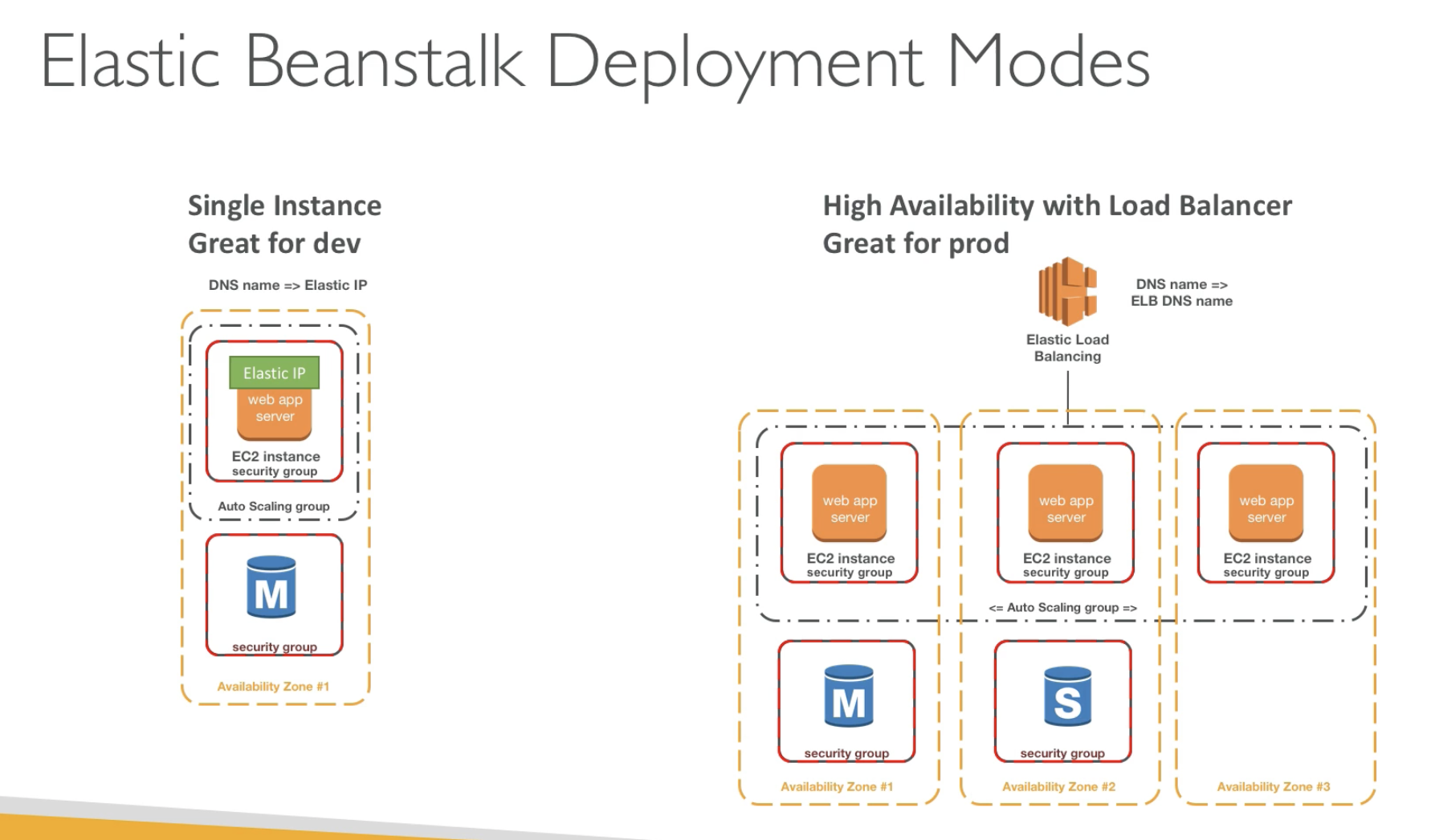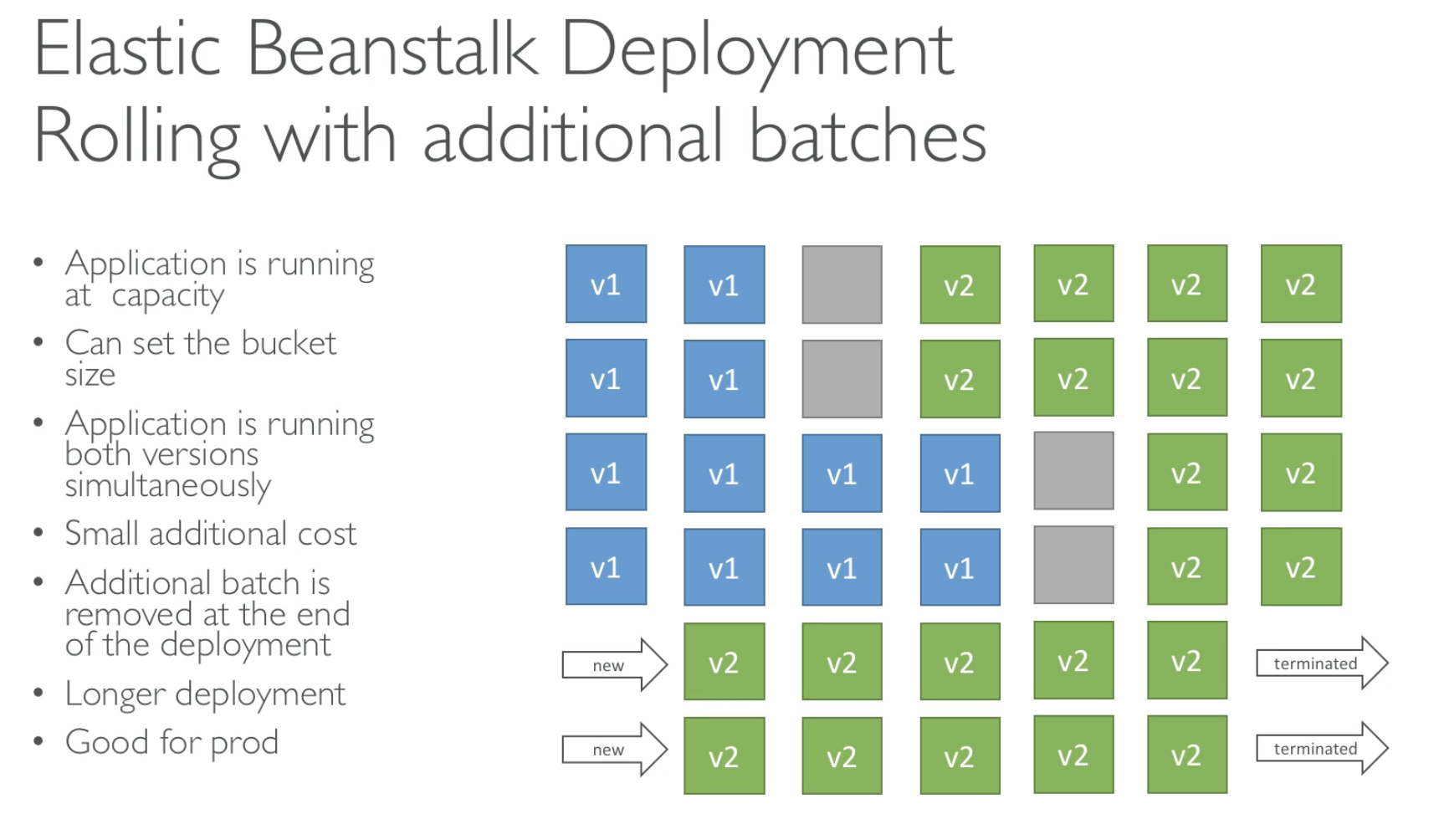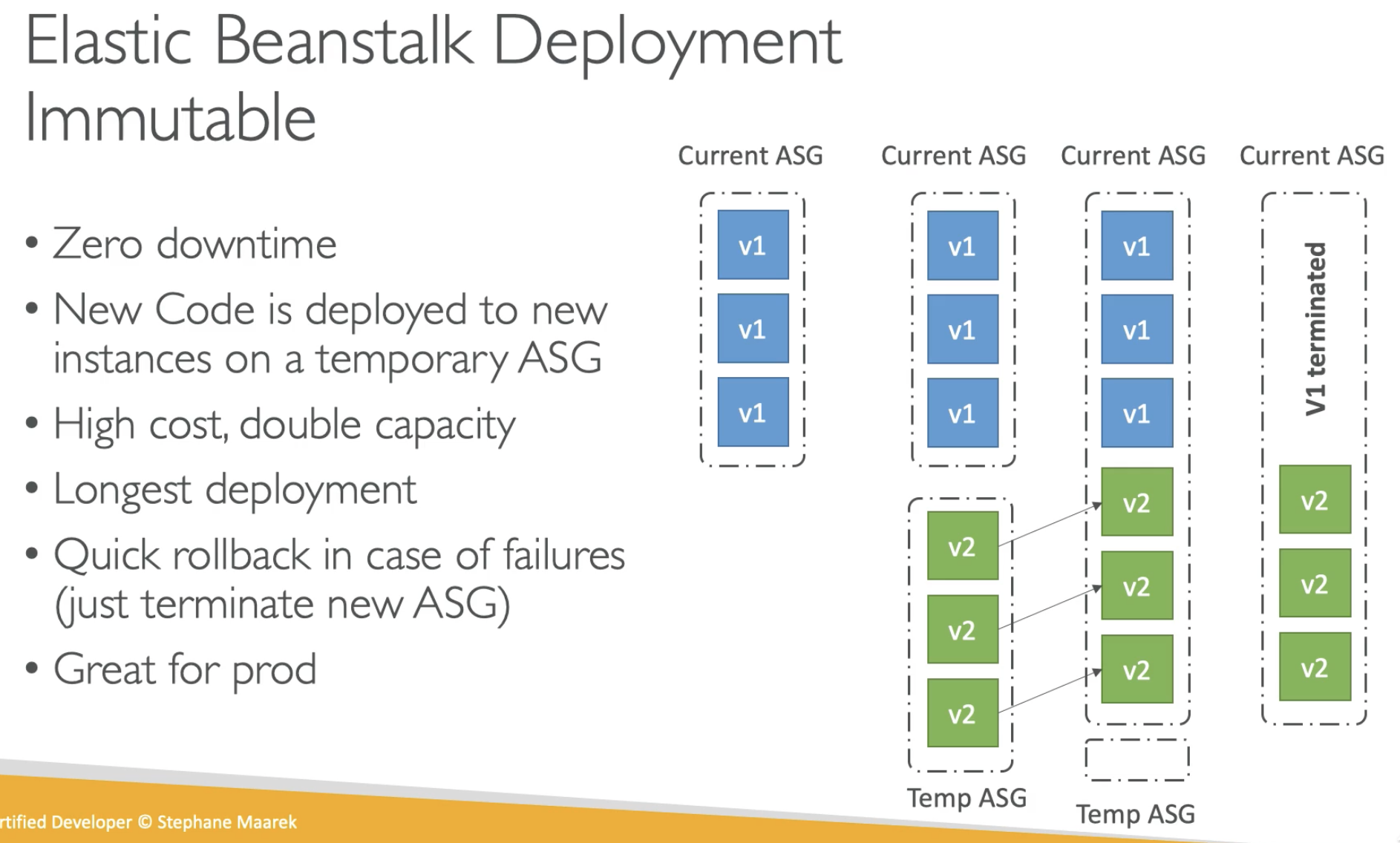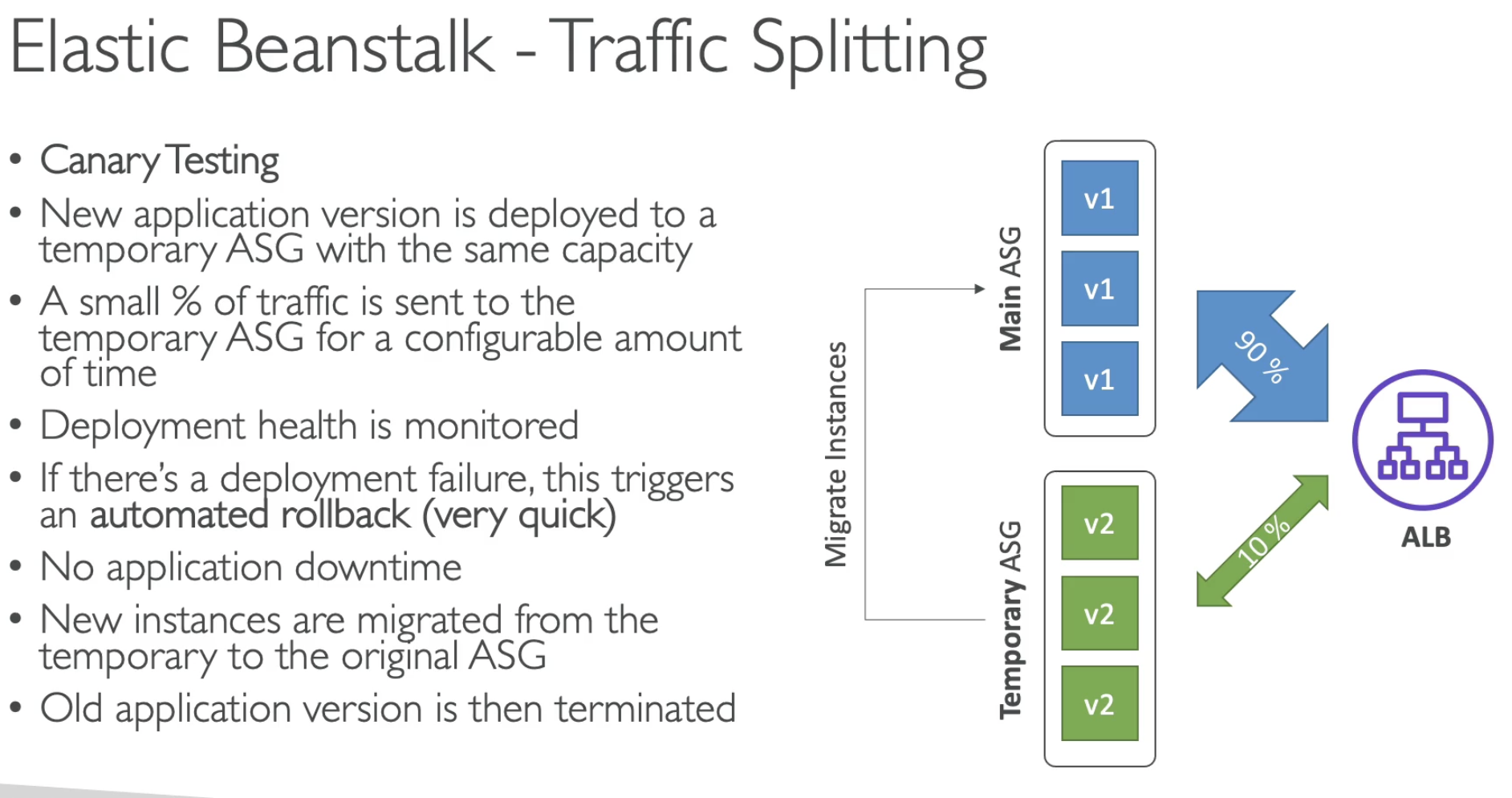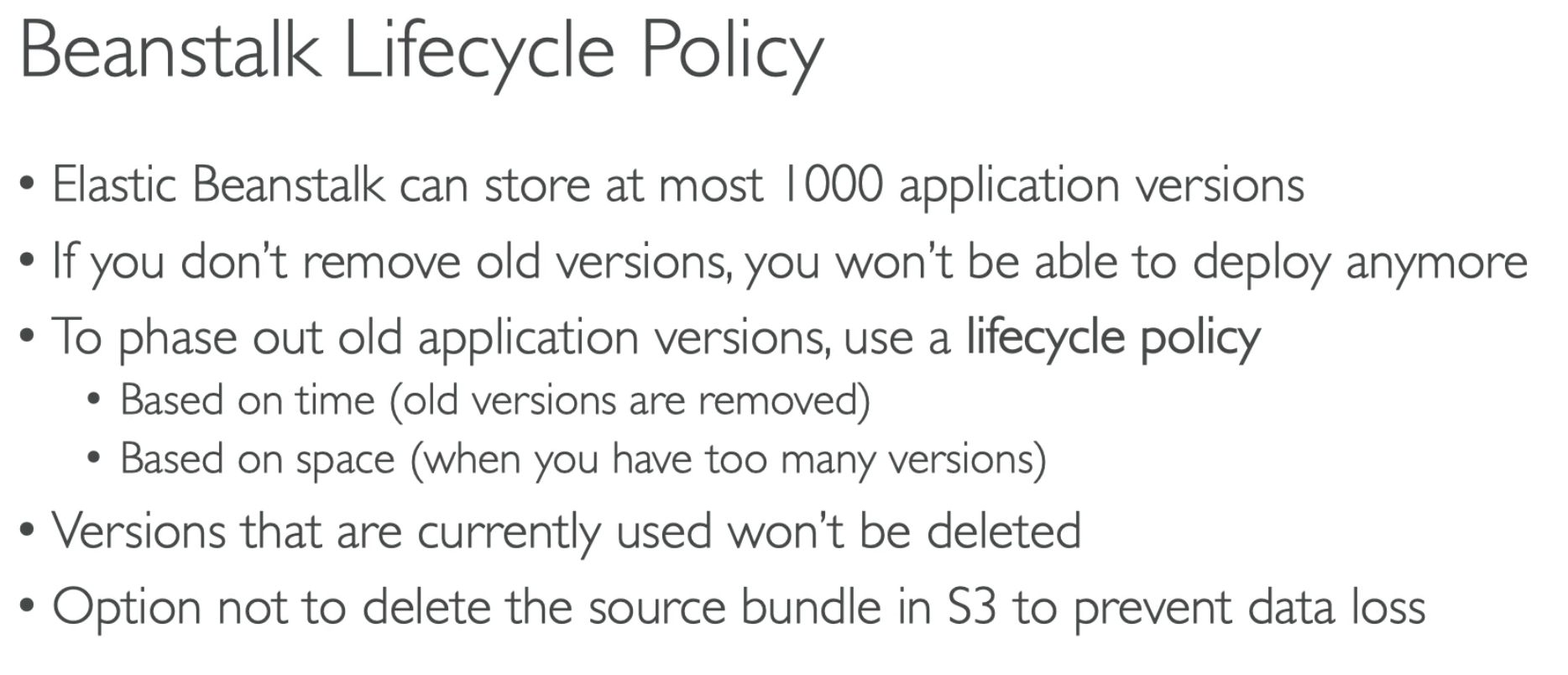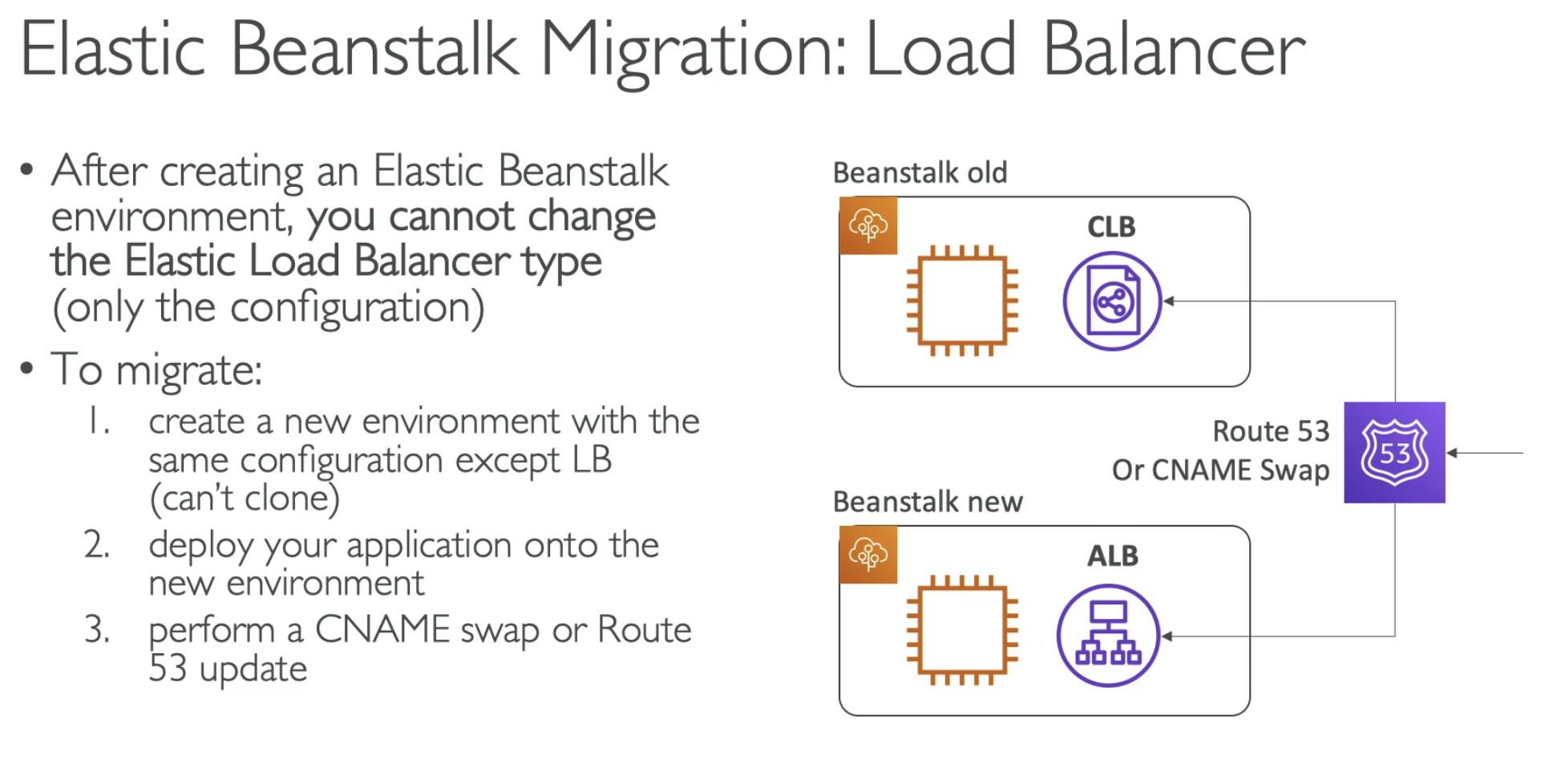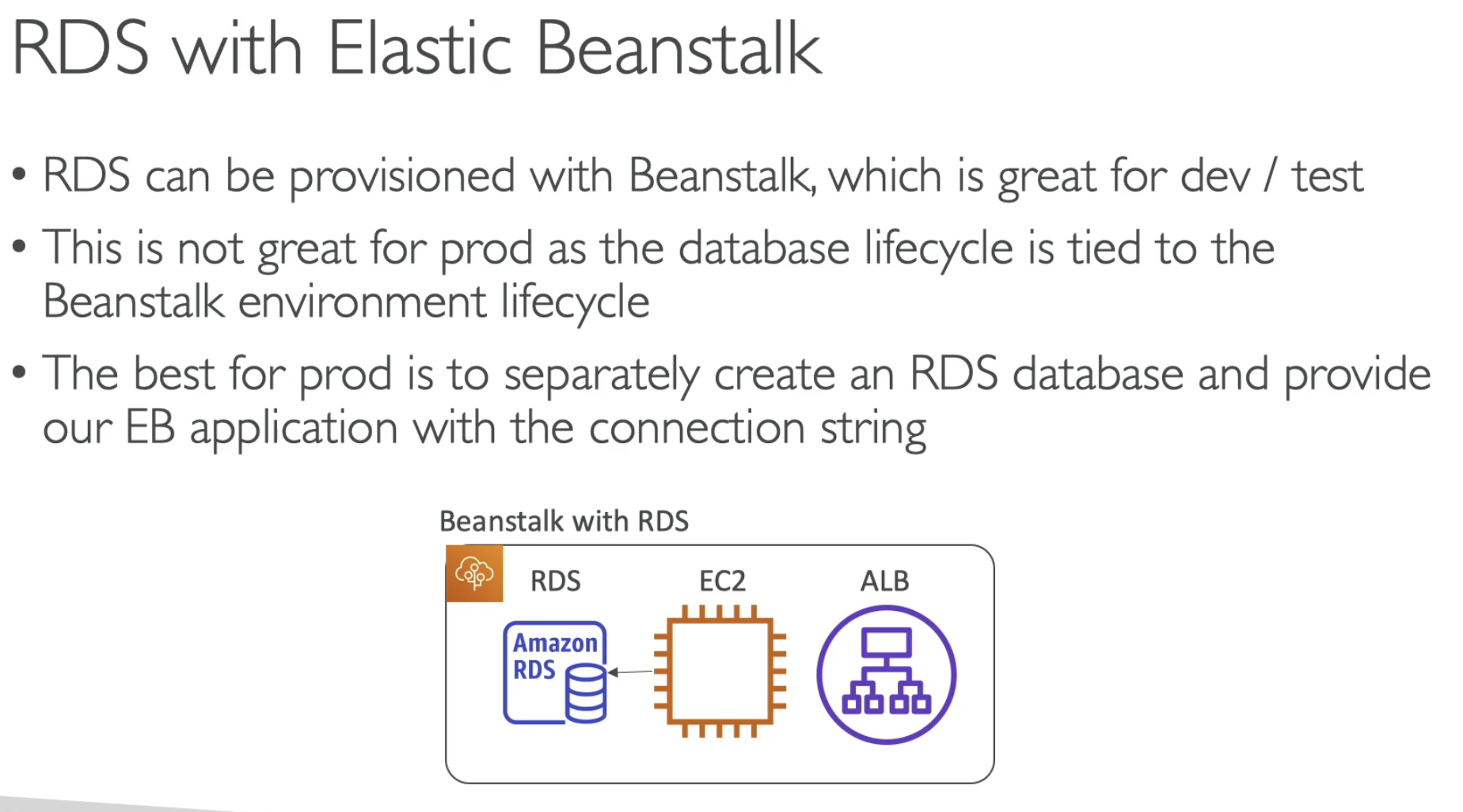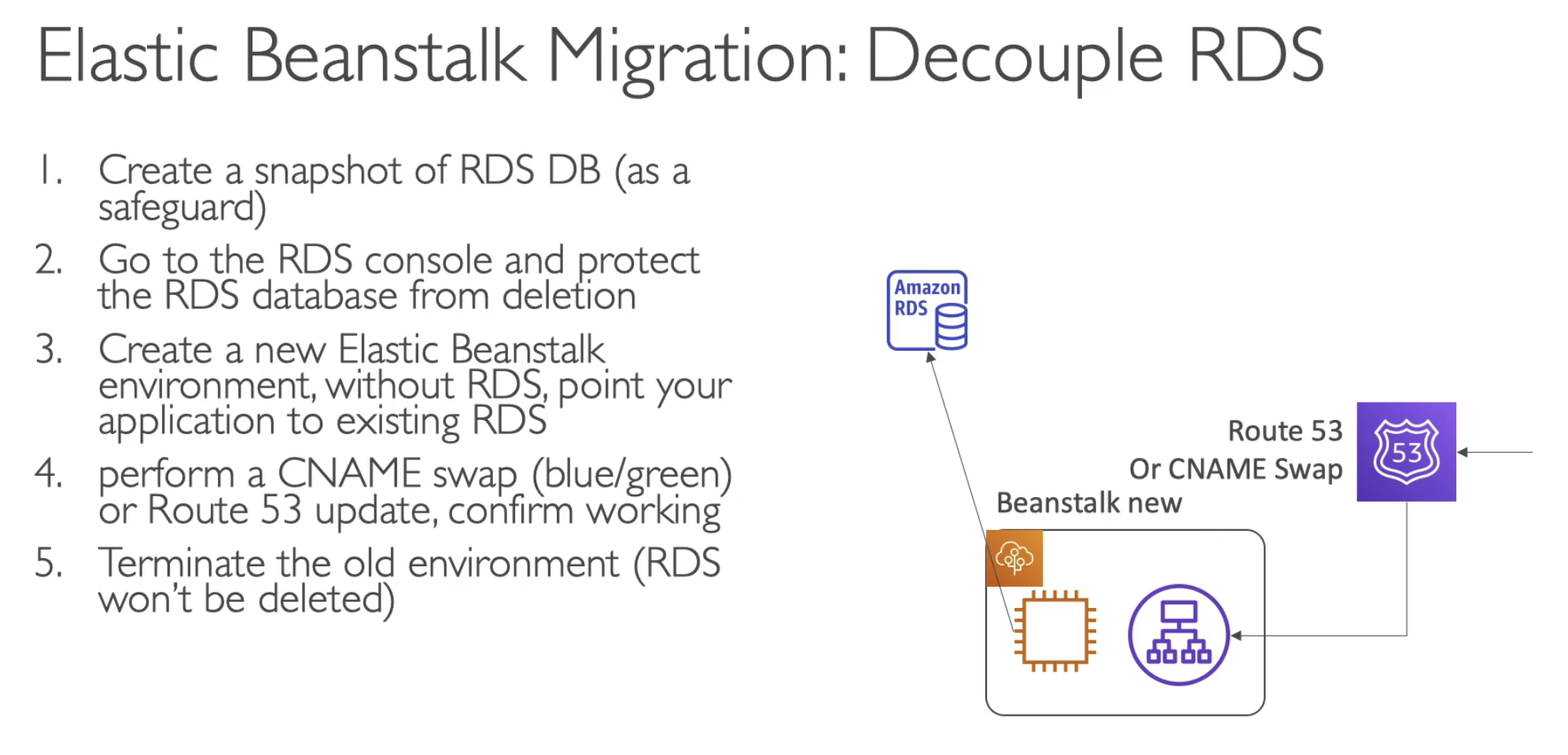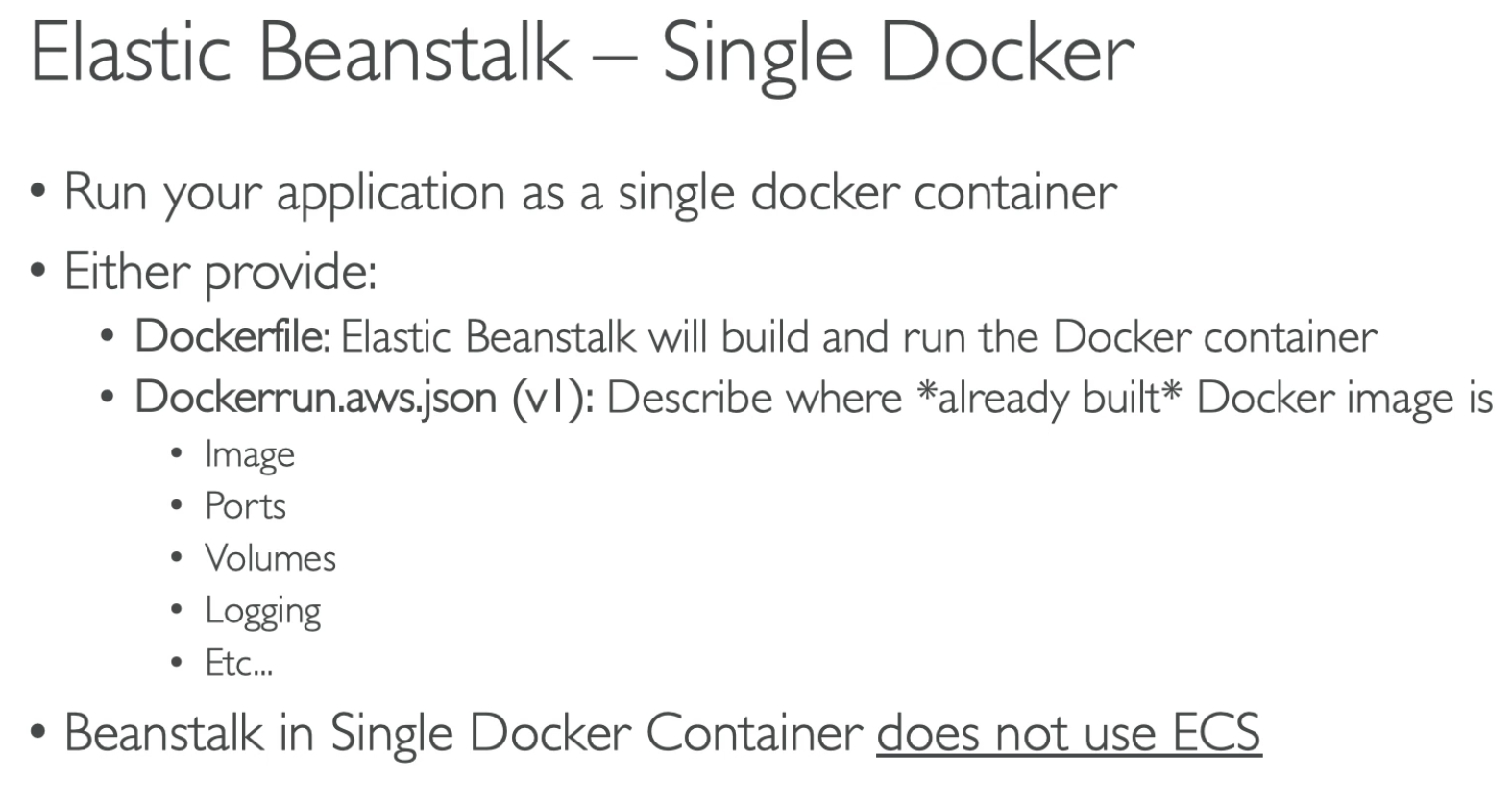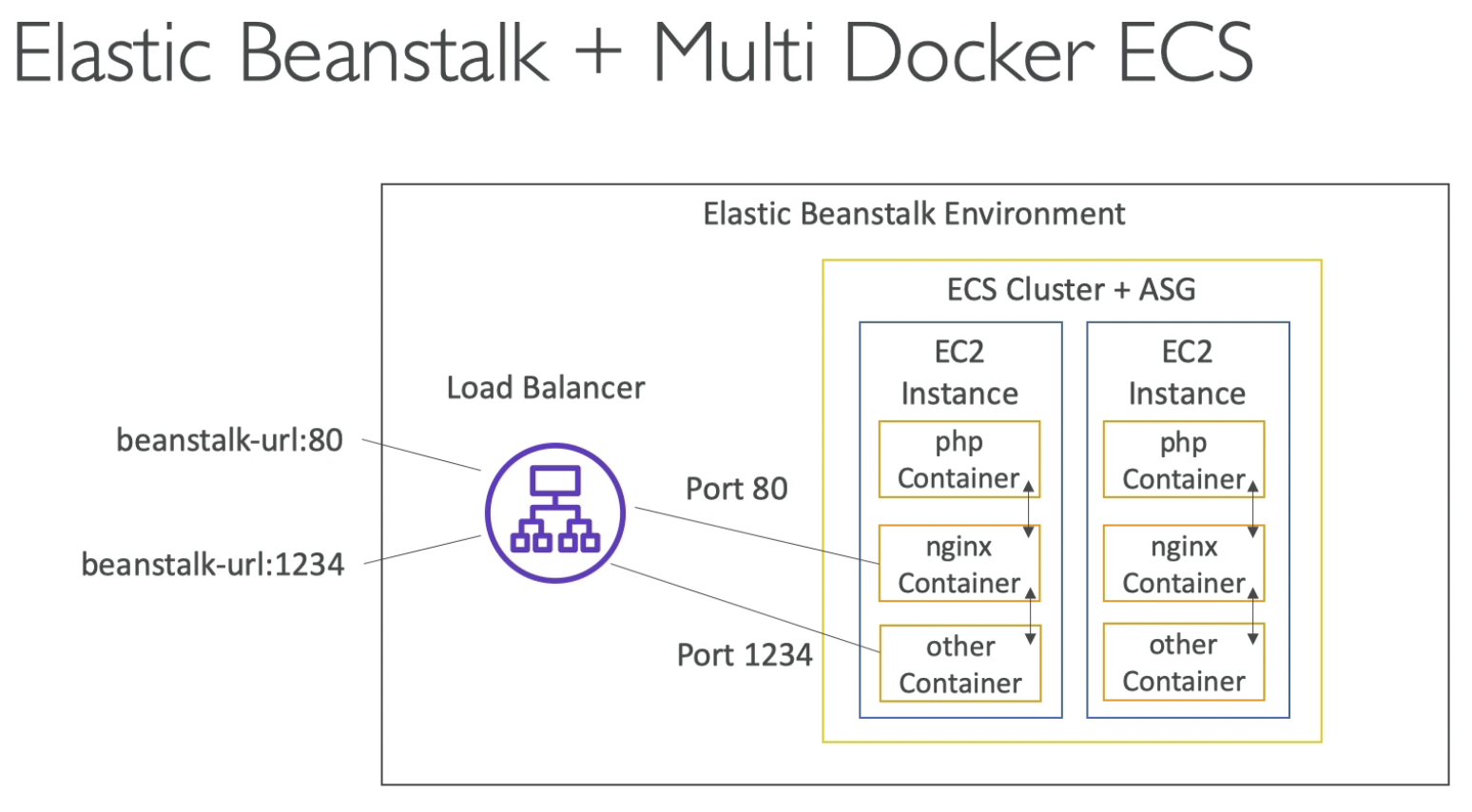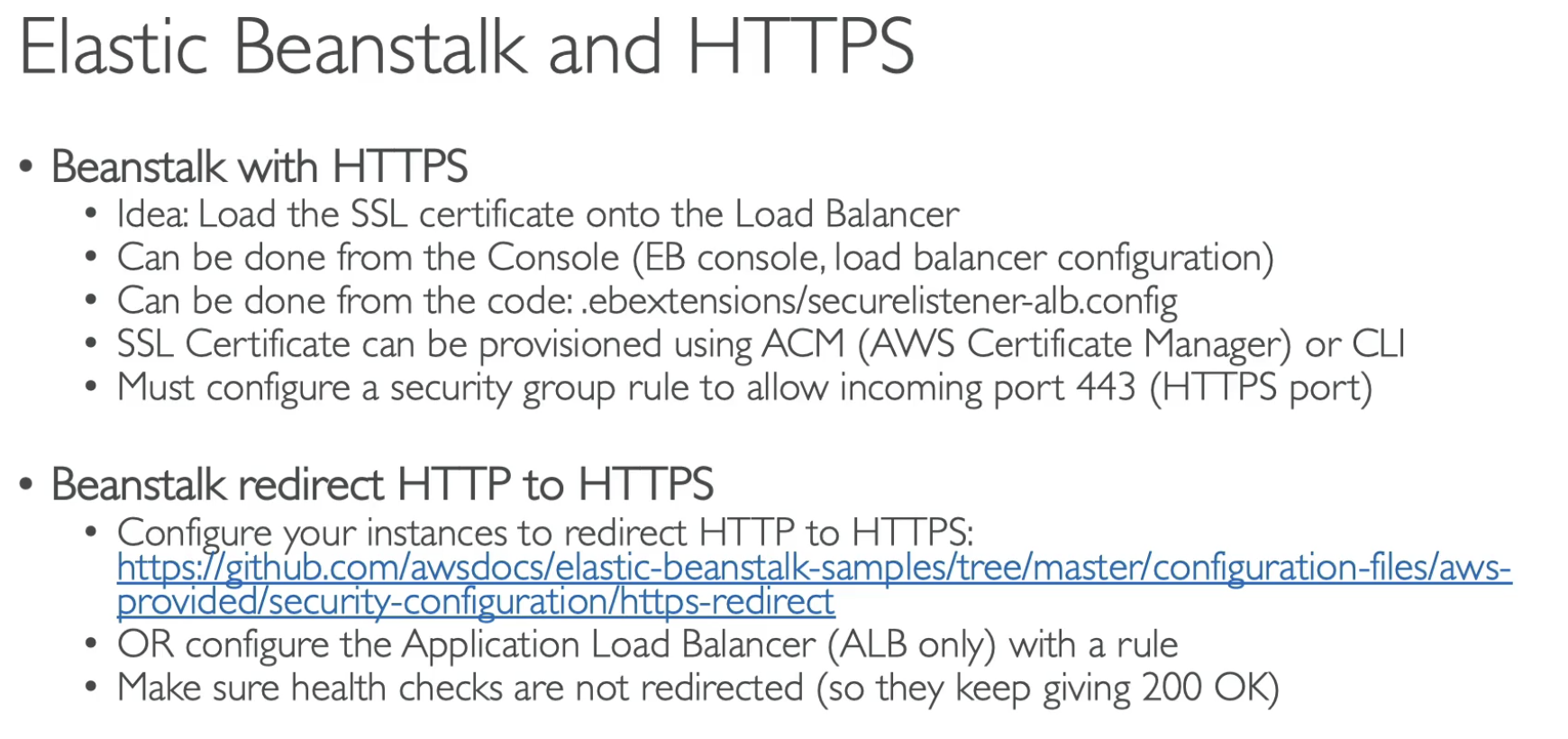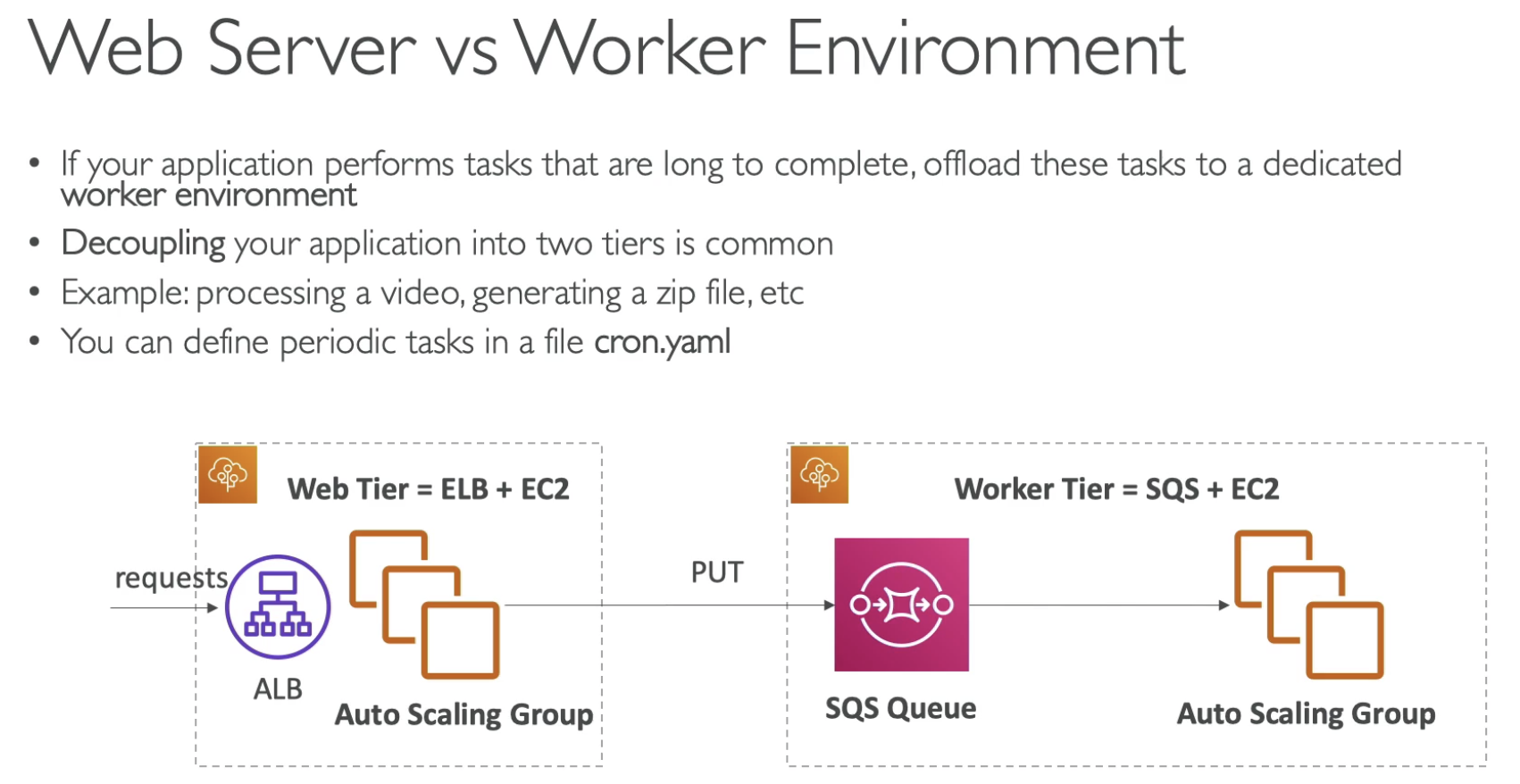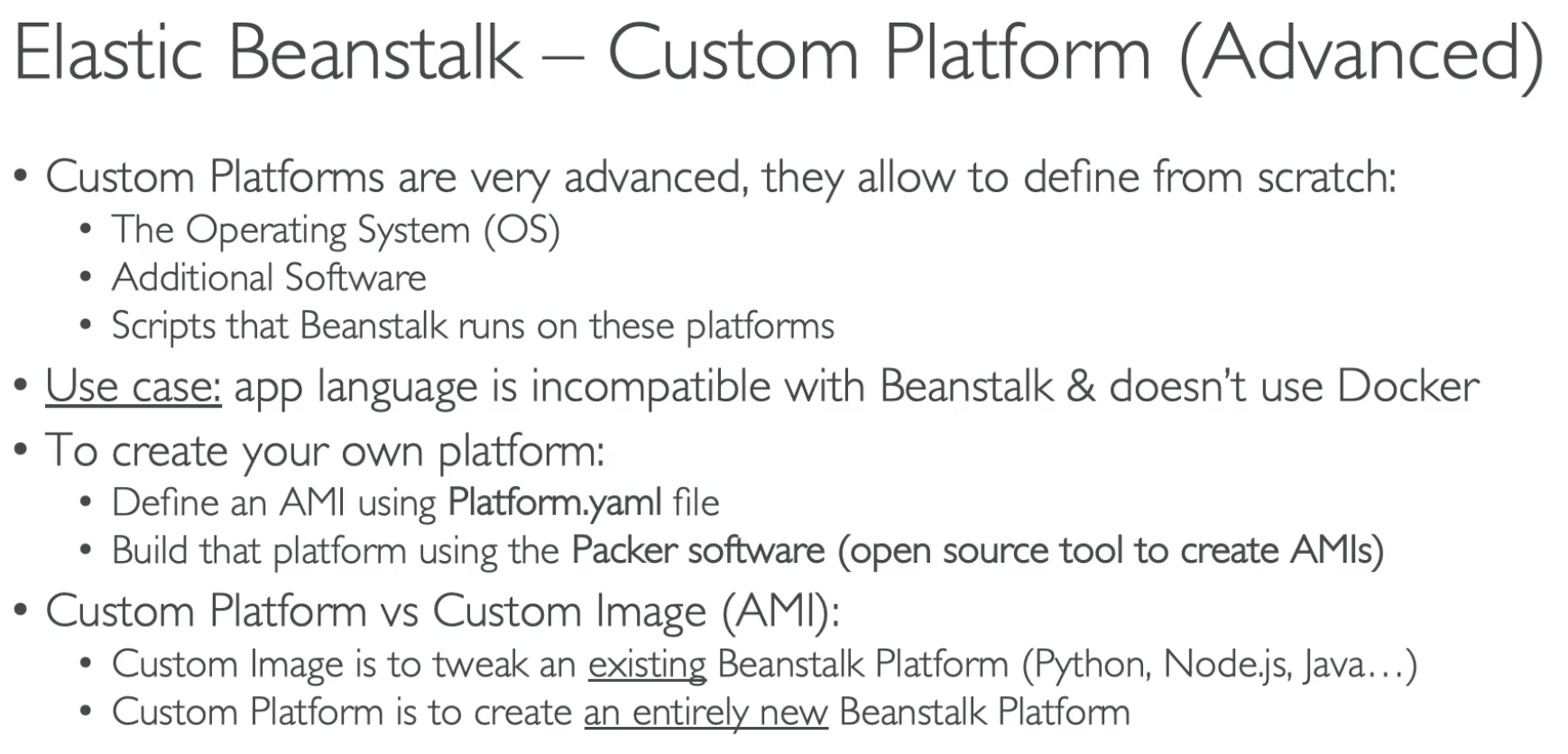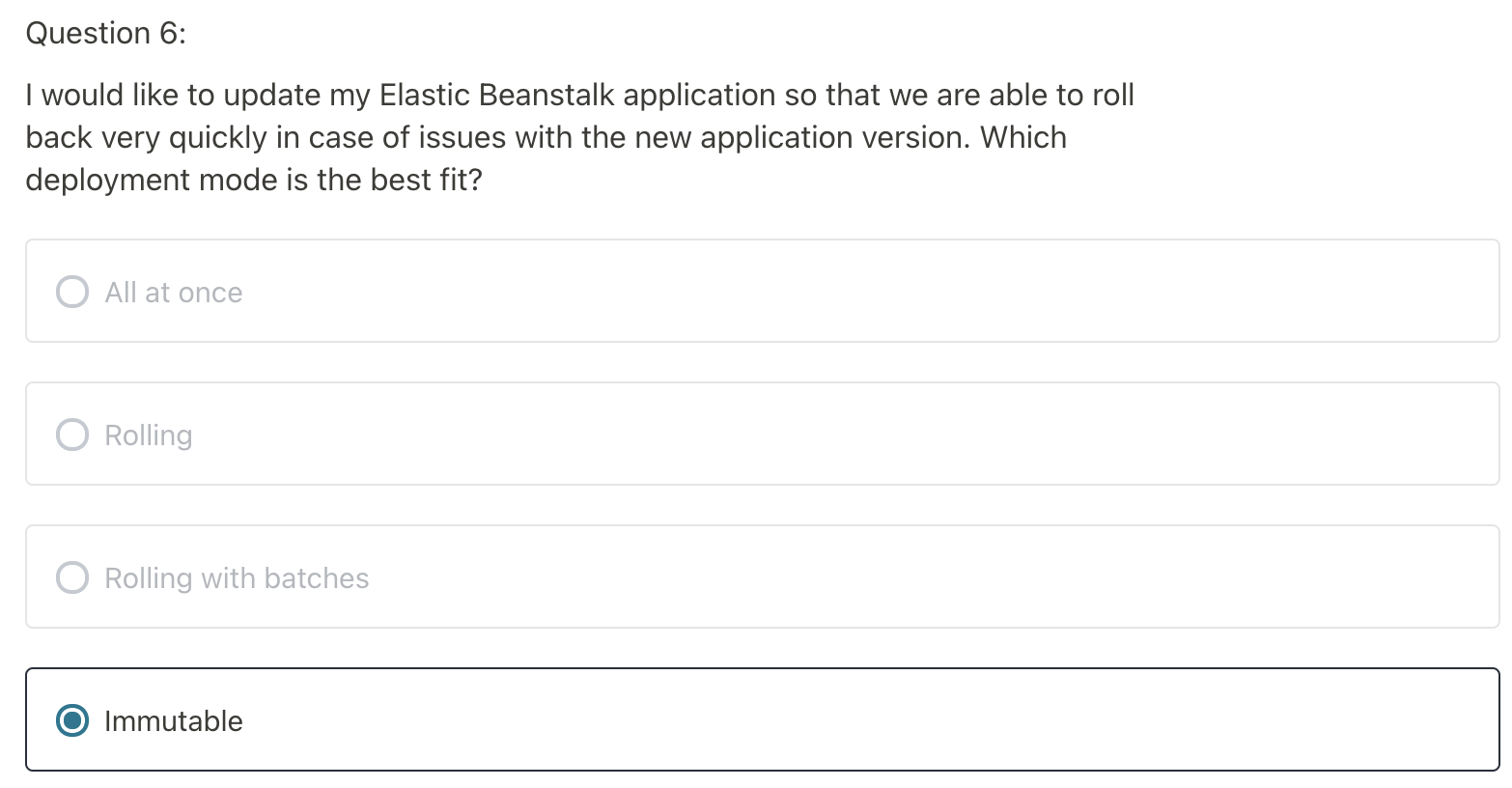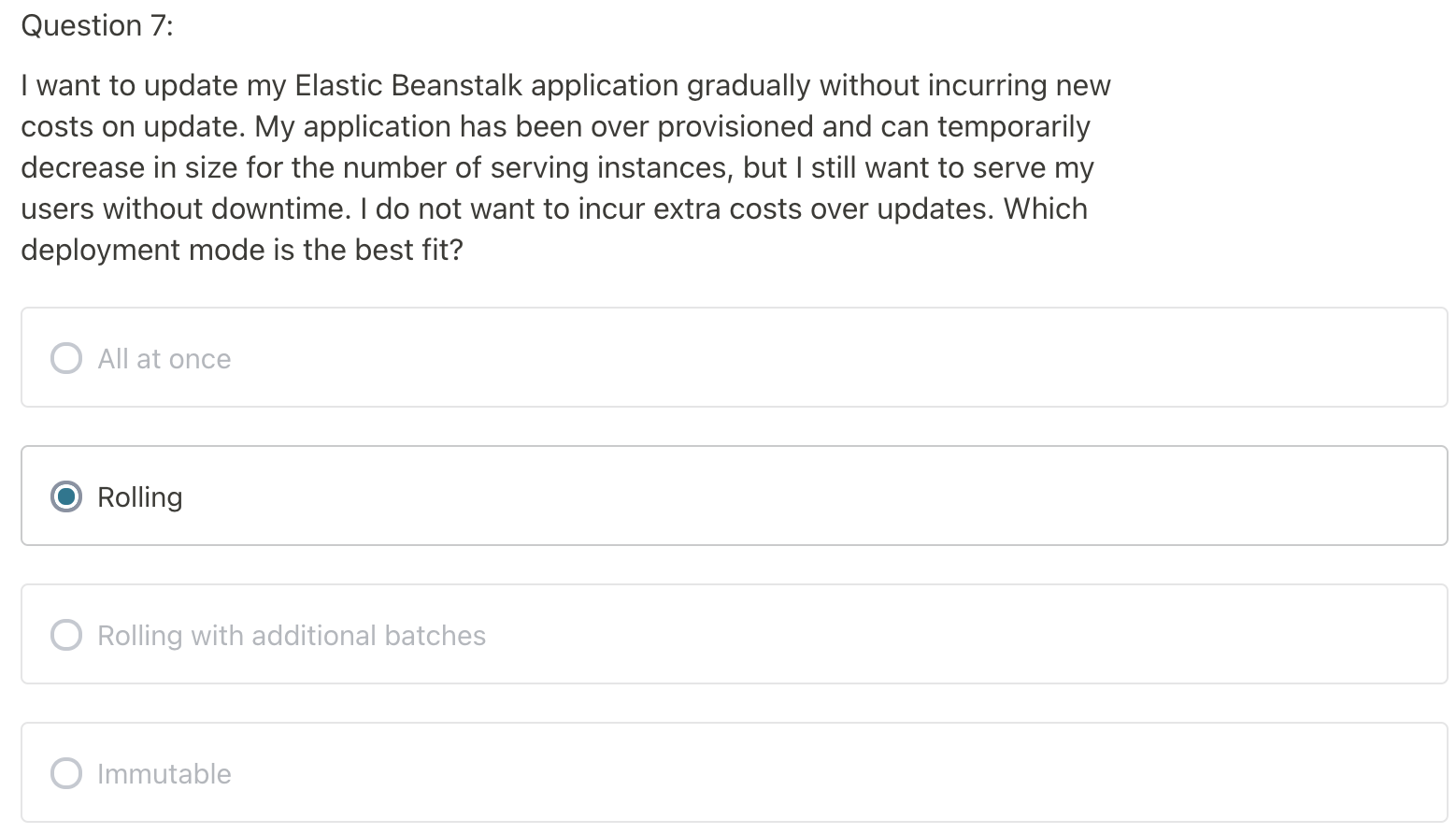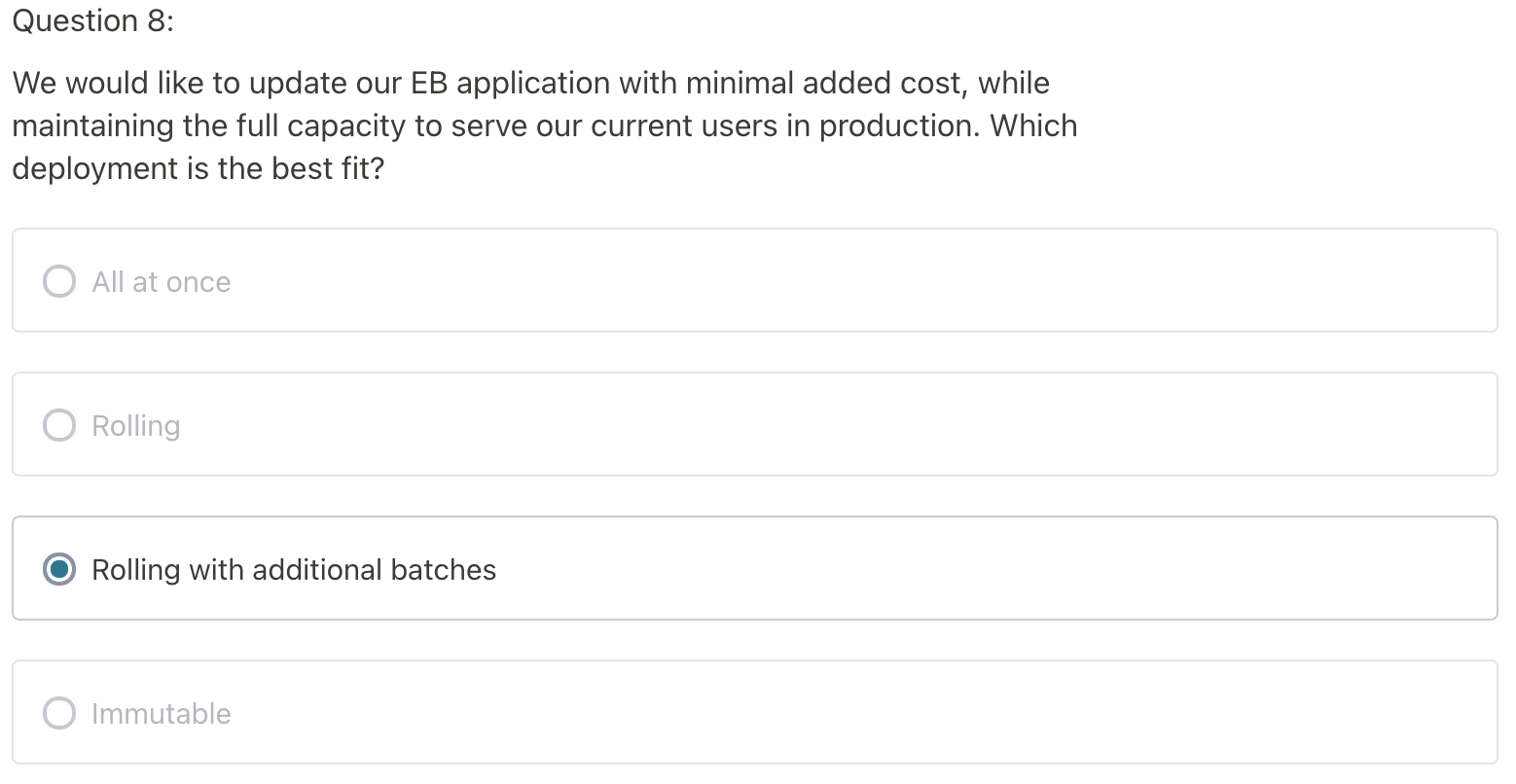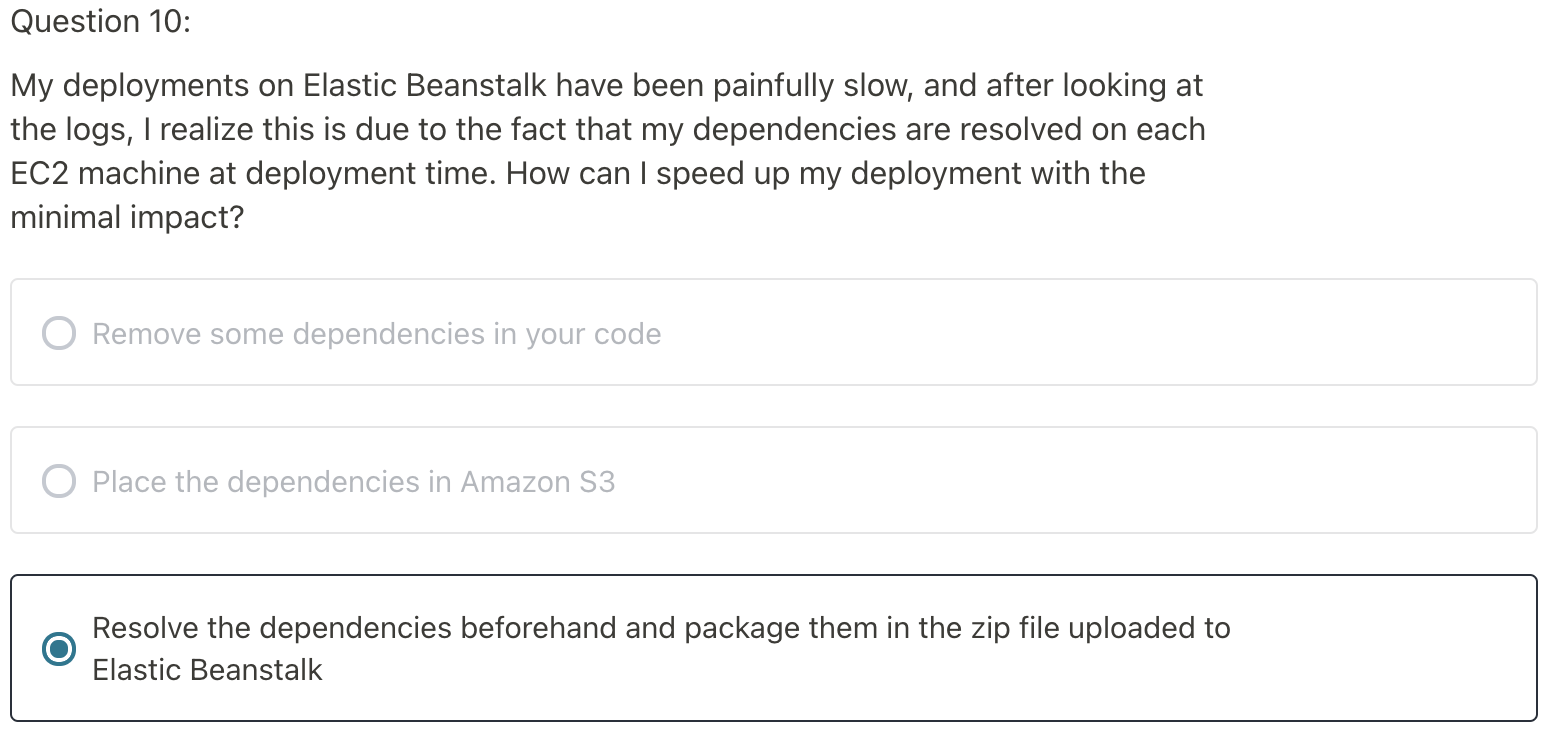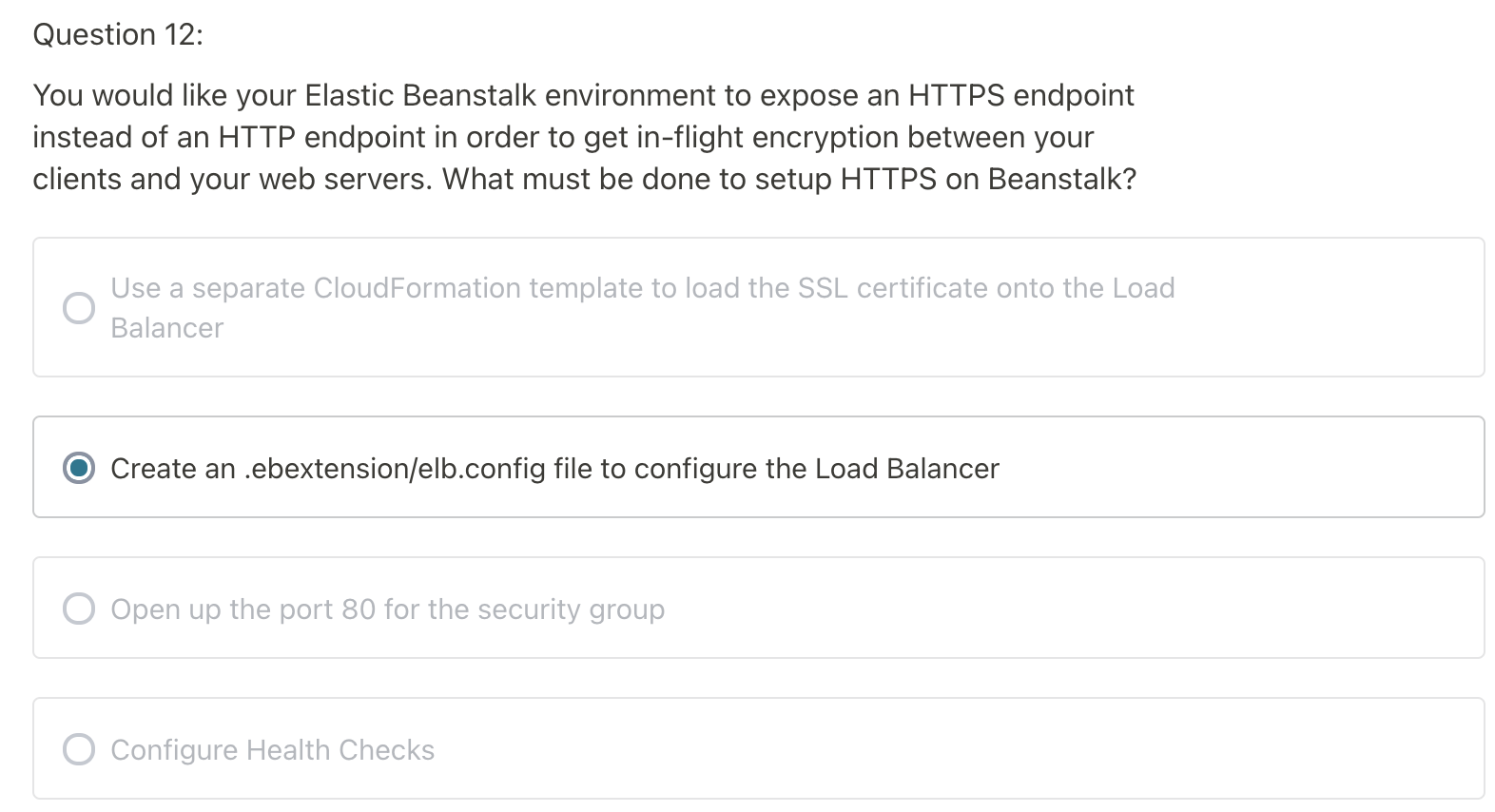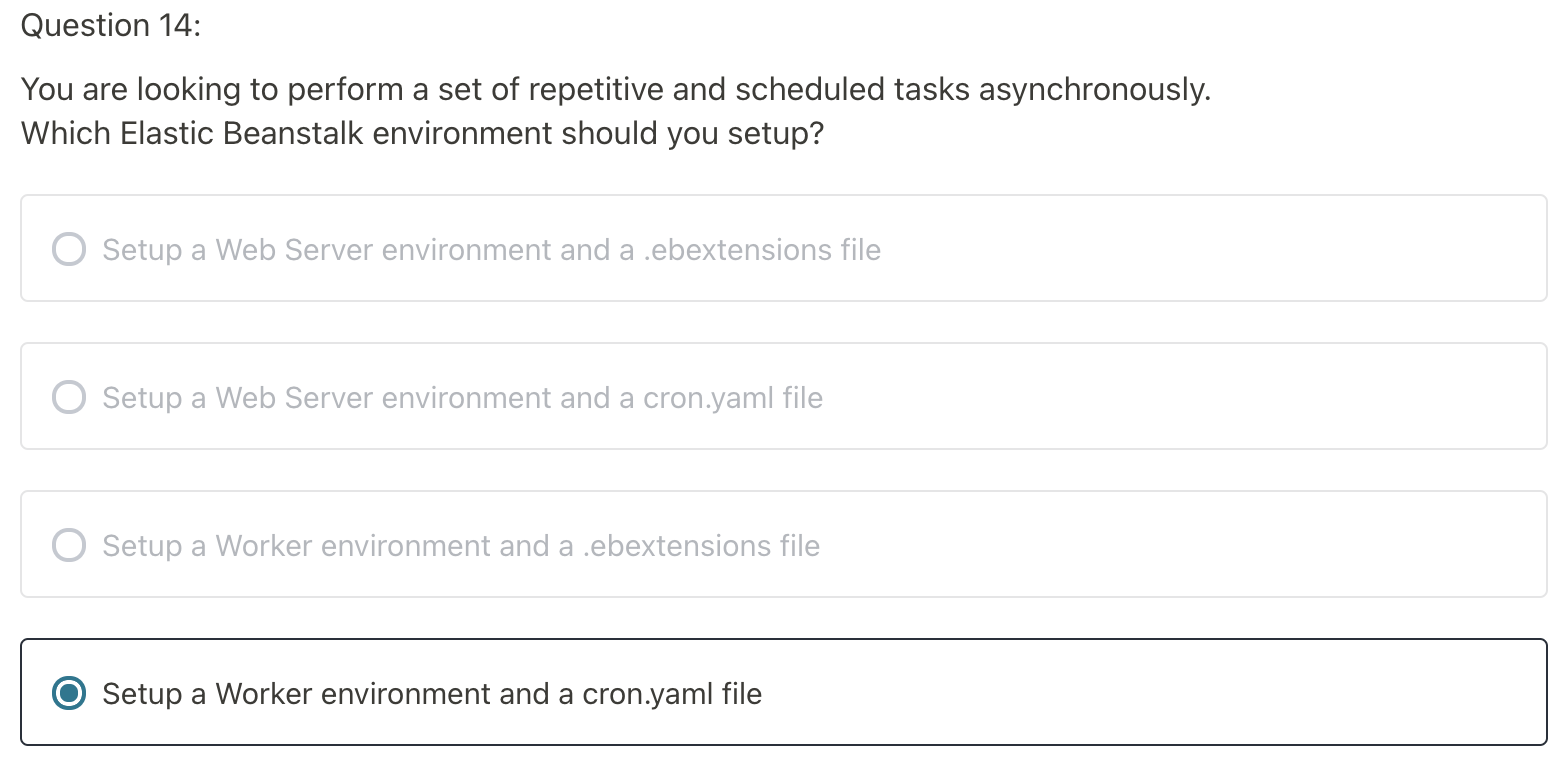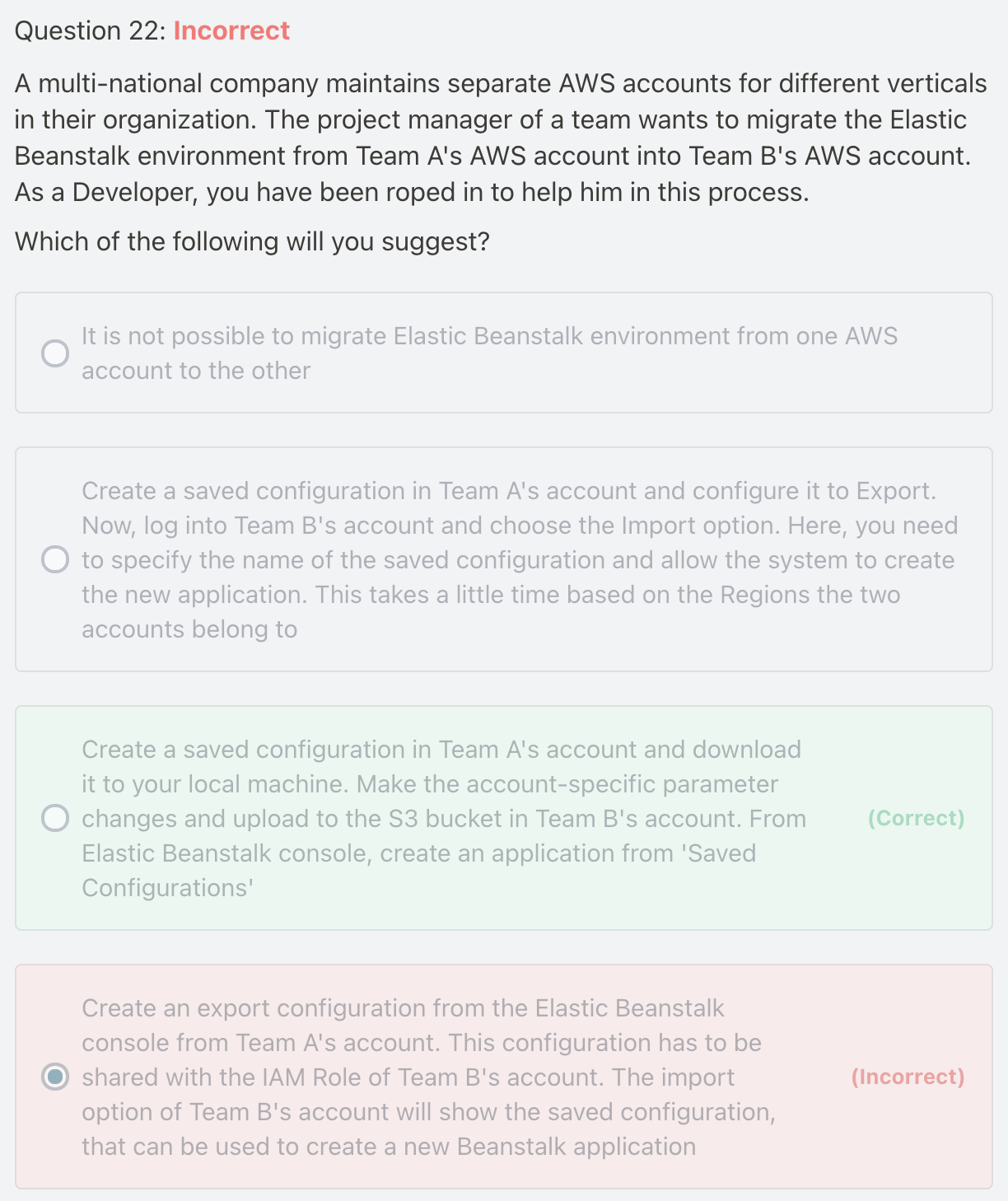[AWS
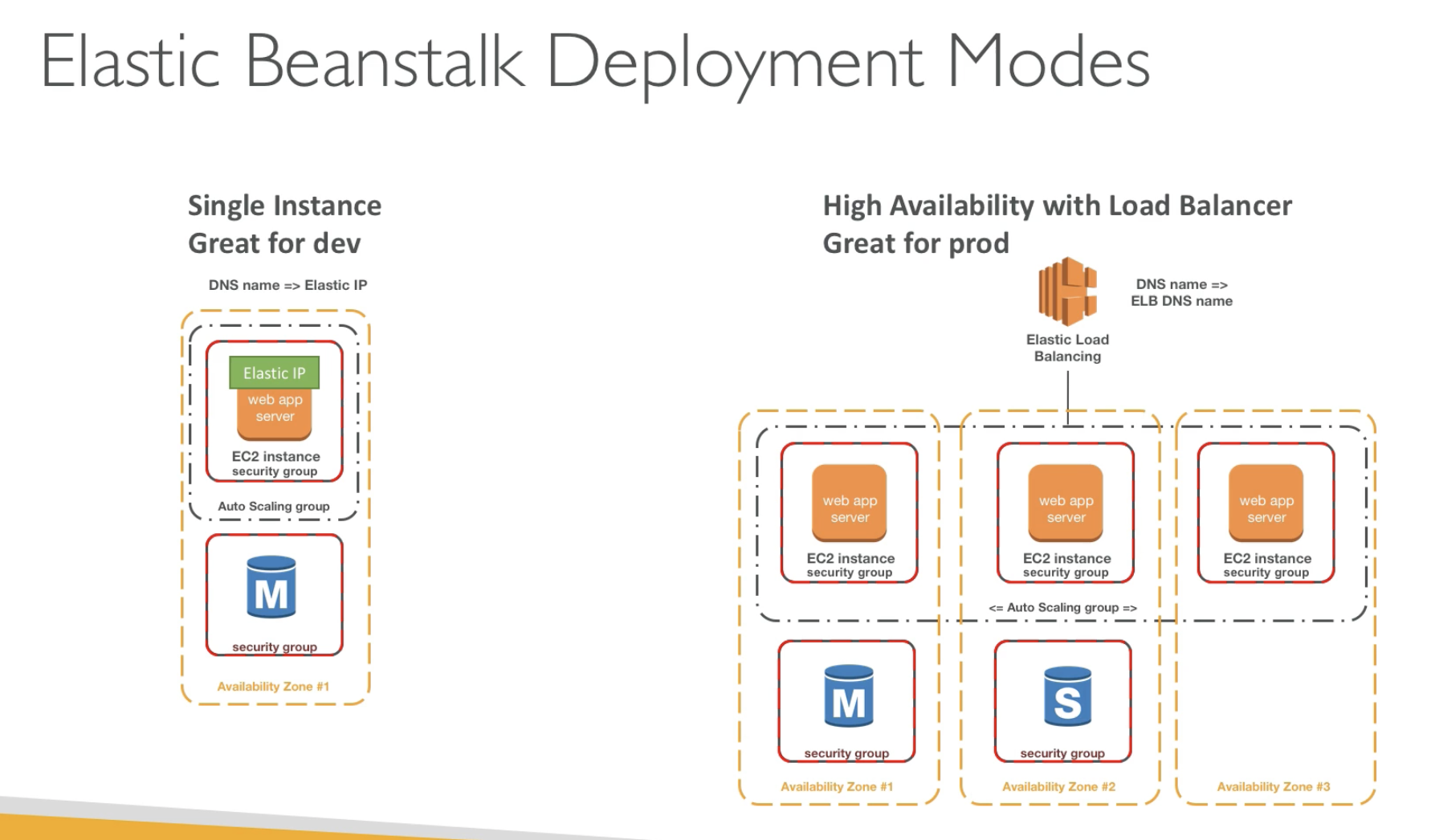


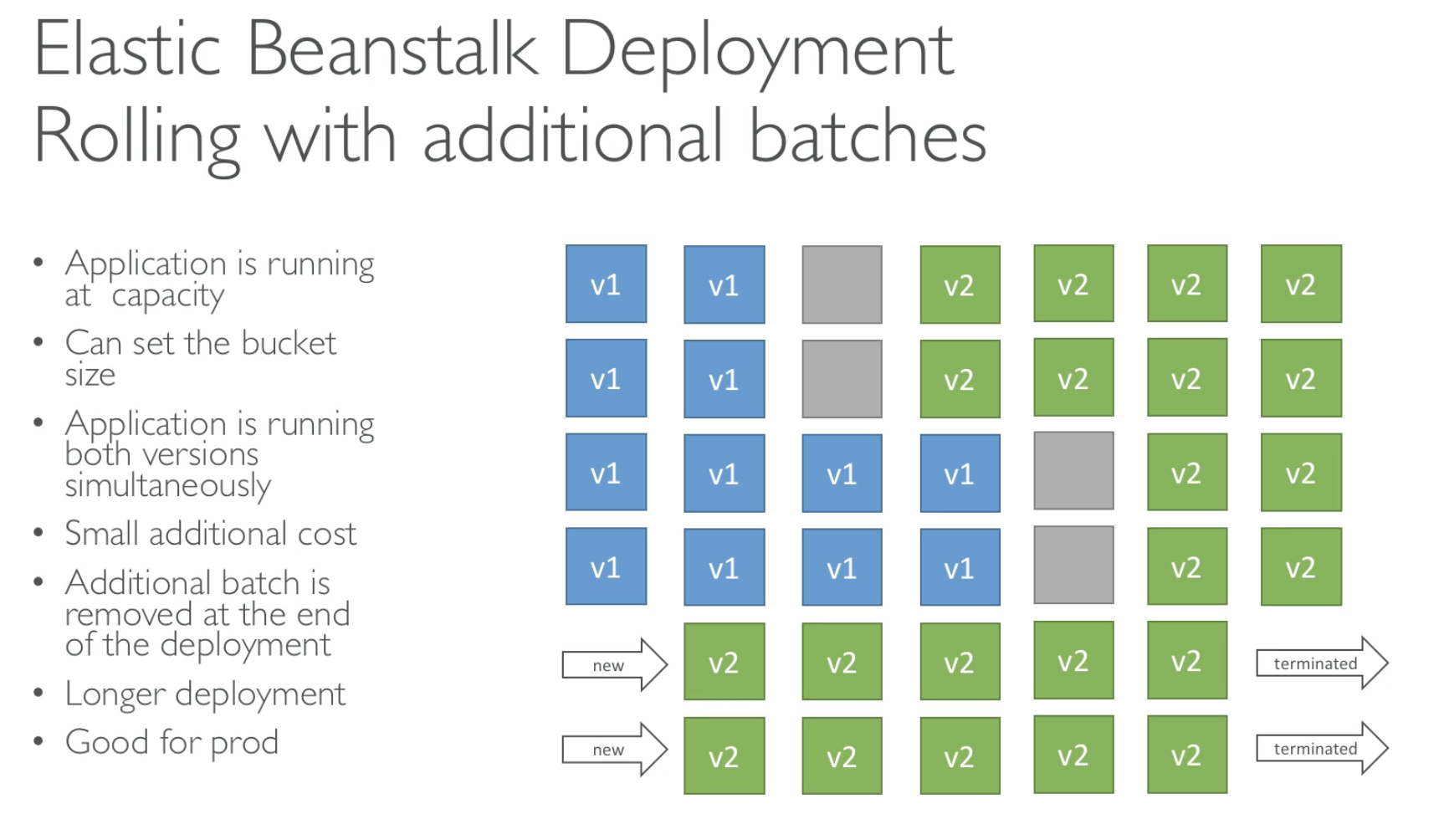
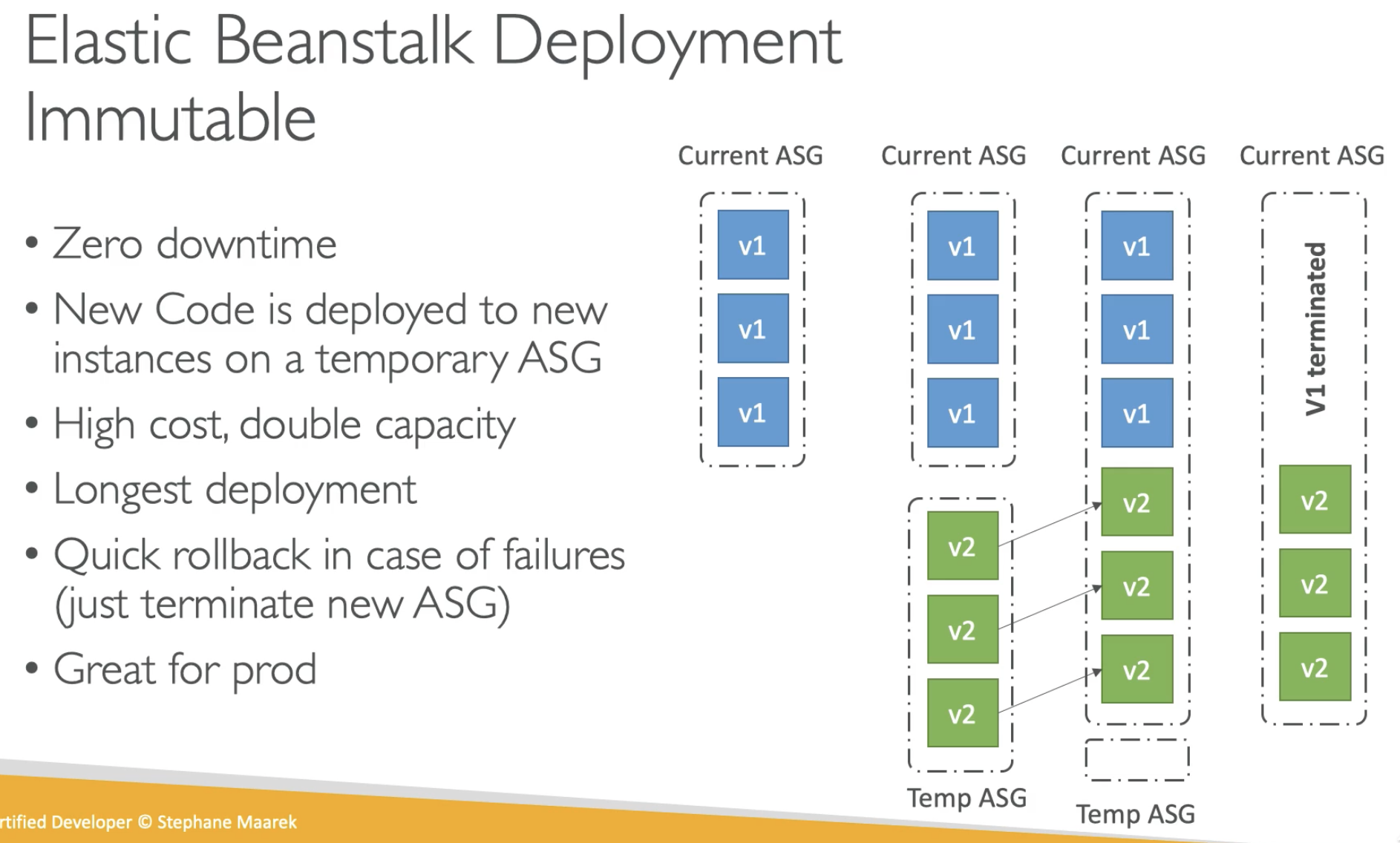

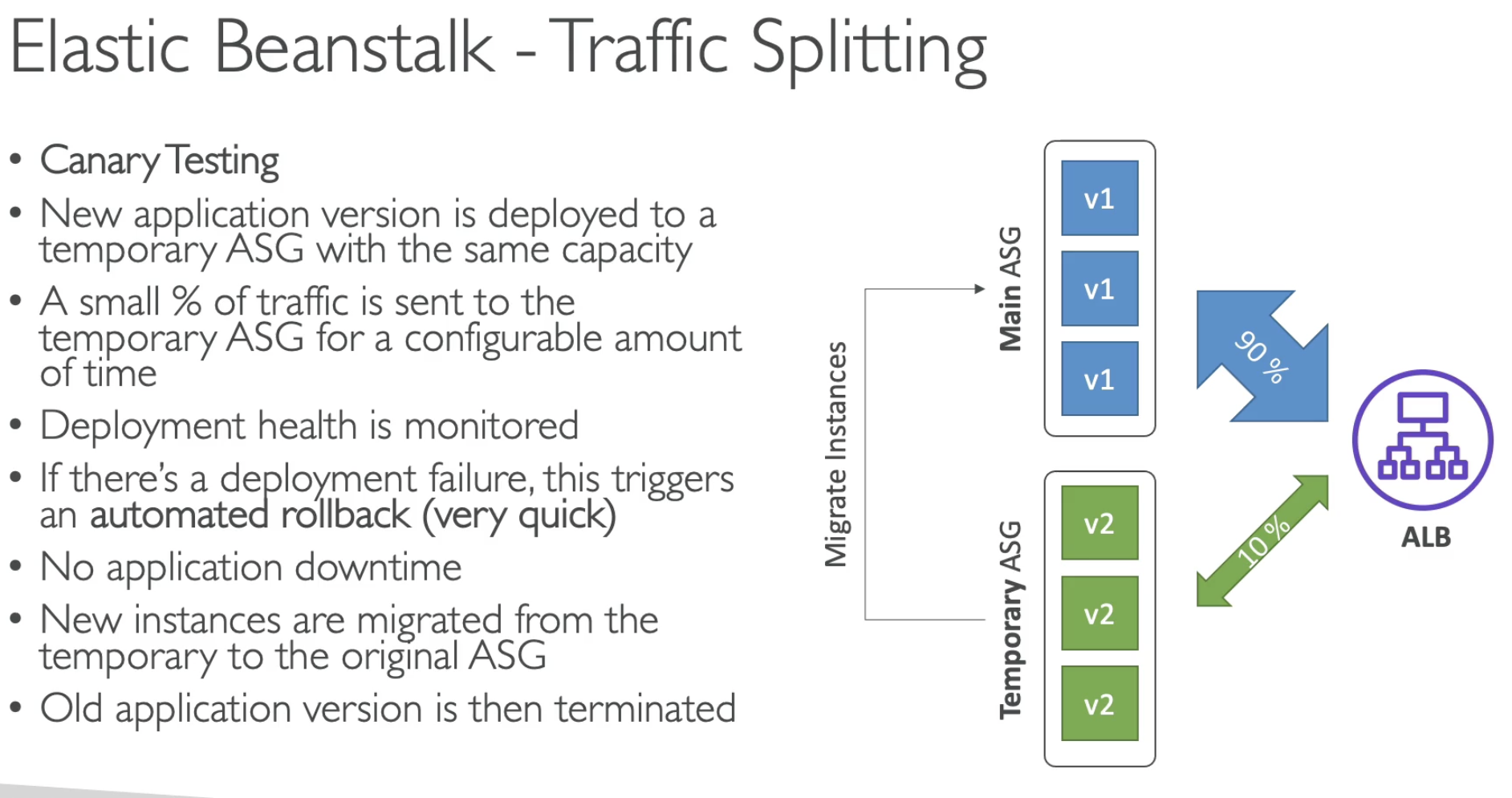
- Traffic splitting: Using ALB
- Blue/Green: Using Route 53
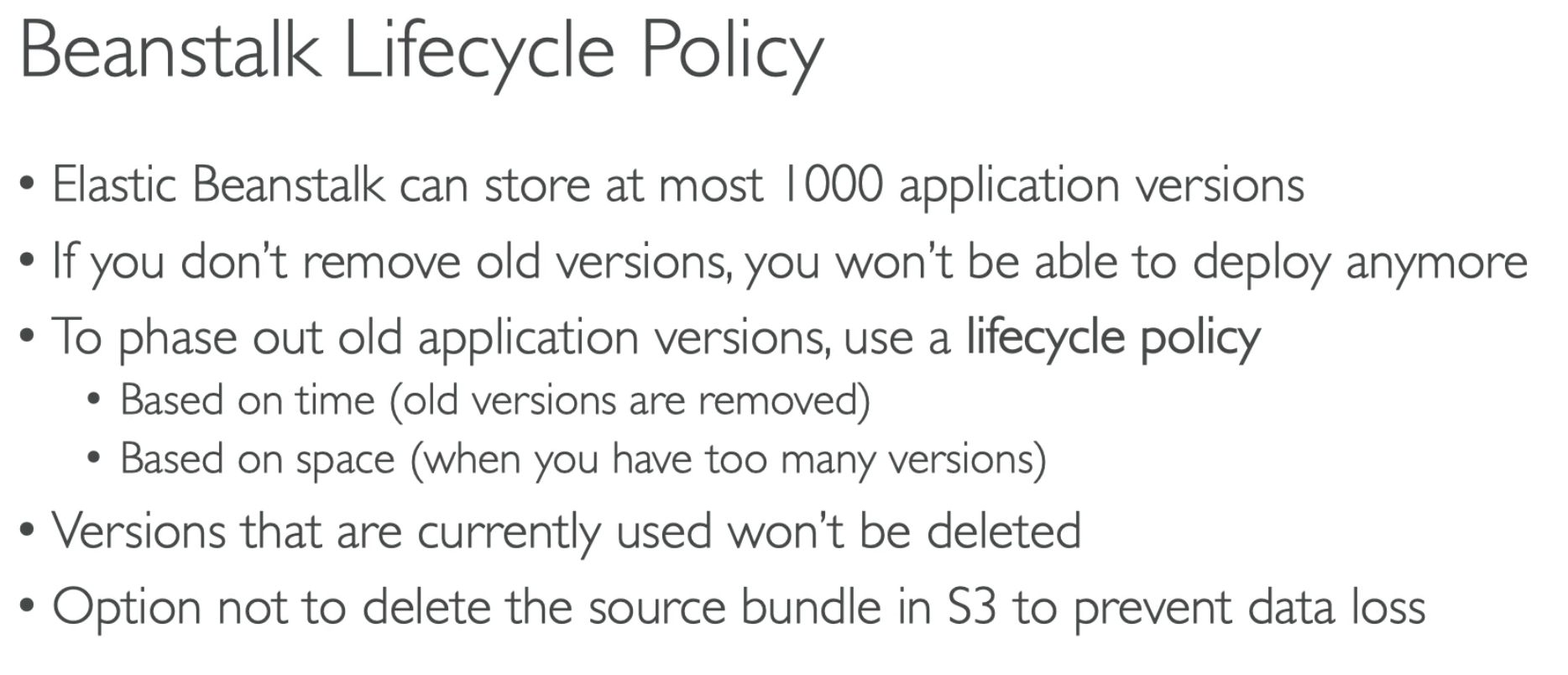
- Delete some application after xxx days
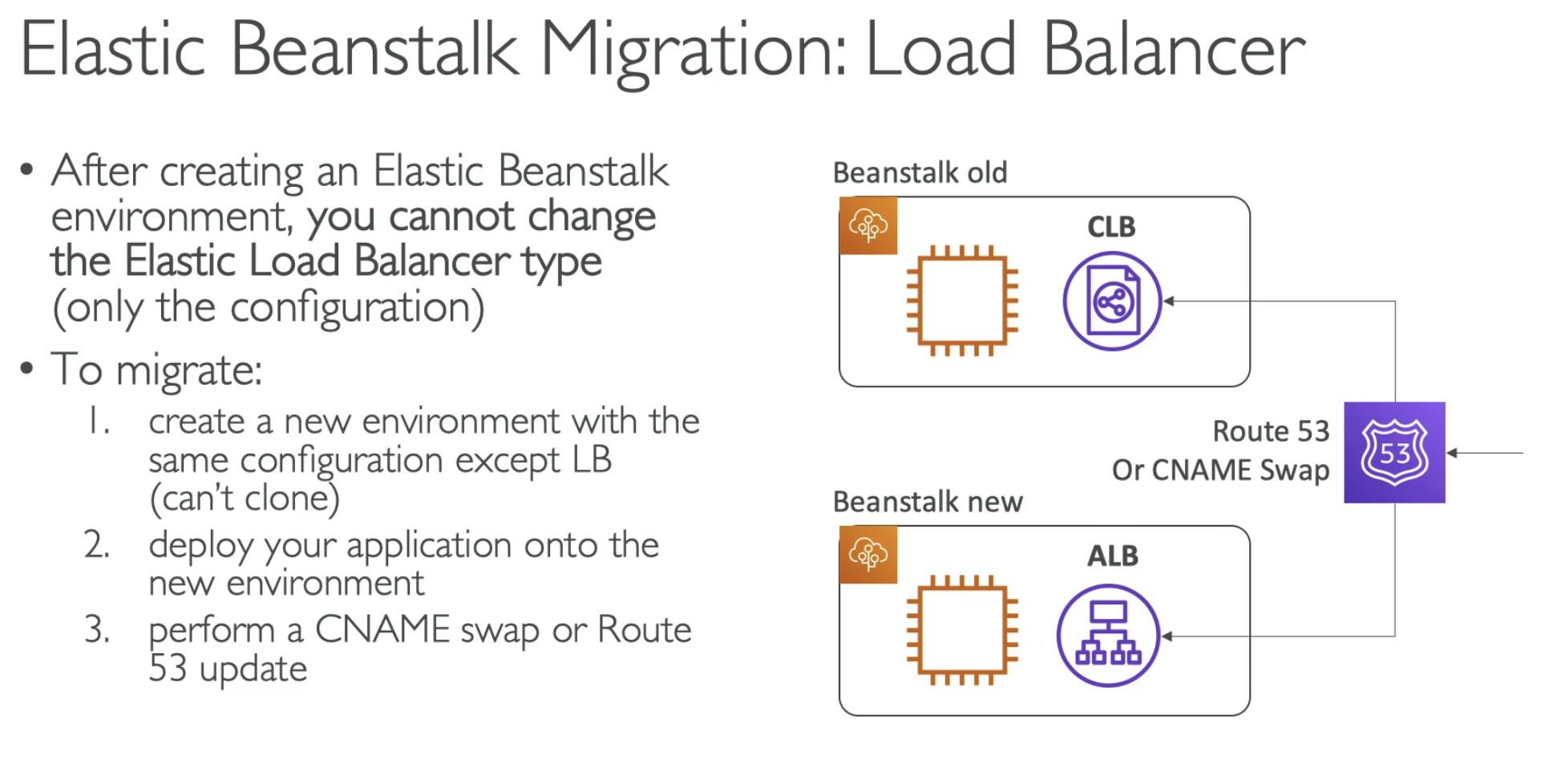
- You cannot change the Load balancer once created
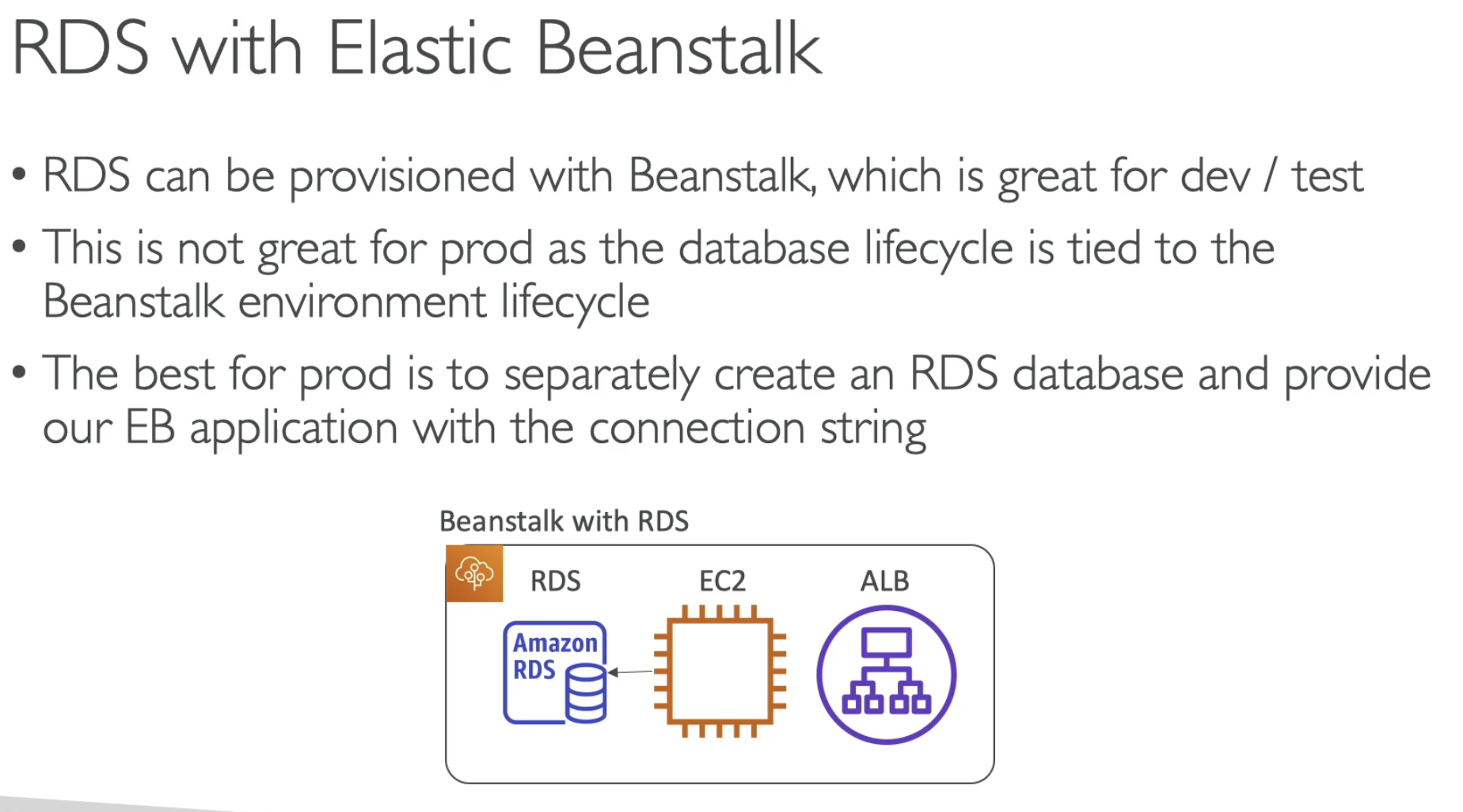
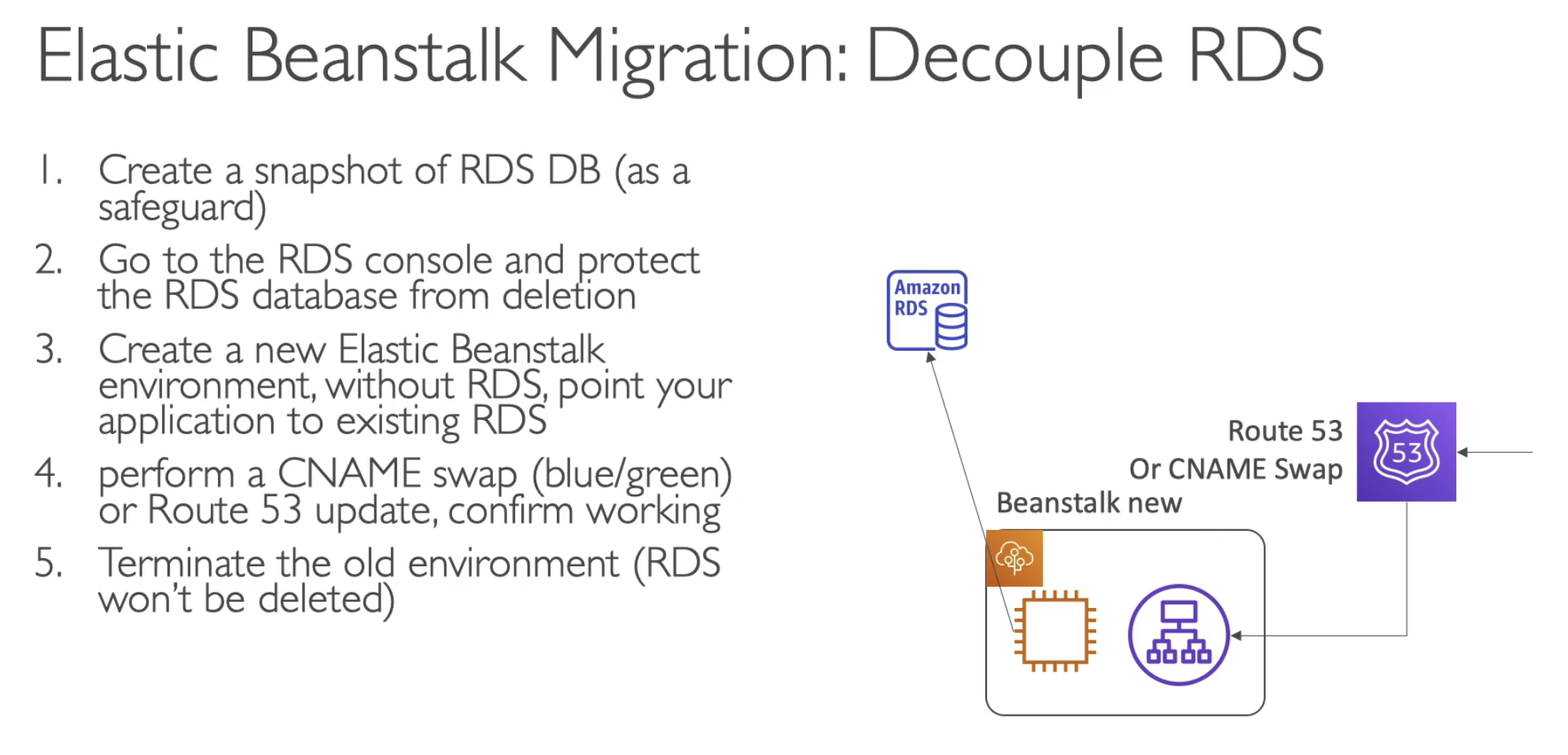
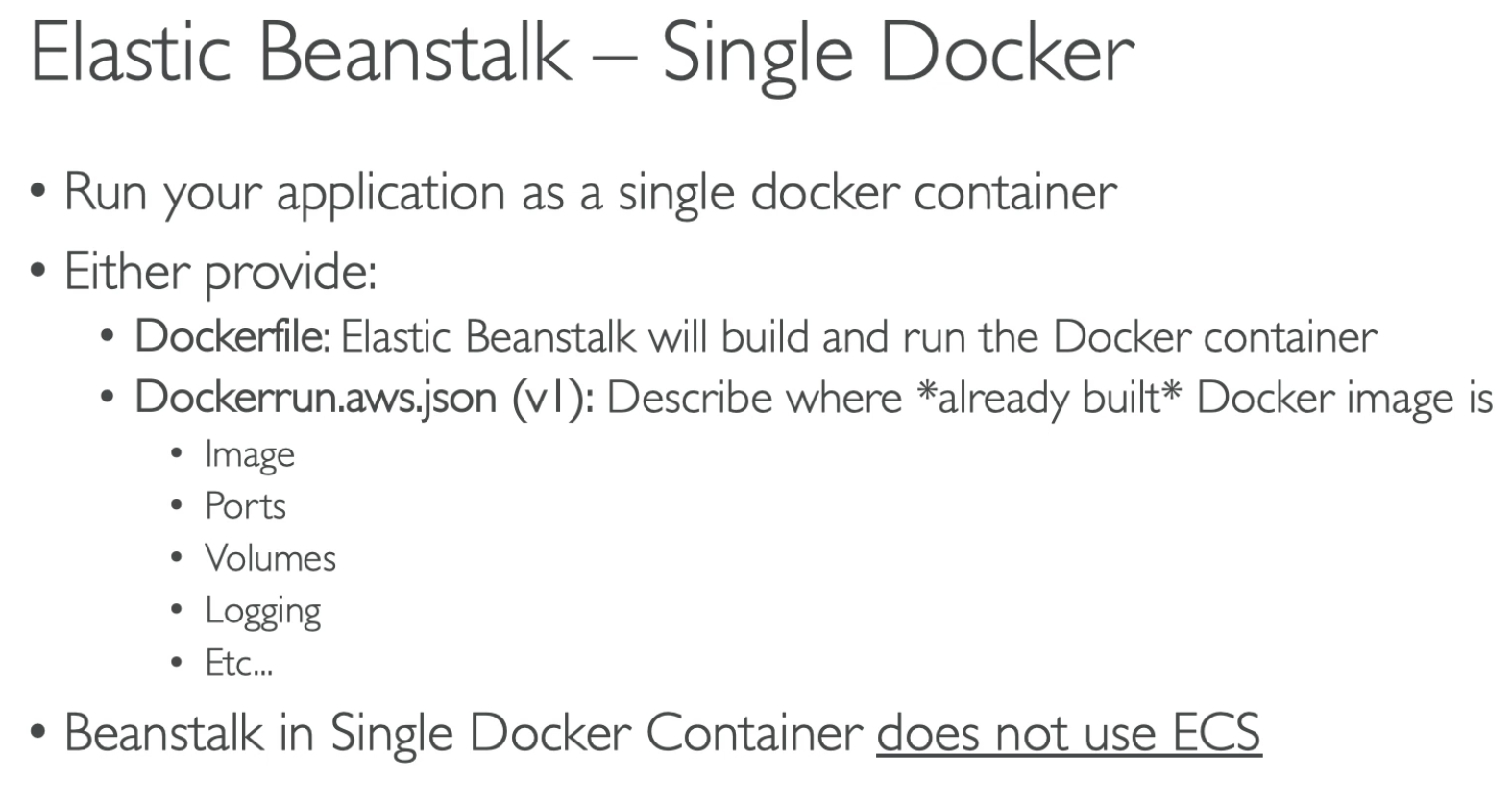

- Dockerrun.aws.json is used for run multi docker container
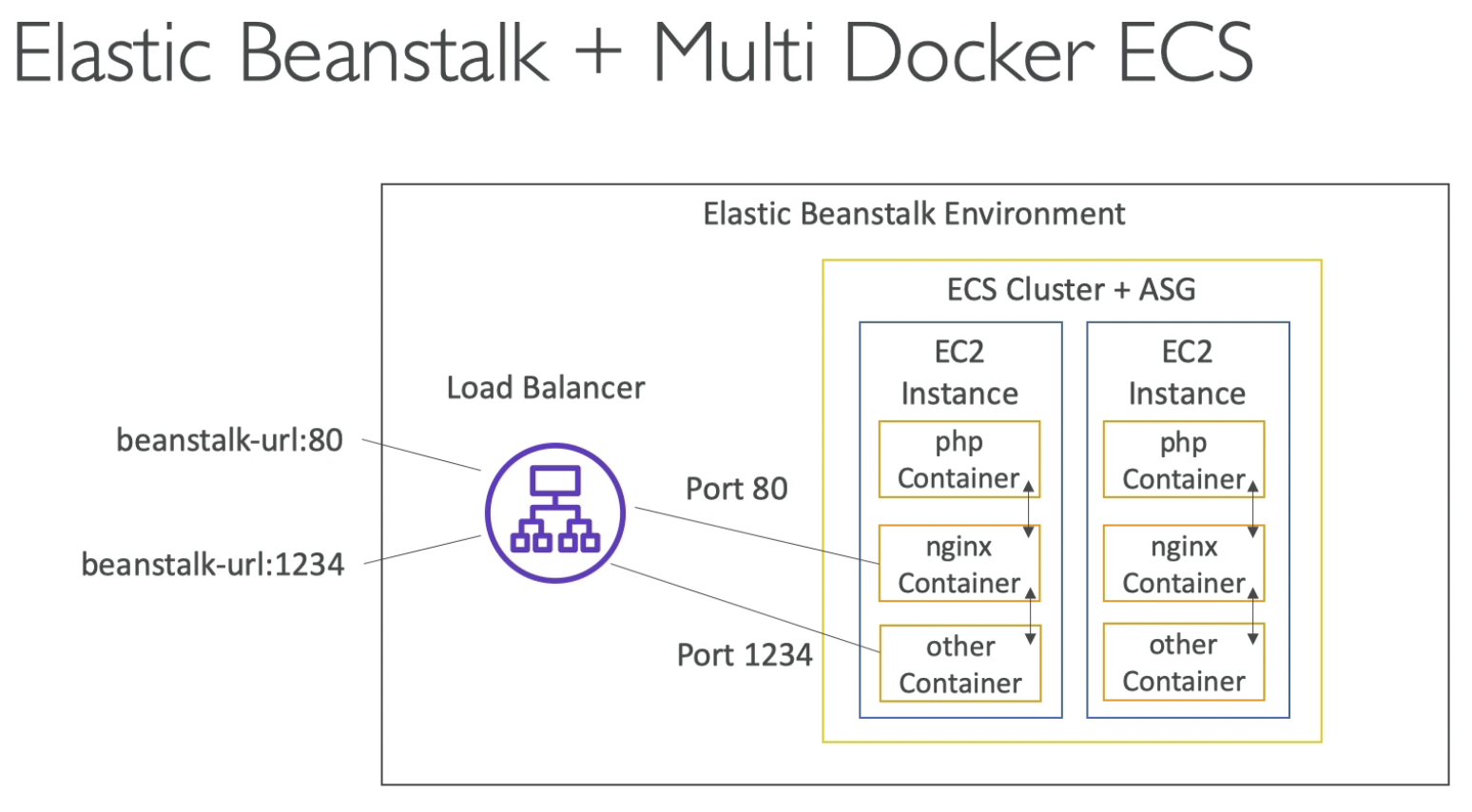
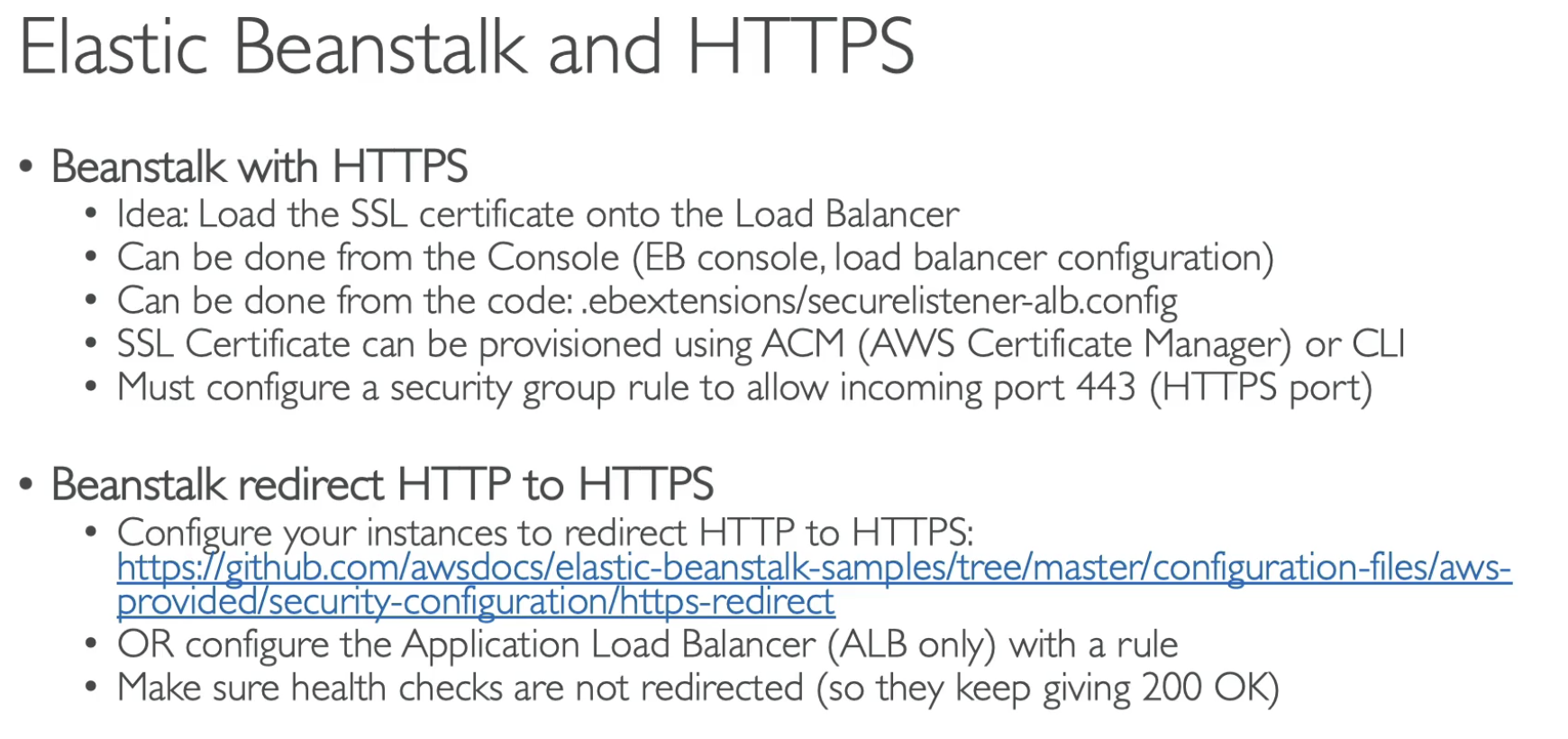
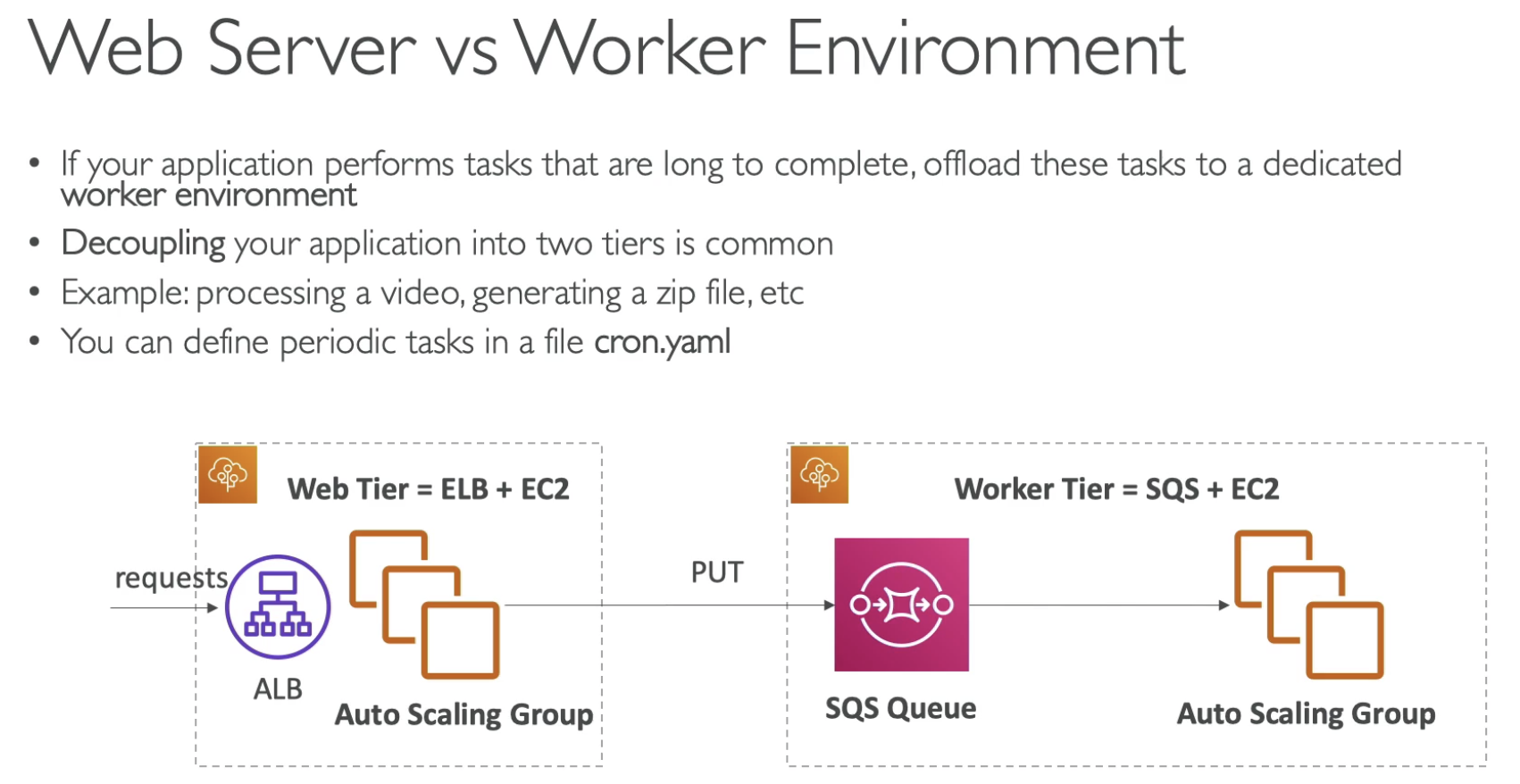
- periodic task in cron.yaml file
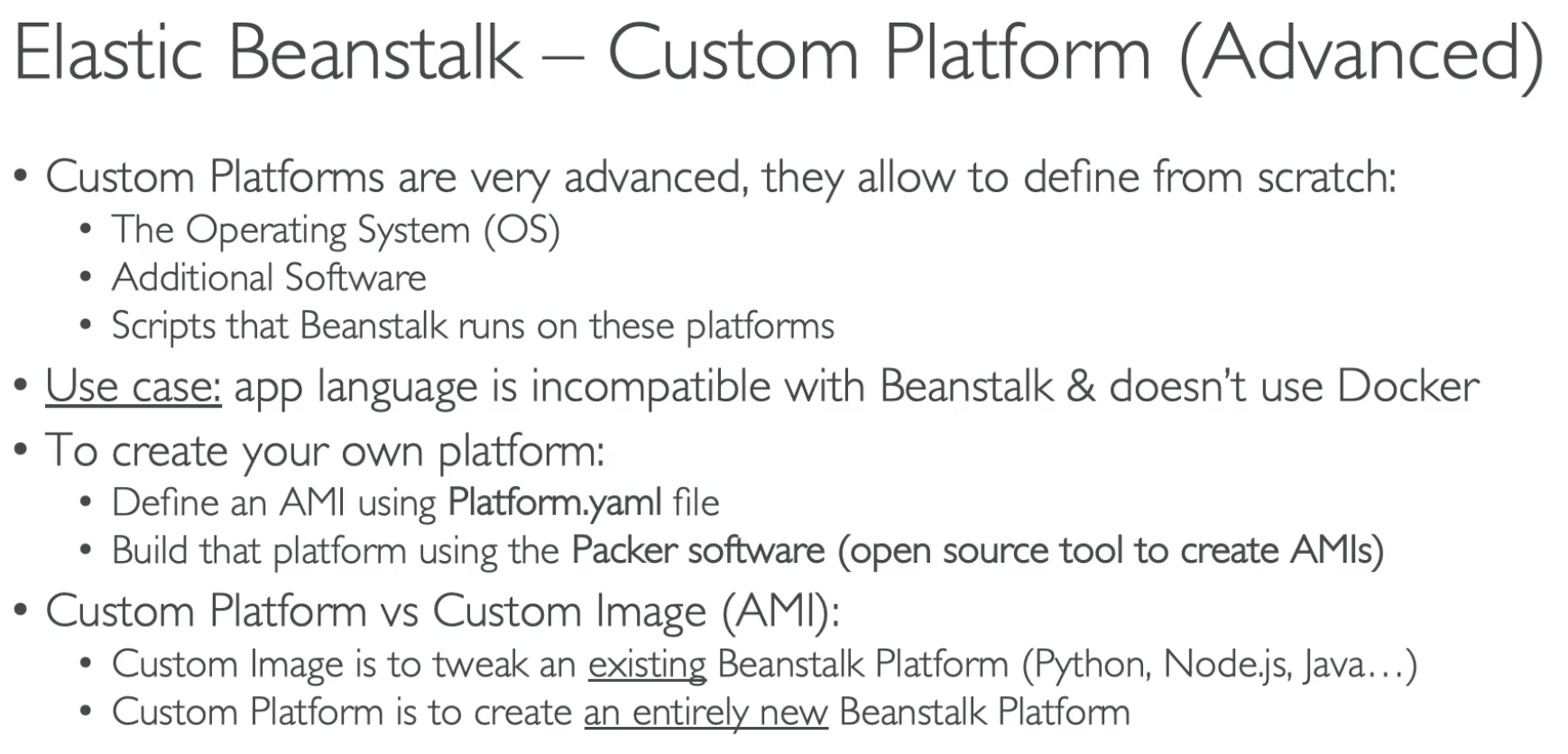

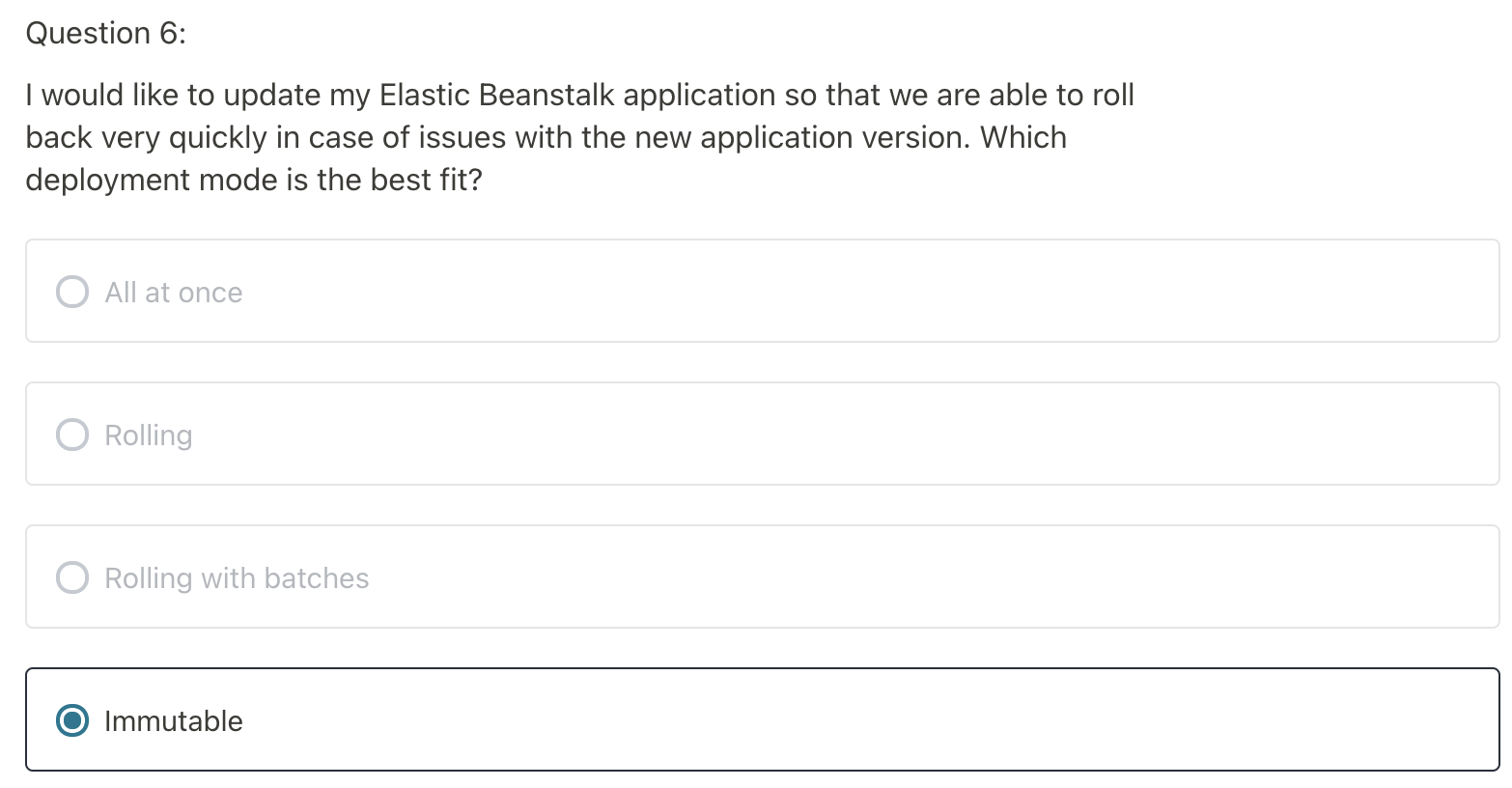
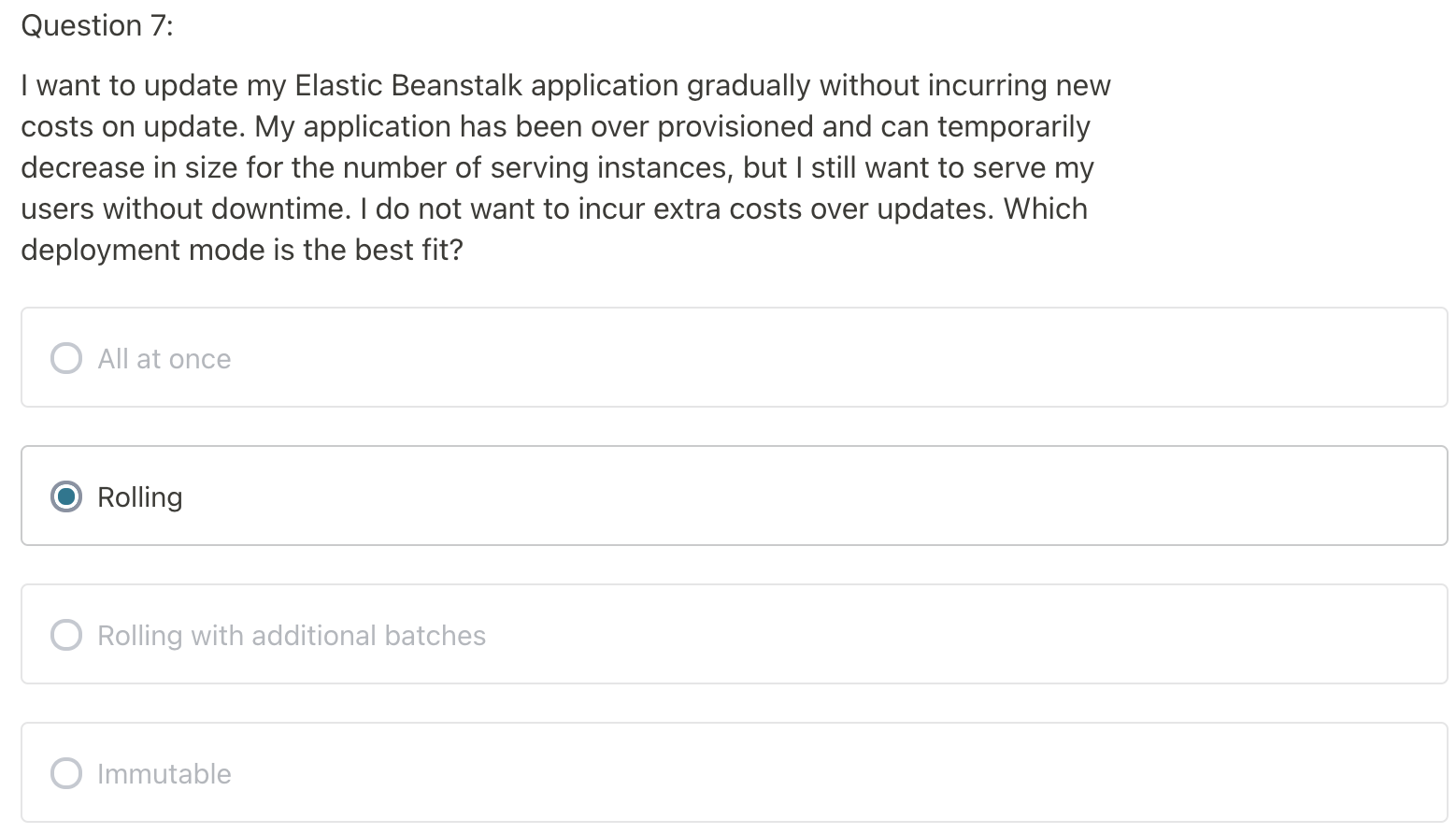
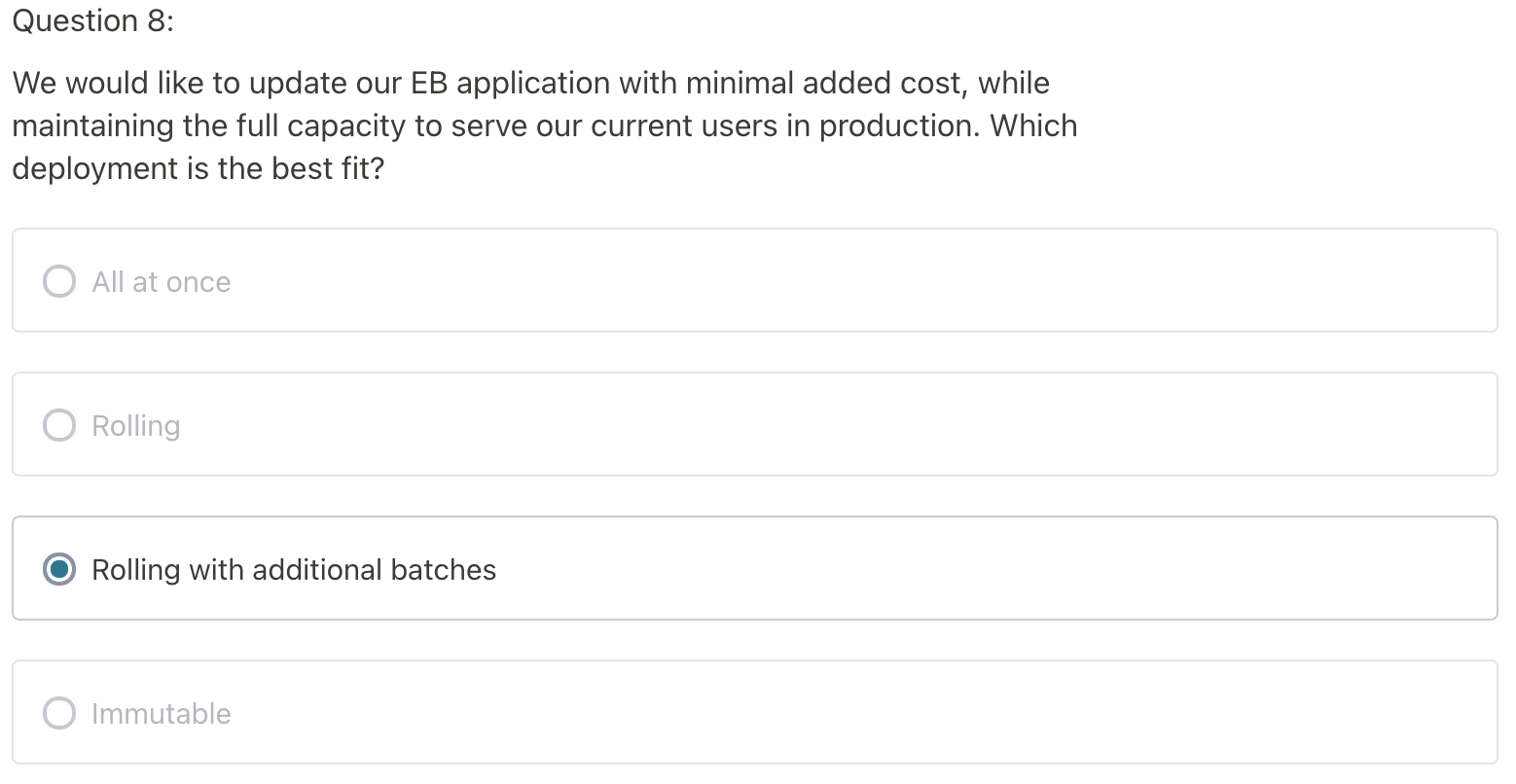

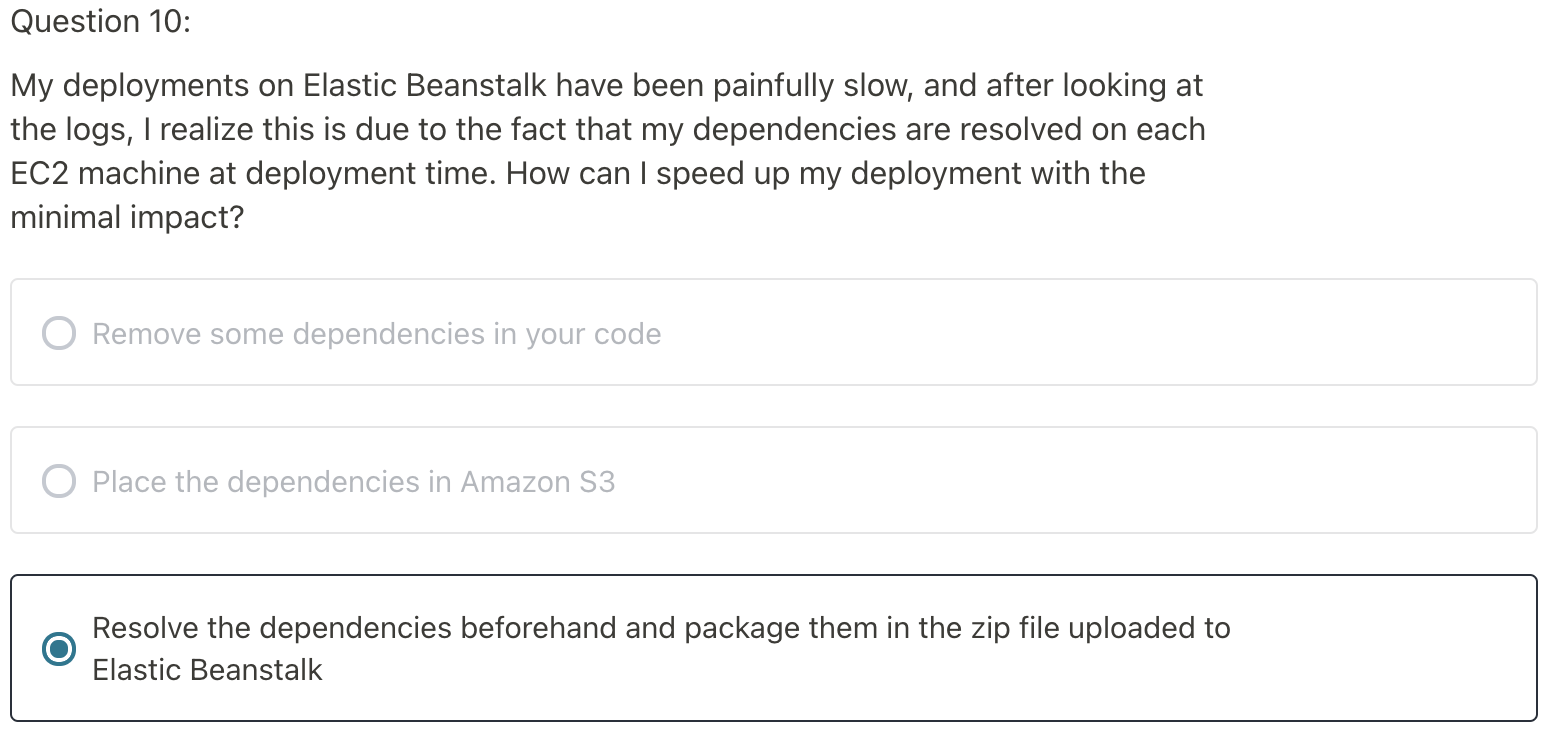
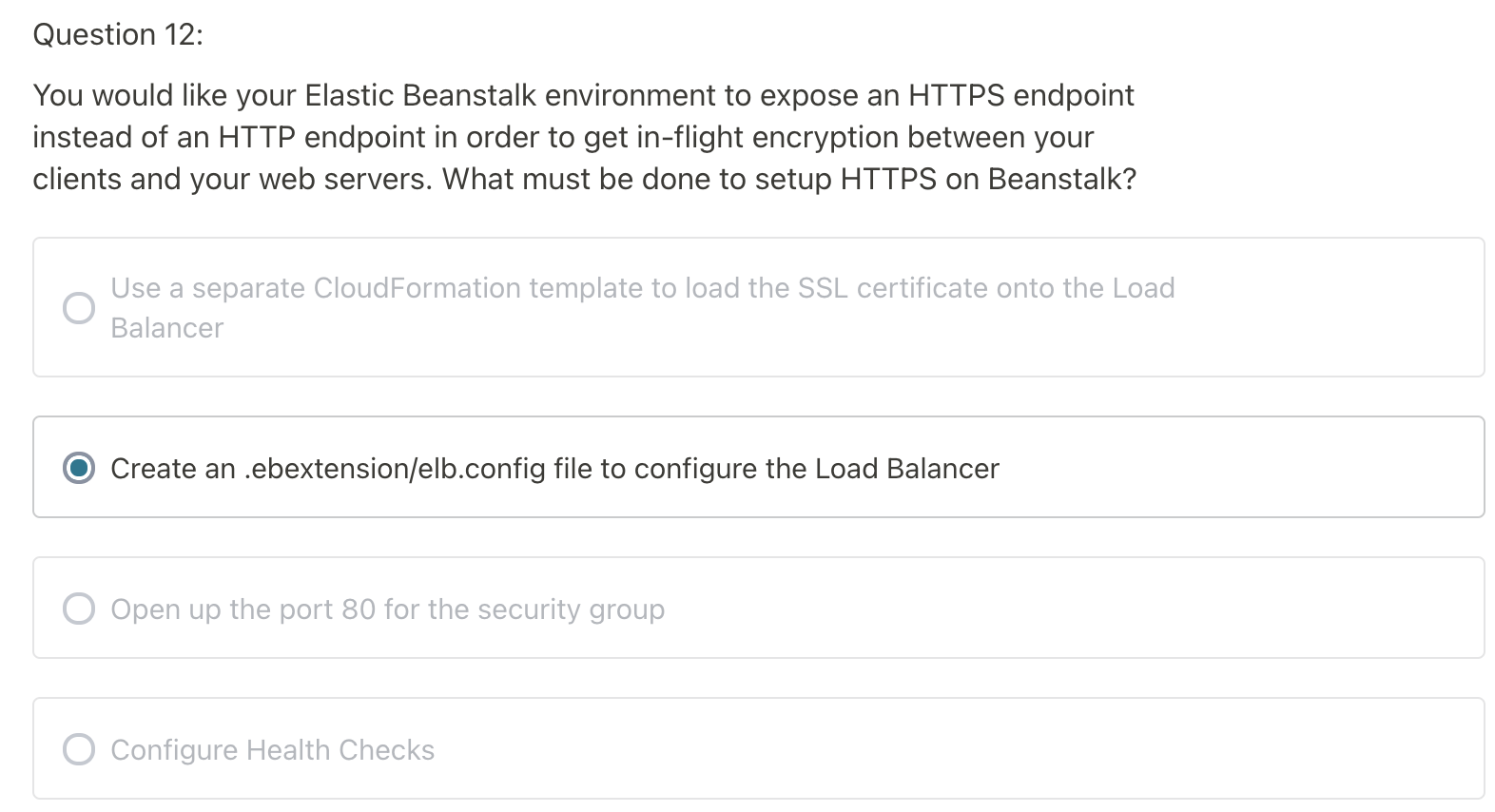

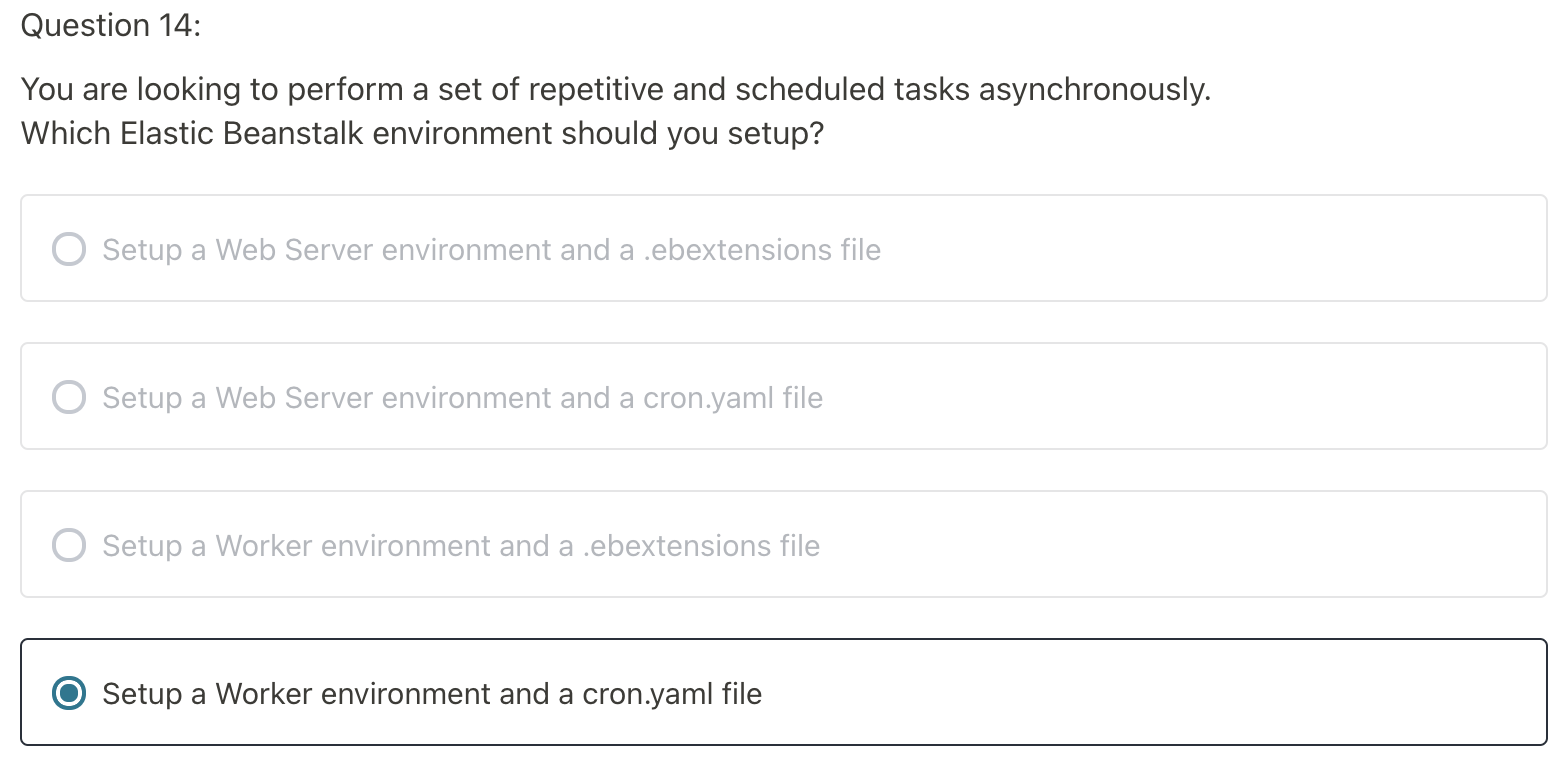
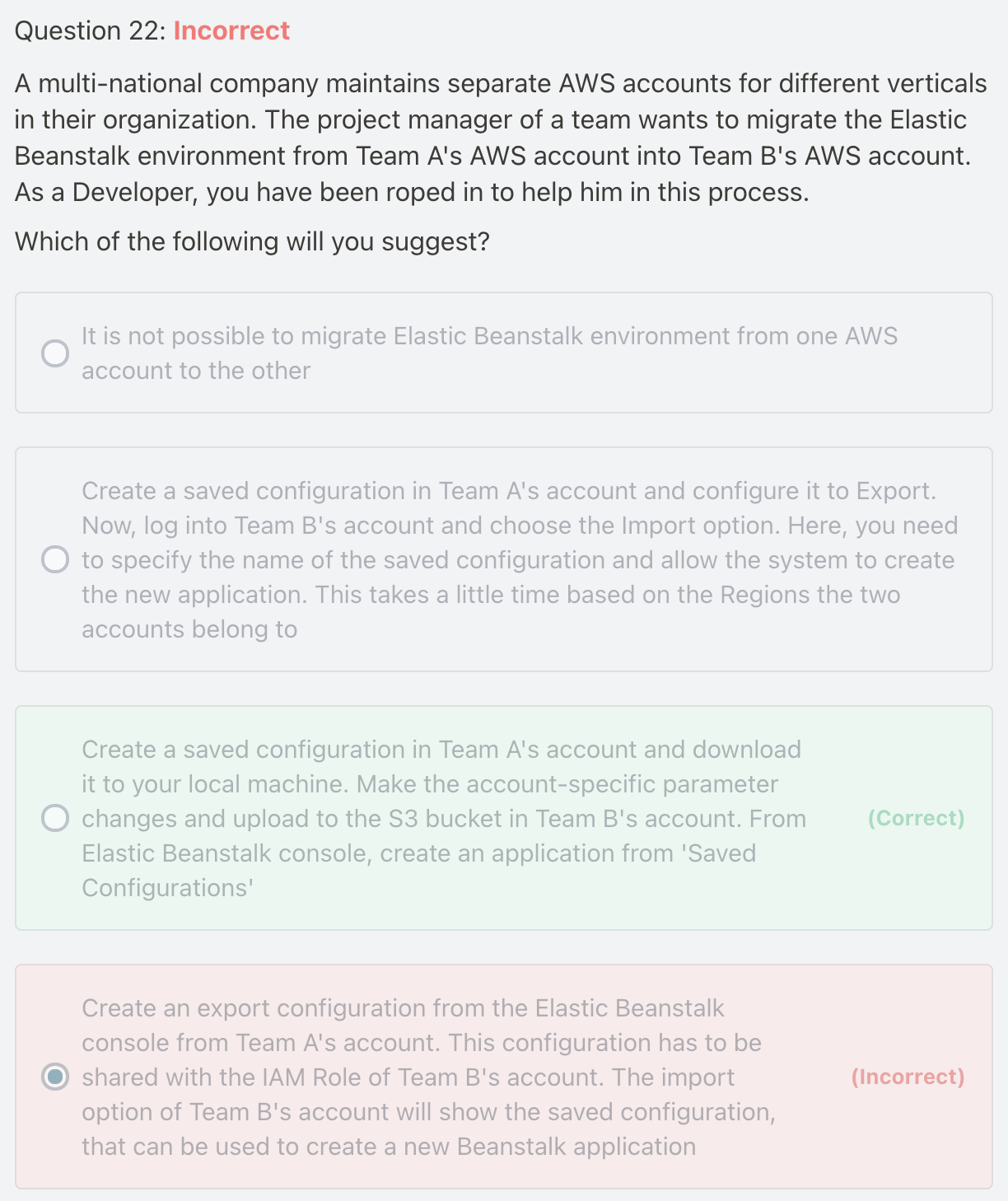
- You must use saved configurations to migrate an Elastic Beanstalk environment between AWS accounts. You can save your environment's configuration as an object in Amazon Simple Storage Service (Amazon S3) that can be applied to other environments during environment creation, or applied to a running environment. Saved configurations are YAML formatted templates that define an environment's platform version, tier, configuration option settings, and tags.
- Download the saved configuration to your local machine. Change your account-specific parameters in the downloaded configuration file, and then save the changes. For example, change the key pair name, subnet ID, or application name (such as application-b-name). Upload the saved configuration from your local machine to an S3 bucket in Team B's account. From this account, create a new Beanstalk application by choosing 'Saved Configurations' from the navigation panel.
原文地址:https://www.cnblogs.com/Answer1215/p/14861184.html