说明:记录自己的linux使用过程,并不打算把它当作一个教程,仅仅只是记录下自己使用过程中的一些命令,配置等东西,这样方便自己查阅,也就不用到处去网上搜索了,所以文章毫无章法可言,甚至会记录得很乱
step1:
备份当前源
sudo cp /etc/apt/sources.list /etc/apt/sources.list.backup
step2:
进入网址 https://mirror.tuna.tsinghua.edu.cn/help/ubuntu/
选择自己对应的linux版本,复制软件源

step3:
修改软件源文件为刚刚复制的内容(简单会使用vim编辑器即可)
sudo vi /etc/apt/sources.list
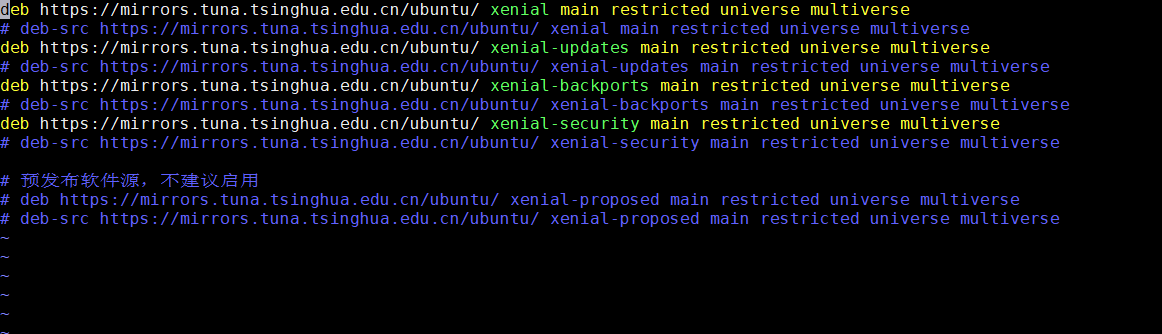
step4:
更新源
sudo apt-get update
step5:
更新软件
sudo apt-get dist-upgrade sudo apt-get upgrade
step6:
修复安装命令
sudo apt-get -f install