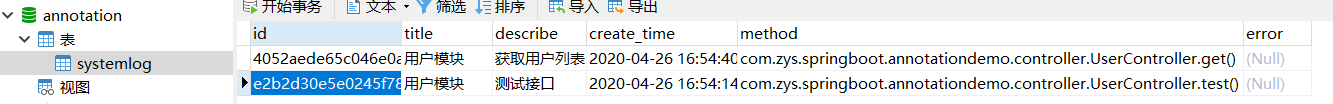1.注解的概念
注解是一种能被添加到java代码中的元数据,类、方法、变量、参数和包都可以用注解来修饰。用来定义一个类、属性或一些方法,以便程序能被捕译处理。 相当于一个说明文件,告诉应用程序某个被注解的类或属性是什么,要怎么处理。注解对于它所修饰的代码并没有直接的影响。
2.注解的使用范围
1)为编译器提供信息:注解能被编译器检测到错误或抑制警告。
2)编译时和部署时的处理: 软件工具能处理注解信息从而生成代码,XML文件等等。
3)运行时的处理:有些注解在运行时能被检测到。
3.自定义注解的步骤
第一步:定义注解
第二步:配置注解
第三步:解析注解
4.注解的基本语法
4.1最基本的注解定义
package com.example.demo.config; public @interface MyAnnotation { public String name(); int age(); String sex() default "女"; }
在自定义注解中,其实现部分只能定义注解类型元素!
说明:
a.访问修饰符必须为public,不写默认为public;
b.该元素的类型只能是基本数据类型、String、Class、枚举类型、注解类型以及一维数组;
c.该元素的名称一般定义为名词,如果注解中只有一个元素,名字起为value最好;
d.()不是定义方法参数的地方,也不能在括号中定义任何参数,仅仅只是一个特殊的语法;
e.default代表默认值,值必须定义的类型一致;
f.如果没有默认值,代表后续使用注解时必须给该类型元素赋值。
4.2常用的元注解
元注解:专门修饰注解的注解。
4.2.1@Target
@Target是专门用来限定某个自定义注解能够被应用在哪些Java元素上面的。其注解的源码如下:
@Documented @Retention(RetentionPolicy.RUNTIME) @Target(ElementType.ANNOTATION_TYPE) public @interface Target { /** * Returns an array of the kinds of elements an annotation type * can be applied to. * @return an array of the kinds of elements an annotation type * can be applied to */ ElementType[] value(); }
从源码可以看出它使用一个枚举类型元素,接下来看这个枚举类型的源码:
public enum ElementType { /** Class, interface (including annotation type), or enum declaration */ TYPE, /** Field declaration (includes enum constants) */ FIELD, /** Method declaration */ METHOD, /** Formal parameter declaration */ PARAMETER, /** Constructor declaration */ CONSTRUCTOR, /** Local variable declaration */ LOCAL_VARIABLE, /** Annotation type declaration */ ANNOTATION_TYPE, /** Package declaration */ PACKAGE, /** * Type parameter declaration * * @since 1.8 */ TYPE_PARAMETER, /** * Use of a type * * @since 1.8 */ TYPE_USE }
因此,我们可以在使用@Target时指定注解的使用范围,示例如下:
//@MyAnnotation被限定只能使用在类、接口或方法上面 @Target(value = {ElementType.METHOD,ElementType.TYPE}) public @interface MyAnnotation { public String name(); int age(); String sex() default "女"; }
4.2.2@Retention
@Retention注解,用来修饰自定义注解的生命力。
a.如果一个注解被定义为RetentionPolicy.SOURCE,则它将被限定在Java源文件中,那么这个注解即不会参与编译也不会在运行期起任何作用,这个注解就和一个注释是一样的效果,只能被阅读Java文件的人看到;
b.如果一个注解被定义为RetentionPolicy.CLASS,则它将被编译到Class文件中,那么编译器可以在编译时根据注解做一些处理动作,但是运行时JVM(Java虚拟机)会忽略它,我们在运行期也不能读取到,是默认的;
c.如果一个注解被定义为RetentionPolicy.RUNTIME,那么这个注解可以在运行期的加载阶段被加载到Class对象中。那么在程序运行阶段,我们可以通过反射得到这个注解,并通过判断是否有这个注解或这个注解中属性的值,从而执行不同的程序代码段。我们实际开发中的自定义注解几乎都是使用的RetentionPolicy.RUNTIME。
@Retention注解源码如下:
@Documented @Retention(RetentionPolicy.RUNTIME) @Target(ElementType.ANNOTATION_TYPE) public @interface Retention { /** * Returns the retention policy. * @return the retention policy */ RetentionPolicy value(); }
里面也是一个枚举类型元素,其源码如下:
public enum RetentionPolicy { /** * Annotations are to be discarded by the compiler. */ SOURCE, /** * Annotations are to be recorded in the class file by the compiler * but need not be retained by the VM at run time. This is the default * behavior. */ CLASS, /** * Annotations are to be recorded in the class file by the compiler and * retained by the VM at run time, so they may be read reflectively. * * @see java.lang.reflect.AnnotatedElement */ RUNTIME }
使用此注解修饰自定义注解生命力的示例如下:
//设置注解的生命力在运行期 @Retention(RetentionPolicy.RUNTIME) public @interface MyAnnotation { public String name(); int age(); String sex() default "女"; }
4.2.3@Documented
@Documented注解,是被用来指定自定义注解是否能随着被定义的java文件生成到JavaDoc文档当中。源码如下:
@Documented @Retention(RetentionPolicy.RUNTIME) @Target(ElementType.ANNOTATION_TYPE) public @interface Documented { }
4.2.4@Inherited
@Inherited注解,是指定某个自定义注解如果写在了父类的声明部分,那么子类(继承关系)的声明部分也能自动拥有该注解。该注解只对@Target被定义为ElementType.TYPE的自定义注解起作用。
5.自定义注解举例
第一步:自定义的注解如下
package com.example.demo.config; import java.lang.annotation.*; @Target(value={ElementType.METHOD}) @Retention(RetentionPolicy.RUNTIME) @Documented public @interface MyAnnotation { public String name(); int age(); String sex() default "女"; String[] hobby(); }
第二步:创建一个类,新建方法使用该注解
package com.example.demo.controller; import com.example.demo.config.MyAnnotation; public class UserController { @MyAnnotation(name = "张三",age = 18,hobby = {"跑步,打游戏"}) public String get(){ return "Hello Annotation"; } }
第三步:利用反射获取注解。创建一个类,代码如下:
package com.example.demo.test; import com.example.demo.config.MyAnnotation; import java.lang.annotation.Annotation; import java.lang.reflect.Method; public class Test { public static void main(String[] args) { try { //获取Class对象 Class mylass = Class.forName("com.example.demo.controller.UserController"); //获得该对象身上配置的所有的注解 Annotation[] annotations = mylass.getAnnotations(); System.out.println(annotations.toString()); //获取里面的一个方法 Method method = mylass.getMethod("get"); //判断该元素上是否配置有某个指定的注解 if(method.isAnnotationPresent(MyAnnotation.class)){ System.out.println("UserController类的get方法上配置了MyAnnotation注解!"); //获取该元素上指定类型的注解 MyAnnotation myAnnotation = method.getAnnotation(MyAnnotation.class); System.out.println("name: " + myAnnotation.name() + ", age: " + myAnnotation.age() + ",sex:"+myAnnotation.sex()+", hobby: " + myAnnotation.hobby()[0]); }else{ System.out.println("UserController类的get方法上没有配置MyAnnotation注解!"); } } catch (Exception e) { e.printStackTrace(); } } }
打印结果如下:
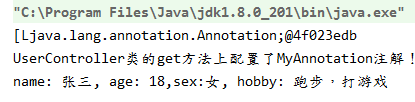
如果要获得的注解是配置在方法上的,从Method对象上获取;如果是配置在属性上,就需要从该属性对应的Field对象上去获取,如果是配置在类型上,需要从Class对象上去获取。
6.注解的特殊语法
特殊的语法是基于5的,这里就直接讲述特殊的定义和使用。
1)如果注解没有注解类型元素,那么在使用注解时可省略(),直接写为:@注解名。
定义如下:
@Target(value={ElementType.METHOD}) @Retention(RetentionPolicy.RUNTIME) @Documented public @interface MyAnnotation { }
使用如下:
public class UserController { @MyAnnotation public String get(){ return "Hello Annotation"; } }
2)如果注解只有一个注解类型元素,且命名为value,那么在使用注解时可直接写为:@注解名(注解值)。
定义如下:
@Target(value={ElementType.METHOD}) @Retention(RetentionPolicy.RUNTIME) @Documented public @interface MyAnnotation { String value(); }
使用如下:
public class UserController { @MyAnnotation("hello") public String get(){ return "Hello Annotation"; } }
3)如果注解中的某个注解类型元素是一个数组类型,在使用时又出现只需要填入一个值的情况,那么在使用注解时可直接写为:@注解名(类型名 = 类型值),和标准的@注解名(类型名 = {类型值})等效!
定义如下:
@Target(value={ElementType.METHOD}) @Retention(RetentionPolicy.RUNTIME) @Documented public @interface MyAnnotation { String[] arr(); }
使用如下:
public class UserController { @MyAnnotation(arr = "hello") public String get(){ return "Hello Annotation"; } }
4)如果注解的@Target定义为Element.PACKAGE,那么这个注解是配置在package-info.java中的,而不能直接在某个类的package代码上面配置。
7.在项目中使用自定义的注解
源代码:https://github.com/zhongyushi-git/annotation-demo.git
7.1环境搭建
1)新建一个SpringBoot的项目,导入jar座标
<dependency>
<groupId>org.springframework.boot</groupId>
<artifactId>spring-boot-starter-web</artifactId>
</dependency>
<dependency>
<groupId>org.springframework.boot</groupId>
<artifactId>spring-boot-starter-aop</artifactId>
</dependency>
<dependency>
<groupId>org.mybatis.spring.boot</groupId>
<artifactId>mybatis-spring-boot-starter</artifactId>
<version>1.3.2</version>
</dependency>
<dependency>
<groupId>org.springframework.boot</groupId>
<artifactId>spring-boot-starter-jdbc</artifactId>
</dependency>
<dependency>
<groupId>mysql</groupId>
<artifactId>mysql-connector-java</artifactId>
<scope>runtime</scope>
</dependency>
<dependency>
<groupId>com.alibaba</groupId>
<artifactId>druid</artifactId>
<version>1.1.9</version>
</dependency>
<dependency>
<groupId>org.projectlombok</groupId>
<artifactId>lombok</artifactId>
<version>1.18.8</version>
</dependency>
2)配置application.yml
#数据源配置 spring: datasource: #使用阿里巴巴的druid type: com.alibaba.druid.pool.DruidDataSource #配置数据库的路径和用户名密码 url: jdbc:mysql://127.0.0.1:3306/annotation?useUnicode=true&characterEncoding=UTF-8&serverTimezone=CTT&zeroDateTimeBehavior=convertToNull&useSSL=false&allowMultiQueries=true username: root password: 123456 mybatis: mapperLocations: classpath*:mapper/*Mapper.xml #开启日志打印 logging: level: com.zys.training: debug
3)执行sql脚本
create database annotation; use annotation; CREATE TABLE `systemlog` ( `id` varchar(200) CHARACTER SET utf8 COLLATE utf8_general_ci NOT NULL COMMENT '日志主键', `title` varchar(200) CHARACTER SET utf8 COLLATE utf8_general_ci NULL DEFAULT NULL COMMENT '标题', `describe` varchar(200) CHARACTER SET utf8 COLLATE utf8_general_ci NULL DEFAULT NULL COMMENT '模块描述', `create_time` datetime NULL DEFAULT NULL COMMENT '记录时间', `method` varchar(200) CHARACTER SET utf8 COLLATE utf8_general_ci NULL DEFAULT NULL COMMENT '调用方法', `error` longtext CHARACTER SET utf8 COLLATE utf8_general_ci NULL COMMENT '错误信息', PRIMARY KEY (`id`) USING BTREE ) ENGINE = InnoDB CHARACTER SET = utf8 COLLATE = utf8_general_ci ROW_FORMAT = Compact;
7.2创建日志的MVC
1)创建日志类
package com.zys.springboot.annotationdemo.entity; import lombok.Getter; import lombok.Setter; import lombok.ToString; import java.util.Date; @Getter @Setter @ToString public class SystemLog { private String id; private String title; private String describe; private Date create_time; private String method; private String error; }
2)创建service
package com.zys.springboot.annotationdemo.service; import com.zys.springboot.annotationdemo.entity.SystemLog; public interface SystemLogService { int createLog(SystemLog log); }
3)创建impl
package com.zys.springboot.annotationdemo.service.impl; import com.zys.springboot.annotationdemo.dao.SystemLogDao; import com.zys.springboot.annotationdemo.entity.SystemLog; import com.zys.springboot.annotationdemo.service.SystemLogService; import org.springframework.beans.factory.annotation.Autowired; import org.springframework.stereotype.Service; @Service public class SystemLogServiceImpl implements SystemLogService { @Autowired private SystemLogDao systemLogDao; @Override public int createLog(SystemLog log) { return systemLogDao.createLog(log); } }
4)创建dao
package com.zys.springboot.annotationdemo.dao; import com.zys.springboot.annotationdemo.entity.SystemLog; import org.apache.ibatis.annotations.Mapper; @Mapper public interface SystemLogDao { int createLog(SystemLog log); }
5)创建mapper
在resources目录下新建mapper目录,然后创建文件SystemLogMapper.xml
<?xml version="1.0" encoding="uTF-8" ?> <!DOCTYPE mapper PUBLIC "-//mybatis.org//DTD Mapper 3.0//EN" "http://mybatis.org/dtd/mybatis-3-mapper.dtd"> <mapper namespace="com.zys.springboot.annotationdemo.dao.SystemLogDao"> <!--插入系统日志--> <insert id="createLog" parameterType="com.zys.springboot.annotationdemo.entity.SystemLog"> insert into systemLog values(#{id},#{title},#{describe},sysdate(),#{method},#{error}) </insert> </mapper>
7.3自定义注解
1)创建注解
package com.zys.springboot.annotationdemo.config; import java.lang.annotation.*; /** * 自定义日志注解 */ @Target(ElementType.METHOD) @Retention(RetentionPolicy.RUNTIME) @Documented public @interface Log { String title() default "";//模块名称 String describe() default "";//描述 }
2)创建aop切面
package com.zys.springboot.annotationdemo.config; import com.zys.springboot.annotationdemo.entity.SystemLog; import com.zys.springboot.annotationdemo.service.SystemLogService; import org.aspectj.lang.JoinPoint; import org.aspectj.lang.Signature; import org.aspectj.lang.annotation.AfterReturning; import org.aspectj.lang.annotation.AfterThrowing; import org.aspectj.lang.annotation.Aspect; import org.aspectj.lang.annotation.Pointcut; import org.aspectj.lang.reflect.MethodSignature; import org.slf4j.Logger; import org.slf4j.LoggerFactory; import org.springframework.beans.factory.annotation.Autowired; import org.springframework.stereotype.Component; import java.lang.reflect.Method; import java.util.UUID; @Aspect @Component("logAspect") public class LogAspect { @Autowired private SystemLogService logService; private static final Logger log = LoggerFactory.getLogger(LogAspect.class); // 配置织入点 @Pointcut("@annotation(com.zys.springboot.annotationdemo.config.Log)") public void logPointCut() { } /** * 前置通知 用于拦截操作,在方法返回后执行 * * @param joinPoint 切点 */ @AfterReturning(pointcut = "logPointCut()") public void doBefore(JoinPoint joinPoint) { handleLog(joinPoint, null); } /** * 拦截异常操作,有异常时执行 * * @param joinPoint * @param e */ @AfterThrowing(value = "logPointCut()", throwing = "e") public void doAfter(JoinPoint joinPoint, Exception e) { handleLog(joinPoint, e); } private void handleLog(JoinPoint joinPoint, Exception e) { MethodSignature signature = (MethodSignature) joinPoint.getSignature(); SystemLog systemLog = new SystemLog(); //获取方法名 String functionName = signature.getDeclaringTypeName() + "." + signature.getName() + "()"; //获取注解对象 Log annotation = signature.getMethod().getAnnotation(Log.class); if (annotation != null) { systemLog.setId(UUID.randomUUID().toString().replace("-", "")); systemLog.setMethod(functionName); //获取注解中对方法的描述信息 systemLog.setTitle(annotation.title()); systemLog.setDescribe(annotation.describe()); if (e != null) { String err = e.getMessage(); if (err != null && err.length() > 4000) { err = err.substring(0, 4000); } systemLog.setError(err); } } //记录到数据库 logService.createLog(systemLog); } /** * 是否存在注解,如果存在就获取 */ private static Log getAnnotationLog(JoinPoint joinPoint) throws Exception { Signature signature = joinPoint.getSignature(); MethodSignature methodSignature = (MethodSignature) signature; Method method = methodSignature.getMethod(); if (method != null) { return method.getAnnotation(Log.class); } return null; } }
7.4创建测试接口
在controller包下创建UserController类,用于测试注解。
package com.zys.springboot.annotationdemo.controller; import com.zys.springboot.annotationdemo.config.Log; import org.springframework.web.bind.annotation.GetMapping; import org.springframework.web.bind.annotation.RestController; @RestController public class UserController { //使用日志注解 @Log(title = "用户模块",describe = "获取用户列表") @GetMapping("/get") public String get(){ return "Hello word!"; } @Log(title = "用户模块",describe = "测试接口") @GetMapping("/test") public String test(){ return "Hello Test!"; } }
7.5测试
启动项目,访问http://localhost:8080/get,然后查询数据库,发现日志已经记录了,如下图,同理访问http://localhost:8080/test。