一、监控管理
首先我们来了解一下监控中心是什么?
针对微服务的服务状态包括http请求资源、服务器内存变化(堆、内存、线程、日志管理等)、检测服务配置连接地址是否可用(模拟访问,懒加载情况下)、统计现在有多少个bean(是spring容器中的bean)、统计Spring MVC的@ResultMapping(统计http接口)。
Spring Boot提供了两种监控中心:
-
Actuator监控应用:没有界面,返回json格式;
-
AdminUI:底层使用的就是Actuator监控应用,实现可视化的界面;
1、Actuator监控应用
Actuator是Spring Boot的一个附加功能,可帮助你在应用程序生产环境时监视和管理应用程序。可以使用http的各种请求来监管、审计、收集应用的运行情况,特别对于微服务管理十分有意义。
2、新建Actuator项目
新建一个项目springboot-actuator,添加依赖:
<!-- spring-boot-starter-parent 整合第三方常用框架依赖信息(各种引来信息)--> <parent> <groupId>org.springframework.boot</groupId> <artifactId>spring-boot-starter-parent</artifactId> <version>2.2.2.RELEASE</version> </parent> <dependencies> <!-- spring-boot-starter-web 是Spring Boot整合Spring MVC Web --> <!-- 相当于把第三方常用Maven依赖信息,在parent项目中封装好了,使用Spring Boot提供依赖信息关联整合的Jar包 --> <dependency> <groupId>org.springframework.boot</groupId> <artifactId>spring-boot-starter-web</artifactId> </dependency> <!-- actuator监控中心 --> <dependency> <groupId>org.springframework.boot</groupId> <artifactId>spring-boot-starter-actuator</artifactId> </dependency> </dependencies>
新建包com.goldwind.controller,在包下创建IndexController.java:
package com.goldwind.controller; import org.springframework.web.bind.annotation.RequestMapping; import org.springframework.web.bind.annotation.RestController; /** * @Author: zy * @Description: 控制器 * @Date: 2020-2-7 */ @RestController public class IndexController { @RequestMapping("/index") public String index(){ return "index"; } }
在src/java/resources下新建application.yml文件:
#通过下面的配置启用所有的监控端点,默认情况下,这些端点是禁用的;
management:
endpoints:
web:
exposure:
include: "*"
运行程序,访问http://localhost:8080/actuator/mappings可以查看当前支持哪些API请求:

根据端点的作用,可以将spring-boot-starter-actuator模块中原生端点分为三大类:
- 应用配置类:获取应用程序中加载的应用配置、环境变量、自动化配置报告等与Spring Boot应用密切相关的配置类信息;
- 度量指标类:获取应用程序运行过程中用于监控的度量指标,比如内存信息、线程池信息、HTTP请求统计等;
- 操作控制类:提供了对应用的关闭等操作类功能;
我们介绍几个常见的原生端点,通过actuator/+端点名就可以获取相应的信息:
|
路径 |
作用 |
|
/actuator/beans |
显示应用程序中所有Spring bean的完整列表。 |
|
/actuator/configprops |
显示所有配置信息。 |
|
/actuator/env |
陈列所有的环境变量。 |
|
/actuator/mappings |
显示所有@RequestMapping的url整理列表。 |
|
/actuator/health |
显示应用程序运行状况信息 up表示成功 down失败 |
|
/actuator/info |
查看自定义应用信息 |
更多相关信息可以参考博客:SpringBoot actuator 应用监控。
3、新建admin-ui-server项目
新建一个项目springboot-admin-ui-server,添加依赖:
<?xml version="1.0" encoding="UTF-8"?> <project xmlns="http://maven.apache.org/POM/4.0.0" xmlns:xsi="http://www.w3.org/2001/XMLSchema-instance" xsi:schemaLocation="http://maven.apache.org/POM/4.0.0 http://maven.apache.org/xsd/maven-4.0.0.xsd"> <modelVersion>4.0.0</modelVersion> <groupId>com.goldwind.com</groupId> <artifactId>springboot-admin-ui-server</artifactId> <version>1.0-SNAPSHOT</version> <!-- spring-boot-starter-parent 整合第三方常用框架依赖信息(各种引来信息)--> <parent> <groupId>org.springframework.boot</groupId> <artifactId>spring-boot-starter-parent</artifactId> <version>2.2.2.RELEASE</version> </parent> <dependencies> <!-- spring-boot-starter-web 是Spring Boot整合Spring MVC Web --> <!-- 相当于把第三方常用Maven依赖信息,在parent项目中封装好了,使用Spring Boot提供依赖信息关联整合的Jar包 --> <dependency> <groupId>org.springframework.boot</groupId> <artifactId>spring-boot-starter-web</artifactId> </dependency> <!-- 支持admin-ui的关键配置 --> <dependency> <groupId>de.codecentric</groupId> <artifactId>spring-boot-admin-starter-server</artifactId> <version>2.2.2</version> </dependency> </dependencies> </project>
新建application.yml文件,配置端口号和服务名称:
server:
port: 8090
spring:
application:
name: admin-ui-server
新增启动类,在包com.goldwind下新建App.java文件,必须添加@EnableAdminServer注解:
package com.goldwind; import de.codecentric.boot.admin.server.config.EnableAdminServer; import org.springframework.boot.SpringApplication; import org.springframework.boot.autoconfigure.SpringBootApplication; /** * @Author: zy * @Description: 启动类 * @Date: 2020-2-8 */ @SpringBootApplication @EnableAdminServer public class App { public static void main(String[] args){ SpringApplication.run(App.class,args); } }
启动springboot-admin-ui-server,浏览器中打开监控中心的UI管理页面:http://localhost:8090/applications:

4、新建admin-ui-client项目
新建一个项目springboot-admin-ui-client,添加依赖:
<?xml version="1.0" encoding="UTF-8"?> <project xmlns="http://maven.apache.org/POM/4.0.0" xmlns:xsi="http://www.w3.org/2001/XMLSchema-instance" xsi:schemaLocation="http://maven.apache.org/POM/4.0.0 http://maven.apache.org/xsd/maven-4.0.0.xsd"> <modelVersion>4.0.0</modelVersion> <groupId>com.goldwind.com</groupId> <artifactId>springboot-admin-ui-client</artifactId> <version>1.0-SNAPSHOT</version> <!-- spring-boot-starter-parent 整合第三方常用框架依赖信息(各种引来信息)--> <parent> <groupId>org.springframework.boot</groupId> <artifactId>spring-boot-starter-parent</artifactId> <version>2.2.2.RELEASE</version> </parent> <dependencies> <!-- spring-boot-starter-web 是Spring Boot整合Spring MVC Web --> <!-- 相当于把第三方常用Maven依赖信息,在parent项目中封装好了,使用Spring Boot提供依赖信息关联整合的Jar包 --> <dependency> <groupId>org.springframework.boot</groupId> <artifactId>spring-boot-starter-web</artifactId> </dependency> <!-- 支持admin-ui的关键配置 --> <dependency> <groupId>de.codecentric</groupId> <artifactId>spring-boot-admin-starter-client</artifactId> <version>2.2.2</version> </dependency> </dependencies> </project>
新建application.yml文件,配置服务名称,端口号默认是8080,并注册当前服务到admin-ui-server服务中:
management:
endpoints:
web:
exposure:
include: "*"
spring:
application:
name: admin-ui-client
#注册当前服务到admin-ui-server服务中
boot:
admin:
client:
url: http://localhost:8090
新增启动类,在包com.goldwind下新建App.java文件:
package com.goldwind; import org.springframework.boot.SpringApplication; import org.springframework.boot.autoconfigure.SpringBootApplication; /** * @Author: zy * @Description: 启动类 * @Date: 2020-2-8 */ @SpringBootApplication public class App { public static void main(String[] args){ SpringApplication.run(App.class,args); } }
启动服务,再次打开UI管理页面:

客户端服务已经注册到监控中心,可以点击项目查看监控信息:
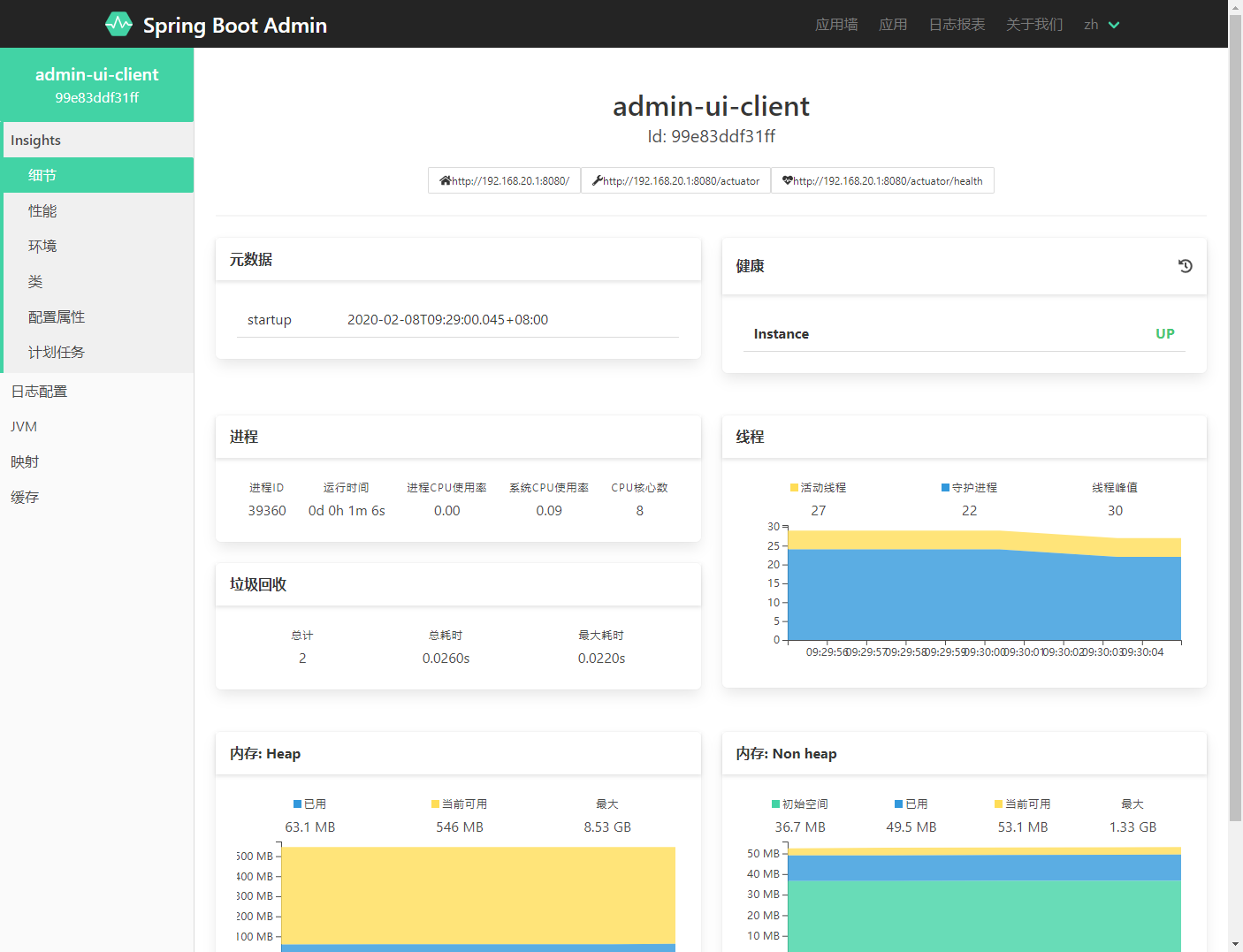
接下来就可以分析客户端服务的运行时状态了。
参考文章:
[1] SpringBoot中的监控中心