第一步:
在本地创建个文件夹
比如:名字叫my-react

第二步:
打开终端输入命令进入到my-react文件夹中,然后输入 git init
第三步:
连接远程仓库,也就是连接Github
详细步骤请移步https://www.cnblogs.com/zshno1/p/11377418.html
第四步:
创建github储存库
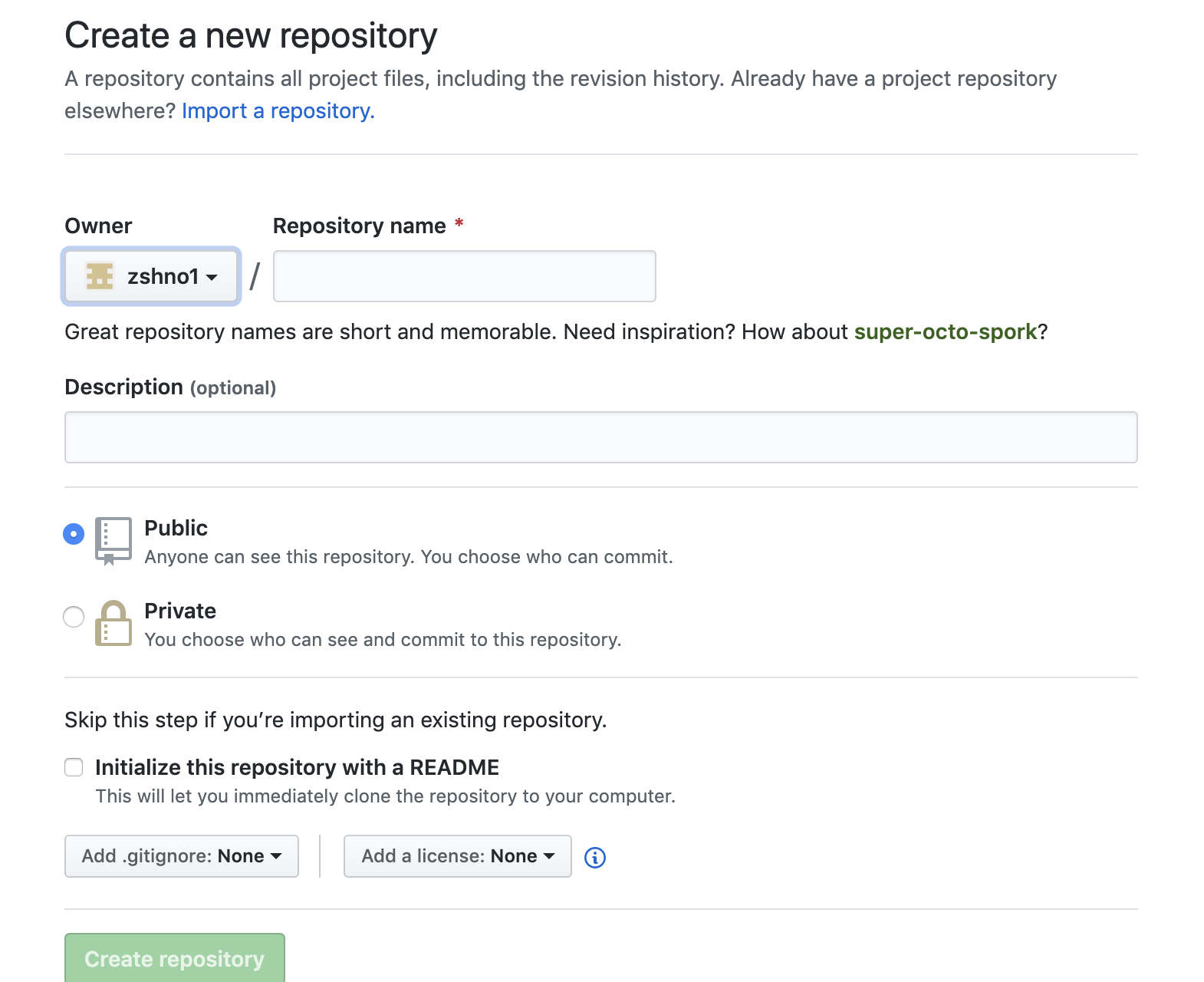
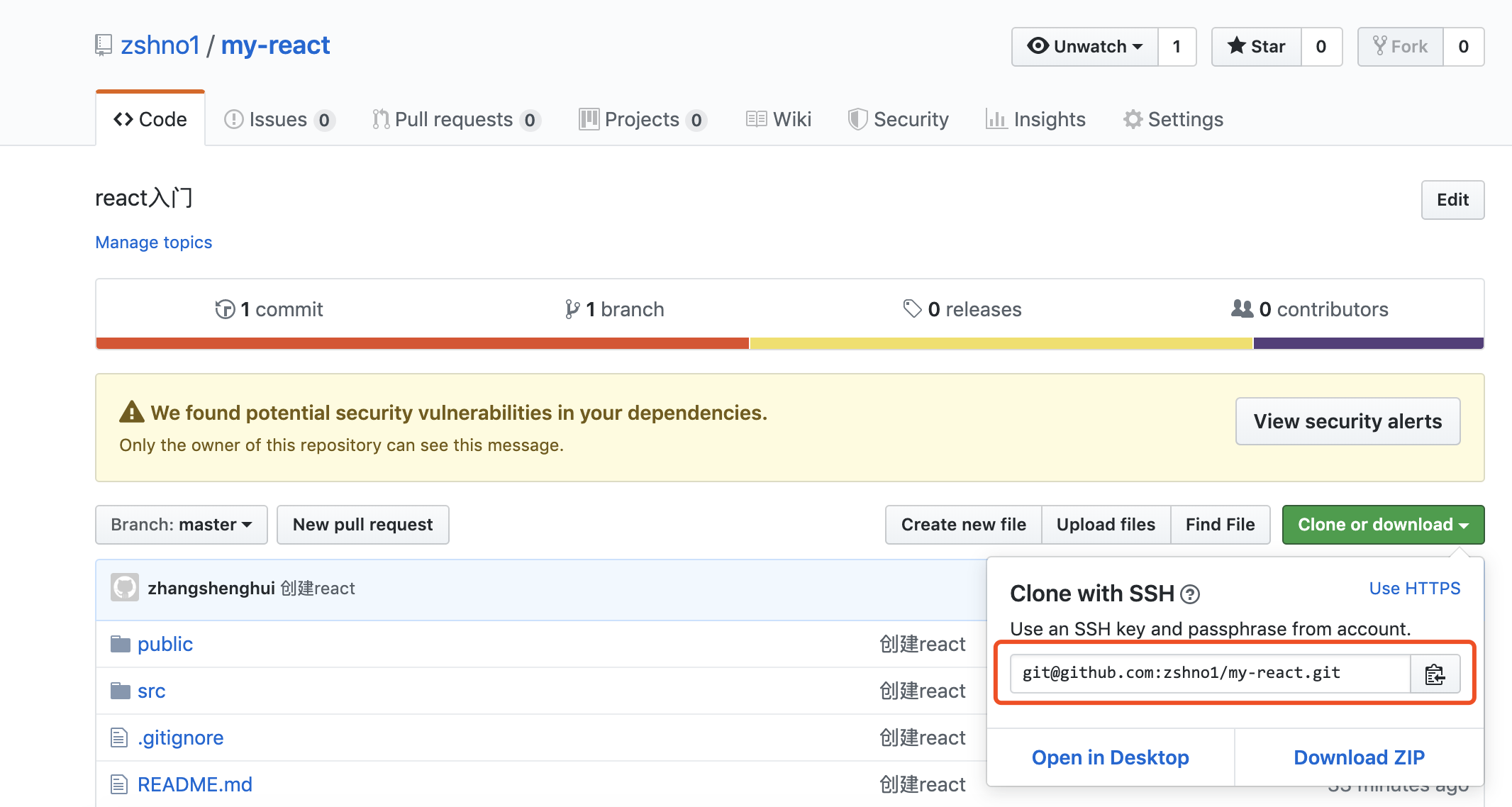
第五步:
在Github上创建好Git仓库之后我们就可以和本地仓库进行关联了,根据创建好的Git仓库页面的提示,可以在本地my-react仓库的命令行输入:
$ git remote add origin git@github.com:zshno1/my-react.git
ps:假如你是复制过来的文件可能已经有git地址了,比如你执行完上面的代码给你报错如下:
fatal: remote origin already exists.
碰到这种情况了,当然是删除已有的git地址了。命令如下:
$ git remote rm origin
第六步:
上传文件
在终端输入命令
$ git add .
$ git commit -m '注释'
$ git push -u origin master
大功告成,搞定