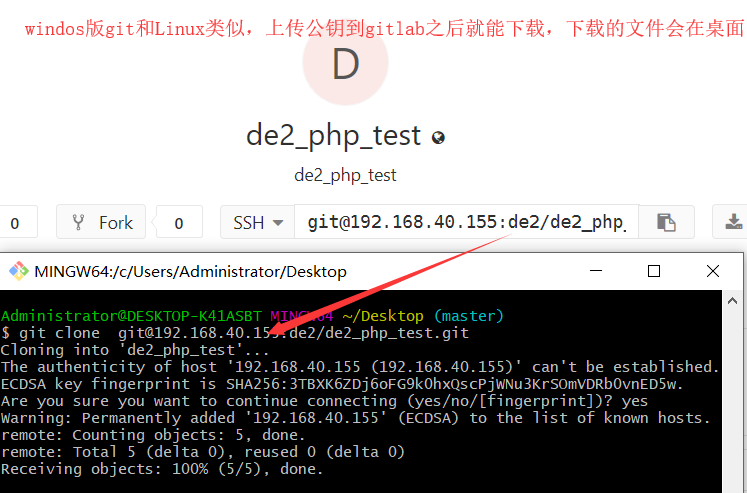一、准备环境
#yum install -y curl policycoreutils-python openssh-server postfix #systemctl enable postfix#systemctl start postfix#wget https://mirrors.tuna.tsinghua.edu.cn/gitlab-ce/yum/el7/gitlab-ce-10.0.0-ce.0.el7.x86_64.rpm
二、安装过程
# ls
anaconda-ks.cfg gitlab-ce-10.0.0-ce.0.el7.x86_64.rpm# yum install -y gitlab-ce-10.0.0-ce.0.el7.x86_64.rpm

修改gitlab配置文件指定服务器ip和自定义端口:
#vim /etc/gitlab/gitlab.rb
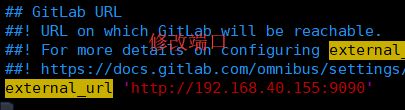
#gitlab-ctl reconfigure (需要几分钟)
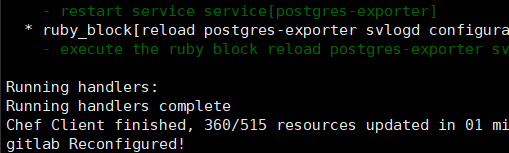
#gitlab-ctl restart (启动成功)

三、浏览器访问ip+端口
1、设置密码
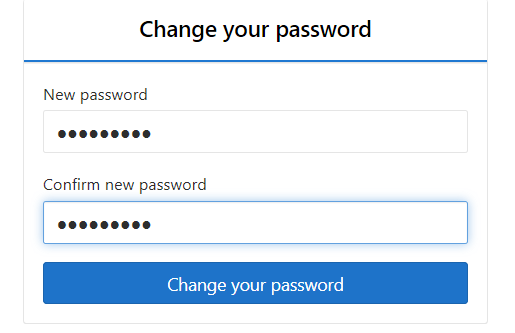
2、root登录+上一步的密码
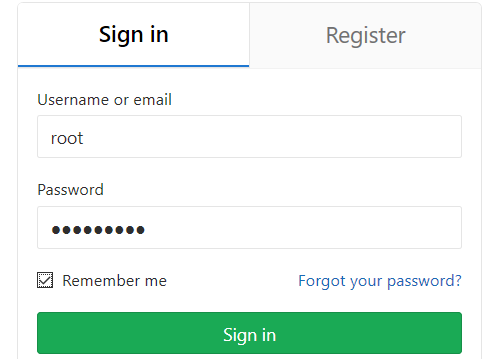
3、登录成功
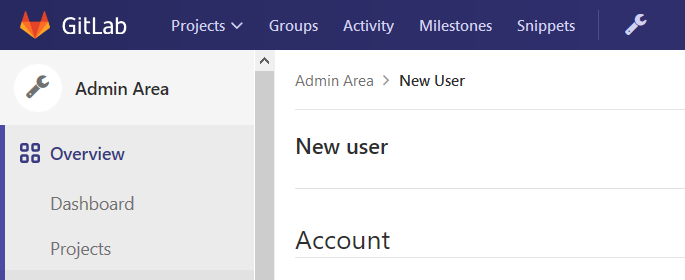
4、创建普通用户,并设置初始密码,普通用户第一次登陆时,系统会自动让其改密。

5、windos版git连接gitlab(这里为某个普通用户上传自己的公钥)