引言:
如果刚开始使用 vue 并不了解 nodejs、npm 相关知识可以看我上一篇的实践,快速入门了解实战知识树。
上篇反思:
1、新的关注点:开发 vue 模板、如何使用本地 vue 模板。
2、关于学习:
1、学习不能急于求成,要有计划、有前瞻性、知识体系要完整。
2、学习不能马虎,要透过现象看本质。要将遇到的问题归纳分类,举一反三,提升分析问题的能力。
3、要根据自己情况定义 学习粒度 并和实际情况结合起来形成具有个人特色的策略性思维。
正文:
Vue实战-配置篇-npm
1、npm 配置 package.json 文件。
使用命令 npm init 创建一个新的 package.json 文件。
如图:
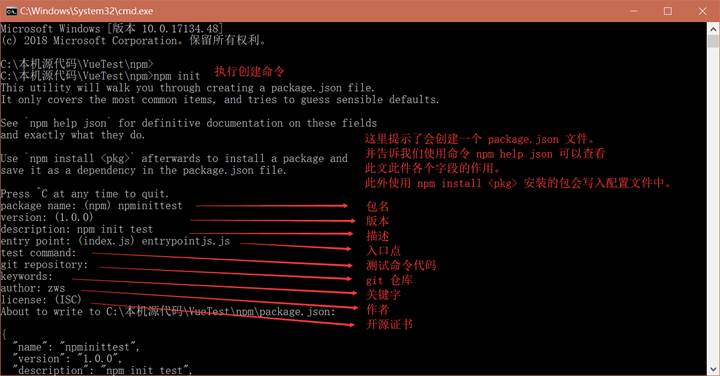
: init This utility will walk you through creating a package. json file. It only covers the most common items, and tries to guess sensible defaults. See npm help j son for definitive documentation on these fields and exactly what they do. package. json npm help json se npm install (pkg) - afterwards to install a package and save it as a dependency in the package. json file. x ress "C at any time to quit. ackage name: (npm) npminittest version: (1. 0. 0) description: npm init test entry point: (index. js) entrypointjs. npm install hQ8 git test command: git repository: keywords : author: zws license: (ISC) bout to write to C: npminittest" name . • ". "1.0. o", verslon "descri tion . n m init m ackage. J son: test" " src="file:///C:/Users/18410/Desktop/%E6%96%B0%E5%BB%BA%E6%96%87%E4%BB%B6%E5%A4%B9/Vue%E5%AE%9E%E6%88%98.files/image002.jpg" v:shapes="图片_x0020_1">
根据提示 执行 npm help json 命令 跳转到 npm 官网的帮助页面(本地html文件)。
如图我看到了:它的行为受npm-config 的影响。
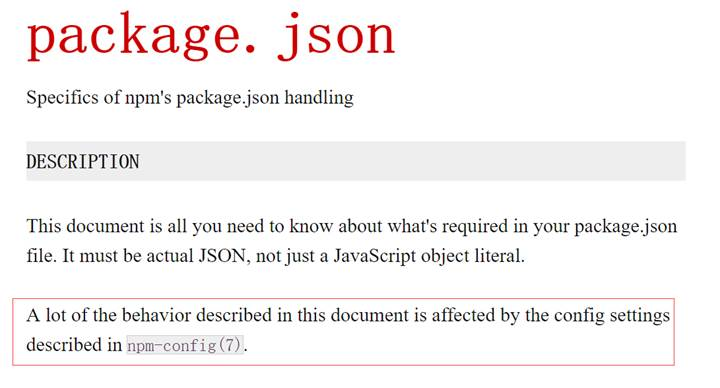
于是紧跟着跳转准备参阅 npm-config。
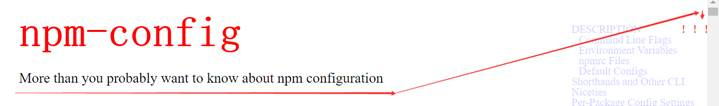
你妹啊,不是可能比我想的多,是真的好多啊,不看了。。。有用的时候再查吧。。。
回头看 package.json 介绍 前面是命名规则建议之类的就不多提了,如果命名有问题会有提示的。
例:不能以点开头。
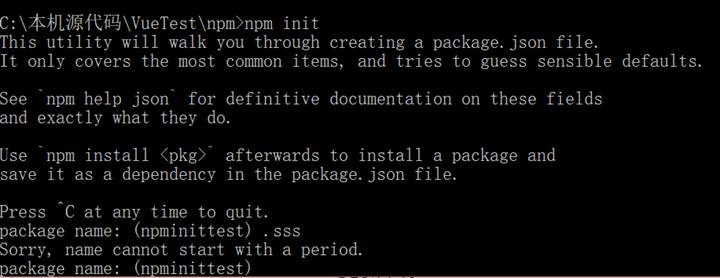
此例可以看出来 重复执行的 npm init 相当于修改。
然后是一些字段的介绍。
1、main
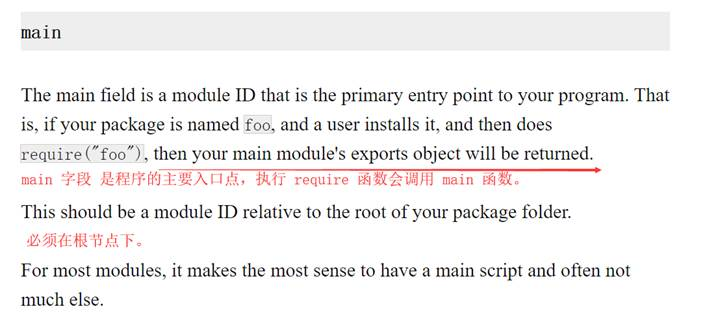
2、bin 设置环境变量,如果你要贡献的话需要了解一下。
比如 执行了 npm install vue@vue-cli 以后就可以在命令行调用 vue 命令了。
3、scripts 注册包各个生命周期要运行的脚本,但是我发现key是可以自定义的,比如 dist ,然后
Npm run dist 暂时记下回头再研究。
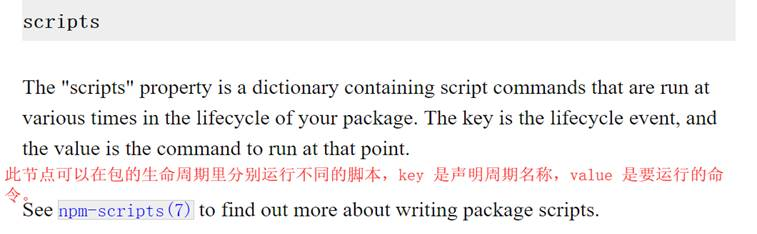
4、config 将执行 start npm_package_config_+key,这块内容比较复杂,回头再研究。
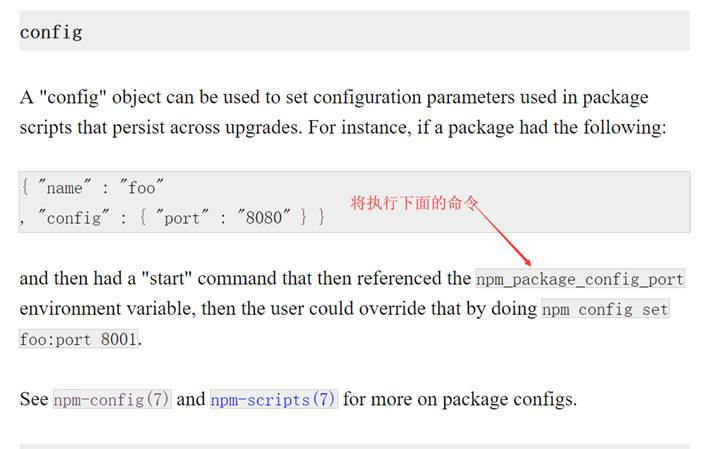
5、dependencies 依赖。
- version Must match version exactly
- >version Must be greater than version
- >=version etc
- <version
- <=version
- ~version "Approximately equivalent to version" See semver(7)
- ^version "Compatible with version" See semver(7)
- 1.2.x 1.2.0, 1.2.1, etc., but not 1.3.0
- http://... See 'URLs as Dependencies' below
- * Matches any version
- "" (just an empty string) Same as *
- version1 - version2 Same as >=version1 <=version2.
- range1 || range2 Passes if either range1 or range2 are satisfied.
- git... See 'Git URLs as Dependencies' below
- user/repo See 'GitHub URLs' below
- tag A specific version tagged and published as tag See npm-dist-tag(1)
- path/path/path See Local Paths below
For example, these are all valid:
{ "dependencies" :
{ "foo" : "1.0.0 - 2.9999.9999"
, "bar" : ">=1.0.2 <2.1.2"
, "baz" : ">1.0.2 <=2.3.4"
, "boo" : "2.0.1"
, "qux" : "<1.0.0 || >=2.3.1 <2.4.5 || >=2.5.2 <3.0.0"
, "asd" : "http://asdf.com/asdf.tar.gz"
, "til" : "~1.2"
, "elf" : "~1.2.3"
, "two" : "2.x"
, "thr" : "3.3.x"
, "lat" : "latest"
, "dyl" : "file:../dyl"
}
}
粘过来方便查看。
6、DEFAULT VALUES 一些缺省值
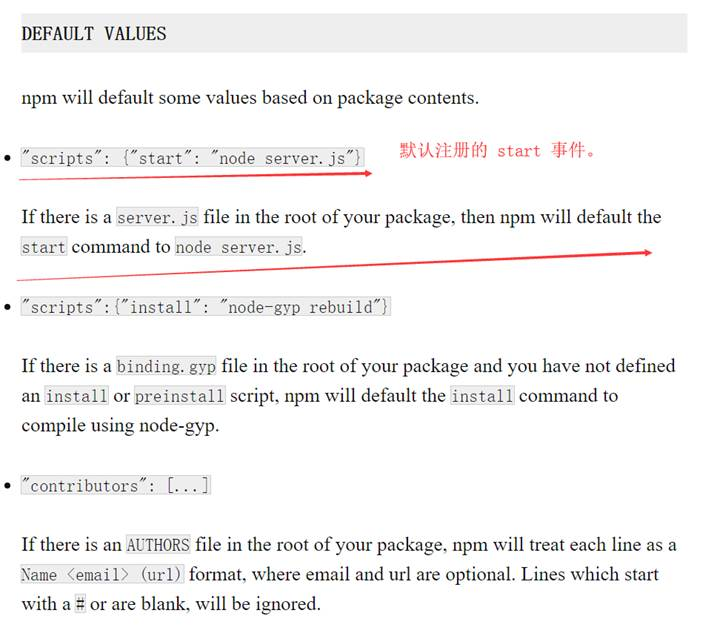
(url) format, where email and url are optional. Lines which start with a S or are blank, will be ignored. " src="file:///C:/Users/18410/Desktop/%E6%96%B0%E5%BB%BA%E6%96%87%E4%BB%B6%E5%A4%B9/Vue%E5%AE%9E%E6%88%98.files/image016.jpg" border="0" v:shapes="图片_x0020_8">
现阶段需要了解这些就够了。
最后,npm 官网入门里有一节 understanding packages and modules 推荐阅读。