- 达成目标
- 最近稍微接触了点持续集成,实验过程中再次把django的部署又捋了一遍,有了些新的认识,于是就决定记录一下本次实验过程。
- 实验成果如下,后面几篇将重新部署在一台新的客户机上面,再次把这周的实验过程再现下,加深下记忆

- 实验部署环境
- 操作系统
- 主要有2台机器,配置相同。gitlab在my-ct75222客户机上,其他的都在my-ct76211上面,后面试下放在一台客户机上试下
#my-ct76211 [root@my-ct76211 ~]# cat /etc/redhat-release CentOS Linux release 7.6.1810 (Core) #my-ct75222 [root@my-ct75222 ~]# cat /etc/redhat-release CentOS Linux release 7.5.1804 (Core)
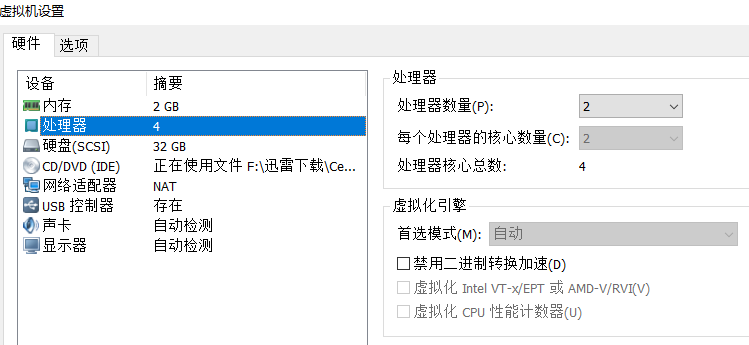
- 主要有2台机器,配置相同。gitlab在my-ct75222客户机上,其他的都在my-ct76211上面,后面试下放在一台客户机上试下
- nginx
[root@my-ct76211 ~]# nginx -v nginx version: nginx/1.14.2
- mysql
[root@my-ct76211 ~]# mysql --version mysql Ver 14.14 Distrib 5.7.24, for Linux (x86_64) using EditLine wrapper
- python
[root@my-ct76211 ~]# python3 Python 3.7.1 (default, Dec 10 2018, 16:20:35) [GCC 4.8.5 20150623 (Red Hat 4.8.5-36)] on linux Type "help", "copyright", "credits" or "license" for more information. >>>
- uwsgi
[root@my-ct76211 ~]# pip3 show uwsgi Name: uWSGI Version: 2.0.17.1 Summary: The uWSGI server Home-page: https://uwsgi-docs.readthedocs.io/en/latest/ Author: Unbit Author-email: info@unbit.it License: GPLv2+ Location: /usr/local/lib/python3.7/site-packages Requires: Required-by:
- virtualenv
[root@my-ct76211 ~]# pip3 show virtualenv Name: virtualenv Version: 16.1.0 Summary: Virtual Python Environment builder Home-page: https://virtualenv.pypa.io/ Author: Ian Bicking Author-email: ianb@colorstudy.com License: MIT Location: /usr/local/lib/python3.7/site-packages Requires: Required-by:
- jenkins
[root@my-ct76211 ~]# rpm -qa jenkins jenkins-2.99-1.1.noarch
- gitlab-ce
[root@my-ct75222 ~]# rpm -qa gitlab-ce gitlab-ce-10.2.2-ce.0.el7.x86_64
- my-blog的pip list
[root@my-ct76211 ~]# source python-envs/py3web/bin/activate (py3web) [root@my-ct76211 ~]# pip list Package Version ---------------------- ---------- asn1crypto 0.24.0 certifi 2018.11.29 cffi 1.11.5 chardet 3.0.4 cryptography 2.4.2 Django 2.1.4 django-ranged-response 0.2.0 django-simple-captcha 0.5.9 django-summernote 0.8.11.1 idna 2.8 Pillow 5.3.0 pip 18.1 pycparser 2.19 PyMySQL 0.9.2 pytz 2018.7 setuptools 40.6.2 six 1.12.0 urllib3 1.24.1 wheel 0.32.3
-
整体环境前提是关闭firewalld和selinux
systemctl stop firewalld systemctl disabled firewalldsetenforce 0
vim /etc/sysconfig/selinux# This file controls the state of SELinux on the system. # SELINUX= can take one of these three values: # enforcing - SELinux security policy is enforced. # permissive - SELinux prints warnings instead of enforcing. # disabled - No SELinux policy is loaded. SELINUX=disabled # SELINUXTYPE= can take one of three two values: # targeted - Targeted processes are protected, # minimum - Modification of targeted policy. Only selected processes are protected. # mls - Multi Level Security protection. SELINUXTYPE=targeted
- 操作系统