1.首页:index.html
<form enctype="multipart/form-data" action="/uploadFile/{{ product_obj.id}}" method="post"> <input type="file" name="myfile" id="avatar_file" /> <br/> <input type="submit" value="upload"> </form>
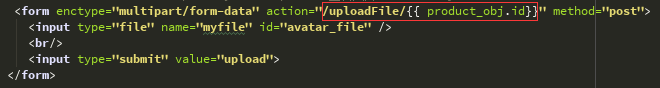
action依照自己对应的数据库进行修改。
2.路由:url
url(r'^uploadFile/(d+)',views.upload_file),
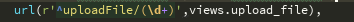
3.视图:views
def upload_file(request,uid): if request.method == 'POST': myFile = request.FILES.get("myfile",None) print myFile,'++++++++++++++++++++++' if not myFile: return HttpResponse('no files for upload!') Product.objects.filter(id=uid).update(image=myFile.name,jad_address=myFile) destination = open(os.path.join("D:/home/task/media",myFile.name),'wb+') for chunk in myFile.chunks(): destination.write(chunk) print destination,'----------------------' destination.close() return redirect('/index/')
4.配置media
1.在settings里配置:
MEDIA_URL = "/media/" MEDIA_ROOT = os.path.join(BASE_DIR,'media')
2.在url配置
url(r'^media/(?P<path>.*)$',serve,{'document_root':settings.MEDIA_ROOT}),
3.记得导入相对所在包,不然无效。
分析:
文件的上传流程: 选中本地的图片,upload点击进行上传,
1.先在服务器目录的media下传入我们的图片,
2.然后更新数据库的记录信息,因为数据库的记录是基于media里的文件,如果有才可展示,否则就不可展示。
下载:
1.首页:index
<a href="/download/{{ product_obj.jad_address }}"> <button class="btn bg-danger">下载</button> </a>
自己根据自己的数据结构进行相应的修改:a标签执行路由url
2.路由:url
url(r'^download/(?P<file_name>.*)/$',views.download_file),
分析: 这里带个参数给后端,url命名分组
3.视图:views
def download_file(request,file_name): def file_iterator(file_name,chunk_size=512): print file_name,'******************' with open(file_name, 'rb') as f: if f: yield f.read(chunk_size) print '下载完成' else: print '未完成下载' the_file_name = 'D:/home/task/media/'+ file_name print the_file_name,'1111111111111111111111' response = StreamingHttpResponse(file_iterator(the_file_name)) response['Content-Type'] = 'application/octet-stream' response['Content-Disposition'] = 'attachement;filename="{0}"'.format(file_name) return response