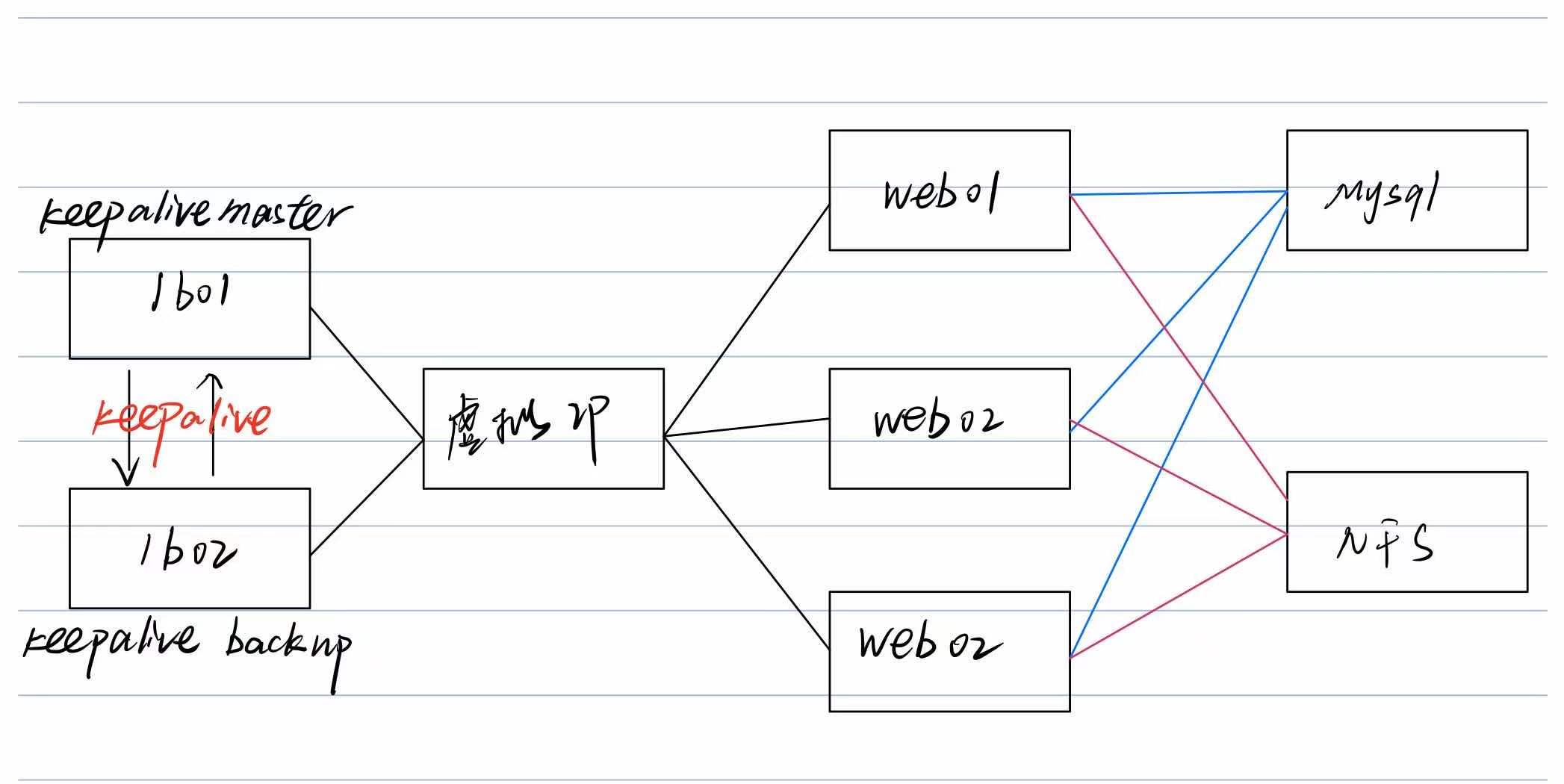
web
三台web挂载nfs端的conf与web
[root@web01 nginx]# mount -t nfs 172.16.1.31:/conf /etc/nginx/conf.d/
[root@web01 web]# mount -t nfs 172.16.1.31:/web /web/
#查看挂载
[root@web01 web]# df -h
Filesystem Size Used Avail Use% Mounted on
172.16.1.31:/conf 99G 2.7G 97G 3% /etc/nginx/conf.d
172.16.1.31:/web 99G 2.7G 97G 3% /web
编写Nginx配置文件
[root@web01 conf.d]# cat discuz.conf
server {
listen 80;
server_name luntan123.com;
root /web/DiscuzX/upload;
location / {
index index.php;
}
location ~* .php$ {
fastcgi_pass 127.0.0.1:9000;
fastcgi_param SCRIPT_FILENAME $document_root$fastcgi_script_name;
#fastcgi_param HTTPS ON;
include fastcgi_params;
}
}
上传代码至web目录并解压
[root@web01 web]# ll
total 16616
drwxrwxrwx 6 www www 95 Apr 23 14:08 DiscuzX
drwxr-xr-x 13 www www 4096 May 6 20:28 phpMyAdmin-5.1.0-all-languages
-rw-rw-r-- 1 www www 17005138 May 6 23:02 web.tar.gz
drwxr-xr-x 5 www www 4096 May 6 23:05 wordpres
#注:如果安装DiscuzX出现不可写,授权777站点目录
三个web分别用ip访问测试
#db01增加一个discuz的数据库
#创建用户并登录
[root@db01 ~]# mysqladmin -uroot password '***'
[root@db01 ~]# mysql -uroot -p***
#创建数据库
MariaDB [(none)]> create database discuz;
Query OK, 1 row affected (0.00 sec)
# 创建用户给予web以及其它网站使用
MariaDB [mysql]> grant all privileges on *.* to baimo@'%' identified by 'baimo';
Query OK, 0 rows affected (0.01 sec)
MariaDB [mysql]> flush privileges;#刷新
Query OK, 0 rows affected (0.00 sec)
#按照流程安装
配置伪静态
[root@web01 conf.d]# cat discuz.conf
server {
listen 80;
server_name luntan123.com;
root /web/DiscuzX/upload;
rewrite ^([^.]*)/topic-(.+).html$ $1/portal.php?mod=topic&topic=$2 last;
rewrite ^([^.]*)/article-([0-9]+)-([0-9]+).html$ $1/portal.php?mod=view&aid=$2&page=$3 last;
rewrite ^([^.]*)/forum-(w+)-([0-9]+).html$ $1/forum.php?mod=forumdisplay&fid=$2&page=$3 last;
rewrite ^([^.]*)/thread-([0-9]+)-([0-9]+)-([0-9]+).html$ $1/forum.php?mod=viewthread&tid=$2&extra=page%3D$4&page=$3 last;
rewrite ^([^.]*)/group-([0-9]+)-([0-9]+).html$ $1/forum.php?mod=group&fid=$2&page=$3 last;
rewrite ^([^.]*)/space-(username|uid)-(.+).html$ $1/home.php?mod=space&$2=$3 last;
rewrite ^([^.]*)/blog-([0-9]+)-([0-9]+).html$ $1/home.php?mod=space&uid=$2&do=blog&id=$3 last;
rewrite ^([^.]*)/archiver/(fid|tid)-([0-9]+).html$ $1/archiver/index.php?action=$2&value=$3 last;
rewrite ^([^.]*)/([a-z]+[a-z0-9_]*)-([a-z0-9_-]+).html$ $1/plugin.php?id=$2:$3 last;
if (!-e $request_filename) {
return 404;
}
location / {
index index.php;
}
location ~* .php$ {
fastcgi_pass 127.0.0.1:9000;
fastcgi_param SCRIPT_FILENAME $document_root$fastcgi_script_name;
fastcgi_param HTTPS ON; #http返回的给https乱码开启
include fastcgi_params;
}
}
配置负载均衡lb01
需求分析:
1、有证书ssl
2、负载均衡
3、用户访问(.*)的时候自动跳转到https;
生成证书
[root@lb01 nginx]# mkdir ssl_key
[root@lb01 nginx]# cd ssl_key/
[root@lb01 ssl_key]# openssl genrsa -idea -out server.key 2048
[root@lb01 ssl_key]# openssl req -days 36500 -x509 -sha256 -nodes -newkey rsa:2048 -keyout server.key -out server.crt
[root@lb01 ssl_key]# ll
-rw-r--r-- 1 root root 1220 May 9 14:57 server.crt
-rw-r--r-- 1 root root 1704 May 9 14:57 server.key
配置discuz.conf解析
[root@lb01 conf.d]# cat discuz.conf
upstream web {
server 172.16.1.7:80;
server 172.16.1.8:80;
server 172.16.1.9:80;
} #代理转发的链接池
server {
listen 80;
server_name luntan123.com;
rewrite (.*) https://$server_name$request_uri;
} #监听80端口和域名,任何请求过来都转发给 https://luntan123.com
server {
listen 443 ssl; #http默认端口
server_name luntan123.com;
ssl_certificate /etc/nginx/ssl_key/server.crt;
ssl_certificate_key /etc/nginx/ssl_key/server.key;#证书
location / { #接收到请求后负载均衡转发
proxy_pass http://web;#转发给链接池的ip
proxy_set_header host $http_host;#携带域名一起转发
}
}
配置代码
[root@lb01 conf.d]# cat /etc/nginx/conf.d/discuz.conf
upstream web {
server 172.16.1.7:80;
server 172.16.1.8:80;
server 172.16.1.9:80;
}
server {
listen 80;
server_name luntan123.com;
return 302 https://$server_name$request_uri;
}
server {
listen 443 ssl;
server_name luntan123.com;
ssl_certificate /ssl_key/server.crt;
ssl_certificate_key /ssl_key/server.key;
location / {
proxy_pass http://web;
include proxy_params;
}
}
配置hosts访问
#访问成功
keepalived
lb02
#配置与lb01一样的证书和conf文件
[root@lb01 ssl_key]# yum install -y keepalived
[root@lb02 ssl_key]# yum install -y keepalived
#查看配置文件
[root@lb01 ssl_key]# rpm -qc keepalived
/etc/keepalived/keepalived.conf
/etc/sysconfig/keepalived
抢占式主节点
#配置keepalived
#配置主节点配置文件
[root@lb01 ~]# vim /etc/keepalived/keepalived.conf
global_defs { #全局配置
router_id lb01 #身份验证
}
vrrp_instance VI_1 {
state MASTER #状态,只有MASTER和BACKUP,MASTER是主,BACKUP是备
interface eth0 #网卡绑定,心跳检测
virtual_router_id 51 #虚拟路由标识,组id,把master和backup判断为一组
priority 100 #优先级(真正判断是主是从的条件)(值越大优先级越高)
advert_int 3 #检测状态间隔时间(单位是秒)
authentication { #认证
auth_type PASS #认证方式
auth_pass 1111 #认证密码指定
}
virtual_ipaddress {
10.0.0.3 #虚拟的VIP地址
}
}
#配置主节点配置文件
[root@lb01 ~]# vim /etc/keepalived/keepalived.conf
global_defs {
router_id lb01
}
vrrp_instance VI_1 {
state MASTER
interface eth0
virtual_router_id 51
priority 100
advert_int 3
authentication {
auth_type PASS
auth_pass 1111
}
virtual_ipaddress {
10.0.0.3
}
}
抢占式备节点
global_defs {
router_id lb02
}
vrrp_instance VI_1 {
state BACKUP
interface eth0
virtual_router_id 51
priority 90
advert_int 3
authentication {
auth_type PASS
auth_pass 1111
}
virtual_ipaddress {
192.168.15.3
}
}
启动服务并查看
#先启动备节点
[root@lb02 ssl_key]# systemctl start keepalived.service
#查看ip
[root@lb02 ssl_key]# ip addr
inet 192.168.15.3/32 scope global eth0
#启动主节点
[root@lb01 ssl_key]# systemctl start keepalived.service
#查看lb01的ip
[root@lb01 ssl_key]# ip addr
inet 192.168.15.3/32 scope global eth0
#查看lb02的ip已经没有了192.168.15.3/32
keepalived绑定日志
#配置keepalived
[root@lb01 ssl_key]# vim /etc/sysconfig/keepalived
KEEPALIVED_OPTIONS="-D -d -S 0"
#配置rsyslog来抓取日志
[root@lb01 ssl_key]# vim /etc/rsyslog.conf
local0.* /var/log/keepalived/log
#重启服务
[root@lb01 ssl_key]# systemctl restart keepalived.service rsyslog.service
非抢占式
我们一般配置的都是非抢占式的,因为宕机这种行为一次就够了QAQ
主
global_defs {
router_id lb01
}
vrrp_instance VI_1 {
state BACKUP
interface eth0
nopreempt
virtual_router_id 51
priority 100
advert_int 3
authentication {
auth_type PASS
auth_pass 1111
}
virtual_ipaddress {
10.0.0.3
}
}
备
global_defs {
router_id lb01
}
vrrp_instance VI_1 {
state BACKUP
interface eth0
nopreempt
virtual_router_id 51
priority 90
advert_int 3
authentication {
auth_type PASS
auth_pass 1111
}
virtual_ipaddress {
10.0.0.3
}
}