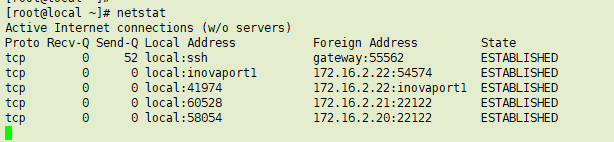man netstat
NETSTAT(8) Linux System Administrator's Manual NETSTAT(8)
NAME
netstat - Print network connections, routing tables, interface statistics, masquerade connections, and multicast memberships
netstat 输出网络连接、路由表、接口统计,masquerade(伪装) 连接、多播成员等数据
SYNOPSIS(概要)
netstat [address_family_options] [--tcp|-t] [--udp|-u] [--udplite|-U] [--raw|-w] [--listening|-l] [--all|-a] [--numeric|-n] [--numeric-hosts] [--numeric-ports] [--numeric-users] [--symbolic|-N] [--extend|-e[--extend|-e]] [--timers|-o] [--program|-p]
[--verbose|-v] [--continuous|-c] [--wide|-W] [delay]
netstat {--route|-r} [address_family_options] [--extend|-e[--extend|-e]] [--verbose(冗长的)|-v] [--numeric|-n] [--numeric-hosts] [--numeric-ports] [--numeric-users] [--continuous|-c] [delay]
netstat {--interfaces|-I|-i} [--all|-a] [--extend|-e] [--verbose|-v] [--program|-p] [--numeric|-n] [--numeric-hosts] [--numeric-ports] [--numeric-users] [--continuous|-c] [delay]
netstat {--groups|-g} [--numeric|-n] [--numeric-hosts] [--numeric-ports] [--numeric-users] [--continuous|-c] [delay]
netstat {--masquerade|-M} [--extend|-e] [--numeric|-n] [--numeric-hosts] [--numeric-ports] [--numeric-users] [--continuous|-c] [delay]
netstat {--statistics|-s} [--tcp|-t] [--udp|-u] [--udplite|-U] [--raw|-w] [delay]
netstat {--version|-V}
netstat {--help|-h}
address_family_options:
[-4|--inet] [-6|--inet6] [--protocol={inet,inet6,unix,ipx,ax25,netrom,ddp, ... } ] [--unix|-x] [--inet|--ip|--tcpip] [--ax25] [--x25] [--rose] [--ash] [--ipx] [--netrom] [--ddp|--appletalk] [--econet|--ec]
NOTES
This program is obsolete(废弃的). Replacement for netstat is ss. Replacement for netstat -r is ip route. Replacement for netstat -i is ip -s link. Replacement for netstat -g is ip maddr.
这一句我不太理解,说的是这个程序已经废弃了?但是netstat我还是很经常用的
DESCRIPTION
Netstat prints information about the Linux networking subsystem. The type of information printed is controlled by the first argument, as follows:
netstat 输出有关linux网络子系统的信息。通过第一个参数来控制输出的信息类型
(none)
By default, netstat displays a list of open sockets. If you don't specify any address families, then the active sockets of all configured address families will be printed.
默认情况下,netstat展示的是打开的socket列表。如果没有指定地址族,则所有配置了的地址族中,活跃着的socket都会输出(这里我翻译为地址族不知是否准确,因为不太理解这个概念)
--route , -r
Display the kernel routing tables. See the description in route(8) for details. netstat -r and route -e produce the same output.
展示内核路由表。查看route(8) 有详细描述信息。netstat -r 和 route -e 两个命令效果一样
--groups , -g
Display multicast group membership information for IPv4 and IPv6.
展示ipv4 和 ipv6的多播组成员信息
--interfaces=iface , -I=iface , -i
Display a table of all network interfaces, or the specified iface.
展示所有网卡,或者指定网卡
--masquerade , -M
Display a list of masqueraded connections.
展示伪装连接的列表
--statistics , -s
Display summary statistics for each protocol.
展示所有协议的统计数据
OPTIONS
--verbose , -v
Tell the user what is going on by being verbose. Especially print some useful information about unconfigured address families.
告诉用户命令运行的过程,尤其是有关未配置的地址族的有关信息
--wide , -W
Do not truncate IP addresses by using output as wide as needed. This is optional for now to not break existing scripts (目前,这是可选的,以避免破坏现有脚本 -- 翻译自有道).
不要根据宽度需要对ip地址进行截断。目前,这是可选的,以避免破坏现有脚本
--numeric , -n
Show numerical addresses instead of trying to determine symbolic host, port or user names.
使用数字地址来展示主机、端口和用户名,而不是名称
--numeric-hosts
shows numerical host addresses but does not affect the resolution of port or user names.
使用数字展示主机地址,但是不影响端口和用户名
--numeric-ports
shows numerical port numbers but does not affect the resolution of host or user names.
使用数字展示端口号,但是不影响主机名和用户名
--numeric-users
shows numerical user IDs but does not affect the resolution of host or port names.
使用数字展示用户id,但是不影响主机名和端口号
--protocol=family , -A
Specifies the address families (perhaps better described as low level protocols) for which connections are to be shown. family is a comma (',') separated list of address family keywords like inet, inet6, unix, ipx, ax25, netrom, econet, and ddp. This has
the same effect as using the --inet|-4, --inet6|-6, --unix|-x, --ipx, --ax25, --netrom, and --ddp options.
指定要显示连接的地址族(也许说成低级协议会更好),族之间使用逗号隔开
The address family inet (Iv4) includes raw, udp, udplite and tcp protocol sockets.
inet lv4的地址族包括了 raw, udp,udplite和tcp协议的socket
-c, --continuous
This will cause netstat to print the selected information every second continuously.
这个命令产生的效果是:持续每秒输出选中的信息
-e, --extend
Display additional information. Use this option twice for maximum detail.
展示附加信息,重叠使用该命令可以看到最为详尽的细节
-o, --timers
Include information related to networking timers.
包含网络计时器信息
-p, --program
Show the PID and name of the program to which each socket belongs.
展示每个socket的pid(进程id)和进程名称
-l, --listening
Show only listening sockets. (These are omitted by default.)
展示监听中的socket(默认省略)
-a, --all
Show both listening and non-listening (for TCP this means established connections) sockets. With the --interfaces option, show interfaces that are not up
展示监听以及未监听(于tcp意味着建立完成的连接)的socket。和 --interfaces 一起使用,可以展示没有启用的网卡
-F
Print routing information from the FIB(Forward Information Base,转发信息库). (This is the default.)
从转发信息库(FIB)输出路由信息(这是默认的)
-C
Print routing information from the route cache.
从路由缓存(cache)输出路由信息
delay
Netstat will cycle printing through statistics every delay seconds.
netstat 在指定的间隔(delay,单位秒) 循环输出统计数据
OUTPUT(输出)
Active Internet connections (TCP, UDP, UDPLite, raw)
活跃的网络连接(TCP,UDP,UDPLite, raw)
Proto
The protocol (tcp, udp, udpl, raw) used by the socket.
socket使用的协议(tcp, udp, udpl, raw)
Recv-Q
Established: The count of bytes not copied by the user program connected to this socket. Listening: Since Kernel 2.6.18 this column contains the current syn backlog.
Established: 该socket对应的用户程序还未复制(或处理)的字节数。Listening: 从Kernel 2.6.18版本之后,这列包含当前的syn backlog(不知道是啥)
Send-Q
Established: The count of bytes not acknowledged by the remote host. Listening: Since Kernel 2.6.18 this column contains the maximum size of the syn backlog.
Established: 远程主机为确认ack的字节数。 Listening: 从 Kernel 2.6.18这列包含了syn backlog 的最大值
Local Address
Address and port number of the local end of the socket. Unless the --numeric (-n) option is specified, the socket address is resolved to its canonical (精确的,简洁的,公认的) host name (FQDN(正式域名)), and the port number is translated into the corresponding service name.
本地socket的地址和端口。 除非使用了 --numeric(-n) 指令,这个socket地址会使用主机名,端口号也会展示成相关的服务名而不是数字。
Foreign Address
Address and port number of the remote end of the socket. Analogous(类比的,类似的) to "Local Address."
远程socket的地址和端口号,类比Local Address
State
The state of the socket. Since there are no states in raw mode and usually no states used in UDP and UDPLite, this column may be left blank. Normally this can be one of several values:
socket 状态。因为raw 模式没有状态,而udp和udplite 通常也没有状态,所以该列可能为空。 通常该列是以下列出来的其中一个值
ESTABLISHED
The socket has an established connection.
established状态,socket拥有一个建立完成的连接
SYN_SENT
The socket is actively attempting to establish a connection.
syn_sent状态,socket主动尝试去建立一个连接
SYN_RECV
A connection request has been received from the network.
syn_recv状态,接收到一个来自网络的的连接请求
FIN_WAIT1
The socket is closed, and the connection is shutting down.
fin_wait1状态,socket 已经关闭了,连接正在关闭中
FIN_WAIT2
Connection is closed, and the socket is waiting for a shutdown from the remote end.
fin_wait2状态,连接已经关闭,socket正在等待远程终端的关闭指令
TIME_WAIT
The socket is waiting after close to handle packets still in the network.
time_wait状态,socket关闭后,正在等待处理仍然在网络中传输的数据包
CLOSE The socket is not being used.
close状态,socket已经没有使用了
CLOSE_WAIT
The remote end has shut down, waiting for the socket to close.
close_wait状态,远程终端已经关闭,等待socket关闭
LAST_ACK
The remote end has shut down, and the socket is closed. Waiting for acknowledgement.
last_ack状态,远程终端已经关闭,socket已经断开。 等待ack
LISTEN The socket is listening for incoming connections. Such sockets are not included in the output unless you specify the --listening (-l) or --all (-a) option.
listen状态,socket正在监听进来的连接。除非你使用--listening(-l) 或者 --all(-a) 指令,这类socket才会展示
CLOSING
Both sockets are shut down but we still don't have all our data sent.
closing状态,双方的socket都关闭了,但是仍然有数据没有传输完毕
UNKNOWN
The state of the socket is unknown.
unknown, 未知状态。
User
The username or the user id (UID) of the owner of the socket.
socket拥有者的用户名或者用户id
PID/Program name
Slash(斜杆)-separated pair of the process id (PID) and process name of the process that owns the socket. --program causes this column to be included. You will also need superuser privileges to see this information on sockets you don't own. This identification
information is not yet available for IPX sockets.
拥有该socket的进程的进程id和进程名称。 使用 --program 可以显示该数据。 如果你没有该socket的权限,则还需要有超级管理员特权才能查看。目前这个信息在 ipx socket是无法获得的
Timer
(this needs to be written)
(该项待撰写)
Active UNIX domain Sockets
Proto
The protocol (usually unix) used by the socket.
RefCnt
The reference count (i.e. attached processes via this socket).
Flags
The flags displayed is SO_ACCEPTON (displayed as ACC), SO_WAITDATA (W) or SO_NOSPACE (N). SO_ACCECPTON is used on unconnected sockets if their corresponding processes are waiting for a connect request. The other flags are not of normal interest.
Type
There are several types of socket access:
SOCK_DGRAM
The socket is used in Datagram (connectionless) mode.
SOCK_STREAM
This is a stream (connection) socket.
SOCK_RAW
The socket is used as a raw socket.
SOCK_RDM
This one serves reliably-delivered messages.
SOCK_SEQPACKET
This is a sequential packet socket.
SOCK_PACKET
Raw interface access socket.
UNKNOWN
Who ever knows what the future will bring us - just fill in here :-)
State
This field will contain one of the following Keywords:
FREE The socket is not allocated
LISTENING
The socket is listening for a connection request. Such sockets are only included in the output if you specify the --listening (-l) or --all (-a) option.
CONNECTING
The socket is about to establish a connection.
CONNECTED
The socket is connected.
DISCONNECTING
The socket is disconnecting.
(empty)
The socket is not connected to another one.
UNKNOWN
This state should never happen.
PID/Program name
Process ID (PID) and process name of the process that has the socket open. More info available in Active Internet connections section written above.
Path
This is the path name as which the corresponding processes attached to the socket.
Active IPX sockets
(this needs to be done by somebody who knows it)
Active NET/ROM sockets
(this needs to be done by somebody who knows it)
Active AX.25 sockets
(this needs to be done by somebody who knows it)
FILES
/etc/services -- The services translation file
/proc -- Mount point for the proc filesystem, which gives access to kernel status information via the following files.
/proc/net/dev -- device information
/proc/net/raw -- raw socket information
/proc/net/tcp -- TCP socket information
/proc/net/udp -- UDP socket information
/proc/net/udplite -- UDPLite socket information
/proc/net/igmp -- IGMP multicast information
/proc/net/unix -- Unix domain socket information
/proc/net/ipx -- IPX socket information
/proc/net/ax25 -- AX25 socket information
/proc/net/appletalk -- DDP (appletalk) socket information
/proc/net/nr -- NET/ROM socket information
/proc/net/route -- IP routing information
/proc/net/ax25_route -- AX25 routing information
/proc/net/ipx_route -- IPX routing information
/proc/net/nr_nodes -- NET/ROM nodelist
/proc/net/nr_neigh -- NET/ROM neighbours
/proc/net/ip_masquerade -- masqueraded connections
/proc/net/snmp -- statistics
SEE ALSO
route(8), ifconfig(8), iptables(8), proc(5) ss(8) ip(8)
BUGS
Occasionally strange information may appear if a socket changes as it is viewed. This is unlikely to occur.
AUTHORS
The netstat user interface was written by Fred Baumgarten <dc6iq@insu1.etec.uni-karlsruhe.de>, the man page basically by Matt Welsh <mdw@tc.cornell.edu>. It was updated by Alan Cox <Alan.Cox@linux.org>, updated again by Tuan Hoang <tqhoang@bigfoot.com>.
The man page and the command included in the net-tools package is totally rewritten by Bernd Eckenfels <ecki@linux.de>. UDPLite options were added by Brian Micek <bmicek@gmail.com>
net-tools 2012-09-15 NETSTAT(8)
实验环境 :
CentOS Linux release 7.3.1611 (Core)
备注:
udp和udplite,FQDN(正式域名,fully qualified domain name), FIB(Forward Information Base,转发信息库),IPX sockets