源码地址
https://github.com/Pi4J/pi4j
使用jar包
编译完成,会生成jar包,后面直接使用这个jar包
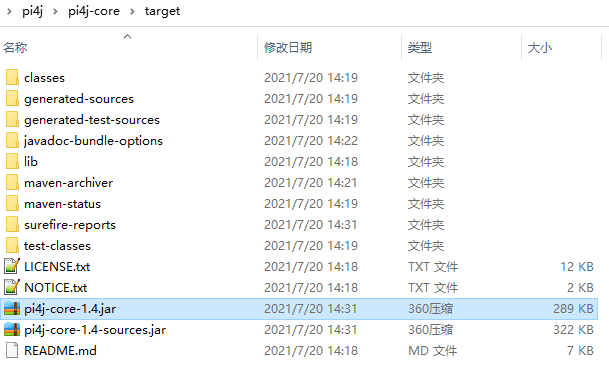
maven编译配置
配置jar包依赖(使用刚才编译好的)
以scope为system的方式
systemPath是jar包真实路径,其他随意设置
<dependency>
<groupId>local.pi4j</groupId>
<artifactId>pi4j-core</artifactId>
<version>1.4</version>
<scope>system</scope>
<systemPath>${project.basedir}/pi4j-core-1.4.jar</systemPath>
</dependency>
</dependencies>
maven打包配置
<build>
<plugins>
<plugin>
<groupId>org.springframework.boot</groupId>
<artifactId>spring-boot-maven-plugin</artifactId>
<executions>
<execution>
<goals>
<goal>repackage</goal>
</goals>
</execution>
</executions>
<configuration>
<includeSystemScope>true</includeSystemScope>
</configuration>
</plugin>
</plugins>
</build>
GPIO控制
在Spring Boot demo的基础上修改
import com.pi4j.io.gpio.GpioController;
import com.pi4j.io.gpio.GpioFactory;
import com.pi4j.io.gpio.GpioPinDigitalOutput;
import com.pi4j.io.gpio.PinState;
import com.pi4j.io.gpio.RaspiPin;
@RestController
public class HelloSpringBoot {
/**
* url传参,访问的路径类似这样:localhost:8080/getParamDemo1/1
* 方法体中的参数要在前面加注释,@PathVariable,代表url中的参数
*/
@RequestMapping(path = {"/getParamDemo1/{id}"})
public String getParamDemo1(@PathVariable("id") int userId, @PathVariable String id) throws InterruptedException {
System.out.println("get param " + userId);
System.out.println("<--Pi4J--> GPIO Control Example ... started.");
// create gpio controller
final GpioController gpio = GpioFactory.getInstance();
// provision gpio pin #01 as an output pin and turn on
final GpioPinDigitalOutput pin = gpio.provisionDigitalOutputPin(RaspiPin.GPIO_01, "MyLED", PinState.HIGH);
// set shutdown state for this pin
pin.setShutdownOptions(true, PinState.LOW);
System.out.println("--> GPIO state should be: ON");
Thread.sleep(5000);
// turn off gpio pin #01
pin.low();
System.out.println("--> GPIO state should be: OFF");
Thread.sleep(5000);
// toggle the current state of gpio pin #01 (should turn on)
pin.toggle();
System.out.println("--> GPIO state should be: ON");
Thread.sleep(5000);
// toggle the current state of gpio pin #01 (should turn off)
pin.toggle();
System.out.println("--> GPIO state should be: OFF");
Thread.sleep(5000);
// turn on gpio pin #01 for 1 second and then off
System.out.println("--> GPIO state should be: ON for only 1 second");
pin.pulseSync(1000);
// stop all GPIO activity/threads by shutting down the GPIO controller
// (this method will forcefully shutdown all GPIO monitoring threads and scheduled tasks)
gpio.shutdown();
System.out.println("Exiting ControlGpioExample");
return "success get param";
}
}
maven打包

部署Spring Boot项目
将打包好的jar文件,拷贝到服务器
java -jar xxx.jar