一、简介
1、什么是zabbix
zabbix是一个企业级的、开源的、分布式的监控套件。
zabbix可以对网络和服务进行完整性,健康性的监控。zabbix利用灵活的告警机制,可以实验微信,短信和邮件自动报警,zabbix利用存储的监控数据提供监控报告及实现图形化显示。
zabbix支持主动轮询和被动捕获,zabbix所有的报告、统计信息和配置参数都可以通过基于web的前端页面可以确保您从任何方面评估您的网络状态和服务器健康性
重要的是zabbix还是免费的。
2、zabbix特性
zabbix是一个高度集成的网络监控套件,通过一个软件包即可提供如下特性
数据收集
可用性和性能检查
支持SNMP(包括捕获和主动轮训),IPMI,JMX,VMware监控
自定义检查
按照自定义的间隔收集需要的数据
灵活的阈值定义
可以非常灵活的定义问题阈值,称之为触发器,触发器从后端数据库获取参考值
高级告警配置
可以根据升级计划,接收方和媒体类型来定制发送告警通知,使用宏变量可以是告警通知更有意义更高效,自动化动作包含执行远程命令
实时绘图
使用内置图表绘制功能可以将监控项的内容立即绘制成图表
扩展的图形化显示
能够自定义图形,图像中可将多个监控项组合在一个视图展示
网络拓扑图
以仪表盘的样式展现自定义的展现和幻灯片
报告
监控资源高级(业务)视图
历史数据存储
数据存储在数据库中
可配置历史数据
内置数据管理机制
配置简单
将被监控对象添加为主机
主机被创建用于监控,在数据库中是唯一的
应用模板来监控设备
模板使用
在模板中分组检查
模板可以关联其他模板
网络自动发现
自动发现网络设备
监控代理自动注册
发现文件系统,网络接口和snmp oid 值
简介的web界面
web前端基于php
可从任何地方访问
你可以定制自己的操作方式
审核日志
API
提供了对外的可编程接口,用于批量操作,第三方软件集成和其他目的
权限管理系统
安全用户认证
特定用户可以限制访问特定视图
功能强大并易于扩展的监控代理
部署在被监控对象上
可以部署在linux和windows上
二进制代码
为了性能和更少内存的占用,用c语言编写
便于移植
为复杂环境准备
使用zabbix proxy代理服务器,使得远程监控更简单
3、zabbix监控组件及流程
主要由三大部分组成zabbix server,zabbix proxy,agent客户端
zabbix server包括web GUI、database、zabbix server。
监控组件图示如下:

zabbix监控流程如下图:

zabbix监控的完整流程,agent安装在被监控的主机上,agent负责定期收集客户端各项数据,并发送到zabbix server端,zabbix server收到数据,将数据存储到数据库中,用户基于zabbix web 可以看到数据在前端展现的图像。
4、zabbix官方文档
https://www.zabbix.com/documentation/4.0/zh/manual/quickstart/login
二、开始安装并配置
1、架构

2、环境
zabbix server :192.168.216.51
zabbix mysql: 192.168.216.52
zabbix agent: 192.168.216.53
3、web1安装软件,linux+nginx+php
配置好epel源,zabbix源及关闭selinux,firewall
1 wget -O /etc/yum.repos.d/CentOS-Base.repo http://mirrors.aliyun.com/repo/Centos-7.repo #下载最新的base 2 yum install epel-release #安装epel 3 yum install http://repo.zabbix.com/zabbix/4.0/rhel/7/x86_64/zabbix-release-4.0-1.el7.noarch.rpm #安装zabbix
各软件版本
2.1、安装nginx
51 上部署nginx,zabbx,php-fpm
zabbix-server-mysql #主程序包及数据库文件
zabbix-web-mysql #Zabbix的web端会通过这些数据,来展示绘图
zabbix-get #为了便于agent端发起测试采集数据请求用得
一些依赖的作用
OpenIPMI-libs #即智能平台管理
iksemel #跨平台XML解析器
fping #用于向网络主机发送ICMP回应请求
1 yum install nginx -y 2 yum install zabbix-server-mysql zabbix-web-mysql zabbix-get 3 yum install -y php php-devel php-fpm php-mysql php-common php-devel php-gd libjpeg* php-imap php-
ldap php-odbc php-pear php-xml php-xmlrpc php-mbstring php-mcrypt php-bcmath php-mhash libmcrypt libmcrypt-devel
各软件版本
1 [root@web1 yum.repos.d]# rpm -qa |grep zabbix 2 zabbix-release-4.0-1.el7.noarch 3 zabbix-server-mysql-4.0.4-1.el7.x86_64 4 zabbix-web-mysql-4.0.4-1.el7.noarch 5 zabbix-web-4.0.4-1.el7.noarch 6 zabbix-get-4.0.4-1.el7.x86_64 7 [root@web1 yum.repos.d]# rpm -qa |grep zabbix 8 zabbix-release-4.0-1.el7.noarch 9 zabbix-server-mysql-4.0.4-1.el7.x86_64 10 zabbix-web-mysql-4.0.4-1.el7.noarch 11 zabbix-web-4.0.4-1.el7.noarch 12 zabbix-get-4.0.4-1.el7.x86_64 13 [root@web1 yum.repos.d]# rpm -qa |grep php* 14 php-process-5.4.16-46.el7.x86_64 15 php-ldap-5.4.16-46.el7.x86_64 16 php-xml-5.4.16-46.el7.x86_64 17 hyphen-2.8.6-5.el7.x86_64 18 php-mysql-5.4.16-46.el7.x86_64 19 php-mcrypt-5.4.16-7.el7.x86_64 20 libmspack-0.5-0.4.alpha.el7.x86_64 21 php-gd-5.4.16-46.el7.x86_64 22 php-bcmath-5.4.16-46.el7.x86_64 23 php-pear-1.9.4-21.el7.noarch 24 plymouth-graphics-libs-0.8.9-0.26.20140113.el7.centos.x86_64 25 php-mbstring-5.4.16-46.el7.x86_64 26 php-pdo-5.4.16-46.el7.x86_64 27 php-imap-5.4.16-7.el7.x86_64 28 php-xmlrpc-5.4.16-46.el7.x86_64 29 libreoffice-graphicfilter-5.0.6.2-3.el7.x86_64 30 gvfs-gphoto2-1.22.4-8.el7.x86_64 31 graphite2-1.3.6-1.el7_2.x86_64 32 php-common-5.4.16-46.el7.x86_64 33 php-odbc-5.4.16-46.el7.x86_64 34 php-fpm-5.4.16-46.el7.x86_64 35 libgphoto2-2.5.2-3.el7.x86_64 36 php-5.4.16-46.el7.x86_64 37 php-devel-5.4.16-46.el7.x86_64 38 php-cli-5.4.16-46.el7.x86_64 39 python2-cryptography-1.3.1-3.el7.x86_64 40 hyphen-en-2.8.6-5.el7.noarch 41 [root@web1 yum.repos.d]#
1 Installed: 2 zabbix-get.x86_64 0:4.0.4-1.el7 zabbix-server-mysql.x86_64 0:4.0.4-1.el7 zabbix-web-mysql.noarch 0:4.0.4-1.el7 3 4 Dependency Installed: 5 OpenIPMI-libs.x86_64 0:2.0.23-2.el7 OpenIPMI-modalias.x86_64 0:2.0.23-2.el7 fping.x86_64 0:3.10-4.el7 6 iksemel.x86_64 0:1.4-2.el7.centos zabbix-web.noarch 0:4.0.4-1.el7 7 8 Complete!
2.2、部署数据库
52 上部署
yum install -y mariadb-embedded mariadb-libs mariadb-bench mariadb mariadb-server
1 Installed: 2 mariadb.x86_64 1:5.5.60-1.el7_5 mariadb-bench.x86_64 1:5.5.60-1.el7_5 mariadb-embedded.x86_64 1:5.5.60-1.el7_5 3 4 Dependency Installed: 5 perl-Compress-Raw-Bzip2.x86_64 0:2.061-3.el7 perl-Compress-Raw-Zlib.x86_64 1:2.061-4.el7 6 perl-DBI.x86_64 0:1.627-4.el7 perl-Data-Dumper.x86_64 0:2.145-3.el7 7 perl-GD.x86_64 0:2.49-3.el7 perl-IO-Compress.noarch 0:2.061-2.el7 8 perl-Net-Daemon.noarch 0:0.48-5.el7 perl-PlRPC.noarch 0:0.2020-14.el7 9 10 Updated: 11 mariadb-libs.x86_64 1:5.5.60-1.el7_5 12 13 Complete! 14 [root@web2 yum.repos.d]# rpm -qa |grep mariadb 15 mariadb-libs-5.5.60-1.el7_5.x86_64 16 mariadb-embedded-5.5.60-1.el7_5.x86_64 17 mariadb-bench-5.5.60-1.el7_5.x86_64 18 mariadb-5.5.60-1.el7_5.x86_64 19 [root@web2 yum.repos.d]#
忘记安装了mariadb-server,记得安装啊
1 [root@web2 /]# rpm -qa |grep mariadb 2 mariadb-embedded-5.5.60-1.el7_5.x86_64 3 mariadb-5.5.60-1.el7_5.x86_64 4 mariadb-server-5.5.60-1.el7_5.x86_64 5 mariadb-bench-5.5.60-1.el7_5.x86_64 6 mariadb-libs-5.5.60-1.el7_5.x86_64
4、软件配置
1)、配置nginx
cat /etc/nginx/conf.d/default.conf
1 [root@web1 yum.repos.d]# cat /etc/nginx/conf.d/default.conf 2 server { 3 listen 80; 4 server_name 192.168.216.51; 5 index index.html index.htm index.php; 6 charset utf-8; 7 root /usr/share/nginx/html; 8 9 location ~.*.php$ { 10 fastcgi_pass unix:/dev/shm/php-fpm.sock; 11 fastcgi_index index.php; 12 fastcgi_param SCRIPT_FILENAME $document_root$fastcgi_script_name; 13 include fastcgi_params; 14 try_files $uri = 404; 15 } 16 17 location ~.*.(gif|jpg|jpeg|png|bmp|swf|flv|mp3|wma)$ { 18 expires 30d; 19 } 20 location ~.*.(js|css)$ { 21 expires 12h; 22 } 23 24 25 }
2)、配置php-fpm
cat /etc/php-fpm.d/www.conf
修改下面几项
1 listen = /dev/shm/php-fpm.sock 2 listen.owner = nobody 3 listen.group = nobody 4 user = nginx 5 group = nginx
启动nginx和php-fpm
1 [root@web1 yum.repos.d]# systemctl start nginx 2 [root@web1 yum.repos.d]# systemctl start php-fpm 3 [root@web1 yum.repos.d]# netstat -untlp |grep 80 4 tcp 0 0 0.0.0.0:80 0.0.0.0:* LISTEN 13408/nginx: master 5 tcp6 0 0 :::80 :::* LISTEN 13408/nginx: master 6 [root@web1 yum.repos.d]# netstat -untlp |grep php* 7 [root@web1 yum.repos.d]# ps -aux |grep php* 8 root 14058 0.0 0.7 417184 13444 ? Ss 00:04 0:00 php-fpm: master process (/etc/php-fpm.conf) 9 nginx 14060 0.0 0.3 419268 6468 ? S 00:04 0:00 php-fpm: pool www 10 nginx 14061 0.0 0.3 419268 6468 ? S 00:04 0:00 php-fpm: pool www 11 nginx 14062 0.0 0.3 419268 6468 ? S 00:04 0:00 php-fpm: pool www 12 nginx 14063 0.0 0.3 419268 6468 ? S 00:04 0:00 php-fpm: pool www 13 nginx 14064 0.0 0.3 419268 6468 ? S 00:04 0:00 php-fpm: pool www 14 root 14223 0.0 0.0 112652 968 pts/0 S+ 00:18 0:00 grep --color=auto php*
最后记得开机自启
systemctl enable nginx
systemctl enable php-fpm
测试一下php,添加index.php,访问一下192.168.216.51
1 [root@web1 html]# pwd 2 /usr/share/nginx/html 3 [root@web1 html]# cat index.php 4 <?php 5 phpinfo(); 6 ?> 7 8 [root@web1 html]#

没问题,进入下一步骤
3)、配置数据库
我们在52安装的数据库
3.1、启动一下服务
1 Installed: 2 mariadb-server.x86_64 1:5.5.60-1.el7_5 3 4 Dependency Installed: 5 perl-DBD-MySQL.x86_64 0:4.023-6.el7 6 7 Complete! 8 [root@web2 yum.repos.d]# systemctl start mariadb 9 [root@web2 yum.repos.d]# netstat -untlp |grep 3306 10 tcp 0 0 0.0.0.0:3306 0.0.0.0:* LISTEN 5563/mysqld 11 [root@web2 yum.repos.d]# systemctl enable mariadb
3.2、创建zabbix database,zabbix账户,修改root密码
1 [root@web2 yum.repos.d]# mysql #进入数据库 2 Welcome to the MariaDB monitor. Commands end with ; or g. 3 Your MariaDB connection id is 3 4 Server version: 5.5.60-MariaDB MariaDB Server 5 6 Copyright (c) 2000, 2018, Oracle, MariaDB Corporation Ab and others. 7 8 Type 'help;' or 'h' for help. Type 'c' to clear the current input statement. 9 10 MariaDB [(none)]> CREATE DATABASE zabbix character set utf8 collate utf8_bin; #创建database 11 Query OK, 1 row affected (0.00 sec) 12 13 14 15 MariaDB [(none)]> GRANT all privileges ON *.* TO 'zabbix'@'%' IDENTIFIED BY 'admin123'; #建账户授权 16 Query OK, 0 rows affected (0.00 sec) 17 18 MariaDB [(none)]> flush privileges; #刷新 19 Query OK, 0 rows affected (0.00 sec) 20 21 MariaDB [(none)]> use mysql; 22 Reading table information for completion of table and column names 23 You can turn off this feature to get a quicker startup with -A 24 25 Database changed 26 MariaDB [mysql]> update user set password=password('admin123') where user='root'; #改root密码 27 Query OK, 4 rows affected (0.00 sec) 28 Rows matched: 4 Changed: 4 Warnings: 0 29 30 MariaDB [mysql]> flush privileges; 31 Query OK, 0 rows affected (0.00 sec)
3.3、51上测试连接数据
1 [root@web1 html]# mv index.php index.php.phpinfo 2 [root@web1 html]# vim index.php 3 <?php 4 $link=mysql_connect('192.168.216.52','zabbix','admin123'); 5 if($link) echo "<h1>The database connection was successful!</h1>"; 6 else echo "<h1>The database connection was Fail!!</h1>"; 7 mysql_close(); 8 ?>

3.4、导入zabbix database 数据库脚本
51上
1 [root@web1 html]# rpm -ql zabbix-server-mysql-4.0.4-1.el7.x86_64 2 /etc/logrotate.d/zabbix-server 3 /etc/zabbix/zabbix_server.conf 4 /usr/lib/systemd/system/zabbix-server.service 5 /usr/lib/tmpfiles.d/zabbix-server.conf 6 /usr/lib/zabbix/alertscripts 7 /usr/lib/zabbix/externalscripts 8 /usr/sbin/zabbix_server_mysql 9 /usr/share/doc/zabbix-server-mysql-4.0.4 10 /usr/share/doc/zabbix-server-mysql-4.0.4/AUTHORS 11 /usr/share/doc/zabbix-server-mysql-4.0.4/COPYING 12 /usr/share/doc/zabbix-server-mysql-4.0.4/ChangeLog 13 /usr/share/doc/zabbix-server-mysql-4.0.4/NEWS 14 /usr/share/doc/zabbix-server-mysql-4.0.4/README 15 /usr/share/doc/zabbix-server-mysql-4.0.4/create.sql.gz #就是要找这个数据库脚本 16 /usr/share/man/man8/zabbix_server.8.gz 17 /var/log/zabbix 18 /var/run/zabbix
1 [root@web1 zabbix-server-mysql-4.0.4]# gunzip create.sql.gz #解压缩 2 [root@web1 zabbix-server-mysql-4.0.4]# ll 3 total 6736 4 -rw-r--r-- 1 root root 98 Feb 4 17:57 AUTHORS 5 -rw-r--r-- 1 root root 940849 Feb 4 17:57 ChangeLog 6 -rw-r--r-- 1 root root 17990 Feb 4 17:57 COPYING 7 -rw-r--r-- 1 root root 5920915 Feb 4 18:02 create.sql 8 -rw-r--r-- 1 root root 52 Feb 4 17:57 NEWS 9 -rw-r--r-- 1 root root 1062 Feb 4 17:57 README 10 [root@web1 zabbix-server-mysql-4.0.4]# scp create.sql root@192.168.216.52:/ #发送到52上,数据库服务器
52上,导入zabbix database脚本
1 [root@web2 /]# mysql -uroot zabbix < /create.sql -p 2 Enter password: 3 [root@web2 /]# mysql -uroot -p 4 Enter password: 5 Welcome to the MariaDB monitor. Commands end with ; or g. 6 Your MariaDB connection id is 8 7 Server version: 5.5.60-MariaDB MariaDB Server 8 9 Copyright (c) 2000, 2018, Oracle, MariaDB Corporation Ab and others. 10 11 Type 'help;' or 'h' for help. Type 'c' to clear the current input statement. 12 13 MariaDB [(none)]> use zabbix; 14 Reading table information for completion of table and column names 15 You can turn off this feature to get a quicker startup with -A 16 17 Database changed 18 MariaDB [zabbix]> show tables; 19 +----------------------------+ 20 | Tables_in_zabbix | 21 +----------------------------+ 22 | acknowledges | 23 | actions | 24 | alerts | 25 | application_discovery | 26 | application_prototype | 27 | application_template | 28 | applications | 29 | auditlog | 30 | auditlog_details | 31 | autoreg_host | 32 | conditions | 33 | config | 34 | corr_condition | 35 | corr_condition_group | 36 | corr_condition_tag | 37 | corr_condition_tagpair | 38 | corr_condition_tagvalue | 39 | corr_operation | 40 | correlation | 41 | dashboard | 42 | dashboard_user | 43 | dashboard_usrgrp | 44 | dbversion | 45 | dchecks | 46 | dhosts | 47 | drules | 48 | dservices | 49 | escalations | 50 | event_recovery | 51 | event_suppress | 52 | event_tag | 53 | events | 54 | expressions | 55 | functions | 56 | globalmacro | 57 | globalvars | 58 | graph_discovery | 59 | graph_theme | 60 | graphs | 61 | graphs_items | 62 | group_discovery | 63 | group_prototype | 64 | history | 65 | history_log | 66 | history_str | 67 | history_text | 68 | history_uint | 69 | host_discovery | 70 | host_inventory | 71 | hostmacro | 72 | hosts | 73 | hosts_groups | 74 | hosts_templates | 75 | housekeeper | 76 | hstgrp | 77 | httpstep | 78 | httpstep_field | 79 | httpstepitem | 80 | httptest | 81 | httptest_field | 82 | httptestitem | 83 | icon_map | 84 | icon_mapping | 85 | ids | 86 | images | 87 | interface | 88 | interface_discovery | 89 | item_application_prototype | 90 | item_condition | 91 | item_discovery | 92 | item_preproc | 93 | items | 94 | items_applications | 95 | maintenance_tag | 96 | maintenances | 97 | maintenances_groups | 98 | maintenances_hosts | 99 | maintenances_windows | 100 | mappings | 101 | media | 102 | media_type | 103 | opcommand | 104 | opcommand_grp | 105 | opcommand_hst | 106 | opconditions | 107 | operations | 108 | opgroup | 109 | opinventory | 110 | opmessage | 111 | opmessage_grp | 112 | opmessage_usr | 113 | optemplate | 114 | problem | 115 | problem_tag | 116 | profiles | 117 | proxy_autoreg_host | 118 | proxy_dhistory | 119 | proxy_history | 120 | regexps | 121 | rights | 122 | screen_user | 123 | screen_usrgrp | 124 | screens | 125 | screens_items | 126 | scripts | 127 | service_alarms | 128 | services | 129 | services_links | 130 | services_times | 131 | sessions | 132 | slides | 133 | slideshow_user | 134 | slideshow_usrgrp | 135 | slideshows | 136 | sysmap_element_trigger | 137 | sysmap_element_url | 138 | sysmap_shape | 139 | sysmap_url | 140 | sysmap_user | 141 | sysmap_usrgrp | 142 | sysmaps | 143 | sysmaps_elements | 144 | sysmaps_link_triggers | 145 | sysmaps_links | 146 | tag_filter | 147 | task | 148 | task_acknowledge | 149 | task_check_now | 150 | task_close_problem | 151 | task_remote_command | 152 | task_remote_command_result | 153 | timeperiods | 154 | trends | 155 | trends_uint | 156 | trigger_depends | 157 | trigger_discovery | 158 | trigger_tag | 159 | triggers | 160 | users | 161 | users_groups | 162 | usrgrp | 163 | valuemaps | 164 | widget | 165 | widget_field | 166 +----------------------------+ 167 144 rows in set (0.00 sec)
ok已经成功导入
4)、修改zabbix配置文件,设置权限
vim /etc/zabbix/zabbix_server.conf
ListenPort=10051
DBHost=192.168.216.52
DBName=zabbix
DBUser=zabbix
DBPassword=admin123
DBPort=3306
修改这几项应该就可以了
1 [root@web1 zabbix-server-mysql-4.0.4]# systemctl restart zabbix-server 2 [root@web1 zabbix-server-mysql-4.0.4]# !net 3 bash: !net: command not found... 4 [root@web1 zabbix-server-mysql-4.0.4]# !net 5 netstat -untlpo 6 Active Internet connections (only servers) 7 Proto Recv-Q Send-Q Local Address Foreign Address State PID/Program name Timer 8 tcp 0 0 0.0.0.0:111 0.0.0.0:* LISTEN 1/systemd off (0.00/0/0) 9 tcp 0 0 0.0.0.0:80 0.0.0.0:* LISTEN 15347/nginx: master off (0.00/0/0) 10 tcp 0 0 192.168.122.1:53 0.0.0.0:* LISTEN 2192/dnsmasq off (0.00/0/0) 11 tcp 0 0 0.0.0.0:22 0.0.0.0:* LISTEN 884/sshd off (0.00/0/0) 12 tcp 0 0 127.0.0.1:631 0.0.0.0:* LISTEN 882/cupsd off (0.00/0/0) 13 tcp 0 0 127.0.0.1:25 0.0.0.0:* LISTEN 2010/master off (0.00/0/0) 14 tcp 0 0 0.0.0.0:10051 0.0.0.0:* LISTEN 15505/zabbix_server off (0.00/0/0) 15 tcp6 0 0 :::111 :::* LISTEN 1/systemd off (0.00/0/0) 16 tcp6 0 0 :::80 :::* LISTEN 15347/nginx: master off (0.00/0/0) 17 tcp6 0 0 :::22 :::* LISTEN 884/sshd off (0.00/0/0) 18 tcp6 0 0 ::1:631 :::* LISTEN 882/cupsd off (0.00/0/0) 19 tcp6 0 0 ::1:25 :::* LISTEN 2010/master off (0.00/0/0) 20 tcp6 0 0 :::10051 :::* LISTEN 15505/zabbix_server off (0.00/0/0) 21 udp 0 0 0.0.0.0:5353 0.0.0.0:* 592/avahi-daemon: r off (0.00/0/0) 22 udp 0 0 0.0.0.0:58177 0.0.0.0:* 592/avahi-daemon: r off (0.00/0/0) 23 udp 0 0 192.168.122.1:53 0.0.0.0:* 2192/dnsmasq off (0.00/0/0) 24 udp 0 0 0.0.0.0:67 0.0.0.0:* 2192/dnsmasq off (0.00/0/0) 25 udp 0 0 0.0.0.0:177 0.0.0.0:* 897/lightdm off (0.00/0/0) 26 udp6 0 0 :::177 :::* 897/lightdm off (0.00/0/0) 27 [root@web1 zabbix-server-mysql-4.0.4]#
最后修改nginx配置文件
51上
cat /etc/nginx/conf.d/default.conf
修改下面一项即可
root /usr/share/zabbix;
systemctl restart nginx
问题1、访问192.168.216.51 出错代码500
cat /var/log/nginx/error.log
tail -5 /var/log/nginx/error.log
1 PHP Fatal error: require_once(): Failed opening required '/etc/zabbix/web/maintenance.inc.php' (include_path='.:/usr/share/pear:/usr/share/php') in /usr/share/zabbix/include/classes/core/ZBase.php on line 276" while reading response header from upstream, client: 192.168.216.1, server: 192.168.216.51, request: "GET /index.php HTTP/1.1", upstream: "fastcgi://unix:/dev/shm/php-fpm.sock:", host: "192.168.216.51"
修改权限
1 505 chown -R zabbix:zabbix /etc/zabbix 2 506 chown -R zabbix:zabbix /usr/share/zabbix 3 507 chown -R zabbix:zabbix /usr/lib/zabbix 4 508 chmod -R 755 /etc/zabbix/web
访问192.168.216.51

三、正式开始web界面配置安装配置zabbix
1、第一步welcome 点击下一步网页还是跳会第一步
问题2、无法进行第2步
有可能是php session没起作用
修改php session 权限
chmod -R 777 /var/lib/php/session/
2、第二步 check of pre-requisites
检查先决条件

问题3、先把fail解决,修改php文件
vim /etc/php.ini
1 post_max_size = 32M 2 3 max_execution_time = 300 4 5 max_input_time = 300 6 7 date.timezone = PRC
systemctl restart php-fpm
访问一下,好了,进行下一步,点击next step

3、configure DB connection
配置连接的数据库
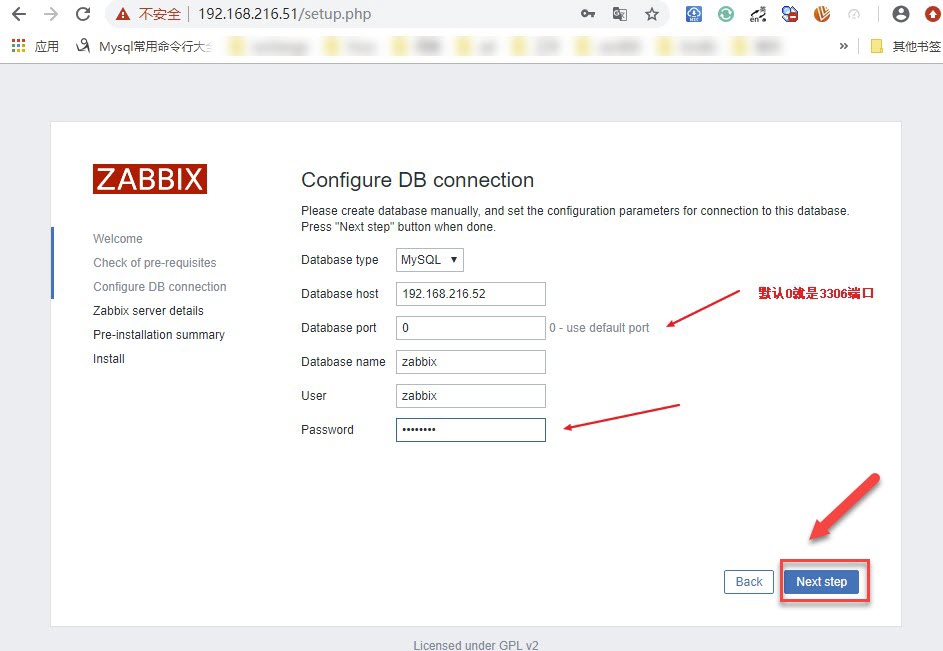
问题4、点击nextstep 出错,上一篇也遇到了这个问题

查看nginx日志发现
1 [root@web1 share]# !tail 2 tail -5 /var/log/nginx/error.log 3 2019/02/25 14:28:31 [error] 98806#0: *1 upstream sent too big header while reading response header from upstream, client: 192.168.216.1, server: 192.168.216.51, request: "GET /setup.php HTTP/1.1", upstream: "fastcgi://127.0.0.1:9000", host: "192.168.216.51" 4 2019/02/25 14:28:31 [error] 98806#0: *1 upstream sent too big header while reading response header from upstream, client: 192.168.216.1, server: 192.168.216.51, request: "GET /setup.php HTTP/1.1", upstream: "fastcgi://127.0.0.1:9000", host: "192.168.216.51" 5 2019/02/25 14:28:32 [error] 98806#0: *1 upstream sent too big header while reading response header from upstream, client: 192.168.216.1, server: 192.168.216.51, request: "GET /setup.php HTTP/1.1", upstream: "fastcgi://127.0.0.1:9000", host: "192.168.216.51" 6 2019/02/25 14:28:32 [error] 98806#0: *1 upstream sent too big header while reading response header from upstream, client: 192.168.216.1, server: 192.168.216.51, request: "GET /setup.php HTTP/1.1", upstream: "fastcgi://127.0.0.1:9000", host: "192.168.216.51" 7 2019/02/25 14:30:14 [error] 98804#0: *10 upstream sent too big header while reading response header from upstream, client: 192.168.216.1, server: 192.168.216.51, request: "GET /setup.php HTTP/1.1", upstream: "fastcgi://127.0.0.1:9000", host: "192.168.216.51" 8 [root@web1 share]# vim /etc/nginx/conf.d/default.conf
upstream sent too big header while reading response header from upstream
是这个问题导致,在网站找好多方法,都不行,最后看到是因为fastcgi缓冲区设置过小,其实是header过大
添加缓存区解决,编辑nginx 配置文件,添加两项
fastcgi_buffers 8 16k;
fastcgi_buffer_size 32k;
1 [root@web1 share]# vim /etc/nginx/conf.d/default.conf 2 3 4 server { 5 listen 80; 6 server_name 192.168.216.51; 7 index index.html index.htm index.php; 8 charset utf-8; 9 root /usr/share/zabbix; 10 location / { 11 #max_fails=6; 12 #fail_timeout=60; 13 root /usr/share/zabbix; 14 } 15 16 location ~.*.php$ { 17 fastcgi_connect_timeout 300; 18 root /usr/share/zabbix; 19 fastcgi_send_timeout 300; 20 fastcgi_read_timeout 300; 21 fastcgi_buffers 8 16k; 22 fastcgi_buffer_size 32k; 23 #fastcgi_pass unix:/dev/shm/php-fpm.sock; 24 fastcgi_pass 127.0.0.1:9000; 25 fastcgi_index index.php; 26 fastcgi_param SCRIPT_FILENAME $document_root$fastcgi_script_name; 27 include fastcgi_params; 28 try_files $uri = 404; 29 } 30 31 location ~.*.(gif|jpg|jpeg|png|bmp|swf|flv|mp3|wma)$ { 32 expires 30d; 33 } 34 location ~.*.(js|css)$ { 35 expires 12h; 36 } 37 38 39 }
4、zabbix server details
这个也可以默认配置,因为进入zabbix主页后是可以修改的

5、pre-installation summary
就是安装配置的一个总结,检查看看有没有出错

6、INSTALL
最后就是报错配置了
问题5、Unable to create the configuration file.
这里没来得及截图提示Unable to create the configuration file.
/etc/zabbix/web没有权限导致,我选择第一项下载zabbix.conf.php 然后上传到相应目录,在点一下,就是如下页面了

奇怪的是我点击login 然后用默认admin 密码zabbix 无法登陆
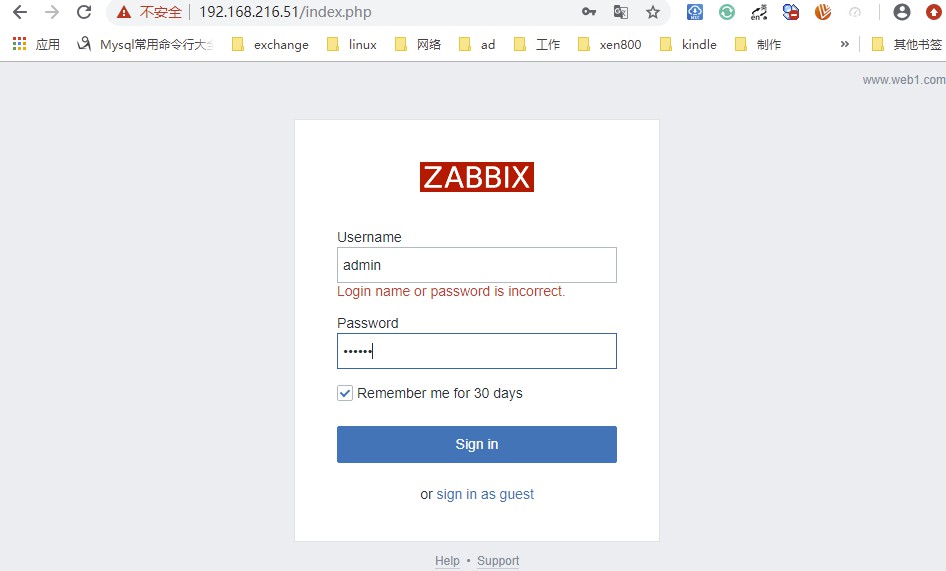
其实zabbix 默认账户为Admin 密码zabbix,zabbix 的简单部署就到这里了,新的zabbix 监控页面如下:
