作用说明:
员工传输数据:好回复 定时备份(最短周期1分钟)

用户传输数据:难恢复 实时备份
普通数据:图片 ,压缩包, 视频, 文档等 ---> inotify/Sersync +Rsync 实时备份

实时同步原理:
1.发现新的数据信息 inotify
2.将新的数据进行传输 rsync
3.发行数据过程+数据传输过程 ==实时同步
inotify+sersync == 脚本/sersync
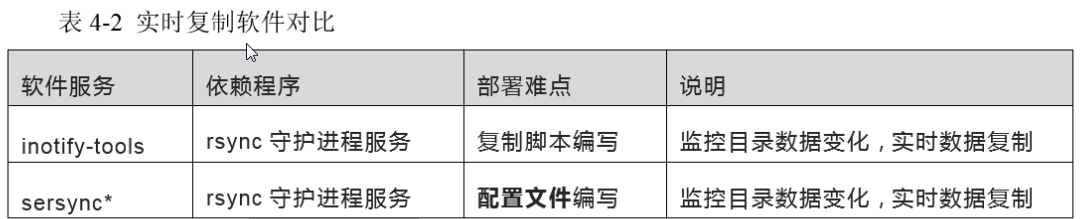

inotify软件介绍
监控数据变化软件,变化信息成为事件(创建 修改 删除 移动)
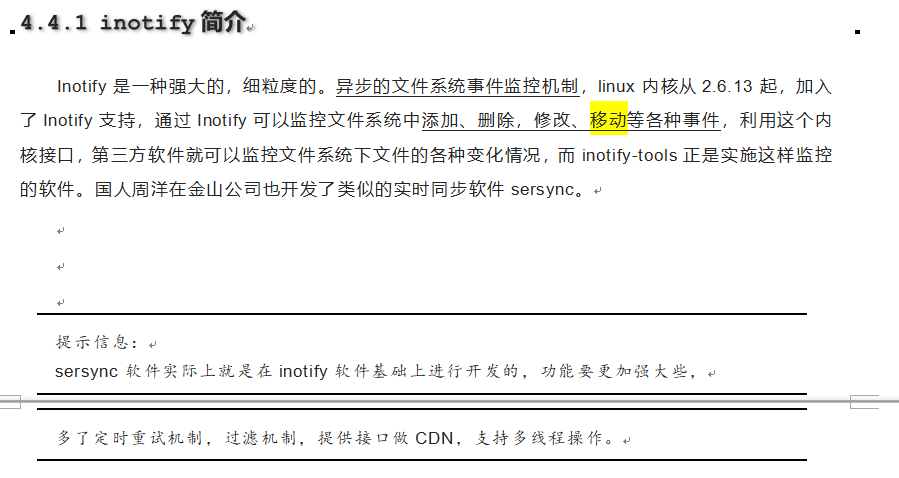
inotify机制优点:
监控文件系统时间变化,通过复制工具实现实时数据复制
支持多线程实时复制
缺点:
实测并发如果大于200个文件(10-100k),复制会有延迟
inotify软件部署:前提 epel源
服务端:
1.检测rsync 服务是否开启
2.检查Linux系统内核(内核版本大于2.6) inotify支持的情况
[root@backup backup]# uname -r
3.10.0-957.el7.x86_64
3.检查参数文件
[root@backup backup]# ls -l /proc/sys/fs/inotify/
总用量 0
-rw-r--r-- 1 root root 0 10月 26 20:10 max _queued_events -->设置inotify实例事件(event)队列可容纳的事件数量
-rw-r--r-- 1 root root 0 10月 26 20:10 max_user_instances --> 设置每个用户可以运次那个的inotifywait或inotifywatch命令的进程数
-rw-r--r-- 1 root root 0 10月 26 20:10 max_user_watches ->设置inotifywait或inotifywatch命令可以监视的文件数量(单进程)
curl -o /etc/yum.repos.d/epel.repo http://mirrors.aliyun.com/repo/epel-7.repo
yum install epel-release -y --> 安装epel源,默认的官方源没有inotify-tools工具包
yum install -y inotify-tools --->安装在存储服务器
inotify软件应用:
rpm -qa inotify-tools
rpm -ql inotify-tools
/usr/bin/inotifywait *** ---监控数据变化命令(open, close, delete)等,执行后处于阻塞状态,适合在shell脚本中使用 *****
/usr/bin/inotifywatch ---对变化的事件信息进行统计
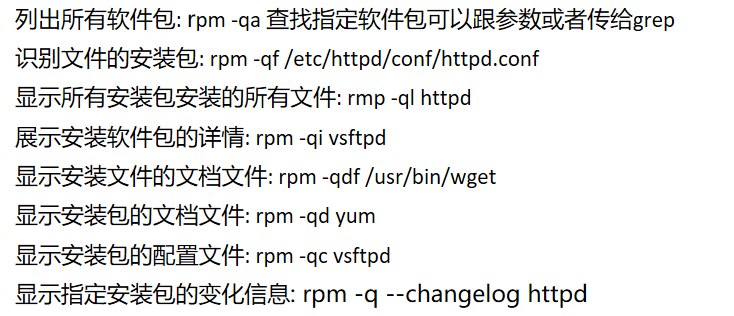
监控命令使用方法
-h|--help Show this help text.
--exclude <pattern>
Exclude all events on files matching the
extended regular expression <pattern>.
排除指定数据信息不用进行监控
--excludei <pattern>
Like --exclude but case insensitive.
排除指定数据信息不用进行监控(对数据信息忽略大小写)
-m|--monitor Keep listening for events forever. Without
this option, inotifywait will exit after one
event is received.
一直处于监控状态
-d|--daemon Same as --monitor, except run in the background
logging events to a file specified by --outfile.
Implies --syslog.
-r|--recursive Watch directories recursively.
监控指定目录下面数据变化, 还可以监控目录中子目录里面数据变化
递归监控
-q|--quiet Print less (only print events).
尽量输出少的信息
-qq Print nothing (not even events).
什么都不输出
--format <fmt> Print using a specified printf-like format
string; read the man page for more details.
定义输出格式信息
--timefmt <fmt> strftime-compatible format string for use with
%T in --format string.
定义时间格式信息
-e|--event <event1> [ -e|--event <event2> ... ]
Listen for specific event(s). If omitted, all events are
listened for.
监听指定事件信息
inotifywait命令语法格式
inotifywait 参数信息 监听数据(目录)
标准命令用法:
inotifywait -mrq /data
/data/oldboy01/ CREATE olddog.txt
/data/oldboy01/ OPEN olddog.txt
/data/oldboy01/ ATTRIB olddog.txt
/data/oldboy01/ CLOSE_WRITE,CLOSE olddog.txt

常用监控文件事件功能参数:
实时监控事件信息
access file or directory contents were read
文件或目录内容被读取--访问事件
modify *** file or directory contents were written
文件或目录内容被写入--修改时间 ***
attrib file or directory attributes changed
文件或目录属性信息被改变---属性改变
close_write *** file or directory closed, after being opened in writeable mode
文件或目录被关闭, 在打开之后并且进行修改了
开发编写文件--> 文件打开 -- 修改 -- 关闭 ***
close_nowrite file or directory closed, after being opened in read-only mode
文件或目录被关闭, 在打开之后并且未做修改
close *** file or directory closed, regardless of read/write mode
文件或目录被关闭, 无论是读了或者写了之后 ***
open file or directory opened
文件或目录被打开
moved_to file or directory moved to watched directory
文件或目录移动到监控目录中--移动事件
moved_from file or directory moved from watched directory
文件或目录移动从监控目录中移走---移动事件
move file or directory moved to or from watched directory
文件或目录进行移动了--移动事件 ***
create file or directory created within watched directory
文件或目录在监控目录进行创建操作 ***
delete file or directory deleted within watched directory
文件或目录被删除在监控目录中 ***
delete_self file or directory was deleted
删除目录时触发删除事件
准备环境:
├── oldboy01 --- 目录 删除 delete_self delete
│?? ├── oldgir01 --- 子目录 删除 delete_self delete
│?? ├── oldgir02 --- 子目录 删除 delete_self delete
│?? ├── oldgirl01.txt --- 文件 删除 delete
│?? └── oldgirl02.txt --- 文件 删除 delete
├── oldboy01.txt --- 文件 删除 delete
├── oldboy02 --- 目录 删除 delete_self delete
├── oldboy02.txt --- 文件 删除 delete
└── oldboy03
unmount file system containing file or directory unmounted
监控事件信息:
modify close_write move create delete --> close_write,move,create,delete
实时监控数据命令:
inotifywait -mrq /data --format "%w%f" -e modify,close_write,move,create,delete
利用脚本实现实时同步
inotifywait -mrq /data --format "%w%f" -e modify,close_write,move,create,delete
Date=/data/oldboy01.txt
Date=/data/oldboy02.txt
rsync -avz $Date rsync_backup@172.16.1.41::backup --password-file=/etc/rsync.password
shell脚本中有三种常见循环方式:
for --- 有限循环
while --- 有限循环/无限循环(死循环)
while 条件设置 条件为真就会一直循环, 条件为假才会停止循环
until --- 有限循环/无限循环(死循环)
until 条件设置 条件为假就会一直循环, 条件为真才会停止循环
实现实时同步脚本:
[root@nfs01 data]# cat /server/scripts/inotify.sh
#!/bin/bash
inotifywait -mrq /data --format "%w%f" -e modify,close_write,move,create,delete|
while read line
do
rsync -avz /data/ --delete rsync_backup@172.16.1.41::backup --password-file=/etc/rsync.password
done
脚本如何变为守护进程一直运行:
sh /server/scripts/inotify.sh &
nohup sh /server/scripts/inotify.sh &