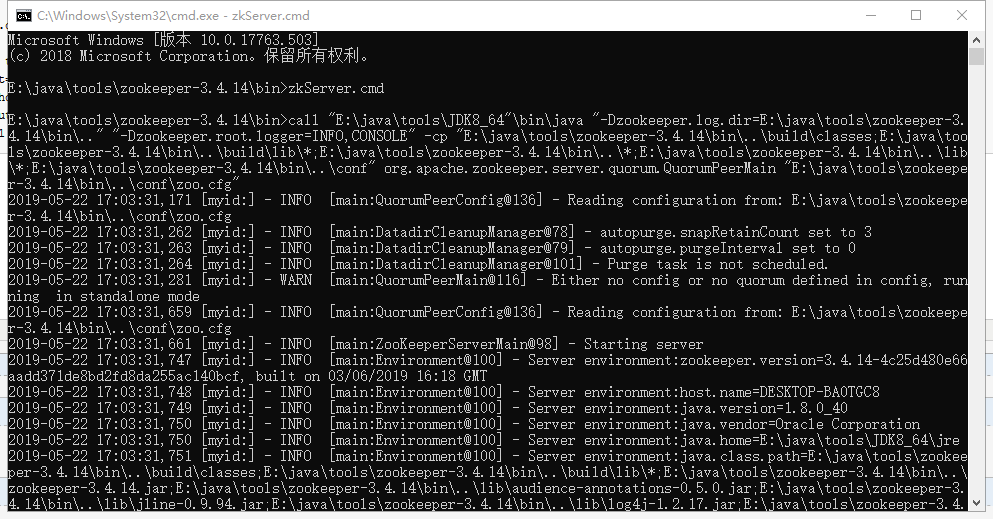一,下载 可以到官网下载
官方主页: https://zookeeper.apache.org/
二,安装
解压即可
三,配置
需要java环境,在加压出来的文件夹中找到zoo_sample.cfg文件,重命名为zoo.cfg
# 时长单位为毫秒,为zk使用的基本时间度量单位 tickTime=2000 # The number of ticks that the initial # synchronization phase can take initLimit=10 # The number of ticks that can pass between # sending a request and getting an acknowledgement syncLimit=5 # 用于配置存储快照文件的目录 dataDir=E:/java/tools/zookeeper-3.4.14/data/zookeeper # zk服务进程监听的TCP端口,默认情况下,服务端会监听2181端口 clientPort=2181 # the maximum number of client connections. # increase this if you need to handle more clients #maxClientCnxns=60 # # Be sure to read the maintenance section of the # administrator guide before turning on autopurge. # # http://zookeeper.apache.org/doc/current/zookeeperAdmin.html#sc_maintenance # # The number of snapshots to retain in dataDir #autopurge.snapRetainCount=3 # Purge task interval in hours # Set to "0" to disable auto purge feature #autopurge.purgeInterval=1
四,启动
在bin目录打开命令行,输入zkServer.cmd,回车即可