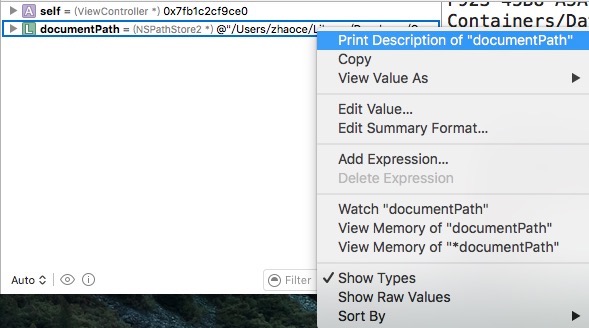第一种打开应程序的沙盒路径的方式 NSSearchPathForDirectoriesInDomains
地址是一个字符串
第一个参数是:枚举值,枚举具体要查找的文件夹【要进入哪个文件夹直接修改其枚举值NSDocumentDirectory:要进Document文件夹】
第二个参数:NSUserDomainMask表示用户的主目录
第三个参数:一般设置为YES表示展示完整的路径
NSSearchPathForDirectoriesInDomains查找沙盒路径的,返回值是一个数组,这个数组里面只有一个元素,这个元素就是路径,直接使用下标取出即可。
第二种打开应程序的沙盒路径的方式
// 第一步:找到主目录文件夹
NSString *homePath = NSHomeDirectory();
NSLog(@"homePath = %@", homePath);
// 第二步:然后拼接自己想进入的文件夹名称
NSString *documentPathTwo = [homePath stringByAppendingPathComponent:@"Documents"];
NSLog(@"documentPathTwo = %@", documentPathTwo);
// 查找library
NSString *libraryPath = [homePath stringByAppendingPathComponent:@"Library/Caches"];
NSLog(@"%@", libraryPath);
特殊的文件夹查找的方式
NSString *tmpPath = NSTemporaryDirectory();
NSLog(@"%@", tmpPath);
断点打印你想要的文件路径
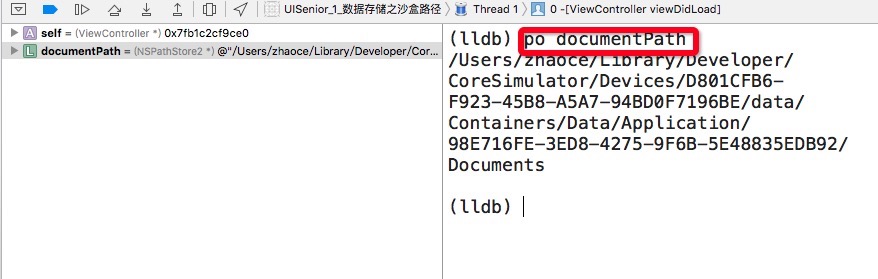
或者右键打开