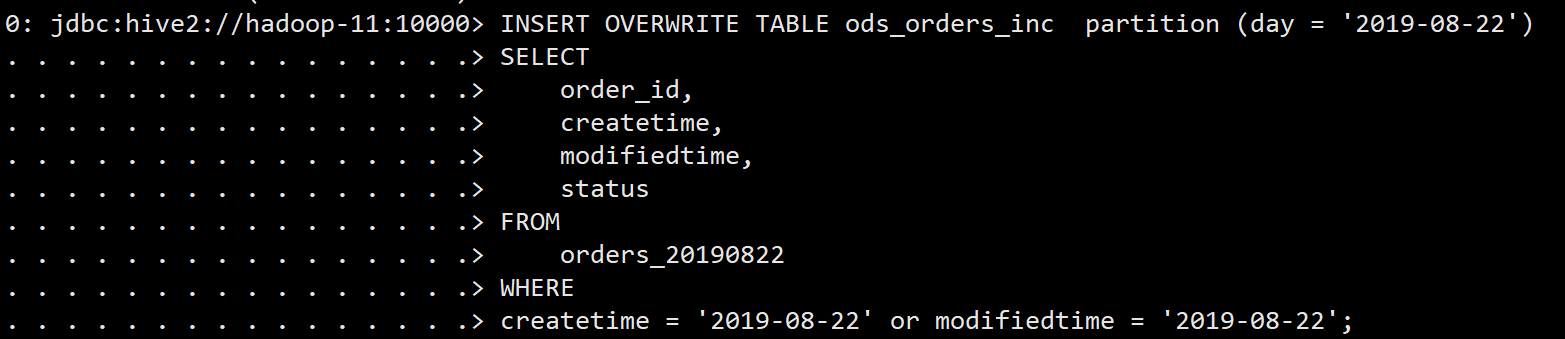学习Hive遇到的问题
配置了mysql为元数据库后,然后新建了一个表test(id int,name string)
hive> show tables;
OK
test
Time taken: 1.759 seconds
hive> drop table test;
FAILED: Error in metadata: MetaException(message:javax.jdo.JDODataStoreException: You have an error in your SQL syntax; check the manual that corresponds to your MySQL server version for the right syntax to use near 'OPTION SQL_SELECT_LIMIT=DEFAULT' at line 1
NestedThrowables:com.mysql.jdbc.exceptions.jdbc4.MySQLSyntaxErrorException: You have an error in your SQL syntax; check the manual that corresponds to your MySQL server version for the right syntax to use near 'OPTION SQL_SELECT_LIMIT=DEFAULT' at line 1)
FAILED: Execution Error, return code 1 from org.apache.hadoop.hive.ql.exec.DDLTask
然后再执行show tables命令同样报以上错误
同样在执行其他语句是会显示使得已经存在的表会提示不存在
还有
Error: Error while compiling statement: FAILED: SemanticException org.apache.hadoop.hive.ql.metadata.HiveException: MetaExcepttax; check the manual that corresponds to your MySQL server version for the right syntax to use near 'OPTION SQL_SELECT_LIMIT=
0: jdbc:hive2://hadoop-11:10000> show tables;
解决:
- 是mysql的版本和驱动的版本不匹配导致的,我的mysql版本是5.7的,刚开始使用的驱动是5.1.17,这个版本还支持SQL_SELECT_LIMIT参数,但是mysql5.7已经抛弃了这个参数,所以会报上面错误,换成驱动5.1.39后解决。
- 如是在阿里云上搭建的hive出现同样的问题则要在 修改cm元数据库那个步骤上将/usr/share/java 下的驱动更换。