
抽象派大师
1 #coding=utf8 2 3 import pygame,sys,random 4 from pygame.color import THECOLORS 5 6 class Draw: 7 def drawThePic(self): 8 pygame.init() 9 screen = pygame.display.set_mode([640,480]) 10 screen.fill([255,255,255]) 11 12 for i in range(100): 13 forRect = [] 14 for j in range(4): 15 forRect.append(random.randint(0,250)) 16 pygame.draw.rect(screen,self.chooseColor(),forRect,1) 17 18 forCircle = [] 19 r = random.randint(0,50) 20 for k in range(2): 21 forCircle.append(random.randint(0,600)) 22 pygame.draw.circle(screen,self.chooseColor(),forCircle,r,0) 23 pygame.display.flip() 24 25 running = True 26 while running: 27 for event in pygame.event.get(): 28 if event.type == pygame.QUIT: 29 running = False 30 pygame.quit() 31 32 def chooseColor(self): 33 color_name = random.choice(THECOLORS.keys()) 34 color = THECOLORS[color_name] 35 return color 36 37 drawer = Draw() 38 drawer.drawThePic()
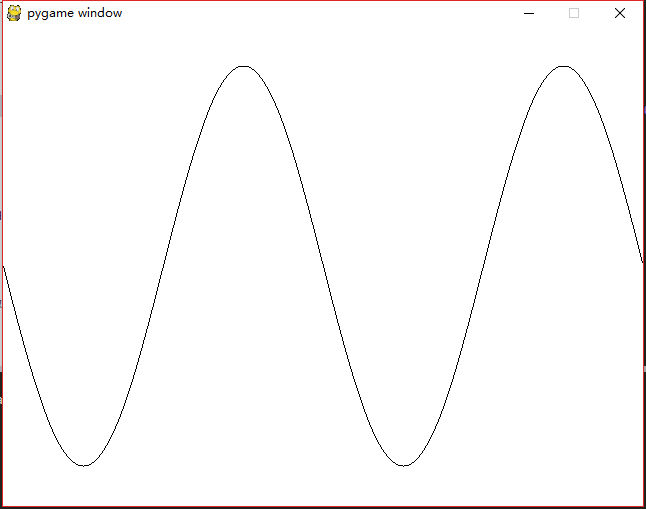
正弦
1 #conding=utf8 2 3 import pygame,sys 4 import math 5 6 pygame.init() 7 screen = pygame.display.set_mode([640,480]) 8 screen.fill([255,255,255]) 9 plotPoints = [] 10 for x in range(0,640): 11 y = int(math.sin(x / 640.0 * 4 * math.pi) * 200 + 240) 12 plotPoints.append([x, y]) 13 # pygame.draw.rect(screen,[0,0,0],[x,y,1,1],3) 14 pygame.draw.lines(screen, [0,0,0], False, plotPoints, 1) 15 16 pygame.display.flip() 17 18 while True: 19 for event in pygame.event.get(): 20 if event.type == pygame.QUIT: 21 sys.exit()
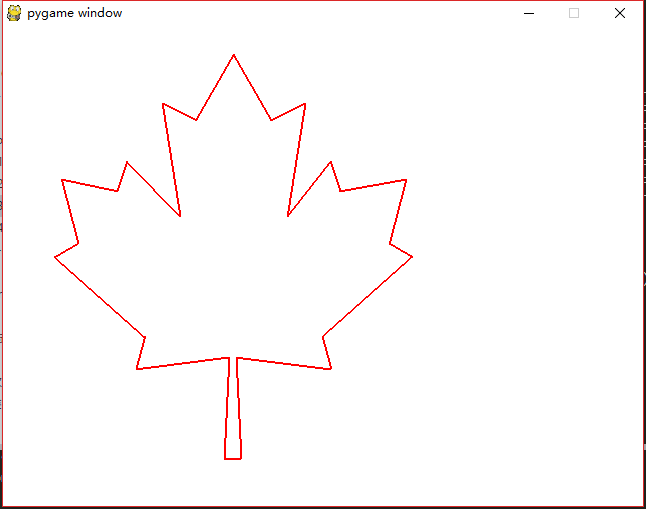
点连成线
1 #coding=utf8 2 3 import pygame,sys 4 pygame.init() 5 6 dots = [[221,432],[225,331],[133,342],[141,310], 7 [51 ,230],[74 ,217],[58 ,153],[114,164], 8 [123,135],[176,190],[159, 77],[193, 93], 9 [230, 28],[267, 93],[301, 77],[284,190], 10 [327,135],[336,164],[402,153],[386,217], 11 [409,230],[319,310],[327,342],[233,331], 12 [237,432]] 13 14 screen = pygame.display.set_mode([640,480]) 15 screen.fill([255,255,255]) 16 pygame.draw.lines(screen,[255,0,0],True,dots,2) 17 pygame.display.flip() 18 19 while True: 20 for event in pygame.event.get(): 21 if event.type == pygame.QUIT: 22 sys.exit()
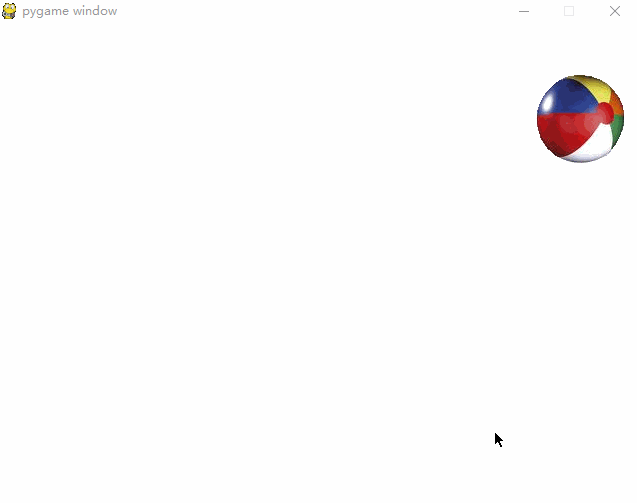
水平位移小球
1 #coding=utf8 2 3 import pygame,sys 4 pygame.init() 5 6 screen = pygame.display.set_mode([640,480]) 7 screen.fill([255,255,255]) 8 my_ball = pygame.image.load("beach_ball.png") 9 x = 50 10 y = 50 11 x_speed = 2 12 13 while True: 14 for event in pygame.event.get(): 15 if event.type == pygame.QUIT: 16 sys.exit() 17 18 pygame.time.delay(20) 19 pygame.draw.rect(screen,[255,255,255],[x,y,90,90],0) 20 x = x + x_speed 21 if x > screen.get_width() - 90 or x < 0: 22 x_speed = - x_speed 23 screen.blit(my_ball,[x,y]) 24 pygame.display.flip()
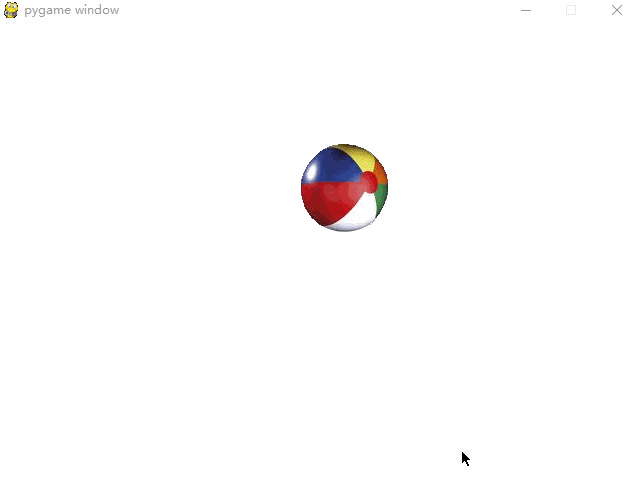
水平+垂直运动
1 #coding=utf8 2 3 import pygame,sys 4 5 pygame.init() 6 7 screen = pygame.display.set_mode([640,480]) 8 screen.fill([255,255,255]) 9 my_ball = pygame.image.load("beach_ball.png") 10 x = 50 11 y = 50 12 x_speed = 10 13 y_speed = 10 14 15 16 while True: 17 for event in pygame.event.get(): 18 if event.type == pygame.QUIT: 19 sys.exit() 20 pygame.time.delay(20) 21 pygame.draw.rect(screen,[255,255,255],[x,y,90,90],0) 22 x = x + x_speed 23 y = y + y_speed 24 if x > screen.get_width() - 90 or x < 0: 25 x_speed = - x_speed 26 if y > screen.get_height() - 90 or y < 0: 27 y_speed = - y_speed 28 # if x > screen.get_width(): 29 # x = -90 30 # y = y + 45 31 # if y > screen.get_height()-45: 32 # x = 50 33 # y = 50 34 screen.blit(my_ball,[x,y]) 35 36 pygame.display.flip()