环境: CDH5.12.1 、 centos7
数据库类型
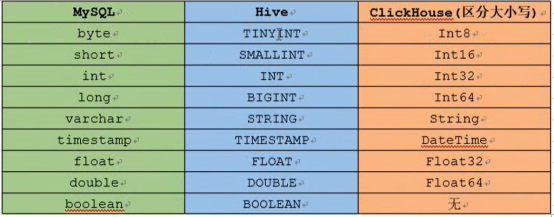
1、权限问题
dfs.permissions 设置为false(可以在配置界面勾选掉)
2、关闭安全模式,允许读写
hdfs dfsadmin -safemode leave
3、创建hive表
drop table if exists default.opportunity; create table default.opportunity(id BIGINT,consultant_account STRING,first_consultant_account STRING,group_id BIGINT, first_group_id BIGINT,sale_department_id BIGINT,first_sale_department_id BIGINT,legion_id BIGINT, first_legion_id BIGINT, business_id BIGINT,student_id BIGINT,province_id BIGINT,city_id BIGINT,create_user STRING, online_group_id BIGINT, online_center_id BIGINT, create_time TIMESTAMP,allocate_time TIMESTAMP,apply_time TIMESTAMP, auto_apply_time TIMESTAMP )ROW FORMAT DELIMITED FIELDS TERMINATED BY ' ';
4、sqoop全量导入数据
sqoop import --connect jdbc:mysql://192.168.75.101:3306/dragnet --username root --password yang156122 --query 'select id,consultant_account ,first_consultant_account,group_id, first_group_id,sale_department_id,first_sale_department_id,legion_id,first_legion_id,business_id,student_id,province_id,city_id,create_user,online_group_id,online_center_id,create_time,allocate_time,apply_time,auto_apply_time from opportunity where $CONDITIONS' --target-dir /user/sqoop2/opportunity --delete-target-dir --num-mappers 1 --compress --compression-codec org.apache.hadoop.io.compress.SnappyCodec --direct --fields-terminated-by ' '
###############实际案例##############
说明: 库表结构
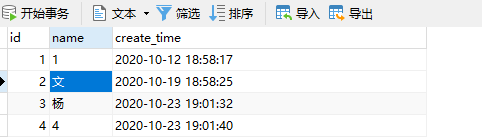
1、创建库表
drop table if exists default.data create table default.data(id BIGINT,name STRING, create_time TIMESTAMP)ROW FORMAT DELIMITED FIELDS TERMINATED BY ',';
2、全量导入
sqoop import --connect jdbc:mysql://192.168.75.101:3306/dragnet --username root --password yang156122 --table data --hive-import --fields-terminated-by ',' --m 1
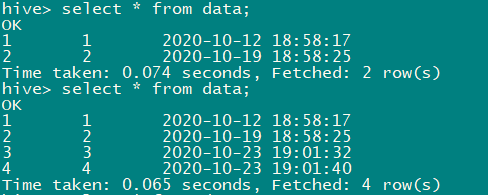
3、增量导入
sqoop import --connect jdbc:mysql://192.168.75.101:3306/dragnet --username root --password yang156122 --table data --target-dir '/user/hive/warehouse/data' --check-column create_time --incremental lastmodified --last-value '2020-10-23 00:00:00' --m 1 --merge-key id
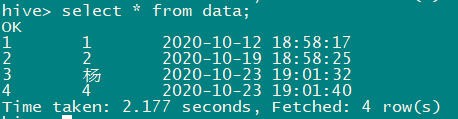
4、编写定时任务,并重启
/bin/systemctl restart crond.service