
本次主要是来实现上面的星空效果:在黑色的背景下面,有大小不一的星星在闪烁,当鼠标悬浮时,星星放大并旋转。
首先,我们需要一个大的夜空容器和放星星的容器:
<!DOCTYPE html> <html lang="en"> <head> <meta charset="UTF-8"> <title></title> <style> *{ margin: 0; padding: 0; list-style: none; } body{ background-color: #000; } span{ width: 30px; height: 30px; background: url("images/star.png") no-repeat; position: absolute; background-size:100% 100%; } </style> </head> <body> <span></span> </body> </html>
此时在大背景下有一颗星星,但该星星是固定的,我们需要通过css添加闪烁的效果:
span{
animation: flash 1s alternate infinite;
}
@keyframes flash {
0%{opacity: 0;}
100%{opacity: 1;}
}
目标是在不同的地方显示随机大小的星星,所以,我们需要做以下几步操作:
- 计算出星星可显示位置
- 循环生成多个星星,即span
- 利用随机数生成星星的定位值,使其在不同位置显示
- 利用随机数计算星星的缩放比,在界面中显示不同大小的星星
<script> window.onload = function () { //屏幕的尺寸 var screenW = document.documentElement.clientWidth; var screenH = document.documentElement.clientHeight; //动态创建多个星星 for(var i=0; i<150; i++){ var span = document.createElement('span'); document.body.appendChild(span); //位置随机 var x = parseInt(Math.random() * screenW); var y = parseInt(Math.random() * screenH); span.style.left = x + 'px'; span.style.top = y + 'px'; //大小随机 var scale = Math.random() * 1.5; span.style.transform = 'scale('+ scale + ', ' + scale + ')'; } } </script>
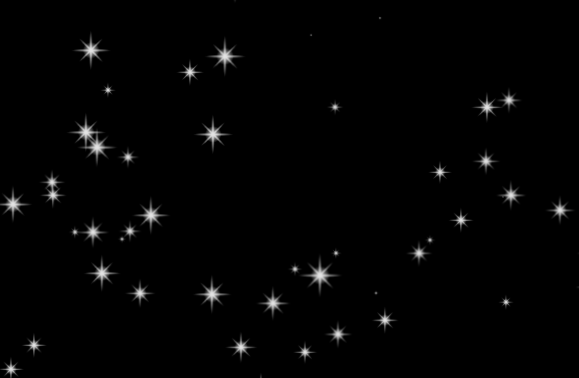
此时界面中已经出现了上面的效果,但是此时所有星星的闪烁频率是相同的,因为在用css3写样式的时候,我们只定义了相同的执行时间,所以我们可以给不同的星星的动画添加不同的延迟时间,这样视觉上就不会出现所有的一起闪烁的效果了。
var rate = Math.random() * 1.5;
span.style.animationDelay = rate + 's';
最后就是添加鼠标悬浮事件了,当鼠标悬浮时,星星旋转并放大,我们也可以用css实现。
span:hover{
transform: scale(3, 3) rotate(180deg) !important;
transition: all 1s;
}
至此,我们就完成了最开始想要的效果了,完整代码如下:
<!DOCTYPE html> <html lang="en"> <head> <meta charset="UTF-8"> <title></title> <style> *{ margin: 0; padding: 0; list-style: none; } body{ background-color: #000; } span{ width: 30px; height: 30px; background: url("images/star.png") no-repeat; position: absolute; background-size:100% 100%; animation: flash 1s alternate infinite; } @keyframes flash { 0%{opacity: 0;} 100%{opacity: 1;} } span:hover{ transform: scale(3, 3) rotate(180deg) !important; transition: all 1s; } </style> </head> <body> <span></span> <script> window.onload = function () { // 屏幕的尺寸 var screenW = document.documentElement.clientWidth; var screenH = document.documentElement.clientHeight; // 2. 动态创建多个星星 for(var i=0; i<150; i++){ var span = document.createElement('span'); document.body.appendChild(span); //位置随机 var x = parseInt(Math.random() * screenW); var y = parseInt(Math.random() * screenH); span.style.left = x + 'px'; span.style.top = y + 'px'; //大小随机 var scale = Math.random() * 1.5; span.style.transform = 'scale('+ scale + ', ' + scale + ')'; //频率随机 var rate = Math.random() * 1.5; span.style.animationDelay = rate + 's'; } } </script> </body> </html>
下载完整详细代码:点这里