一、页面布局
题目:假设高度已知,请写出三栏布局,其中,左栏、右栏宽度各位300px,中间自适应
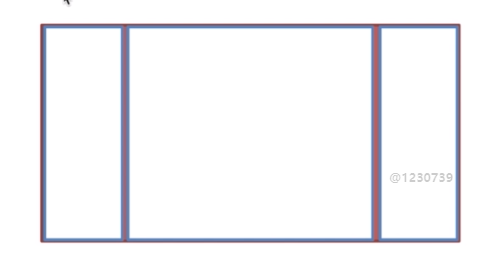
1 <!DOCTYPE html> 2 <html lang="en"> 3 <head> 4 <meta charset="UTF-8"> 5 <title>layout</title> 6 <style type="text/css"> 7 *{ 8 margin: 0; 9 padding: 0; 10 } 11 .layout{ 12 margin-top: 20px; 13 } 14 .layout div{ 15 height: 100px; 16 } 17 </style> 18 </head> 19 <body> 20 <!--浮动布局--> 21 <section class="layout float"> 22 <style type="text/css"> 23 .layout.float .left{ 24 float: left; 25 left: 0; 26 width: 300px; 27 background: red; 28 } 29 .layout.float .right{ 30 float: right; 31 right: 0; 32 width: 300px; 33 background: blue; 34 } 35 .layout.float .center{ 36 margin: 0 300px; 37 background: yellow; 38 } 39 </style> 40 <div class="left"></div> 41 <div class="right"></div> 42 <div class="center"> 43 测试一下float布局效果~ 44 </div> 45 </section> 46 <!--绝对布局--> 47 <section class="layout absolute"> 48 <style type="text/css"> 49 .layout.absolute .left{ 50 position: absolute; 51 left: 0; 52 width: 300px; 53 background: red; 54 } 55 .layout.absolute .right{ 56 position: absolute; 57 right: 0; 58 width: 300px; 59 background: blue; 60 } 61 .layout.absolute .center{ 62 position: absolute; 63 left: 300px; 64 right: 300px; 65 background: yellow; 66 } 67 </style> 68 <div class="left"></div> 69 <div class="right"></div> 70 <div class="center"> 71 测试一下absolute布局效果~ 72 </div> 73 </section> 74 <!--flexBox布局--> 75 <section class="layout flex"> 76 <style type="text/css"> 77 .layout.flex{ 78 display: -webkit-flex; 79 display: flex; 80 margin-top: 140px; 81 } 82 .layout.flex .left{ 83 width: 300px; 84 background: red; 85 } 86 .layout.flex .right{ 87 width: 300px; 88 background: blue; 89 } 90 .layout.flex .center{ 91 flex: 1; 92 background: yellow; 93 } 94 95 </style> 96 <div class="left"></div> 97 <div class="center">测试一下flex布局</div> 98 <div class="right"></div> 99 100 </section> 101 <!--网格布局--> 102 <section class="layout gird"> 103 <style type="text/css"> 104 .layout.gird{ 105 display: grid; 106 grid-template: 100px/300px 1fr 300px; 107 } 108 .layout .left{ 109 background: red; 110 } 111 .layout .right{ 112 background: blue; 113 } 114 .layout .center{ 115 background: yellow; 116 } 117 </style> 118 <div class="left"></div> 119 <div class="center">测试一下grid布局</div> 120 <div class="right"></div> 121 122 </section> 123 <!--表格布局--> 124 <section class="layout table"> 125 <style> 126 .layout.table{ 127 width: 100%; 128 display: table; 129 height: 100px; 130 } 131 .layout .left{ 132 display: table-cell; 133 width: 300px; 134 background: red; 135 } 136 .layout .right{ 137 display: table-cell; 138 width: 300px; 139 background: blue; 140 } 141 </style> 142 <div class="left"></div> 143 <div class="center">测试一下table布局</div> 144 <div class="right"></div> 145 </section> 146 </body> 147 </html>
五种解决方案的优缺点
1、浮动
优点:兼容性好
缺点:需要清除浮动
2、绝对定位
优点:快捷,不容易出问题
缺点:绝对定位是脱离文档流的,该元素以下的元素也得是脱离文档流的,可使用性比较差
3、flex布局
现在的移动端,基本上使用flex布局,结合了浮动与绝对布局的优势
IE8不支持flex布局
4、表格布局
优点:兼容性好
缺点:操作繁琐,SEO不太友好,高度同时增高。
5、grid布局