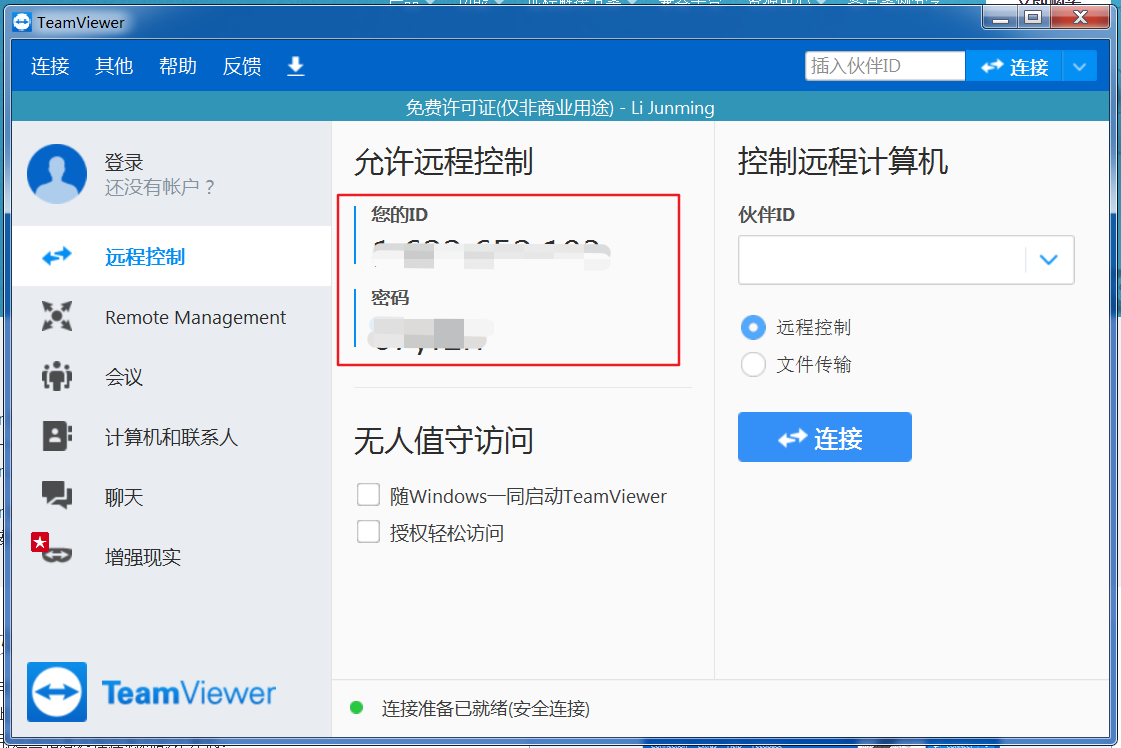安装TeamViewer远程连接软件
原文参考:https://www.jb51.net/article/133333.htm
安装teamviewer时一定要注意版本,建议现在手机上面下载好,然后注册并查看版本,再对应在电脑上面下载被控制端
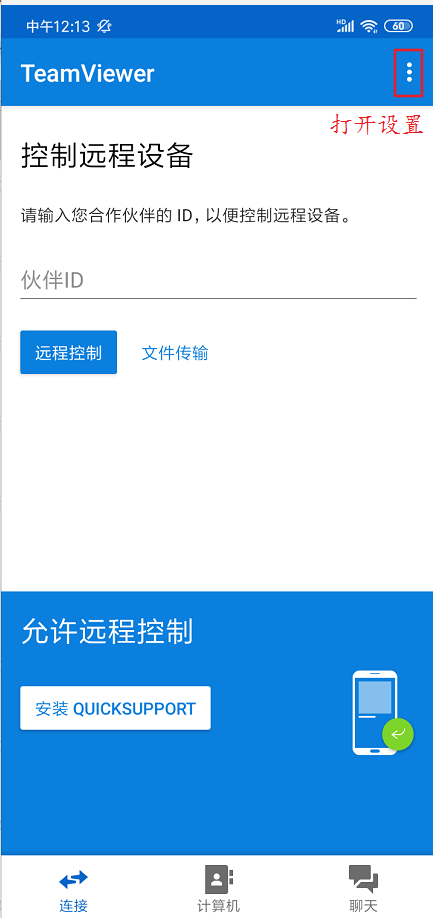

1.下载安装包
32位安装:
wget https://download.teamviewer.com/download/linux/teamviewer.i686.rpm
64位安装:
wget https://download.teamviewer.com/download/linux/teamviewer.x86_64.rpm
2. 安装64位
yum -y install teamviewer.x86_64.rpm
启动服务
teamviewer --deamon start
teamviewer --deamon stop
teamviewer --deamon restart
systemctl status teamviewerd
teamviewer --passwd 111111 将密码设置为111111
备注:如果qt5没有安装,通过下面的安装包安装。
wget http://ftp.altlinux.org/pub/distributions/ALTLinux/Sisyphus/x86_64/RPMS.classic//libqt5-webkitwidgets-5.9.3-alt1.S1.x86_64.rpm
yum -y install libqt5-webkitwidgets-5.9.3-alt1.S1.x86_64.rpm
3. 连接测试
现在本地主机的工具栏的 application--Internet 中找到teamviewer的图标,然后打开出现下图窗口,在手机上面连接这个账号ID和密码。