Pytest框架介绍:
Python测试框架之前一直用的是unittest+HTMLTestRunner,听到有人说pytest很好用,所以这段时间就看了看pytest文档,在这里做个记录。
pytest是一个非常成熟的全功能的Python测试框架,主要有以下几个特点:
- 简单灵活,容易上手
- 支持参数化
- 能够支持简单的单元测试和复杂的功能测试,还可以用来做selenium/appnium等自动化测试、接口自动化测试(pytest+requests)
- pytest具有很多第三方插件,并且可以自定义扩展,比较好用的如pytest-selenium(集成selenium)、pytest-html(完美html测试报告生成)、pytest-rerunfailures(失败case重复执行)、pytest-xdist(多CPU分发)等
- 测试用例的skip和xfail处理
- 可以很好的和jenkins集成
- report框架----allure 也支持了pytest
详细介绍可参考:https://blog.csdn.net/lovedingd/article/details/98952868
pytest环境安装:
#由于我是用的conda包管理,所以直接使用conda命令安装就可以了(通过终端方式执行) conda install pytest
#安装三方测试报告模板 conda install pytest-html
#验证安装
pytest --version
在pytest框架中,有如下约束:
所有的单测文件名都需要满足test_*.py格式或*_test.py格式。 在单测文件中,测试类以Test开头,并且不能带有 init 方法(注意:定义class时,需要以T开头,不然pytest是不会去运行该class的) 在单测类中,可以包含一个或多个test_开头的函数。 此时,在执行pytest命令时,会自动从当前目录及子目录中寻找符合上述约束的测试函数来执行。
实例:
1 #-*-coding:utf-8-*- 2 3 import pytest 4 5 class Test_Case01: 6 def setup(self): 7 print ("---->setup method") 8 9 def test_a(self): 10 print ("---->hello") 11 assert 1 12 13 def test_b(self): 14 print ("---->hehe") 15 assert 0 16 17 def teardown(self): 18 print ("---->teardown method") 19 20 if __name__ =="__main__": 21 pytest.main(["-s","test_demo01.py"]) #传参用列表或元组方式,否则会报错
执行结果:
PS F:SNQU_ATDemo_AT> pytest
========================================================================================================= test session starts =========================================================================================================
platform win32 -- Python 3.7.6, pytest-6.1.1, py-1.9.0, pluggy-0.13.1
rootdir: F:SNQU_ATDemo_AT
plugins: html-2.1.1, metadata-1.10.0
collected 2 items
testcases est_demo01.py .F [100%]
============================================================================================================== FAILURES ===============================================================================================================
_________________________________________________________________________________________________________ Test_Case01.test_b __________________________________________________________________________________________________________
self = <test_demo01.Test_Case01 object at 0x00000251C5B1C208>
def test_b(self):
print ("---->hehe")
> assert 0
E assert 0
testcases est_demo01.py:15: AssertionError
-------------------------------------------------------------------------------------------------------- Captured stdout setup --------------------------------------------------------------------------------------------------------
---->setup method
-------------------------------------------------------------------------------------------------------- Captured stdout call ---------------------------------------------------------------------------------------------------------
---->hehe
------------------------------------------------------------------------------------------------------ Captured stdout teardown -------------------------------------------------------------------------------------------------------
---->teardown method
======================================================================================================= short test summary info =======================================================================================================
FAILED testcases/test_demo01.py::Test_Case01::test_b - assert 0
===================================================================================================== 1 failed, 1 passed in 0.12s =====================================================================================================
PS F:SNQU_ATDemo_AT>
Pytest测试报告:
pytest-HTML是一个插件,pytest用于生成测试结果的HTML报告。兼容Python 2.7,3.6
安装方式:pip install pytest-html
通过命令行方式,生成xml/html格式的测试报告,存储于用户指定路径。插件名称:pytest-html 使用方法: 命令行格式:pytest --html=用户路径/report.html
如:
pytest testcases --html=Report/testreport.html --self-contained-html
生成的报告如下图所示:
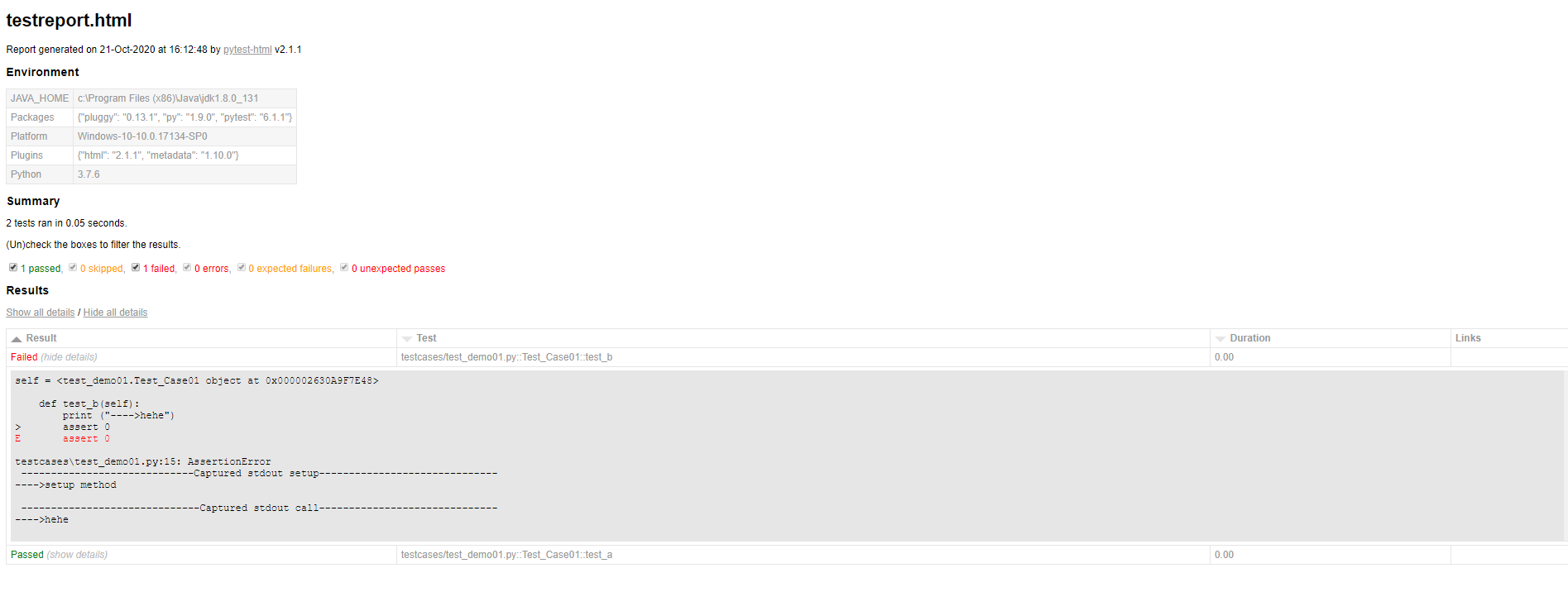
实例:
#-*-coding:utf-8-*- ''' V2ex-API接口测试练习 Date:2020-10-10 ''' import requests class Test_V2ex: def setup(self): self.base_url = 'https://www.v2ex.com/api' self.headers = {'user-agent': 'Mozilla/5.0 (Windows NT 6.1; Win64; x64) AppleWebKit/537.36 (KHTML, like Gecko) Chrome/81.0.4044.138 Safari/537.36'} #获取社区信息 def test_v2ex_info(self): self.url =self.base_url + '/site/info.json' response = requests.request('GET',url=self.url,headers=self.headers) #断言 assert response.status_code == 200 #获取热点主题信息 def test_v2ex_hot(self): self.url2 = self.base_url + '/topics/hot.json' response2 = requests.request('Get',url=self.url2,headers = self.headers) #断言 assert response2.status_code == 200 assert len(response2.json())> 1 def teardown(self): print ("ok")
终端中执行:pytest -s -k Test_V2ex

=========================================================================================================== test session starts ===========================================================================================================
platform win32 -- Python 3.7.1, pytest-6.1.1, py-1.9.0, pluggy-0.13.1
rootdir: C:UsersAdministratorDesktopHelloworld, configfile: pytest.ini
plugins: allure-pytest-2.8.18, arraydiff-0.3, doctestplus-0.2.0, html-2.1.1, metadata-1.10.0, openfiles-0.3.1, remotedata-0.3.1
collecting ... {'k1': 'v1'}
<class 'dict'>
collected 8 items / 6 deselected / 2 selected
testcases est_case04.py .ok
.ok
