最近根据领导的指示,需要实现一个中国地图的可视化全国的销售数量,因为我一直是后台开发的人员,对typescript中的强类型比较感兴趣同时数据交互react也很好的实现数据的绑定。经过长达很久的探索,完成了这块的内容。
环境配置:
"echarts": "^5.1.2",
"echarts-for-react": "^3.0.1",
"typescript": "^4.1.2",
如果你的环境中有 ts+react 又想要使用echart 建议看这个
1. 安装依赖
npm install echarts --save
npm install echarts-for-react
2. 配置环境
创建echarts.d.ts echarts-for-react.d.ts连个declare文件


编辑并declare modul
declare module 'echarts/lib/echarts';
declare module 'echarts-for-react';
3. demo测试
导入包
import ReactECharts from "echarts-for-react";
import {EChartsOption} from "echarts";
配置option
config : {
title : {
text : "机械臂全球销售记录"
},
tooltip : {
trigger : "axis"
},
xAxis : {
type :"category",
data : ["星期一","星期二","星期三","星期四","星期五","星期六","星期日"]
},
yAxis : {
type : "value"
},
series : [
{
name : "机械臂销售数据",
type :"bar",
data : ["10","20","15","8","23","40","32"]
}
]
}
引入使用
<ReactECharts option={this.state.config} />
效果如图所示:
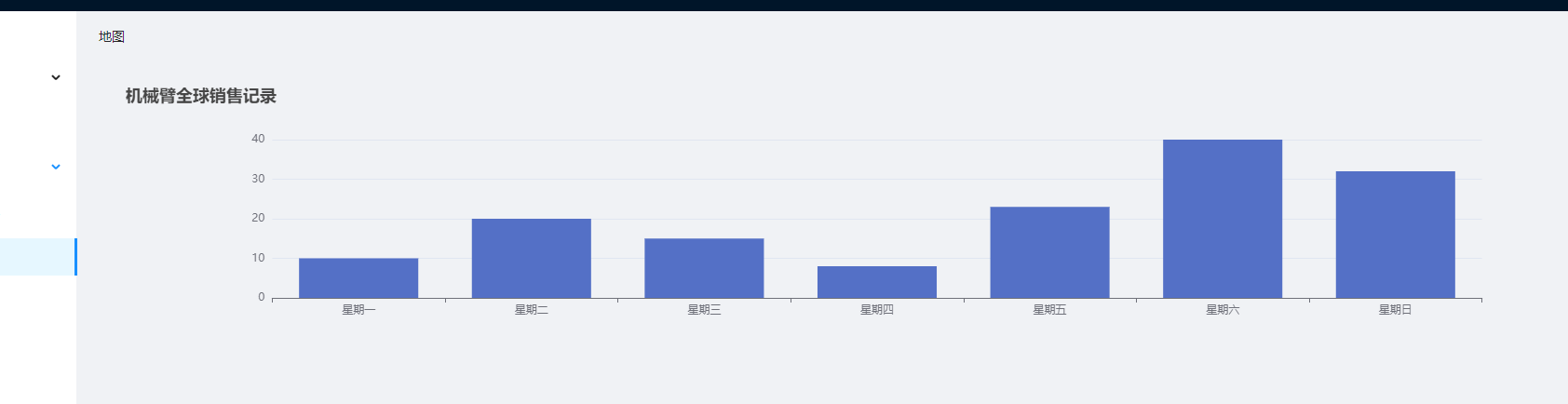
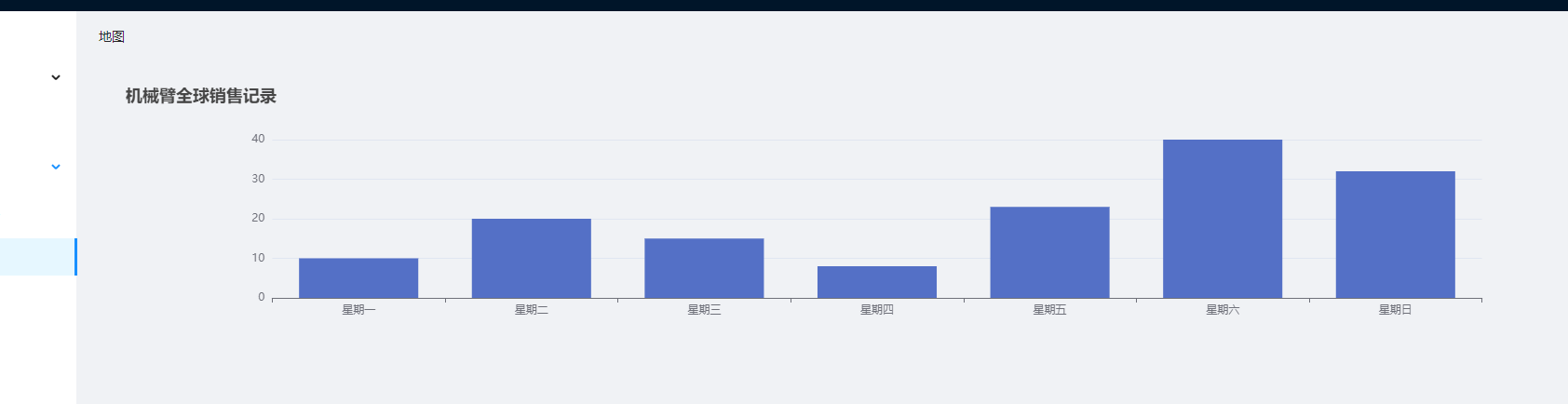
4. 测试成功之后可以正式使用geoJson绘制中国地图
5. 选择geoJso 提供阿里的绘图数据
http://datav.aliyun.com/tools/atlas/index.html
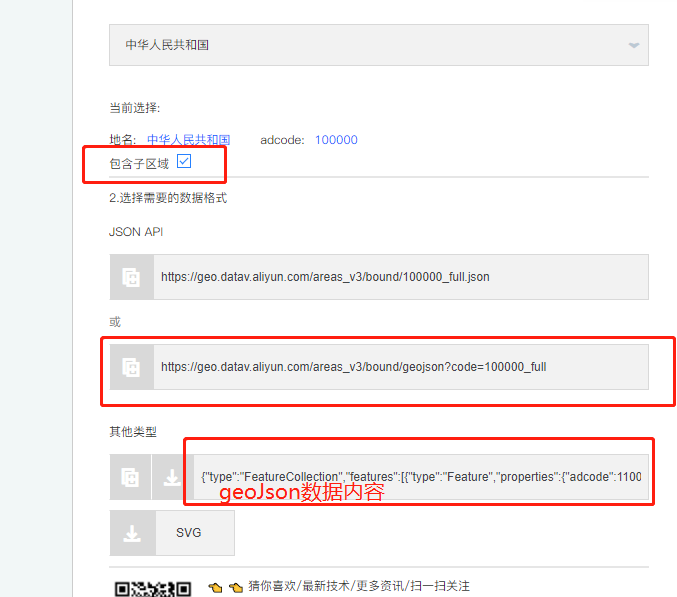

复制复制之后,在文档中新建json文件

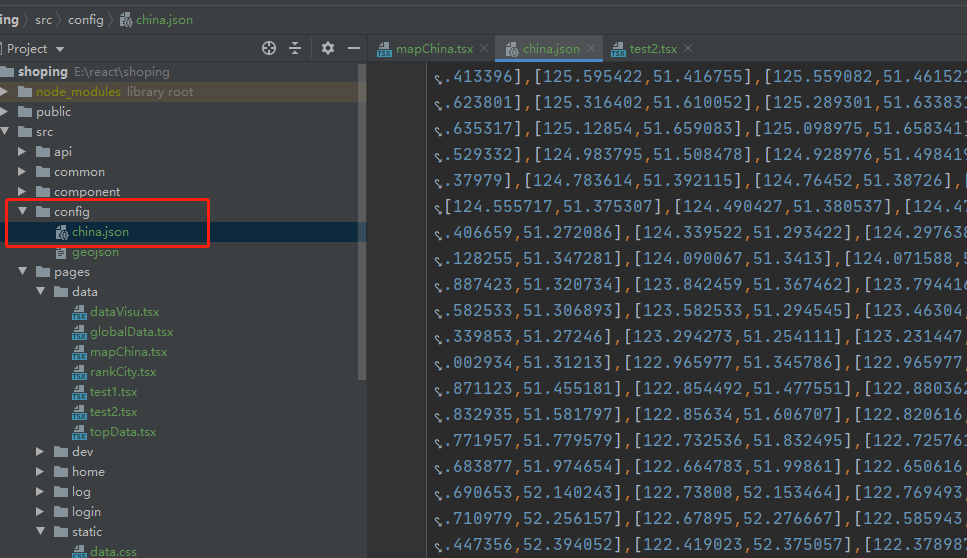
6. 引用json文件
import ReactECharts from 'echarts-for-react';
import * as echarts from "echarts";
import {EChartsOption} from "echarts";
// echarts.registerTheme('my_theme', {
// backgroundColor: '#181F4E'
// })
echarts.registerMap("china",require("../../config/china.json")); //这个步骤很关键,注册之后的名字与geo组件之间或者series保持一致
7. 配置option
this.state = {
config: {
tooltip: {
trigger: "axis"
},
visualMap: {
min: 0,
max: 1000,
left: 26,
bottom: 40,
showLabel: !0,
text: ["高", "低"],
pieces: [{
gt: 100,
label: "> 100 人",
color: "#7f1100"
}, {
gte: 10,
lte: 100,
label: "10 - 100 人",
color: "#ff5428"
}, {
gte: 1,
lt: 10,
label: "1 - 9 人",
color: "#ff8c71"
}, {
gt: 0,
lt: 1,
label: "疑似",
color: "#ffd768"
}, {
value: 0,
color: "#ffffff"
}],
show: !0
},
geo: {
map: "china",
roam: !1,
scaleLimit: {
min: 1,
max: 2
},
zoom: 1.23,
top: 120,
itemStyle: {
borderColor: "rgba(0, 0, 0, 0.2)"
},
emphasis: {
areaColor: "#f2d5ad",
shadowOffsetX: 0,
shadowOffsetY: 0,
borderWidth: 0
}
},
series: [{
name: "机械臂全国销售数量",
type: "map",
map: "china",
geoIndex: 0,
data: data
}]
}
}
8. 引用运行
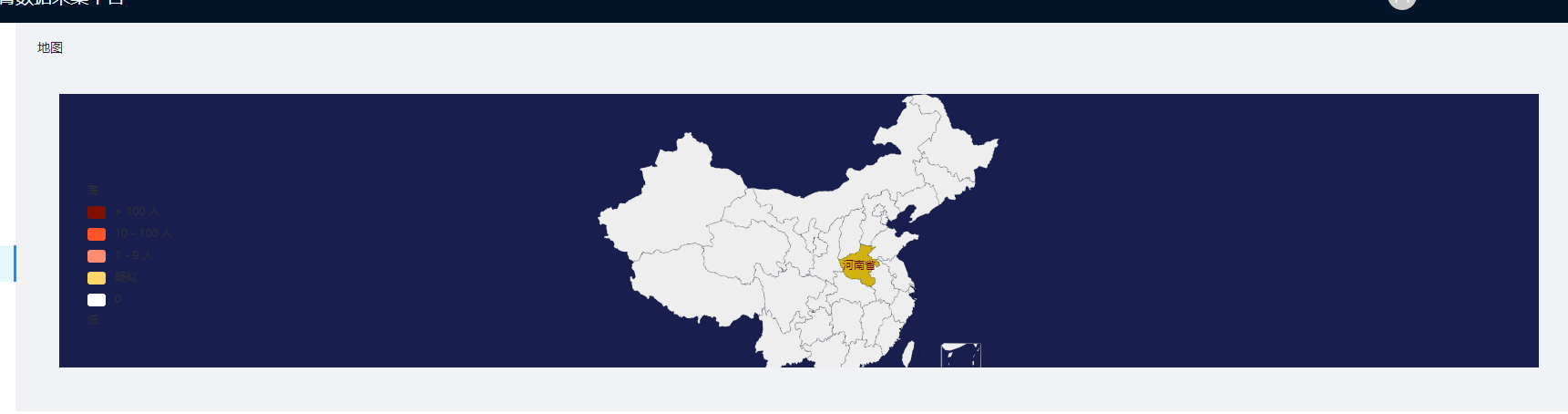
9. 完整的代码
import React, {Component} from 'react';
import ReactECharts from 'echarts-for-react';
import * as echarts from "echarts";
import {EChartsOption} from "echarts";
echarts.registerTheme('my_theme', {
backgroundColor: '#181F4E'
})
echarts.registerMap("china",require("../../config/china.json"));
interface IState {
config : EChartsOption
}
class MapChina extends Component<any,IState> {
constructor(props: any, context: any) {
super(props, context);
const data = [{name: "合肥", value: 20},
{name: "江苏", value: 10},
{name: "南京", value: 30},
{name: "上海", value: 40}];
this.state = {
config: {
tooltip: {
trigger: "axis"
},
visualMap: {
min: 0,
max: 1000,
left: 26,
bottom: 40,
showLabel: !0,
text: ["高", "低"],
pieces: [{
gt: 100,
label: "> 100 人",
color: "#7f1100"
}, {
gte: 10,
lte: 100,
label: "10 - 100 人",
color: "#ff5428"
}, {
gte: 1,
lt: 10,
label: "1 - 9 人",
color: "#ff8c71"
}, {
gt: 0,
lt: 1,
label: "疑似",
color: "#ffd768"
}, {
value: 0,
color: "#ffffff"
}],
show: !0
},
geo: {
map: "china",
roam: !1,
scaleLimit: {
min: 1,
max: 2
},
zoom: 2.1,
top: 120,
itemStyle: {
borderColor: "rgba(0, 0, 0, 0.2)"
},
emphasis: {
areaColor: "#f2d5ad",
shadowOffsetX: 0,
shadowOffsetY: