在学习struts2整合spring的过程中,以前result类型只有name属性,后面发现struts-default.xml中定义了10种result类型,在result标签中可以使用type属性来指定是哪种类型,接下来对常用的几种类型做案例进行理解。
result常用类型
result类型参考struts-default.xml中对result的配置,如下所示:
<result-types> <result-type name="chain" class="com.opensymphony.xwork2.ActionChainResult"/> <result-type name="dispatcher" class="org.apache.struts2.dispatcher.ServletDispatcherResult" default="true"/> <result-type name="freemarker" class="org.apache.struts2.views.freemarker.FreemarkerResult"/> <result-type name="httpheader" class="org.apache.struts2.dispatcher.HttpHeaderResult"/> <result-type name="redirect" class="org.apache.struts2.dispatcher.ServletRedirectResult"/> <result-type name="redirectAction" class="org.apache.struts2.dispatcher.ServletActionRedirectResult"/> <result-type name="stream" class="org.apache.struts2.dispatcher.StreamResult"/> <result-type name="velocity" class="org.apache.struts2.dispatcher.VelocityResult"/> <result-type name="xslt" class="org.apache.struts2.views.xslt.XSLTResult"/> <result-type name="plainText" class="org.apache.struts2.dispatcher.PlainTextResult" /> </result-types>
其中常用的类型就是dispatcher, redirectAction, redirect, stream, json,其具体作用如下:
(1)dispatcher:默认类型,转发
(2)redirectAction:重定向到其他action,语法有两种,参考struts.xml中配置
(3)redirect:重定向URL,也有两种写法,参考struts.xml中配置
(4)stream:用于图片的传输下载,可以参考struts2 API文档进行配置
(5)json:服务器向浏览器发送数据类型
案例说明-dispatcher、redirectAction、redirect
案例以用户提交action请求时,提交num属性的值,不同的数字返回不同的result类型,从而达到测试理解的效果。这里主要讲struts.xml中的配置,以及action对应类的写法,其他的配置省略。
(1)struts.xml中的配置,具体参考注释部分。
<package name="demo" namespace="/hello" extends="struts-default"> <!-- 当和Spring整合后,class不需要写全名,使用bean id即可,默认为类名首字母小写 --> <action name="helloStruts" class="helloStruts"> <result name="success"> /WEB-INF/helloStruts.jsp </result> </action> </package> <!-- result类型测试 --> <package name="result" namespace="/result" extends="struts-default"> <action name="helloStruts" class="helloStruts"> <result name="success"> /WEB-INF/helloStruts.jsp </result> </action> <!-- 用户提交不同的数字,实现dispatcher,redirectAction,redirect三种功能 --> <action name="sw" class="switchAction" method="doSwitch"> <!-- 返回1,实现转发 --> <result name="1" type="dispatcher"> /WEB-INF/helloStruts.jsp </result> <!-- 返回2,实现重定向到其他action --> <!-- 转发到内部的action --> <result name="2" type="redirectAction"> helloStruts </result> <!-- 转发到其他的action --> <result name="3" type="redirectAction"> <param name="namespace">/hello</param> <param name="actionName">helloStruts</param> </result> <!-- 转发到URL --> <result name="4" type="redirect"> https://www.cnblogs.com/youngchaolin/ </result> </action> </package>
(2)控制器类switchAction中代码,用num属性来接受用户提交的数字。
package Controller; import org.springframework.context.annotation.Scope; import org.springframework.stereotype.Controller; /** * 用户从浏览器提交不同的数字,得到不同的result处理结果 * @author yangchaolin * */ @Controller("switchAction") @Scope("prototype") public class switchAction { //属性,用于接受用户提交的数字 private int num; public int getNum() { return num; } public void setNum(int num) { this.num = num; } //具体自定义执行方法 //方法里写参数会报错,不写参数就OK public String doSwitch() { String numStr=Integer.toString(num); System.out.println("用户提交的数字为:"+numStr); return numStr; } }
测试结果-dispatcher、redirectAction、redirect
(1)num提交数字1
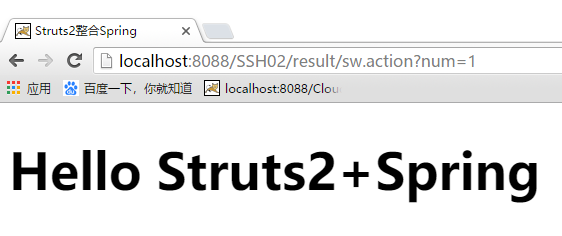
当用户提交1,执行的result为转发,直接跳转到jsp页面并显示结果。
(2)num提交数字2
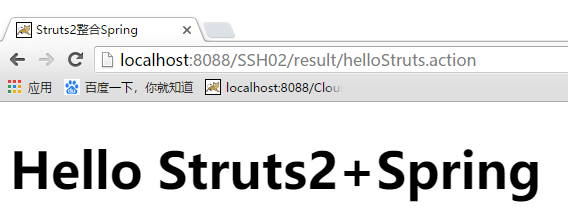
当用户提交2时,会跳转到/result/helloStruts.action请求,此时跳转范围在/result下,为内部跳转action。
(3)num提交数字3

当用户提交3时,会跳转到/hello/helloStruts.action请求,此时跳转范围在/hello下,为外部跳转action。
(4)num提交数字4
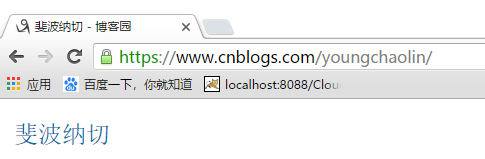
当用户提交4时,会跳转到自己的博客园地址,为重定向到URL,上面只写了一种,另一种跟redirectAction类似,也是需要使用param标签。
<result type="redirect"> <param name="location"> https://www.cnblogs.com/youngchaolin/ </param> </result>
案例分析-stream
result类型为stream时,采用浏览器从服务端获取图片的案例,这里需要参考struts2 API来进行result的配置,如下是API描述,常用的几个参数为:
(1)contentType:发送到浏览器的类型,默认为text/plain
(2)contentLength:对应字节数组的长度
(3)inputName:为action实现类中inputStream属性的名字
(4)bufferSize:传输缓冲大小,默认1024byte ,即1kib
(5)contentDisposition:强制下载时需要配置
这里也配置了struts.xml,另外还有实现类,其他省略。
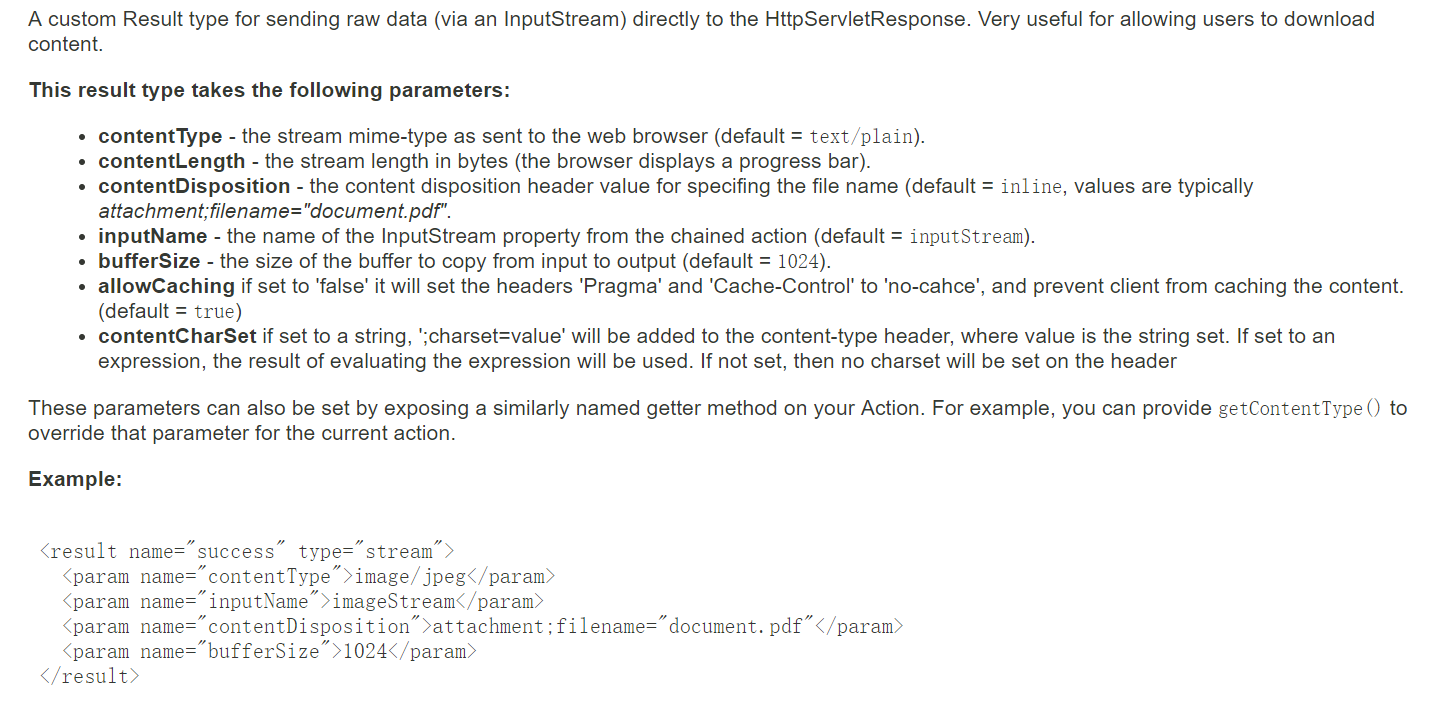
(1)struts.xml中的配置,其中主要配置好contentType和inputName就可以显示服务端生成的图片,其中inputName对应的参数值image,需要action实现类中属性InputStream的变量名一致,如果还需要强制下载,就需要配置contentDisposition。
<!-- result类型指定为stream,浏览器向服务端请求一张图片,并显示在网页 --> <action name="image" class="imageAction"> <result name="success" type="stream"> <param name="contentType">image/png</param> <param name="inputName">image</param> <param name="contentDisposition">attachment;filename="test.png"</param> <param name="bufferSize">1024</param> </result> </action>
(2)控制器imageAction中的写法,其中在服务端生成图片,并将图片内容转换成字节数组,然后利用字节数组作为参数初始化InputStream。
package Controller; import java.awt.Color; import java.awt.Font; import java.awt.Graphics2D; import java.awt.image.BufferedImage; import java.io.ByteArrayInputStream; import java.io.ByteArrayOutputStream; import java.io.IOException; import java.io.InputStream; import javax.imageio.ImageIO; import org.springframework.context.annotation.Scope; import org.springframework.stereotype.Controller; /** * 服务端给浏览器发送图片 * @author yangchaolin * */ @Controller("imageAction") @Scope("prototype") public class imageAction { //属性 //属性名需要和struts.xml配置文件中inputName属性值一致 InputStream image; //浏览器从服务器获取图片需要设置get方法,使用工具一般两个都配置了 public InputStream getImage() { return image; } public void setImage(InputStream image) { this.image = image; } //具体执行方法 public String execute() throws IOException { //准备画布 BufferedImage img=new BufferedImage(200,200,BufferedImage.TYPE_INT_RGB); //准备画笔 Graphics2D g=img.createGraphics(); //画图 g.setColor(Color.CYAN); Font font=new Font("微软雅黑",Font.BOLD,20); g.setFont(font); g.drawString("Hello Struts2", 30, 100); //将图片转换成字节数组 ByteArrayOutputStream out=new ByteArrayOutputStream(); ImageIO.write(img, "png", out); byte[] imgByte=out.toByteArray(); //将字节数组作为参数,传入inputStream构造方法 image=new ByteArrayInputStream(imgByte); return "success"; } }
测试结果-stream
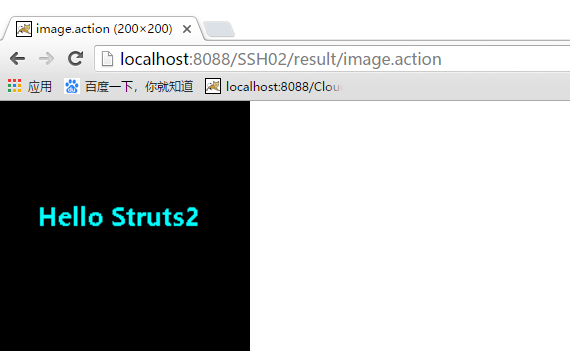
案例分析-json
返回类型为json,测试服务端向浏览器发送数据,这里需要注意的是10种基本类型里没有json,为了result类型可以使用json,需要导入struts2-json-plugin包,此外package里extends属性值,需修改成json-default,且默认的struts-default继承自json-default。
(1)struts.xml中的配置
<!-- result类型测试 --> <package name="result" namespace="/result" extends="json-default"><!-- 如果result类型有json,extends属性值为json-default --> <action name="helloStruts" class="helloStruts"> <result name="success"> /WEB-INF/helloStruts.jsp </result> </action> <!-- result指定类型为json,有两种发送方式,一种是发送action中的全部属性,一种是发送action中的指定属性 --> <!-- 发送全部属性数据 --> <action name="test5" class="helloStruts" method="doJson"> <result type="json"></result> </action> <!-- 发送用户指定的属性数据 --> <action name="test6" class="helloStruts" method="doJson"> <result type="json"> <param name="root">age</param> </result> </action> </package>
(2)控制器代码
package Controller; import javax.annotation.Resource; import org.springframework.context.annotation.Scope; import org.springframework.stereotype.Controller; @Controller("helloStruts") @Scope("prototype")//可以创建多个对象实例,默认为singleton,即单例模式 public class HelloStruts { //属性 String message; //添加一个属性,用户测试json发送数据到浏览器 String name; String age; public String getName() { return name; } //json测试添加的get set方法 public void setName(String name) { this.name = name; } public String getAge() { return age; } public void setAge(String age) { this.age = age; } //设置set get方法 public String getMessage() { return message; } public void setMessage(String message) { this.message = message; } //依赖注入service层实现类 @Resource(name="helloService") public HelloServiceInterface helloService; //默认execute方法 public String execute() { System.out.println("success"); message="Hello Struts2+Spring"; System.out.println(message); //调用接口方法 helloService.hello(); return "success"; } //添加发送json的方法 public String doJson() { message="hello json"; name="乔峰"; age="35"; return "success"; } }
测试结果-json

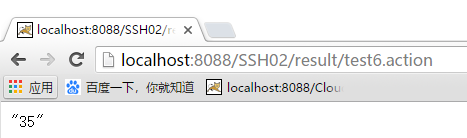
结论
result类型就相当如菜谱名,根据不同的菜谱名可以做出不同的菜,几种常见的result类型,其struts.xml中有对应的配置。