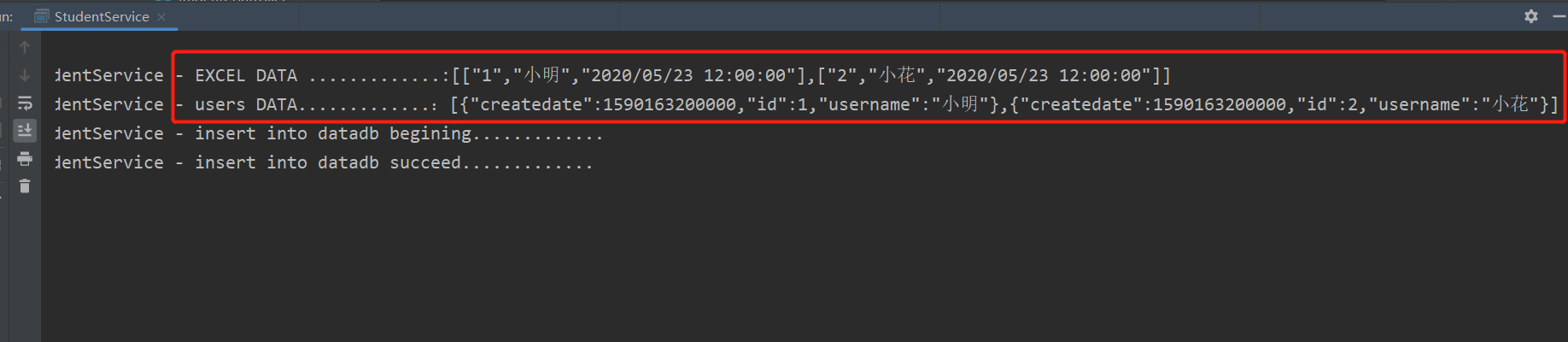读取Excel文件并写入数据库,一般这种业务,经常会碰到。
数据模板:

maven依赖
<dependency> <groupId>org.apache.poi</groupId> <artifactId>poi</artifactId> <version>4.0.1</version> </dependency> <dependency> <groupId>org.apache.poi</groupId> <artifactId>poi-ooxml-schemas</artifactId> <version>4.0.1</version> </dependency> <dependency> <groupId>org.apache.poi</groupId> <artifactId>poi-ooxml</artifactId> <version>4.0.1</version> </dependency>
ExcelBean
package com.springbootemaildemo.excel.c; import io.swagger.annotations.ApiModelProperty; import org.apache.poi.xssf.usermodel.XSSFCellStyle; public class ExcelBean { @ApiModelProperty(value = "列头(标题)名") private String headTextName; @ApiModelProperty(value = "对应字段名") private String propertyName; @ApiModelProperty(value = "合并单元格数") private Integer cols; @ApiModelProperty(value = "excel列设置风格") private XSSFCellStyle cellStyle; public ExcelBean() { } public ExcelBean(String headTextName, String propertyName, Integer cols, XSSFCellStyle cellStyle) { this.headTextName = headTextName; this.propertyName = propertyName; this.cols = cols; this.cellStyle = cellStyle; } public ExcelBean(String headTextName, String propertyName) { this.headTextName = headTextName; this.propertyName = propertyName; } public ExcelBean(String headTextName, String propertyName, Integer cols) { super(); this.headTextName = headTextName; this.propertyName = propertyName; this.cols = cols; } public String getHeadTextName() { return headTextName; } public void setHeadTextName(String headTextName) { this.headTextName = headTextName; } public String getPropertyName() { return propertyName; } public void setPropertyName(String propertyName) { this.propertyName = propertyName; } public Integer getCols() { return cols; } public void setCols(Integer cols) { this.cols = cols; } public XSSFCellStyle getCellStyle() { return cellStyle; } public void setCellStyle(XSSFCellStyle cellStyle) { this.cellStyle = cellStyle; } }
Student
package com.springbootemaildemo.excel.c; import java.util.Date; public class Student { private Integer id; private String username; private Date createdate; public Integer getId() { return id; } public void setId(Integer id) { this.id = id; } public String getUsername() { return username; } public void setUsername(String username) { this.username = username == null ? null : username.trim(); } public Date getCreatedate() { return createdate; } public void setCreatedate(Date createdate) { this.createdate = createdate; } }
ExcelUtils
package com.springbootemaildemo.excel.c; import org.apache.http.client.utils.DateUtils; import org.apache.poi.hssf.usermodel.HSSFWorkbook; import org.apache.poi.ss.usermodel.*; import org.apache.poi.xssf.usermodel.XSSFCell; import org.apache.poi.xssf.usermodel.XSSFRow; import org.apache.poi.xssf.usermodel.XSSFSheet; import org.apache.poi.xssf.usermodel.XSSFWorkbook; import org.slf4j.Logger; import org.slf4j.LoggerFactory; import java.beans.IntrospectionException; import java.beans.PropertyDescriptor; import java.io.FileInputStream; import java.io.FileNotFoundException; import java.io.IOException; import java.io.InputStream; import java.lang.reflect.InvocationTargetException; import java.lang.reflect.Method; import java.text.DecimalFormat; import java.text.SimpleDateFormat; import java.util.ArrayList; import java.util.Date; import java.util.List; import java.util.Map; public class ExcelUtils { private static final Logger logger = LoggerFactory.getLogger(StudentService.class); /** * Excel文件类型 */ private final static String excel2003L = ".xls"; // 2003- 版本的excel private final static String excel2007U = ".xlsx"; // 2007+ 版本的excel /** * Excel导入 * * @param fileName * @return */ public static List<List<Object>> getListByExcel(String fileName) { InputStream in = null; List<List<Object>> list = null; try { in = new FileInputStream(fileName); // 创建Excel工作薄 Workbook work = getWorkbook(in, fileName); if (null == work) { throw new Exception("创建Excel工作薄为空!"); } Sheet sheet = null; Row row = null; Cell cell = null; list = new ArrayList<List<Object>>(); // 遍历Excel中所有的sheet for (int i = 0; i < work.getNumberOfSheets(); i++) { sheet = work.getSheetAt(i); if (sheet == null) { continue; } // 遍历当前sheet中的所有行 // 包含头部,所以要小于等于最后一列数,这里也可以在初始值加上头部行数,以便跳过头部 for (int j = sheet.getFirstRowNum(); j <= sheet.getLastRowNum(); j++) { // 读取一行 row = sheet.getRow(j); // 去掉空行和表头 if (row == null || row.getFirstCellNum() == j) { continue; } // 遍历所有的列 List<Object> li = new ArrayList<Object>(); for (int y = row.getFirstCellNum(); y < row.getLastCellNum(); y++) { cell = row.getCell(y); li.add(getCellValue(cell)); } list.add(li); } } } catch (FileNotFoundException e) { logger.info("找不到文件...."); e.printStackTrace(); } catch (Exception e) { e.printStackTrace(); } return list; } /** * 描述:根据文件后缀,自适应上传文件的版本 * * @param inStr * @param fileName * @return */ public static Workbook getWorkbook(InputStream inStr, String fileName) { Workbook wb = null; String fileType = fileName.substring(fileName.lastIndexOf(".")); try { if (excel2003L.equals(fileType)) { wb = new HSSFWorkbook(inStr); // 2003- } else if (excel2007U.equals(fileType)) { wb = new XSSFWorkbook(inStr); // 2007+ } else { logger.info("解析的文件格式有误!"); throw new Exception("解析的文件格式有误!"); } } catch (IOException e) { e.printStackTrace(); } catch (Exception e) { e.printStackTrace(); } return wb; } /** * 描述:对表格中数值进行格式化 * * @param cell * @return */ public static Object getCellValue(Cell cell) { Object value = null; DecimalFormat df = new DecimalFormat("0"); // 格式化字符类型的数字 SimpleDateFormat sdf = new SimpleDateFormat("yyyy/MM/dd hh:mm:ss"); // 日期格式化 DecimalFormat df2 = new DecimalFormat("0"); // 格式化数字 if (cell.getCellType() == CellType.STRING) { value = cell.getRichStringCellValue().getString(); } else if (cell.getCellType() == CellType.NUMERIC) { if ("General".equals(cell.getCellStyle().getDataFormatString())) { value = df.format(cell.getNumericCellValue()); } else if ("m/d/yy".equals(cell.getCellStyle().getDataFormatString())) { value = sdf.format(cell.getDateCellValue()); } else { value = df2.format(cell.getNumericCellValue()); } } else if (cell.getCellType() == CellType.BOOLEAN) { value = cell.getBooleanCellValue(); } else if (cell.getCellType() == CellType.BLANK) { value = ""; } return value; } }
StudentService
package com.springbootemaildemo.excel.c; import com.alibaba.fastjson.JSON; import com.google.common.collect.Lists; import org.apache.commons.collections4.CollectionUtils; import org.slf4j.Logger; import org.slf4j.LoggerFactory; import org.springframework.beans.factory.annotation.Autowired; import org.springframework.stereotype.Service; import org.springframework.web.multipart.MultipartFile; import java.text.SimpleDateFormat; import java.util.ArrayList; import java.util.Date; import java.util.List; @Service public class StudentService { private static final Logger logger = LoggerFactory.getLogger(StudentService.class); private static final String fileName = "E:\files\write-02.xlsx"; @Autowired static StudentMapper studentMapper;public static void main(String[] args) { insert(); } public static void insert() { try { List<List<Object>> lists = ExcelUtils.getListByExcel(fileName); logger.info("EXCEL DATA .............:{}", JSON.toJSONString(lists)); List<Student> users = Lists.newArrayList(); if (CollectionUtils.isNotEmpty(lists)) { for (int i = 0; i < lists.size(); i++) { Student user = new Student(); List<Object> ob = lists.get(i);//List<Object> user.setId(Integer.parseInt(ob.get(0).toString()));//"1" user.setUsername(ob.get(1).toString()); SimpleDateFormat sdf = new SimpleDateFormat("yyyy/MM/dd"); Date time = sdf.parse(ob.get(2).toString()); user.setCreatedate(time); users.add(user); } } logger.info("users DATA.............:{}", JSON.toJSONString(users)); logger.info("insert into datadb begining............."); // studentMapper.insertBatch(users); logger.info("insert into datadb succeed............."); } catch (Exception e) { e.printStackTrace(); } } }
StudentMapper
package com.springbootemaildemo.excel.c; import com.springbootemaildemo.excel.c.Student; import com.springbootemaildemo.excel.c.StudentCriteria; import java.util.List; import org.apache.ibatis.annotations.Mapper; import org.apache.ibatis.annotations.Param; import org.apache.ibatis.session.RowBounds; @Mapper public interface StudentMapper { /** * 批量新增 * * @param list */ void insertBatch(@Param("list") List<Student> list); }
StudentMappe.xml
<?xml version="1.0" encoding="UTF-8"?> <!DOCTYPE mapper PUBLIC "-//mybatis.org//DTD Mapper 3.0//EN" "http://mybatis.org/dtd/mybatis-3-mapper.dtd"> <mapper namespace="com.springbootemaildemo.excel.c.StudentMapper"> <resultMap id="BaseResultMap" type="com.springbootemaildemo.excel.c.Student"> <id column="id" jdbcType="INTEGER" property="id" /> <result column="username" jdbcType="VARCHAR" property="username" /> <result column="createdate" jdbcType="TIMESTAMP" property="createdate" /> </resultMap> <sql id="Base_Column_List"> id, username, createdate </sql> <insert id="insertBatch" parameterType="java.util.List"> insert into student (id, username, createdate ) values <foreach collection="list" item="item" index="index" separator=","> (#{item.id,jdbcType=INTEGER}, #{item.username,jdbcType=VARCHAR}, #{item.createdate,jdbcType=TIMESTAMP} ) </foreach> </insert> </mapper>
结果: