一、现象
统一处理错误及配置请求信息
二、解决
1、安装 axios , 命令: npm install axios --save-dev
2、在根目录的config目录下新建文件 axios.js ,内容如下:
import axios from 'axios'
// 配置默认的host,假如你的API host是:http://api.htmlx.club
axios.defaults.baseURL = 'http://api.htmlx.club'
// 添加请求拦截器
axios.interceptors.request.use(function (config) {
// 在发送请求之前做些什么
return config
}, function (error) {
// 对请求错误做些什么
return Promise.reject(error)
});
// 添加响应拦截器
axios.interceptors.response.use(function (response) {
// 对响应数据做点什么
return response
}, function (error) {
// 对响应错误做点什么
return Promise.reject(error)
});
3、在main.js中进行引用,并配置一个别名($ajax)来进行调用:
import axios from 'axios'
import '../config/axios'
Vue.prototype.$ajax = axios
如图:
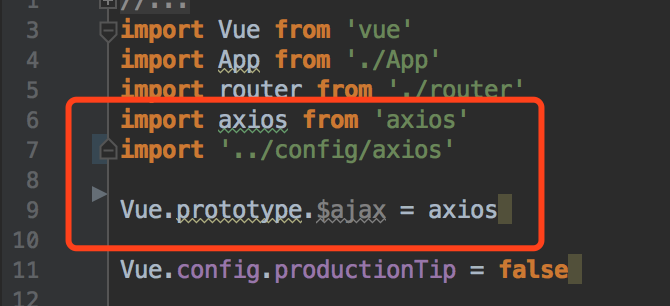
4、应用,一个登录的post如:
this.$ajax({ method: 'post', url: '/login', data: { 'userName': 'xxx', 'password': 'xxx' } }).then(res => { console.log(res) })
5、当页面静止放置太久时,请求出现超时,点击页面不进行刷新数据时,可以响应拦截器处添加404的错误处理,如响应拦截器修改为:
// 添加响应拦截器 axios.interceptors.response.use(function (response) { // 对响应数据做点什么 return response }, function (error) { // 对响应错误做点什么 // 兼容处理超时时返回的404 if (responseError && responseError.response && responseError.response.status === 404) { // 比如跳转到登录页 router.push({ name: 'login' }) } });
三、总结
统一处理方便
本文转载:https://www.cnblogs.com/waitingbar/p/7885028.html
https://www.cnblogs.com/zhoubingyan/p/8623509.html