Linux操作系统的进程管理
作者:尹正杰
版权声明:原创作品,谢绝转载!否则将追究法律责任。
一.进程相关概念
1>.进程概述
内核的功用:
进程管理、文件系统、网络功能、内存管理、驱动程序、安全功能等
Process:
运行中的程序的一个副本,是被载入内存的一个指令集合
进程ID(Process ID,PID)号码被用来标记各个进程
UID、GID、和SELinux语境决定对文件系统的存取和访问权限
通常从执行进程的用户来继承
存在生命周期
task struct:
Linux内核存储进程信息的数据结构格式
task list:
多个任务的的task struct组成的链表
进程创建:
init:第一个进程
进程:都由其父进程创建,父子关系,CoW(写时复制)
fork(), clone()
2>.用户和内核空间
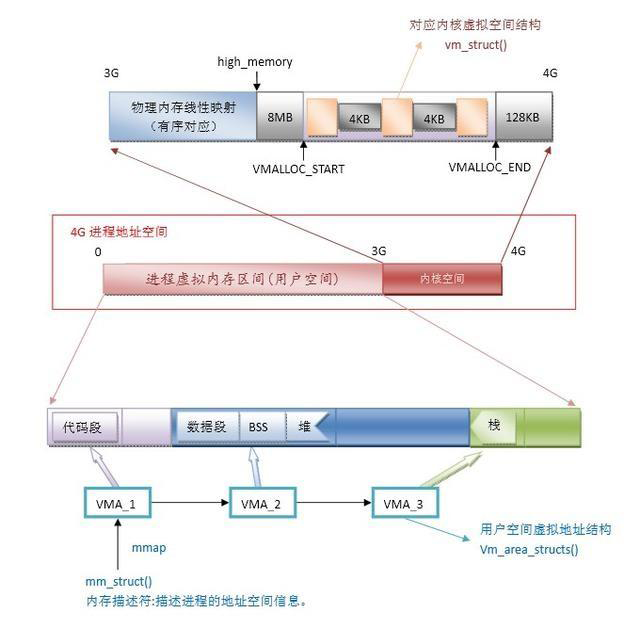
3>.进程,线程和协程
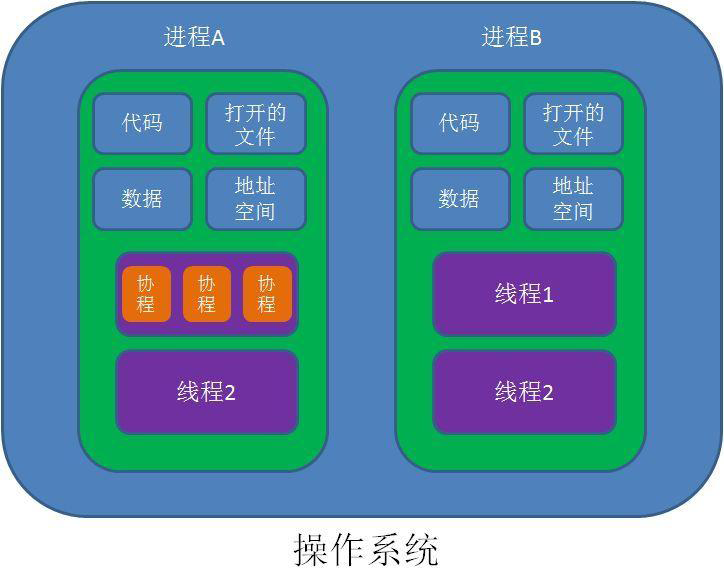
4>.进程的基本状态和转换
进程的基本状态 创建状态: 进程在创建时需要申请一个空白PCB(process control block进程控制块),向其中填写控制和管理进程的信息,完成资源分配。如果创建工作无法完成,比如资源无法满足,就无法被调度运行,把此时进程所处状态称为创建状态 就绪状态: 进程已准备好,已分配到所需资源,只要分配到CPU就能够立即运行 执行状态: 进程处于就绪状态被调度后,进程进入执行状态 阻塞状态: 正在执行的进程由于某些事件(I/O请求,申请缓存区失败)而暂时无法运行,进程受到阻塞。在满足请求时进入就绪状态等待系统调用 终止状态: 进程结束,或出现错误,或被系统终止,进入终止状态。无法再执行 状态之间转换六种情况 运行——>就绪: (1)主要是进程占用CPU的时间过长,而系统分配给该进程占用CPU的时间是有限的; (2)在采用抢先式优先级调度算法的系统中,当有更高优先级的进程要运行时,该进程就被迫让出CPU,该进程便由执行状态转变为就绪状态 就绪——>运行: 运行的进程的时间片用完,调度就转到就绪队列中选择合适的进程分配CPU 运行——>阻塞: 正在执行的进程因发生某等待事件而无法执行,则进程由执行状态变为阻塞状态,如发生了I/O请求 阻塞——>就绪: 进程所等待的事件已经发生,就进入就绪队列 以下两种状态是不可能发生的: 阻塞——>运行: 即使给阻塞进程分配CPU,也无法执行,操作系统在进行调度时不会从阻塞队列进行挑选,而是从就绪队列中选取 就绪——>阻塞: 就绪态根本就没有执行,谈不上进入阻塞态
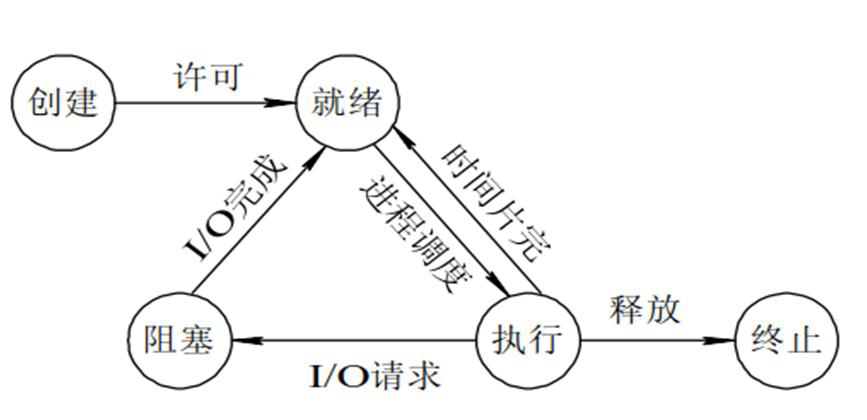
5>.进程优先级
进程优先级: 系统优先级:数字越小,优先级越高 0-139(CentOS4,5) 各有140个运行队列和过期队列 0-98,99(CentOS6) 实时优先级: 99-0 值最大优先级最高 nice值:-20到19,对应系统优先级100-139或99
在CentOS4和CentOS 5有140个优先级,从99之后的每一个优先级对应一个nice值,而CentOS 6只有99个优先级,其中99对应的时nice值,因此尽管你再怎么调整nice值对应的优先级依旧是99。
Big O:时间复杂度,用时和规模的关系 O(1), O(logn), O(n)线性, O(n^2)抛物线, O(2^n)

6>.进程内存
Page Frame:
页框,用存储页面数据,存储Page 4k
LRU:
Least Recently Used 近期最少使用算法,释放内存
物理地址空间和线性地址空间
MMU:
Memory Management Unit,负责转换线性和物理地址
TLB:
Translation Lookaside Buffer,翻译后备缓冲器,用于保存虚拟地址和物理地址映射关系的缓存
7>.IPC(全称:"Inter Process Communication")
同一主机:
signal:信号
shm: shared memory
semaphore:信号量,一种计数器
不同主机:
socket: IP和端口号
RPC: remote procedure call
MQ:消息队列,Kafka,ActiveMQ
8>.LRU算法
假设序列为 "4,3,4,2,3,1,4,2",物理块有3个,则 第1轮 4调入内存 4 第2轮 3调入内存 3 4 第3轮 4调入内存 4 3 第4轮 2调入内存 2 4 3 第5轮 3调入内存 3 2 4 第6轮 1调入内存 1 3 2 第7轮 4调入内存 4 1 3 第8轮 2调入内存 2 4 1
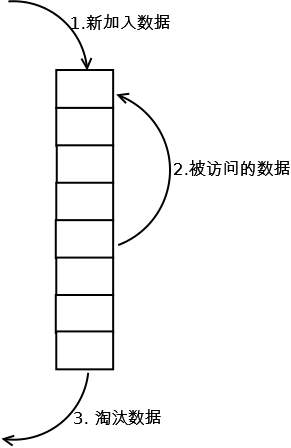
9>.进程状态
Linux内核:
抢占式多任务
进程类型:
守护进程: daemon,在系统引导过程中启动的进程,和终端无关进程
前台进程:跟终端相关,通过终端启动的进程
注意:两者可相互转化
进程状态:
运行态:running
就绪态:ready
睡眠态:
可中断:interruptable(操作系统大多数程序都处于该状态)
不可中断:uninterruptable
停止态:stopped,暂停于内存,但不会被调度,除非手动启动
僵死态:zombie,结束进程,父进程结束前,子进程不关闭
10>.进程的分类
CPU-Bound: CPU密集型,非交互 IO-Bound: IO密集型,交互
二.Linux系统管理工具
1>.常见Linux系统状态的查看及管理工具
pstree ps
pidof
pgrep
top
htop
glance
pmap
vmstat
dstat
kill
pkill
job
bg
fg
nohup
2>.pstree(display a tree of processes)

[root@node101.yinzhengjie.org.cn ~]# pstree --help pstree: unrecognized option '--help' Usage: pstree [ -a ] [ -c ] [ -h | -H PID ] [ -l ] [ -n ] [ -p ] [ -g ] [ -u ] [ -A | -G | -U ] [ PID | USER ] pstree -V Display a tree of processes. -a, --arguments show command line arguments -A, --ascii use ASCII line drawing characters -c, --compact don't compact identical subtrees -h, --highlight-all highlight current process and its ancestors -H PID, --highlight-pid=PID highlight this process and its ancestors -g, --show-pgids show process group ids; implies -c -G, --vt100 use VT100 line drawing characters -l, --long don't truncate long lines -n, --numeric-sort sort output by PID -N type, --ns-sort=type sort by namespace type (ipc, mnt, net, pid, user, uts) -p, --show-pids show PIDs; implies -c -s, --show-parents show parents of the selected process -S, --ns-changes show namespace transitions -u, --uid-changes show uid transitions -U, --unicode use UTF-8 (Unicode) line drawing characters -V, --version display version information -Z, --security-context show SELinux security contexts PID start at this PID; default is 1 (init) USER show only trees rooted at processes of this user [root@node101.yinzhengjie.org.cn ~]#

[root@node101.yinzhengjie.org.cn ~]# pstree systemd─┬─NetworkManager───2*[{NetworkManager}] ├─agetty ├─atd ├─auditd───{auditd} ├─crond ├─dbus-daemon ├─irqbalance ├─lvmetad ├─polkitd───6*[{polkitd}] ├─rsyslogd───2*[{rsyslogd}] ├─sshd─┬─2*[sshd───bash] │ └─sshd───bash───pstree ├─systemd-journal ├─systemd-logind ├─systemd-udevd └─tuned───4*[{tuned}] [root@node101.yinzhengjie.org.cn ~]#

[root@node101.yinzhengjie.org.cn ~]# pstree -p systemd(1)─┬─NetworkManager(3054)─┬─{NetworkManager}(3083) │ └─{NetworkManager}(3085) ├─agetty(3391) ├─atd(3074) ├─auditd(3021)───{auditd}(3022) ├─crond(3067) ├─dbus-daemon(3048) ├─irqbalance(3046) ├─lvmetad(1657) ├─polkitd(3043)─┬─{polkitd}(3053) │ ├─{polkitd}(3055) │ ├─{polkitd}(3056) │ ├─{polkitd}(3079) │ ├─{polkitd}(3080) │ └─{polkitd}(3081) ├─rsyslogd(3368)─┬─{rsyslogd}(3381) │ └─{rsyslogd}(3383) ├─sshd(3364)─┬─sshd(7141)───bash(7147) │ ├─sshd(7143)───bash(7148) │ └─sshd(7144)───bash(7149)───pstree(7311) ├─systemd-journal(1636) ├─systemd-logind(3045) ├─systemd-udevd(1661) └─tuned(3361)─┬─{tuned}(3641) ├─{tuned}(3642) ├─{tuned}(3643) └─{tuned}(3656) [root@node101.yinzhengjie.org.cn ~]#
3>.ps(process state)
[root@node101.yinzhengjie.org.cn ~]# man ps #查看帮助信息 [root@node101.yinzhengjie.org.cn ~]# [root@node101.yinzhengjie.org.cn ~]# ps #只显示当前终端所开启的进程 PID TTY TIME CMD 7149 pts/4 00:00:00 bash 7339 pts/4 00:00:00 ps [root@node101.yinzhengjie.org.cn ~]# [root@node101.yinzhengjie.org.cn ~]# ls /proc/7149/ #Linux系统各进程的相关信息均保存在/proc/PID目录下的各文件中 attr cmdline environ io mem ns pagemap sched stack task autogroup comm exe limits mountinfo numa_maps patch_state schedstat stat timers auxv coredump_filter fd loginuid mounts oom_adj personality sessionid statm uid_map cgroup cpuset fdinfo map_files mountstats oom_score projid_map setgroups status wchan clear_refs cwd gid_map maps net oom_score_adj root smaps syscall [root@node101.yinzhengjie.org.cn ~]# 温馨提示: ps支持三种风格: UNIX选项风格,可以分组,前面必须有一个短划线,如:"ps -a" BSD选项风格,可以分组,不能与短划线一起使用,如:"ps a" GNU长选项风格,前面有两个破折号,如:"ps --forest" ps输出属性: USER:进程所有者信息 PID:进程的pid号 %CPU:进程CPU使用率,如果超出100%表示使用的内核数大于1,如376%表示使用了4颗CPU。 %MEM:进程使用内存的使用率 VSZ: Virtual memory SiZe,虚拟内存集,线性内存 RSS: ReSident Size, 常驻内存集,即实际使用的内存
PSR: 进程运行在哪颗CPU上,我们知道CPU存在一级缓存,二级缓存和三级缓存它的速度比内存还要快。建议运行程序时将程序始终绑定到一颗CPU上运行,感兴趣的小伙伴可以学习一下"taskset"命令。 TTY: 进程所在终端 STAT:进程状态 R:running S: interruptable sleeping D: uninterruptable sleeping T: stopped Z: zombie,僵尸进程,进程已经被杀死但就是不释放资源,这一般都是开发人员写的程序有BUG,如果有大量的僵尸进程一般的解决方案就是杀掉僵尸进程的父进程或者重启操作才能解决。 +: 前台进程 l: 多线程进程 L:内存分页并带锁 N:低优先级进程 <: 高优先级进程 s: session leader,会话(子进程)发起者 ni: nice值 pri: priority 优先级 psr: processor CPU编号 rtprio: 实时优先级,比较霸道,当它的优先级越高会尽可能的多的占用CPU资源。 START:进程的启动时间 TIME:进程的获取CPU的时间 COMMAND:启动进程时调用的指令

[root@node101.yinzhengjie.org.cn ~]# ps a #查看所有终端中的进程 PID TTY STAT TIME COMMAND 3391 tty1 Ss+ 0:00 /sbin/agetty --noclear tty1 linux 7147 pts/3 Ss+ 0:00 -bash 7148 pts/5 Ss+ 0:00 -bash 7149 pts/4 Ss 0:00 -bash 7442 pts/4 R+ 0:00 ps a [root@node101.yinzhengjie.org.cn ~]#

[root@node101.yinzhengjie.org.cn ~]# ps x #查看不链接终端的进程 PID TTY STAT TIME COMMAND 1 ? Ss 0:00 /usr/lib/systemd/systemd --switched-root --system --deserialize 22 2 ? S 0:00 [kthreadd] 3 ? S 0:00 [ksoftirqd/0] 5 ? S< 0:00 [kworker/0:0H] 7 ? S 0:00 [migration/0] 8 ? S 0:00 [rcu_bh] 9 ? S 0:00 [rcu_sched] 10 ? S< 0:00 [lru-add-drain] 11 ? S 0:00 [watchdog/0] 12 ? S 0:00 [watchdog/1] 13 ? S 0:00 [migration/1] 14 ? S 0:00 [ksoftirqd/1] 16 ? S< 0:00 [kworker/1:0H] 17 ? S 0:00 [watchdog/2] 18 ? S 0:00 [migration/2] 19 ? S 0:00 [ksoftirqd/2] 20 ? S 0:00 [kworker/2:0] 21 ? S< 0:00 [kworker/2:0H] 22 ? S 0:00 [watchdog/3] 23 ? S 0:00 [migration/3] 24 ? S 0:00 [ksoftirqd/3] 26 ? S< 0:00 [kworker/3:0H] 28 ? S 0:00 [kdevtmpfs] 29 ? S< 0:00 [netns] 30 ? S 0:00 [khungtaskd] 31 ? S< 0:00 [writeback] 32 ? S< 0:00 [kintegrityd] 33 ? S< 0:00 [bioset] 34 ? S< 0:00 [bioset] 35 ? S< 0:00 [bioset] 36 ? S< 0:00 [kblockd] 37 ? S< 0:00 [md] 38 ? S< 0:00 [edac-poller] 39 ? S< 0:00 [watchdogd] 40 ? S 0:07 [kworker/0:1] 45 ? S 0:00 [kswapd0] 46 ? SN 0:00 [ksmd] 48 ? S< 0:00 [crypto] 56 ? S< 0:00 [kthrotld] 57 ? S 0:00 [kworker/u8:1] 58 ? S< 0:00 [kmpath_rdacd] 59 ? S< 0:00 [kaluad] 60 ? S< 0:00 [kpsmoused] 61 ? S< 0:00 [ipv6_addrconf] 62 ? S 0:00 [kworker/0:2] 75 ? S< 0:00 [deferwq] 110 ? S 0:00 [kauditd] 749 ? S< 0:00 [ata_sff] 1285 ? S 0:00 [scsi_eh_0] 1286 ? S< 0:00 [scsi_tmf_0] 1287 ? S 0:00 [scsi_eh_1] 1288 ? S< 0:00 [scsi_tmf_1] 1291 ? S 0:00 [kworker/u8:3] 1292 ? S 0:00 [scsi_eh_2] 1294 ? S< 0:00 [scsi_tmf_2] 1298 ? S< 0:00 [ttm_swap] 1299 ? S 0:00 [irq/18-vmwgfx] 1462 ? S< 0:00 [kworker/0:1H] 1464 ? S< 0:00 [kworker/2:1H] 1506 ? S< 0:00 [kdmflush] 1507 ? S< 0:00 [bioset] 1520 ? R 0:02 [kworker/3:2] 1521 ? S< 0:00 [kdmflush] 1523 ? S< 0:00 [bioset] 1541 ? S< 0:00 [bioset] 1544 ? S< 0:00 [xfsalloc] 1548 ? S< 0:00 [xfs_mru_cache] 1550 ? S< 0:00 [xfs-buf/dm-0] 1556 ? S< 0:00 [xfs-data/dm-0] 1559 ? S< 0:00 [xfs-conv/dm-0] 1561 ? S< 0:00 [xfs-cil/dm-0] 1564 ? S< 0:00 [xfs-reclaim/dm-] 1565 ? S< 0:00 [xfs-log/dm-0] 1566 ? S< 0:00 [xfs-eofblocks/d] 1567 ? S 0:00 [xfsaild/dm-0] 1636 ? Ss 0:00 /usr/lib/systemd/systemd-journald 1657 ? Ss 0:00 /usr/sbin/lvmetad -f 1661 ? Ss 0:00 /usr/lib/systemd/systemd-udevd 2584 ? S< 0:00 [xfs-buf/sda1] 2590 ? S< 0:00 [xfs-data/sda1] 2595 ? S< 0:00 [xfs-conv/sda1] 2602 ? S< 0:00 [xfs-cil/sda1] 2610 ? S< 0:00 [xfs-reclaim/sda] 2616 ? S< 0:00 [xfs-log/sda1] 2628 ? S< 0:00 [xfs-eofblocks/s] 2633 ? S 0:00 [xfsaild/sda1] 2986 ? S< 0:00 [kdmflush] 2989 ? S< 0:00 [bioset] 2996 ? S< 0:00 [xfs-buf/dm-2] 2997 ? S< 0:00 [xfs-data/dm-2] 2998 ? S< 0:00 [xfs-conv/dm-2] 2999 ? S< 0:00 [xfs-cil/dm-2] 3000 ? S< 0:00 [xfs-reclaim/dm-] 3001 ? S< 0:00 [xfs-log/dm-2] 3002 ? S< 0:00 [xfs-eofblocks/d] 3003 ? S 0:00 [xfsaild/dm-2] 3021 ? S<sl 0:00 /sbin/auditd 3045 ? Ss 0:00 /usr/lib/systemd/systemd-logind 3046 ? Ss 0:01 /usr/sbin/irqbalance --foreground 3054 ? Ssl 0:01 /usr/sbin/NetworkManager --no-daemon 3067 ? Ss 0:00 /usr/sbin/crond -n 3074 ? Ss 0:00 /usr/sbin/atd -f 3118 ? S< 0:00 [kworker/1:1H] 3220 ? S< 0:00 [kworker/3:1H] 3361 ? Ssl 0:02 /usr/bin/python2 -Es /usr/sbin/tuned -l -P 3364 ? Ss 0:00 /usr/sbin/sshd -D 3368 ? Ssl 0:01 /usr/sbin/rsyslogd -n 3391 tty1 Ss+ 0:00 /sbin/agetty --noclear tty1 linux 7141 ? Ss 0:00 sshd: root@pts/3 7143 ? Ss 0:00 sshd: root@pts/5 7144 ? Ss 0:00 sshd: root@pts/4 7147 pts/3 Ss+ 0:00 -bash 7148 pts/5 Ss+ 0:00 -bash 7149 pts/4 Ss 0:00 -bash 7285 ? S 0:00 [kworker/2:1] 7292 ? S 0:00 [kworker/3:1] 7310 ? S 0:00 [kworker/1:1] 7328 ? S 0:00 [kworker/1:2] 7452 ? S 0:00 [kworker/3:0] 7455 pts/4 R+ 0:00 ps x [root@node101.yinzhengjie.org.cn ~]# [root@node101.yinzhengjie.org.cn ~]# ps x | wc -l 122 [root@node101.yinzhengjie.org.cn ~]# [root@node101.yinzhengjie.org.cn ~]# ps ax | wc -l 124 [root@node101.yinzhengjie.org.cn ~]# [root@node101.yinzhengjie.org.cn ~]#

[root@node101.yinzhengjie.org.cn ~]# ps u #查看进程所有者的信息 USER PID %CPU %MEM VSZ RSS TTY STAT START TIME COMMAND root 3391 0.0 0.0 110092 856 tty1 Ss+ 06:28 0:00 /sbin/agetty --noclear tty1 linux root 7147 0.0 0.0 115836 2400 pts/3 Ss+ 08:59 0:00 -bash root 7148 0.0 0.0 115836 2408 pts/5 Ss+ 08:59 0:00 -bash root 7149 0.0 0.0 115960 2688 pts/4 Ss 08:59 0:00 -bash root 7460 0.0 0.0 155360 1876 pts/4 R+ 12:27 0:00 ps u [root@node101.yinzhengjie.org.cn ~]# [root@node101.yinzhengjie.org.cn ~]#

[root@node101.yinzhengjie.org.cn ~]# ps f #显示进程所有者的信息 PID TTY STAT TIME COMMAND 7149 pts/4 Ss 0:00 -bash 7469 pts/4 S 0:00 \_ bash 7482 pts/4 S 0:00 \_ bash 7519 pts/4 R+ 0:00 \_ ps f 7148 pts/5 Ss+ 0:00 -bash 7147 pts/3 Ss+ 0:00 -bash 3391 tty1 Ss+ 0:00 /sbin/agetty --noclear tty1 linux [root@node101.yinzhengjie.org.cn ~]# [root@node101.yinzhengjie.org.cn ~]# pstree -p | grep sshd |-sshd(3364)-+-sshd(7141)---bash(7147) | |-sshd(7143)---bash(7148) | `-sshd(7144)---bash(7149)---bash(7469)---bash(7482)-+-grep(7521) [root@node101.yinzhengjie.org.cn ~]#

[root@node101.yinzhengjie.org.cn ~]# ps L #显示支持的属性列表 %cpu %CPU %mem %MEM _left LLLLLLLL _left2 L2L2L2L2 _right RRRRRRRR _right2 R2R2R2R2 _unlimited U _unlimited2 U2 alarm ALARM args COMMAND atime TIME blocked BLOCKED bsdstart START bsdtime TIME c C caught CAUGHT cgroup CGROUP class CLS cls CLS cmd CMD comm COMMAND command COMMAND context CONTEXT cp CP cpuid CPUID cputime TIME drs DRS dsiz DSIZ egid EGID egroup EGROUP eip EIP esp ESP etime ELAPSED etimes ELAPSED euid EUID euser EUSER f F fgid FGID fgroup FGROUP flag F flags F fname COMMAND fsgid FSGID fsgroup FSGROUP fsuid FSUID fsuser FSUSER fuid FUID fuser FUSER gid GID group GROUP ignored IGNORED intpri PRI ipcns IPCNS label LABEL lastcpu C lim LIM longtname TTY lsession SESSION lstart STARTED luid LUID lwp LWP m_drs DRS m_size SIZE m_trs TRS machine MACHINE maj_flt MAJFL majflt MAJFLT min_flt MINFL minflt MINFLT mntns MNTNS netns NETNS ni NI nice NI nlwp NLWP nwchan WCHAN opri PRI ouid OWNER pagein PAGEIN pcpu %CPU pending PENDING pgid PGID pgrp PGRP pid PID pidns PIDNS pmem %MEM policy POL ppid PPID pri PRI pri_api API pri_bar BAR pri_baz BAZ pri_foo FOO priority PRI psr PSR rgid RGID rgroup RGROUP rss RSS rssize RSS rsz RSZ rtprio RTPRIO ruid RUID ruser RUSER s S sched SCH seat SEAT sess SESS session SESS sgi_p P sgi_rss RSS sgid SGID sgroup SGROUP sid SID sig PENDING sig_block BLOCKED sig_catch CATCHED sig_ignore IGNORED sig_pend SIGNAL sigcatch CAUGHT sigignore IGNORED sigmask BLOCKED size SIZE slice SLICE spid SPID stackp STACKP start STARTED start_stack STACKP start_time START stat STAT state S stime STIME suid SUID supgid SUPGID supgrp SUPGRP suser SUSER svgid SVGID svgroup SVGROUP svuid SVUID svuser SVUSER sz SZ tgid TGID thcgr THCGR thcount THCNT tid TID time TIME tname TTY tpgid TPGID trs TRS trss TRSS tsig PENDING tsiz TSIZ tt TT tty TT tty4 TTY tty8 TTY ucmd CMD ucomm COMMAND uid UID uid_hack UID uname USER unit UNIT user USER userns USERNS util C utsns UTSNS uunit UUNIT vsize VSZ vsz VSZ wchan WCHAN wname WCHAN zone ZONE [root@node101.yinzhengjie.org.cn ~]#

[root@node101.yinzhengjie.org.cn ~]# ps o pid,%cpu,%mem,cmd,uname,size #显示定制的信息,支持的属性可查看"ps -L" PID %CPU %MEM CMD USER SIZE 3391 0.0 0.0 /sbin/agetty --noclear tty1 root 344 7147 0.0 0.0 -bash root 896 7148 0.0 0.0 -bash root 896 7149 0.0 0.0 -bash root 1020 7469 0.0 0.0 bash root 896 7482 0.0 0.0 bash root 896 7541 0.0 0.0 ps o pid,%cpu,%mem,cmd,unam root 1024 [root@node101.yinzhengjie.org.cn ~]# [root@node101.yinzhengjie.org.cn ~]#

[root@node101.yinzhengjie.org.cn ~]# ps -C ping,vi #显示指定命令,多个命令用,分隔 PID TTY TIME CMD 7553 pts/3 00:00:00 vi 7554 pts/5 00:00:11 ping [root@node101.yinzhengjie.org.cn ~]# [root@node101.yinzhengjie.org.cn ~]#

[root@node101.yinzhengjie.org.cn ~]# ps -L #显示线程 PID LWP TTY TIME CMD 7149 7149 pts/4 00:00:00 bash 7469 7469 pts/4 00:00:00 bash 7482 7482 pts/4 00:00:00 bash 7590 7590 pts/4 00:00:00 mysqld_safe 7773 7773 pts/4 00:00:00 ps [root@node101.yinzhengjie.org.cn ~]#

[root@node101.yinzhengjie.org.cn ~]# ps -e #显示所有进程,相当于-A PID TTY TIME CMD 1 ? 00:00:00 systemd 2 ? 00:00:00 kthreadd 3 ? 00:00:00 ksoftirqd/0 5 ? 00:00:00 kworker/0:0H 7 ? 00:00:00 migration/0 8 ? 00:00:00 rcu_bh 9 ? 00:00:00 rcu_sched 10 ? 00:00:00 lru-add-drain 11 ? 00:00:00 watchdog/0 12 ? 00:00:00 watchdog/1 13 ? 00:00:00 migration/1 14 ? 00:00:00 ksoftirqd/1 16 ? 00:00:00 kworker/1:0H 17 ? 00:00:00 watchdog/2 18 ? 00:00:00 migration/2 19 ? 00:00:00 ksoftirqd/2 20 ? 00:00:00 kworker/2:0 21 ? 00:00:00 kworker/2:0H 22 ? 00:00:00 watchdog/3 23 ? 00:00:00 migration/3 24 ? 00:00:00 ksoftirqd/3 26 ? 00:00:00 kworker/3:0H 28 ? 00:00:00 kdevtmpfs 29 ? 00:00:00 netns 30 ? 00:00:00 khungtaskd 31 ? 00:00:00 writeback 32 ? 00:00:00 kintegrityd 33 ? 00:00:00 bioset 34 ? 00:00:00 bioset 35 ? 00:00:00 bioset 36 ? 00:00:00 kblockd 37 ? 00:00:00 md 38 ? 00:00:00 edac-poller 39 ? 00:00:00 watchdogd 40 ? 00:00:07 kworker/0:1 45 ? 00:00:00 kswapd0 46 ? 00:00:00 ksmd 48 ? 00:00:00 crypto 56 ? 00:00:00 kthrotld 57 ? 00:00:00 kworker/u8:1 58 ? 00:00:00 kmpath_rdacd 59 ? 00:00:00 kaluad 60 ? 00:00:00 kpsmoused 61 ? 00:00:00 ipv6_addrconf 62 ? 00:00:00 kworker/0:2 75 ? 00:00:00 deferwq 110 ? 00:00:00 kauditd 749 ? 00:00:00 ata_sff 1285 ? 00:00:00 scsi_eh_0 1286 ? 00:00:00 scsi_tmf_0 1287 ? 00:00:00 scsi_eh_1 1288 ? 00:00:00 scsi_tmf_1 1291 ? 00:00:00 kworker/u8:3 1292 ? 00:00:00 scsi_eh_2 1294 ? 00:00:00 scsi_tmf_2 1298 ? 00:00:00 ttm_swap 1299 ? 00:00:00 irq/18-vmwgfx 1462 ? 00:00:00 kworker/0:1H 1464 ? 00:00:00 kworker/2:1H 1506 ? 00:00:00 kdmflush 1507 ? 00:00:00 bioset 1520 ? 00:00:02 kworker/3:2 1521 ? 00:00:00 kdmflush 1523 ? 00:00:00 bioset 1541 ? 00:00:00 bioset 1544 ? 00:00:00 xfsalloc 1548 ? 00:00:00 xfs_mru_cache 1550 ? 00:00:00 xfs-buf/dm-0 1556 ? 00:00:00 xfs-data/dm-0 1559 ? 00:00:00 xfs-conv/dm-0 1561 ? 00:00:00 xfs-cil/dm-0 1564 ? 00:00:00 xfs-reclaim/dm- 1565 ? 00:00:00 xfs-log/dm-0 1566 ? 00:00:00 xfs-eofblocks/d 1567 ? 00:00:00 xfsaild/dm-0 1636 ? 00:00:00 systemd-journal 1657 ? 00:00:00 lvmetad 1661 ? 00:00:00 systemd-udevd 2584 ? 00:00:00 xfs-buf/sda1 2590 ? 00:00:00 xfs-data/sda1 2595 ? 00:00:00 xfs-conv/sda1 2602 ? 00:00:00 xfs-cil/sda1 2610 ? 00:00:00 xfs-reclaim/sda 2616 ? 00:00:00 xfs-log/sda1 2628 ? 00:00:00 xfs-eofblocks/s 2633 ? 00:00:00 xfsaild/sda1 2986 ? 00:00:00 kdmflush 2989 ? 00:00:00 bioset 2996 ? 00:00:00 xfs-buf/dm-2 2997 ? 00:00:00 xfs-data/dm-2 2998 ? 00:00:00 xfs-conv/dm-2 2999 ? 00:00:00 xfs-cil/dm-2 3000 ? 00:00:00 xfs-reclaim/dm- 3001 ? 00:00:00 xfs-log/dm-2 3002 ? 00:00:00 xfs-eofblocks/d 3003 ? 00:00:00 xfsaild/dm-2 3021 ? 00:00:00 auditd 3043 ? 00:00:00 polkitd 3045 ? 00:00:00 systemd-logind 3046 ? 00:00:01 irqbalance 3048 ? 00:00:00 dbus-daemon 3054 ? 00:00:01 NetworkManager 3067 ? 00:00:00 crond 3074 ? 00:00:00 atd 3118 ? 00:00:00 kworker/1:1H 3220 ? 00:00:00 kworker/3:1H 3361 ? 00:00:02 tuned 3364 ? 00:00:00 sshd 3368 ? 00:00:01 rsyslogd 3391 tty1 00:00:00 agetty 7141 ? 00:00:00 sshd 7143 ? 00:00:00 sshd 7144 ? 00:00:00 sshd 7147 pts/3 00:00:00 bash 7148 pts/5 00:00:00 bash 7149 pts/4 00:00:00 bash 7285 ? 00:00:00 kworker/2:1 7469 pts/4 00:00:00 bash 7482 pts/4 00:00:00 bash 7508 ? 00:00:00 kworker/1:0 7509 ? 00:00:00 kworker/3:1 7531 ? 00:00:00 kworker/3:0 7549 ? 00:00:00 kworker/1:2 7590 pts/4 00:00:00 mysqld_safe 7728 pts/4 00:00:00 mysqld 7774 ? 00:00:00 kworker/u8:0 7776 ? 00:00:00 kworker/1:1 7777 pts/4 00:00:00 ps [root@node101.yinzhengjie.org.cn ~]# [root@node101.yinzhengjie.org.cn ~]# ps -e | wc -l 130 [root@node101.yinzhengjie.org.cn ~]# [root@node101.yinzhengjie.org.cn ~]# ps -A | wc -l 130 [root@node101.yinzhengjie.org.cn ~]# [root@node101.yinzhengjie.org.cn ~]#

[root@node101.yinzhengjie.org.cn ~]# ps -f #显示完整格式程序信息 UID PID PPID C STIME TTY TIME CMD root 7149 7144 0 08:59 pts/4 00:00:00 -bash root 7469 7149 0 12:29 pts/4 00:00:00 bash root 7482 7469 0 12:29 pts/4 00:00:00 bash root 7590 1 0 13:03 pts/4 00:00:00 /bin/sh /home/softwares/mysql//bin/mysqld_safe --datadir=/home/softwares/mysql/data/ -- root 7785 7482 0 13:05 pts/4 00:00:00 ps -f [root@node101.yinzhengjie.org.cn ~]# [root@node101.yinzhengjie.org.cn ~]#

[root@node101.yinzhengjie.org.cn ~]# ps -F #显示更完整格式的进程信息 UID PID PPID C SZ RSS PSR STIME TTY TIME CMD root 7149 7144 0 28990 2688 3 08:59 pts/4 00:00:00 -bash root 7469 7149 0 28959 2440 3 12:29 pts/4 00:00:00 bash root 7482 7469 0 28959 2512 1 12:29 pts/4 00:00:00 bash root 7590 1 0 28328 1644 0 13:03 pts/4 00:00:00 /bin/sh /home/softwares/mysql//bin/mysqld_safe --datadir=/home/software root 7786 7482 0 38840 1884 3 13:06 pts/4 00:00:00 ps -F [root@node101.yinzhengjie.org.cn ~]#

[root@node101.yinzhengjie.org.cn ~]# ps -H #以进程层级格式显示进程相关信息 PID TTY TIME CMD 7149 pts/4 00:00:00 bash 7469 pts/4 00:00:00 bash 7482 pts/4 00:00:00 bash 7787 pts/4 00:00:00 ps 7590 pts/4 00:00:00 mysqld_safe [root@node101.yinzhengjie.org.cn ~]# [root@node101.yinzhengjie.org.cn ~]#

[root@node101.yinzhengjie.org.cn ~]# ps o pid,cmd,user,euser,ruser PID CMD USER EUSER RUSER 3391 /sbin/agetty --noclear tty1 root root root 7147 -bash root root root 7148 -bash root root root 7149 -bash root root root 7469 bash root root root 7482 bash root root root 7590 /bin/sh /home/softwares/mys root root root 7809 su yinzhengjie root root root 7827 passwd root root yinzhengjie 7846 ps o pid,cmd,user,euser,rus root root root [root@node101.yinzhengjie.org.cn ~]# [root@node101.yinzhengjie.org.cn ~]# ps -u yinzhengjie #指定有效的用户ID或名称 PID TTY TIME CMD 7810 pts/5 00:00:00 bash [root@node101.yinzhengjie.org.cn ~]#

[root@node101.yinzhengjie.org.cn ~]# ps o pid,cmd,user,euser,ruser PID CMD USER EUSER RUSER 3391 /sbin/agetty --noclear tty1 root root root 7147 -bash root root root 7148 -bash root root root 7149 -bash root root root 7469 bash root root root 7482 bash root root root 7590 /bin/sh /home/softwares/mys root root root 7809 su yinzhengjie root root root 7827 passwd root root yinzhengjie 7852 ps o pid,cmd,user,euser,rus root root root [root@node101.yinzhengjie.org.cn ~]# [root@node101.yinzhengjie.org.cn ~]# ps -u yinzhengjie PID TTY TIME CMD 7810 pts/5 00:00:00 bash [root@node101.yinzhengjie.org.cn ~]# [root@node101.yinzhengjie.org.cn ~]# ps -U yinzhengjie #指定真正的用户ID或名称 PID TTY TIME CMD 7810 pts/5 00:00:00 bash 7827 pts/5 00:00:00 passwd [root@node101.yinzhengjie.org.cn ~]# [root@node101.yinzhengjie.org.cn ~]#

[root@node101.yinzhengjie.org.cn ~]# ps -g yinzhengjie #gid或groupname 指定有效的gid或组名称 PID TTY TIME CMD 7810 pts/5 00:00:00 bash 7827 pts/5 00:00:00 passwd [root@node101.yinzhengjie.org.cn ~]#

[root@node101.yinzhengjie.org.cn ~]# ps -G yinzhengjie #指定真正的gid或组名称 PID TTY TIME CMD 7810 pts/5 00:00:00 bash 7827 pts/5 00:00:00 passwd [root@node101.yinzhengjie.org.cn ~]#

[root@node101.yinzhengjie.org.cn ~]# ps PID TTY TIME CMD 7149 pts/4 00:00:00 bash 7469 pts/4 00:00:00 bash 7482 pts/4 00:00:00 bash 7590 pts/4 00:00:00 mysqld_safe 7857 pts/4 00:00:00 ps [root@node101.yinzhengjie.org.cn ~]# [root@node101.yinzhengjie.org.cn ~]# ps -p 7590 #显示指pid的进程 PID TTY TIME CMD 7590 pts/4 00:00:00 mysqld_safe [root@node101.yinzhengjie.org.cn ~]# [root@node101.yinzhengjie.org.cn ~]#

[root@node101.yinzhengjie.org.cn ~]# ps f PID TTY STAT TIME COMMAND 7916 pts/5 S+ 0:00 passwd 7149 pts/4 Ss 0:00 -bash 7469 pts/4 S 0:00 \_ bash 7482 pts/4 S 0:00 \_ bash 7948 pts/4 R+ 0:00 \_ ps f 7148 pts/5 Ss 0:00 -bash 7809 pts/5 S 0:00 \_ su yinzhengjie 7147 pts/3 Ss+ 0:00 -bash 7590 pts/4 S 0:00 /bin/sh /home/softwares/mysql//bin/mysqld_safe --datadir=/home/softwares/mysql/data/ --pid-file=/home/softwa 3391 tty1 Ss+ 0:00 /sbin/agetty --noclear tty1 linux [root@node101.yinzhengjie.org.cn ~]# [root@node101.yinzhengjie.org.cn ~]# [root@node101.yinzhengjie.org.cn ~]# ps --ppid 7149 #显示属于pid的子进程 PID TTY TIME CMD 7469 pts/4 00:00:00 bash [root@node101.yinzhengjie.org.cn ~]# [root@node101.yinzhengjie.org.cn ~]# ps --ppid 7469 PID TTY TIME CMD 7482 pts/4 00:00:00 bash [root@node101.yinzhengjie.org.cn ~]#

[root@node101.yinzhengjie.org.cn ~]# ps -M #显示SELinux信息,相当于Z LABEL PID TTY TIME CMD - 7149 pts/4 00:00:00 bash - 7469 pts/4 00:00:00 bash - 7482 pts/4 00:00:00 bash - 7590 pts/4 00:00:00 mysqld_safe - 7954 pts/4 00:00:00 ps [root@node101.yinzhengjie.org.cn ~]# [root@node101.yinzhengjie.org.cn ~]# [root@node101.yinzhengjie.org.cn ~]# ps Z LABEL PID TTY STAT TIME COMMAND - 3391 tty1 Ss+ 0:00 /sbin/agetty --noclear tty1 linux - 7147 pts/3 Ss+ 0:00 -bash - 7148 pts/5 Ss 0:00 -bash - 7149 pts/4 Ss 0:00 -bash - 7469 pts/4 S 0:00 bash - 7482 pts/4 S 0:00 bash - 7590 pts/4 S 0:00 /bin/sh /home/softwares/mysql//bin/mysqld_safe --datadir=/home/softwares/mys - 7809 pts/5 S 0:00 su yinzhengjie - 7916 pts/5 S+ 0:00 passwd - 7955 pts/4 R+ 0:00 ps Z [root@node101.yinzhengjie.org.cn ~]#

[root@node101.yinzhengjie.org.cn ~]# ps axo pid,cmd,psr,ni,pri,rtprio #查看pid,cmd,psr(CPU编号,从0开始),ni(NICE)值,pri(priority优先级),rtprio(实时优先级) PID CMD PSR NI PRI RTPRIO 1 /usr/lib/systemd/systemd -- 3 0 19 - 2 [kthreadd] 3 0 19 - 3 [ksoftirqd/0] 0 0 19 - 5 [kworker/0:0H] 0 -20 39 - 7 [migration/0] 0 - 139 99 8 [rcu_bh] 0 0 19 - 9 [rcu_sched] 2 0 19 - 10 [lru-add-drain] 0 -20 39 - 11 [watchdog/0] 0 - 139 99 12 [watchdog/1] 1 - 139 99 13 [migration/1] 1 - 139 99 14 [ksoftirqd/1] 1 0 19 - 16 [kworker/1:0H] 1 -20 39 - 17 [watchdog/2] 2 - 139 99 18 [migration/2] 2 - 139 99 19 [ksoftirqd/2] 2 0 19 - 20 [kworker/2:0] 2 0 19 - 21 [kworker/2:0H] 2 -20 39 - 22 [watchdog/3] 3 - 139 99 23 [migration/3] 3 - 139 99 24 [ksoftirqd/3] 3 0 19 - 26 [kworker/3:0H] 3 -20 39 - 28 [kdevtmpfs] 1 0 19 - 29 [netns] 1 -20 39 - 30 [khungtaskd] 1 0 19 - 31 [writeback] 1 -20 39 - 32 [kintegrityd] 1 -20 39 - 33 [bioset] 1 -20 39 - 34 [bioset] 2 -20 39 - 35 [bioset] 1 -20 39 - 36 [kblockd] 3 -20 39 - 37 [md] 1 -20 39 - 38 [edac-poller] 1 -20 39 - 39 [watchdogd] 2 -20 39 - 40 [kworker/0:1] 0 0 19 - 45 [kswapd0] 1 0 19 - 46 [ksmd] 2 5 14 - 48 [crypto] 1 -20 39 - 56 [kthrotld] 1 -20 39 - 57 [kworker/u8:1] 2 0 19 - 58 [kmpath_rdacd] 1 -20 39 - 59 [kaluad] 1 -20 39 - 60 [kpsmoused] 1 -20 39 - 61 [ipv6_addrconf] 1 -20 39 - 62 [kworker/0:2] 0 0 19 - 75 [deferwq] 1 -20 39 - 110 [kauditd] 1 0 19 - 749 [ata_sff] 2 -20 39 - 1285 [scsi_eh_0] 1 0 19 - 1286 [scsi_tmf_0] 1 -20 39 - 1287 [scsi_eh_1] 2 0 19 - 1288 [scsi_tmf_1] 1 -20 39 - 1292 [scsi_eh_2] 0 0 19 - 1294 [scsi_tmf_2] 1 -20 39 - 1298 [ttm_swap] 1 -20 39 - 1299 [irq/18-vmwgfx] 1 - 90 50 1462 [kworker/0:1H] 0 -20 39 - 1464 [kworker/2:1H] 2 -20 39 - 1506 [kdmflush] 3 -20 39 - 1507 [bioset] 1 -20 39 - 1520 [kworker/3:2] 3 0 19 - 1521 [kdmflush] 3 -20 39 - 1523 [bioset] 0 -20 39 - 1541 [bioset] 0 -20 39 - 1544 [xfsalloc] 0 -20 39 - 1548 [xfs_mru_cache] 0 -20 39 - 1550 [xfs-buf/dm-0] 2 -20 39 - 1556 [xfs-data/dm-0] 2 -20 39 - 1559 [xfs-conv/dm-0] 2 -20 39 - 1561 [xfs-cil/dm-0] 2 -20 39 - 1564 [xfs-reclaim/dm-] 2 -20 39 - 1565 [xfs-log/dm-0] 2 -20 39 - 1566 [xfs-eofblocks/d] 2 -20 39 - 1567 [xfsaild/dm-0] 2 0 19 - 1636 /usr/lib/systemd/systemd-jo 3 0 19 - 1657 /usr/sbin/lvmetad -f 2 0 19 - 1661 /usr/lib/systemd/systemd-ud 1 0 19 - 2584 [xfs-buf/sda1] 3 -20 39 - 2590 [xfs-data/sda1] 3 -20 39 - 2595 [xfs-conv/sda1] 3 -20 39 - 2602 [xfs-cil/sda1] 3 -20 39 - 2610 [xfs-reclaim/sda] 3 -20 39 - 2616 [xfs-log/sda1] 3 -20 39 - 2628 [xfs-eofblocks/s] 3 -20 39 - 2633 [xfsaild/sda1] 3 0 19 - 2986 [kdmflush] 0 -20 39 - 2989 [bioset] 2 -20 39 - 2996 [xfs-buf/dm-2] 3 -20 39 - 2997 [xfs-data/dm-2] 0 -20 39 - 2998 [xfs-conv/dm-2] 0 -20 39 - 2999 [xfs-cil/dm-2] 0 -20 39 - 3000 [xfs-reclaim/dm-] 0 -20 39 - 3001 [xfs-log/dm-2] 0 -20 39 - 3002 [xfs-eofblocks/d] 0 -20 39 - 3003 [xfsaild/dm-2] 2 0 19 - 3021 /sbin/auditd 1 -4 23 - 3043 /usr/lib/polkit-1/polkitd - 3 0 19 - 3045 /usr/lib/systemd/systemd-lo 3 0 19 - 3046 /usr/sbin/irqbalance --fore 2 0 19 - 3048 /usr/bin/dbus-daemon --syst 3 0 19 - 3054 /usr/sbin/NetworkManager -- 2 0 19 - 3067 /usr/sbin/crond -n 2 0 19 - 3074 /usr/sbin/atd -f 3 0 19 - 3118 [kworker/1:1H] 1 -20 39 - 3220 [kworker/3:1H] 3 -20 39 - 3361 /usr/bin/python2 -Es /usr/s 3 0 19 - 3364 /usr/sbin/sshd -D 3 0 19 - 3368 /usr/sbin/rsyslogd -n 2 0 19 - 3391 /sbin/agetty --noclear tty1 2 0 19 - 7141 sshd: root@pts/3 3 0 19 - 7143 sshd: root@pts/5 2 0 19 - 7144 sshd: root@pts/4 0 0 19 - 7147 -bash 2 0 19 - 7148 -bash 2 0 19 - 7149 -bash 3 0 19 - 7285 [kworker/2:1] 2 0 19 - 7469 bash 3 0 19 - 7482 bash 3 0 19 - 7549 [kworker/1:2] 1 0 19 - 7590 /bin/sh /home/softwares/mys 0 0 19 - 7728 /home/softwares/mysql/bin/m 0 0 19 - 7774 [kworker/u8:0] 1 0 19 - 7809 su yinzhengjie 3 0 19 - 7810 bash 1 0 19 - 7863 bash 0 0 19 - 7881 bash 2 0 19 - 7898 bash 3 0 19 - 7916 passwd 1 0 19 - 7956 [kworker/3:1] 3 0 19 - 7969 [kworker/1:0] 1 0 19 - 7972 ping -f 127.0.0.1 -S 65507 0 0 19 - 8040 [kworker/3:0] 3 0 19 - 8078 ps axo pid,cmd,psr,ni,pri,r 1 0 19 - [root@node101.yinzhengjie.org.cn ~]#

[root@node101.yinzhengjie.org.cn ~]# ps -x #查询你拥有的所有进程 PID TTY STAT TIME COMMAND 1 ? Ss 0:00 /usr/lib/systemd/systemd --switched-root --system --deserialize 22 2 ? S 0:00 [kthreadd] 3 ? S 0:00 [ksoftirqd/0] 5 ? S< 0:00 [kworker/0:0H] 7 ? S 0:00 [migration/0] 8 ? S 0:00 [rcu_bh] 9 ? S 0:00 [rcu_sched] 10 ? S< 0:00 [lru-add-drain] 11 ? S 0:00 [watchdog/0] 12 ? S 0:00 [watchdog/1] 13 ? S 0:00 [migration/1] 14 ? S 0:00 [ksoftirqd/1] 16 ? S< 0:00 [kworker/1:0H] 17 ? S 0:00 [watchdog/2] 18 ? S 0:00 [migration/2] 19 ? S 0:00 [ksoftirqd/2] 20 ? S 0:00 [kworker/2:0] 21 ? S< 0:00 [kworker/2:0H] 22 ? S 0:00 [watchdog/3] 23 ? S 0:00 [migration/3] 24 ? S 0:00 [ksoftirqd/3] 26 ? S< 0:00 [kworker/3:0H] 28 ? S 0:00 [kdevtmpfs] 29 ? S< 0:00 [netns] 30 ? S 0:00 [khungtaskd] 31 ? S< 0:00 [writeback] 32 ? S< 0:00 [kintegrityd] 33 ? S< 0:00 [bioset] 34 ? S< 0:00 [bioset] 35 ? S< 0:00 [bioset] 36 ? S< 0:00 [kblockd] 37 ? S< 0:00 [md] 38 ? S< 0:00 [edac-poller] 39 ? S< 0:00 [watchdogd] 40 ? R 0:10 [kworker/0:1] 45 ? S 0:00 [kswapd0] 46 ? SN 0:00 [ksmd] 48 ? S< 0:00 [crypto] 56 ? S< 0:00 [kthrotld] 57 ? S 0:00 [kworker/u8:1] 58 ? S< 0:00 [kmpath_rdacd] 59 ? S< 0:00 [kaluad] 60 ? S< 0:00 [kpsmoused] 61 ? S< 0:00 [ipv6_addrconf] 62 ? S 0:00 [kworker/0:2] 75 ? S< 0:00 [deferwq] 110 ? S 0:00 [kauditd] 749 ? S< 0:00 [ata_sff] 1285 ? S 0:00 [scsi_eh_0] 1286 ? S< 0:00 [scsi_tmf_0] 1287 ? S 0:00 [scsi_eh_1] 1288 ? S< 0:00 [scsi_tmf_1] 1292 ? S 0:00 [scsi_eh_2] 1294 ? S< 0:00 [scsi_tmf_2] 1298 ? S< 0:00 [ttm_swap] 1299 ? S 0:00 [irq/18-vmwgfx] 1462 ? S< 0:00 [kworker/0:1H] 1464 ? S< 0:00 [kworker/2:1H] 1506 ? S< 0:00 [kdmflush] 1507 ? S< 0:00 [bioset] 1520 ? S 0:03 [kworker/3:2] 1521 ? S< 0:00 [kdmflush] 1523 ? S< 0:00 [bioset] 1541 ? S< 0:00 [bioset] 1544 ? S< 0:00 [xfsalloc] 1548 ? S< 0:00 [xfs_mru_cache] 1550 ? S< 0:00 [xfs-buf/dm-0] 1556 ? S< 0:00 [xfs-data/dm-0] 1559 ? S< 0:00 [xfs-conv/dm-0] 1561 ? S< 0:00 [xfs-cil/dm-0] 1564 ? S< 0:00 [xfs-reclaim/dm-] 1565 ? S< 0:00 [xfs-log/dm-0] 1566 ? S< 0:00 [xfs-eofblocks/d] 1567 ? S 0:00 [xfsaild/dm-0] 1636 ? Ss 0:00 /usr/lib/systemd/systemd-journald 1657 ? Ss 0:00 /usr/sbin/lvmetad -f 1661 ? Ss 0:00 /usr/lib/systemd/systemd-udevd 2584 ? S< 0:00 [xfs-buf/sda1] 2590 ? S< 0:00 [xfs-data/sda1] 2595 ? S< 0:00 [xfs-conv/sda1] 2602 ? S< 0:00 [xfs-cil/sda1] 2610 ? S< 0:00 [xfs-reclaim/sda] 2616 ? S< 0:00 [xfs-log/sda1] 2628 ? S< 0:00 [xfs-eofblocks/s] 2633 ? S 0:00 [xfsaild/sda1] 2986 ? S< 0:00 [kdmflush] 2989 ? S< 0:00 [bioset] 2996 ? S< 0:00 [xfs-buf/dm-2] 2997 ? S< 0:00 [xfs-data/dm-2] 2998 ? S< 0:00 [xfs-conv/dm-2] 2999 ? S< 0:00 [xfs-cil/dm-2] 3000 ? S< 0:00 [xfs-reclaim/dm-] 3001 ? S< 0:00 [xfs-log/dm-2] 3002 ? S< 0:00 [xfs-eofblocks/d] 3003 ? S 0:00 [xfsaild/dm-2] 3021 ? S<sl 0:00 /sbin/auditd 3045 ? Ss 0:00 /usr/lib/systemd/systemd-logind 3046 ? Ss 0:01 /usr/sbin/irqbalance --foreground 3054 ? Ssl 0:01 /usr/sbin/NetworkManager --no-daemon 3067 ? Ss 0:00 /usr/sbin/crond -n 3074 ? Ss 0:00 /usr/sbin/atd -f 3118 ? S< 0:00 [kworker/1:1H] 3220 ? S< 0:00 [kworker/3:1H] 3361 ? Ssl 0:03 /usr/bin/python2 -Es /usr/sbin/tuned -l -P 3364 ? Ss 0:00 /usr/sbin/sshd -D 3368 ? Ssl 0:01 /usr/sbin/rsyslogd -n 3391 tty1 Ss+ 0:00 /sbin/agetty --noclear tty1 linux 7141 ? Ss 0:00 sshd: root@pts/3 7143 ? Ss 0:00 sshd: root@pts/5 7144 ? Ss 0:13 sshd: root@pts/4 7147 pts/3 Ss 0:00 -bash 7148 pts/5 Ss 0:00 -bash 7149 pts/4 Ss 0:00 -bash 7285 ? S 0:00 [kworker/2:1] 7469 pts/4 S 0:00 bash 7482 pts/4 S 0:00 bash 7549 ? R 0:01 [kworker/1:2] 7590 pts/4 S 0:00 /bin/sh /home/softwares/mysql//bin/mysqld_safe --datadir=/home/softwares/mysql/data/ --pid-file=/home/softwa 7774 ? S 0:00 [kworker/u8:0] 7809 pts/5 S 0:00 su yinzhengjie 7916 pts/5 S+ 0:00 passwd 7969 ? S 0:00 [kworker/1:0] 7972 pts/4 R+ 15:14 ping -f 127.0.0.1 -S 65507 8040 ? S 0:00 [kworker/3:0] 8079 ? S 0:00 [kworker/3:1] 8085 pts/3 R+ 0:00 ps -x [root@node101.yinzhengjie.org.cn ~]# [root@node101.yinzhengjie.org.cn ~]#

[root@node101.yinzhengjie.org.cn ~]# ps -ft pts/3 #要按tty显示所属进程 UID PID PPID C STIME TTY TIME CMD root 7147 7141 0 08:59 pts/3 00:00:00 -bash root 8096 7147 0 14:24 pts/3 00:00:00 ps -ft pts/3 [root@node101.yinzhengjie.org.cn ~]# [root@node101.yinzhengjie.org.cn ~]# [root@node101.yinzhengjie.org.cn ~]# ps PID TTY TIME CMD 7147 pts/3 00:00:00 bash 8097 pts/3 00:00:00 ps [root@node101.yinzhengjie.org.cn ~]# [root@node101.yinzhengjie.org.cn ~]#

[root@node101.yinzhengjie.org.cn ~]# ps -ef | grep ssh | grep -v grep root 3364 1 0 06:28 ? 00:00:00 /usr/sbin/sshd -D root 7141 3364 0 08:59 ? 00:00:00 sshd: root@pts/3 root 7143 3364 0 08:59 ? 00:00:00 sshd: root@pts/5 root 7144 3364 0 08:59 ? 00:00:17 sshd: root@pts/4 [root@node101.yinzhengjie.org.cn ~]# [root@node101.yinzhengjie.org.cn ~]# ps -C sshd -o pid= #查找指定进程名所有的所属PID,在编写需要从std输出或文件读取PID的脚本时这个参数很有用 3364 7141 7143 7144 [root@node101.yinzhengjie.org.cn ~]# [root@node101.yinzhengjie.org.cn ~]#

[root@node101.yinzhengjie.org.cn ~]# ps -eo comm,etime,user | grep sshd #检查一个进程的执行时间 sshd 08:00:05 root sshd 05:28:59 root sshd 05:28:59 root sshd 05:28:59 root [root@node101.yinzhengjie.org.cn ~]#

[root@node101.yinzhengjie.org.cn ~]# ps --context #显示安全信息 PID CONTEXT COMMAND 7147 - -bash 8135 - ps --context [root@node101.yinzhengjie.org.cn ~]# [root@node101.yinzhengjie.org.cn ~]# [root@node101.yinzhengjie.org.cn ~]# ps -eM LABEL PID TTY TIME CMD - 1 ? 00:00:00 systemd - 2 ? 00:00:00 kthreadd - 3 ? 00:00:00 ksoftirqd/0 - 5 ? 00:00:00 kworker/0:0H - 7 ? 00:00:00 migration/0 - 8 ? 00:00:00 rcu_bh - 9 ? 00:00:00 rcu_sched - 10 ? 00:00:00 lru-add-drain - 11 ? 00:00:00 watchdog/0 - 12 ? 00:00:00 watchdog/1 - 13 ? 00:00:00 migration/1 - 14 ? 00:00:00 ksoftirqd/1 - 16 ? 00:00:00 kworker/1:0H - 17 ? 00:00:00 watchdog/2 - 18 ? 00:00:00 migration/2 - 19 ? 00:00:00 ksoftirqd/2 - 20 ? 00:00:00 kworker/2:0 - 21 ? 00:00:00 kworker/2:0H - 22 ? 00:00:00 watchdog/3 - 23 ? 00:00:00 migration/3 - 24 ? 00:00:00 ksoftirqd/3 - 26 ? 00:00:00 kworker/3:0H - 28 ? 00:00:00 kdevtmpfs - 29 ? 00:00:00 netns - 30 ? 00:00:00 khungtaskd - 31 ? 00:00:00 writeback - 32 ? 00:00:00 kintegrityd - 33 ? 00:00:00 bioset - 34 ? 00:00:00 bioset - 35 ? 00:00:00 bioset - 36 ? 00:00:00 kblockd - 37 ? 00:00:00 md - 38 ? 00:00:00 edac-poller - 39 ? 00:00:00 watchdogd - 40 ? 00:00:11 kworker/0:1 - 45 ? 00:00:00 kswapd0 - 46 ? 00:00:00 ksmd - 48 ? 00:00:00 crypto - 56 ? 00:00:00 kthrotld - 57 ? 00:00:00 kworker/u8:1 - 58 ? 00:00:00 kmpath_rdacd - 59 ? 00:00:00 kaluad - 60 ? 00:00:00 kpsmoused - 61 ? 00:00:00 ipv6_addrconf - 62 ? 00:00:00 kworker/0:2 - 75 ? 00:00:00 deferwq - 110 ? 00:00:00 kauditd - 749 ? 00:00:00 ata_sff - 1285 ? 00:00:00 scsi_eh_0 - 1286 ? 00:00:00 scsi_tmf_0 - 1287 ? 00:00:00 scsi_eh_1 - 1288 ? 00:00:00 scsi_tmf_1 - 1292 ? 00:00:00 scsi_eh_2 - 1294 ? 00:00:00 scsi_tmf_2 - 1298 ? 00:00:00 ttm_swap - 1299 ? 00:00:00 irq/18-vmwgfx - 1462 ? 00:00:00 kworker/0:1H - 1464 ? 00:00:00 kworker/2:1H - 1506 ? 00:00:00 kdmflush - 1507 ? 00:00:00 bioset - 1520 ? 00:00:03 kworker/3:2 - 1521 ? 00:00:00 kdmflush - 1523 ? 00:00:00 bioset - 1541 ? 00:00:00 bioset - 1544 ? 00:00:00 xfsalloc - 1548 ? 00:00:00 xfs_mru_cache - 1550 ? 00:00:00 xfs-buf/dm-0 - 1556 ? 00:00:00 xfs-data/dm-0 - 1559 ? 00:00:00 xfs-conv/dm-0 - 1561 ? 00:00:00 xfs-cil/dm-0 - 1564 ? 00:00:00 xfs-reclaim/dm- - 1565 ? 00:00:00 xfs-log/dm-0 - 1566 ? 00:00:00 xfs-eofblocks/d - 1567 ? 00:00:00 xfsaild/dm-0 - 1636 ? 00:00:00 systemd-journal - 1657 ? 00:00:00 lvmetad - 1661 ? 00:00:00 systemd-udevd - 2584 ? 00:00:00 xfs-buf/sda1 - 2590 ? 00:00:00 xfs-data/sda1 - 2595 ? 00:00:00 xfs-conv/sda1 - 2602 ? 00:00:00 xfs-cil/sda1 - 2610 ? 00:00:00 xfs-reclaim/sda - 2616 ? 00:00:00 xfs-log/sda1 - 2628 ? 00:00:00 xfs-eofblocks/s - 2633 ? 00:00:00 xfsaild/sda1 - 2986 ? 00:00:00 kdmflush - 2989 ? 00:00:00 bioset - 2996 ? 00:00:00 xfs-buf/dm-2 - 2997 ? 00:00:00 xfs-data/dm-2 - 2998 ? 00:00:00 xfs-conv/dm-2 - 2999 ? 00:00:00 xfs-cil/dm-2 - 3000 ? 00:00:00 xfs-reclaim/dm- - 3001 ? 00:00:00 xfs-log/dm-2 - 3002 ? 00:00:00 xfs-eofblocks/d - 3003 ? 00:00:00 xfsaild/dm-2 - 3021 ? 00:00:00 auditd - 3043 ? 00:00:00 polkitd - 3045 ? 00:00:00 systemd-logind - 3046 ? 00:00:01 irqbalance - 3048 ? 00:00:00 dbus-daemon - 3054 ? 00:00:01 NetworkManager - 3067 ? 00:00:00 crond - 3074 ? 00:00:00 atd - 3118 ? 00:00:00 kworker/1:1H - 3220 ? 00:00:00 kworker/3:1H - 3361 ? 00:00:03 tuned - 3364 ? 00:00:00 sshd - 3368 ? 00:00:01 rsyslogd - 3391 tty1 00:00:00 agetty - 7141 ? 00:00:00 sshd - 7143 ? 00:00:00 sshd - 7144 ? 00:00:19 sshd - 7147 pts/3 00:00:00 bash - 7148 pts/5 00:00:00 bash - 7149 pts/4 00:00:00 bash - 7285 ? 00:00:00 kworker/2:1 - 7469 pts/4 00:00:00 bash - 7482 pts/4 00:00:00 bash - 7549 ? 00:00:01 kworker/1:2 - 7590 pts/4 00:00:00 mysqld_safe - 7728 pts/4 00:00:03 mysqld - 7774 ? 00:00:00 kworker/u8:0 - 7809 pts/5 00:00:00 su - 7810 pts/5 00:00:00 bash - 7863 pts/5 00:00:00 bash - 7881 pts/5 00:00:00 bash - 7898 pts/5 00:00:00 bash - 7916 pts/5 00:00:00 passwd - 7969 ? 00:00:00 kworker/1:0 - 7972 pts/4 00:23:05 ping - 8040 ? 00:00:00 kworker/3:0 - 8079 ? 00:00:00 kworker/3:1 - 8136 pts/3 00:00:00 ps [root@node101.yinzhengjie.org.cn ~]#

[root@node101.yinzhengjie.org.cn ~]# ps -eo euser,ruser,suser,fuser,f,comm,label EUSER RUSER SUSER FUSER F COMMAND LABEL root root root root 4 systemd - root root root root 1 kthreadd - root root root root 1 ksoftirqd/0 - root root root root 1 kworker/0:0H - root root root root 1 migration/0 - root root root root 1 rcu_bh - root root root root 1 rcu_sched - root root root root 1 lru-add-drain - root root root root 5 watchdog/0 - root root root root 5 watchdog/1 - root root root root 1 migration/1 - root root root root 1 ksoftirqd/1 - root root root root 1 kworker/1:0H - root root root root 5 watchdog/2 - root root root root 1 migration/2 - root root root root 1 ksoftirqd/2 - root root root root 1 kworker/2:0 - root root root root 1 kworker/2:0H - root root root root 5 watchdog/3 - root root root root 1 migration/3 - root root root root 1 ksoftirqd/3 - root root root root 1 kworker/3:0H - root root root root 5 kdevtmpfs - root root root root 1 netns - root root root root 1 khungtaskd - root root root root 1 writeback - root root root root 1 kintegrityd - root root root root 1 bioset - root root root root 1 bioset - root root root root 1 bioset - root root root root 1 kblockd - root root root root 1 md - root root root root 1 edac-poller - root root root root 1 watchdogd - root root root root 1 kworker/0:1 - root root root root 1 kswapd0 - root root root root 1 ksmd - root root root root 1 crypto - root root root root 1 kthrotld - root root root root 1 kworker/u8:1 - root root root root 1 kmpath_rdacd - root root root root 1 kaluad - root root root root 1 kpsmoused - root root root root 1 ipv6_addrconf - root root root root 1 kworker/0:2 - root root root root 1 deferwq - root root root root 1 kauditd - root root root root 1 ata_sff - root root root root 1 scsi_eh_0 - root root root root 1 scsi_tmf_0 - root root root root 1 scsi_eh_1 - root root root root 1 scsi_tmf_1 - root root root root 1 scsi_eh_2 - root root root root 1 scsi_tmf_2 - root root root root 1 ttm_swap - root root root root 5 irq/18-vmwgfx - root root root root 1 kworker/0:1H - root root root root 1 kworker/2:1H - root root root root 1 kdmflush - root root root root 1 bioset - root root root root 1 kworker/3:2 - root root root root 1 kdmflush - root root root root 1 bioset - root root root root 1 bioset - root root root root 1 xfsalloc - root root root root 1 xfs_mru_cache - root root root root 1 xfs-buf/dm-0 - root root root root 1 xfs-data/dm-0 - root root root root 1 xfs-conv/dm-0 - root root root root 1 xfs-cil/dm-0 - root root root root 1 xfs-reclaim/dm- - root root root root 1 xfs-log/dm-0 - root root root root 1 xfs-eofblocks/d - root root root root 1 xfsaild/dm-0 - root root root root 4 systemd-journal - root root root root 4 lvmetad - root root root root 4 systemd-udevd - root root root root 1 xfs-buf/sda1 - root root root root 1 xfs-data/sda1 - root root root root 1 xfs-conv/sda1 - root root root root 1 xfs-cil/sda1 - root root root root 1 xfs-reclaim/sda - root root root root 1 xfs-log/sda1 - root root root root 1 xfs-eofblocks/s - root root root root 1 xfsaild/sda1 - root root root root 1 kdmflush - root root root root 1 bioset - root root root root 1 xfs-buf/dm-2 - root root root root 1 xfs-data/dm-2 - root root root root 1 xfs-conv/dm-2 - root root root root 1 xfs-cil/dm-2 - root root root root 1 xfs-reclaim/dm- - root root root root 1 xfs-log/dm-2 - root root root root 1 xfs-eofblocks/d - root root root root 1 xfsaild/dm-2 - root root root root 5 auditd - polkitd polkitd polkitd polkitd 4 polkitd - root root root root 4 systemd-logind - root root root root 4 irqbalance - dbus dbus dbus dbus 4 dbus-daemon - root root root root 4 NetworkManager - root root root root 4 crond - root root root root 4 atd - root root root root 1 kworker/1:1H - root root root root 1 kworker/3:1H - root root root root 4 tuned - root root root root 4 sshd - root root root root 4 rsyslogd - root root root root 4 agetty - root root root root 4 sshd - root root root root 4 sshd - root root root root 4 sshd - root root root root 4 bash - root root root root 4 bash - root root root root 4 bash - root root root root 1 kworker/2:1 - root root root root 4 bash - root root root root 4 bash - root root root root 1 kworker/1:2 - root root root root 4 mysqld_safe - mysql mysql mysql mysql 4 mysqld - root root root root 1 kworker/u8:0 - root root root root 4 su - yinzhen+ yinzhen+ yinzhen+ yinzhen+ 4 bash - yinzhen+ yinzhen+ yinzhen+ yinzhen+ 0 bash - yinzhen+ yinzhen+ yinzhen+ yinzhen+ 0 bash - yinzhen+ yinzhen+ yinzhen+ yinzhen+ 0 bash - root yinzhen+ root root 4 passwd - root root root root 1 kworker/1:0 - root root root root 4 ping - root root root root 1 kworker/3:1 - root root root root 1 kworker/3:0 - root root root root 0 ps - [root@node101.yinzhengjie.org.cn ~]# [root@node101.yinzhengjie.org.cn ~]#
4>.tastset命令绑定程序到一颗CPU
[root@node101.yinzhengjie.org.cn ~]# ping -f 127.0.0.1 -S 65507 #一个终端执行测试命令

[root@node101.yinzhengjie.org.cn ~]# ps axo pid,cmd,psr,ni,pri,rtprio | grep -e " PID|ping" | grep -v grep PID CMD PSR NI PRI RTPRIO ping -f 127.0.0.1 -S 65507 2 0 19 - [root@node101.yinzhengjie.org.cn ~]# [root@node101.yinzhengjie.org.cn ~]# ps axo pid,cmd,psr,ni,pri,rtprio | grep -e " PID|ping" | grep -v grep PID CMD PSR NI PRI RTPRIO ping -f 127.0.0.1 -S 65507 0 0 19 - [root@node101.yinzhengjie.org.cn ~]# [root@node101.yinzhengjie.org.cn ~]# ps axo pid,cmd,psr,ni,pri,rtprio | grep -e " PID|ping" | grep -v grep PID CMD PSR NI PRI RTPRIO ping -f 127.0.0.1 -S 65507 3 0 19 - [root@node101.yinzhengjie.org.cn ~]# [root@node101.yinzhengjie.org.cn ~]# ps axo pid,cmd,psr,ni,pri,rtprio | grep -e " PID|ping" | grep -v grep #不难发现,ping进程总是不断的切换CPU执行。 PID CMD PSR NI PRI RTPRIO ping -f 127.0.0.1 -S 65507 2 0 19 - [root@node101.yinzhengjie.org.cn ~]# [root@node101.yinzhengjie.org.cn ~]# taskset -p 7972 #查看7972进程可以运行的CPU个数 pid 7972's current affinity mask: f [root@node101.yinzhengjie.org.cn ~]# [root@node101.yinzhengjie.org.cn ~]# taskset -cp 0 7972 #我们将7972进程绑定到计算机第一颗CPU上(计算机计数是从0开始的) pid 7972's current affinity list: 0-3 pid 7972's new affinity list: 0 [root@node101.yinzhengjie.org.cn ~]# [root@node101.yinzhengjie.org.cn ~]# taskset -p 7972 pid 7972's current affinity mask: 1 [root@node101.yinzhengjie.org.cn ~]# [root@node101.yinzhengjie.org.cn ~]# ps axo pid,cmd,psr,ni,pri,rtprio | grep -e " PID|ping" | grep -v grep #再次查看CPU的运行时所在的CPU核心始终为第一颗CPU(编号为"0") PID CMD PSR NI PRI RTPRIO ping -f 127.0.0.1 -S 65507 0 0 19 - [root@node101.yinzhengjie.org.cn ~]# [root@node101.yinzhengjie.org.cn ~]# ps axo pid,cmd,psr,ni,pri,rtprio | grep -e " PID|ping" | grep -v grep PID CMD PSR NI PRI RTPRIO ping -f 127.0.0.1 -S 65507 0 0 19 - [root@node101.yinzhengjie.org.cn ~]# [root@node101.yinzhengjie.org.cn ~]# ps axo pid,cmd,psr,ni,pri,rtprio | grep -e " PID|ping" | grep -v grep PID CMD PSR NI PRI RTPRIO ping -f 127.0.0.1 -S 65507 0 0 19 - [root@node101.yinzhengjie.org.cn ~]# [root@node101.yinzhengjie.org.cn ~]# ps axo pid,cmd,psr,ni,pri,rtprio | grep -e " PID|ping" | grep -v grep PID CMD PSR NI PRI RTPRIO ping -f 127.0.0.1 -S 65507 0 0 19 - [root@node101.yinzhengjie.org.cn ~]# [root@node101.yinzhengjie.org.cn ~]# ps axo pid,cmd,psr,ni,pri,rtprio | grep -e " PID|ping" | grep -v grep PID CMD PSR NI PRI RTPRIO ping -f 127.0.0.1 -S 65507 0 0 19 - [root@node101.yinzhengjie.org.cn ~]#
5>.使用watch实用程序执行重复的输出以实现对就程进行实时的监视
[root@node101.yinzhengjie.org.cn ~]# watch -n 1 'ps -eo pid,ppid,cmd,%mem,%cpu --sort=-%mem | head'
6>.进程优先级
进程优先级调整 静态优先级:100-139 进程默认启动时的nice值为0,优先级为120 只有根用户才能降低nice值(提高优先性),数字越小优先级越高,nice的优先级数字范围是-20~19 nice命令 nice [OPTION] [COMMAND [ARG]...] renice命令 renice [-n] priority pid... 查看 ps axo pid,comm,ni
温馨提示:
进程优先级高程序运行的不一定会很快,它和程序设计有着密切关系,我们调优先级起到的作用是有限的。

[root@node101.yinzhengjie.org.cn ~]# ps axo pid,cmd,nice | grep -e " PID|ping" | grep -v grep PID CMD NI 7972 ping -f 127.0.0.1 -S 65507 0 [root@node101.yinzhengjie.org.cn ~]# [root@node101.yinzhengjie.org.cn ~]# renice -n -20 7972 #将优先级设置为-20(nice的最高优先级) 7972 (process ID) old priority 0, new priority -20 [root@node101.yinzhengjie.org.cn ~]# [root@node101.yinzhengjie.org.cn ~]# ps axo pid,cmd,nice | grep -e " PID|ping" | grep -v grep PID CMD NI 7972 ping -f 127.0.0.1 -S 65507 -20 [root@node101.yinzhengjie.org.cn ~]# [root@node101.yinzhengjie.org.cn ~]#

[root@node101.yinzhengjie.org.cn ~]# nice -n -5 ping -f 127.0.0.1 -S 65507 #启动程序时可以指定优先级 [root@node101.yinzhengjie.org.cn ~]# [root@node101.yinzhengjie.org.cn ~]# ps axo pid,cmd,nice | grep -e " PID|ping" | grep -v grep PID CMD NI 8214 ping -f 127.0.0.1 -S 65507 -5 [root@node101.yinzhengjie.org.cn ~]# [root@node101.yinzhengjie.org.cn ~]# nice -5 ping -f 127.0.0.1 -S 65507 [root@node101.yinzhengjie.org.cn ~]# [root@node101.yinzhengjie.org.cn ~]# ps axo pid,cmd,nice | grep -e " PID|ping" | grep -v grep PID CMD NI 8218 ping -f 127.0.0.1 -S 65507 5 [root@node101.yinzhengjie.org.cn ~]# [root@node101.yinzhengjie.org.cn ~]# nice --5 ping -f 127.0.0.1 -S 65507 [root@node101.yinzhengjie.org.cn ~]# [root@node101.yinzhengjie.org.cn ~]# ps axo pid,cmd,nice | grep -e " PID|ping" | grep -v grep PID CMD NI 8222 ping -f 127.0.0.1 -S 65507 -5 [root@node101.yinzhengjie.org.cn ~]#
7>.搜索进程
最灵活:
ps 选项 | 其它命令
按预定义的模式:pgrep pgrep [options] pattern -u uid: effective user,生效者 -U uid: real user,真正发起运行命令者 -t terminal: 与指定终端相关的进程 -l: 显示进程名 -a: 显示完整格式的进程名 -P pid: 显示指定进程的子进程
按确切的程序名称:/sbin/pidof pidof bash

[root@node101.yinzhengjie.org.cn ~]# ps -ef | grep bash root 7147 7141 0 08:59 pts/3 00:00:00 -bash root 7148 7143 0 08:59 pts/5 00:00:00 -bash root 7149 7144 0 08:59 pts/4 00:00:00 -bash root 7469 7149 0 12:29 pts/4 00:00:00 bash root 7482 7469 0 12:29 pts/4 00:00:00 bash yinzhen+ 7810 7809 0 13:16 pts/5 00:00:00 bash yinzhen+ 7863 7810 0 13:24 pts/5 00:00:00 bash yinzhen+ 7881 7863 0 13:24 pts/5 00:00:00 bash yinzhen+ 7898 7881 0 13:24 pts/5 00:00:00 bash root 8179 7147 0 14:36 pts/3 00:00:00 grep --color=auto bash [root@node101.yinzhengjie.org.cn ~]# [root@node101.yinzhengjie.org.cn ~]# [root@node101.yinzhengjie.org.cn ~]# ps -ef | grep bash | wc -l 10 [root@node101.yinzhengjie.org.cn ~]# [root@node101.yinzhengjie.org.cn ~]# pidof bash 7898 7881 7863 7810 7482 7469 7149 7148 7147 [root@node101.yinzhengjie.org.cn ~]# [root@node101.yinzhengjie.org.cn ~]#
三.系统工具
[root@node101.yinzhengjie.org.cn ~]# uptime #显示当前时间,系统已启动的时间、当前上线人数,系统平均负载(1、5、10分钟的平均负载,一般不会超过1) 16:06:30 up 1 min, 1 user, load average: 0.04, 0.02, 0.01 [root@node101.yinzhengjie.org.cn ~]# 系统平均负载: 指在特定时间间隔内运行队列中的平均进程数 通常每个CPU内核的当前活动进程数不大于3,那么系统的性能良好。如果每个CPU内核的任务数大于5,那么此主机的性能有严重问题 如果linux主机是1个双核CPU,当Load Average 为6的时候说明机器已经被充分使用
四.进程管理工具
博主推荐阅读: https://www.cnblogs.com/yinzhengjie/p/10367853.html
五.内存工具
博主推荐阅读: https://www.cnblogs.com/yinzhengjie/p/6489374.html
六.远程主机系统监控-glances命令
1>.安装glances工具

[root@node101.yinzhengjie.org.cn ~]# yum -y install glances Loaded plugins: fastestmirror Loading mirror speeds from cached hostfile * base: mirrors.aliyun.com * epel: mirrors.tuna.tsinghua.edu.cn * extras: mirrors.aliyun.com * updates: mirrors.aliyun.com Resolving Dependencies --> Running transaction check ---> Package glances.noarch 0:2.5.1-1.el7 will be installed --> Processing Dependency: python-psutil >= 2.0.0 for package: glances-2.5.1-1.el7.noarch --> Running transaction check ---> Package python2-psutil.x86_64 0:2.2.1-5.el7 will be installed --> Finished Dependency Resolution Dependencies Resolved ======================================================================================================================================= Package Arch Version Repository Size ======================================================================================================================================= Installing: glances noarch 2.5.1-1.el7 epel 440 k Installing for dependencies: python2-psutil x86_64 2.2.1-5.el7 epel 116 k Transaction Summary ======================================================================================================================================= Install 1 Package (+1 Dependent package) Total download size: 556 k Installed size: 1.9 M Downloading packages: (1/2): glances-2.5.1-1.el7.noarch.rpm | 440 kB 00:00:06 (2/2): python2-psutil-2.2.1-5.el7.x86_64.rpm | 116 kB 00:00:00 --------------------------------------------------------------------------------------------------------------------------------------- Total 79 kB/s | 556 kB 00:00:07 Running transaction check Running transaction test Transaction test succeeded Running transaction Installing : python2-psutil-2.2.1-5.el7.x86_64 1/2 Installing : glances-2.5.1-1.el7.noarch 2/2 Verifying : glances-2.5.1-1.el7.noarch 1/2 Verifying : python2-psutil-2.2.1-5.el7.x86_64 2/2 Installed: glances.noarch 0:2.5.1-1.el7 Dependency Installed: python2-psutil.x86_64 0:2.2.1-5.el7 Complete! [root@node101.yinzhengjie.org.cn ~]#
2>.服务器模式
[root@node101.yinzhengjie.org.cn ~]# glances -s -B 127.0.0.1 #启用服务端,启动后会自动绑定端口 Glances server is running on 127.0.0.1:61209
3>.客户端模式
[root@node101.yinzhengjie.org.cn ~]# glances -c 127.0.0.1 #连接成功后会弹出如下图所示的监控
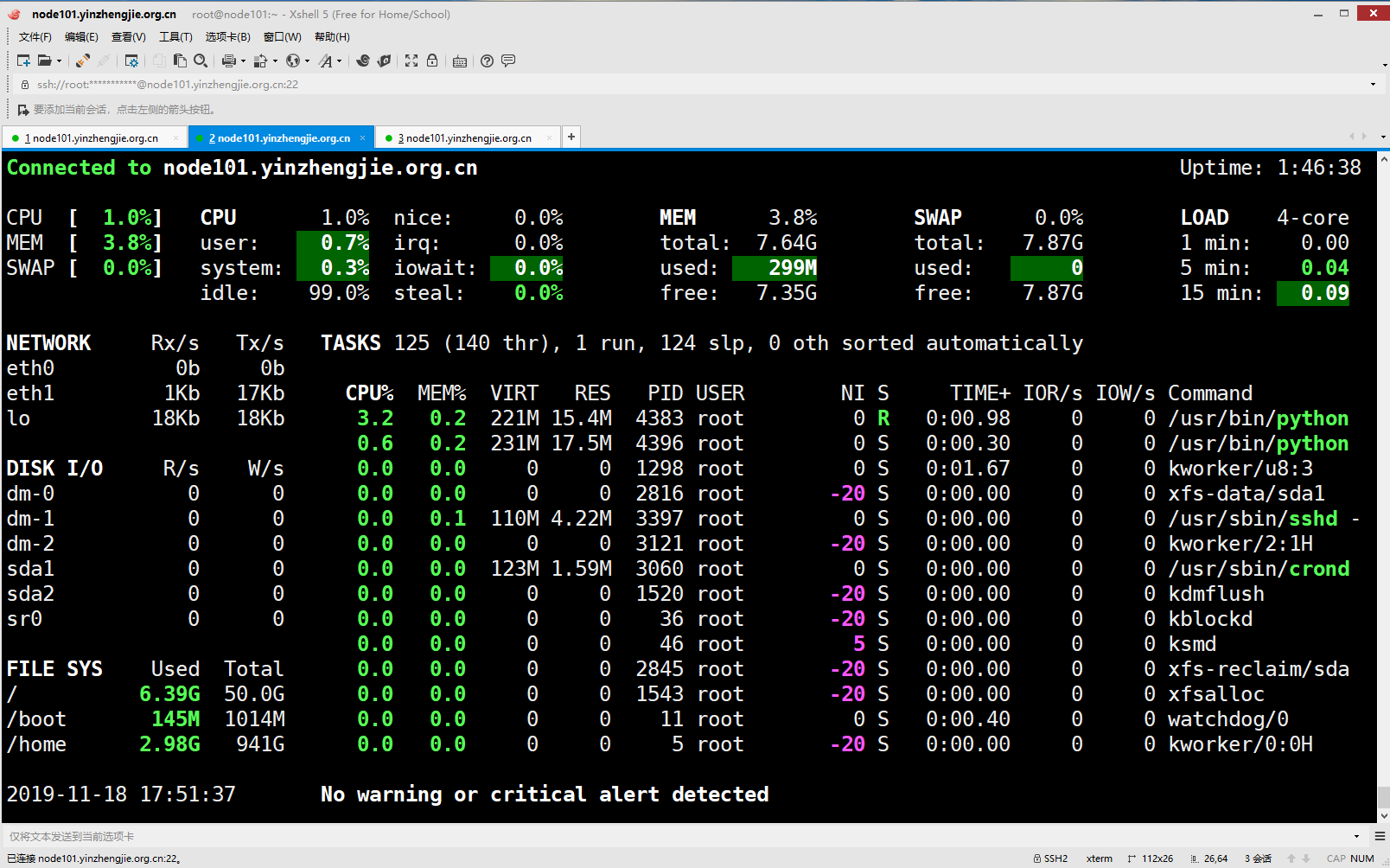
4>.内建命令
a: Sort processes automatically l: Show/hide logs c: Sort processes by CPU% b: Bytes or bits for network I/O m: Sort processes by MEM% w: Delete warning logs p: Sort processes by name x: Delete warning and critical logs i: Sort processes by I/O rate 1: Global CPU or per-CPU stats d: Show/hide disk I/O stats h: Show/hide this help screen f: Show/hide file system stats t: View network I/O as combination n: Show/hide network stats u: View cumulative network I/O s: Show/hide sensors stats q: Quit (Esc and Ctrl-C also work) y: Show/hide hddtemp stats
5>.常用选项
-b: 以Byte为单位显示网卡数据速率 -d: 关闭磁盘I/O模块 -f /path/to/somefile: 设定输入文件位置 -o {HTML|CSV}: 输出格式 -m: 禁用mount模块 -n: 禁用网络模块 -t: 延迟时间间隔 -1: 每个CPU的相关数据单独显示
七.dstat命令(系统资源统计,可代替vmstat,iostat)
1>.安装dstat

[root@node101.yinzhengjie.org.cn ~]# yum -y install dstat Loaded plugins: fastestmirror Loading mirror speeds from cached hostfile * base: mirrors.aliyun.com * epel: mirrors.tuna.tsinghua.edu.cn * extras: mirrors.aliyun.com * updates: mirrors.aliyun.com Resolving Dependencies --> Running transaction check ---> Package dstat.noarch 0:0.7.2-12.el7 will be installed --> Finished Dependency Resolution Dependencies Resolved ================================================================================================================ Package Arch Version Repository Size ================================================================================================================ Installing: dstat noarch 0.7.2-12.el7 base 163 k Transaction Summary ================================================================================================================ Install 1 Package Total download size: 163 k Installed size: 752 k Downloading packages: dstat-0.7.2-12.el7.noarch.rpm | 163 kB 00:00:05 Running transaction check Running transaction test Transaction test succeeded Running transaction Installing : dstat-0.7.2-12.el7.noarch 1/1 Verifying : dstat-0.7.2-12.el7.noarch 1/1 Installed: dstat.noarch 0:0.7.2-12.el7 Complete! [root@node101.yinzhengjie.org.cn ~]#
2>.使用dstat默认选项查看系统资源状态

[root@node101.yinzhengjie.org.cn ~]# dstat You did not select any stats, using -cdngy by default. ----total-cpu-usage---- -dsk/total- -net/total- ---paging-- ---system-- usr sys idl wai hiq siq| read writ| recv send| in out | int csw 0 1 99 0 0 0| 48k 3721k| 0 0 | 0 0 | 141 57 0 0 100 0 0 0| 0 0 | 60B 826B| 0 0 | 75 67 0 0 100 0 0 0| 0 0 | 60B 346B| 0 0 | 46 60 3 12 79 0 0 6| 0 0 | 13k 906k| 0 0 |2326 1257 3 14 77 0 0 6| 0 0 | 15k 1043k| 0 0 |2555 1438 4 30 60 0 0 6| 0 0 | 15k 1098k| 0 0 |3832 1378 7 35 50 0 0 7| 0 0 | 16k 1118k| 0 0 |3602 920 8 35 50 0 0 7| 0 0 | 15k 1118k| 0 0 |3589 989 8 36 43 5 0 8| 0 248M| 15k 1064k| 0 0 |4189 962 8 37 44 3 0 8| 0 316M| 13k 945k| 0 0 |4531 943 9 38 32 12 0 9| 0 494M| 12k 907k| 0 0 |5324 1000 9 36 41 6 0 9| 0 314M| 14k 981k| 0 0 |4667 924 8 36 46 2 0 8| 0 151M| 14k 1018k| 0 0 |4144 936 8 37 43 3 0 8| 0 257M| 14k 1010k| 0 0 |4355 910 5 23 62 3 0 7| 0 156M| 15k 1034k| 0 0 |3546 1166 4 15 76 0 0 6| 0 0 | 15k 1061k| 0 0 |2635 1404 3 14 76 0 0 7| 0 0 | 15k 1073k| 0 0 |2549 1371 1 2 97 0 0 1| 0 0 |2372B 141k| 0 0 | 457 241 0 0 100 0 0 0| 0 0 | 60B 346B| 0 0 | 42 50 0 2 82 15 0 0| 0 459M| 60B 346B| 0 0 |1548 130 ^C [root@node101.yinzhengjie.org.cn ~]#
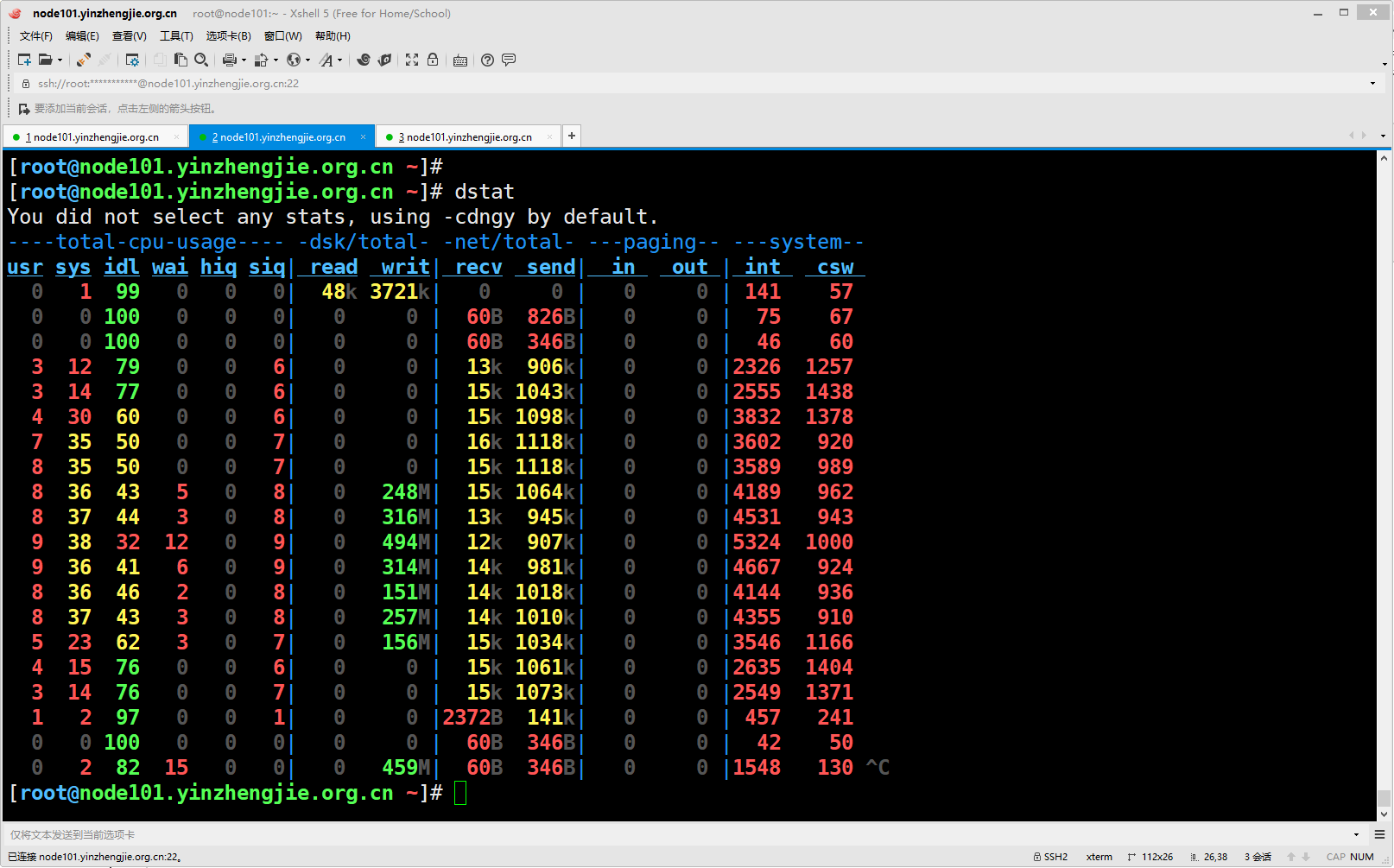
3>.常用选项
-c: 显示cpu相关信息 -C:
#,#,...,total -d:
显示disk相关信息 -D:
total,sda,sdb,... -g:
显示page相关统计数据 -m:
显示memory相关统计数据 -n:
显示network相关统计数据 -p:
显示process相关统计数据 -r:
显示io请求相关的统计数据 -s:
显示swapped相关的统计数据 --tcp --udp --unix --raw --socket --ipc --top-cpu:
显示最占用CPU的进程 --top-io:
显示最占用io的进程 --top-mem:
显示最占用内存的进程 --top-latency:
显示延迟最大的进程
八.iotop命令(一个用来监视磁盘I/O使用状况的top类工具)
1>.安装iotop(iotop具有与top相似的UI,其中包括PID、用户、I/O、进程等相关信息,可查看每个进程是如何使用IO)

[root@node101.yinzhengjie.org.cn ~]# yum -y install iotop Loaded plugins: fastestmirror Loading mirror speeds from cached hostfile * base: mirrors.aliyun.com * epel: mirrors.tuna.tsinghua.edu.cn * extras: mirrors.aliyun.com * updates: mirrors.aliyun.com Resolving Dependencies --> Running transaction check ---> Package iotop.noarch 0:0.6-4.el7 will be installed --> Finished Dependency Resolution Dependencies Resolved ================================================================================================================ Package Arch Version Repository Size ================================================================================================================ Installing: iotop noarch 0.6-4.el7 base 52 k Transaction Summary ================================================================================================================ Install 1 Package Total download size: 52 k Installed size: 156 k Downloading packages: iotop-0.6-4.el7.noarch.rpm | 52 kB 00:00:05 Running transaction check Running transaction test Transaction test succeeded Running transaction Installing : iotop-0.6-4.el7.noarch 1/1 Verifying : iotop-0.6-4.el7.noarch 1/1 Installed: iotop.noarch 0:0.6-4.el7 Complete! [root@node101.yinzhengjie.org.cn ~]#
2>.iotop输出信息
第一行:Read和Write速率总计
第二行:实际的Read和Write速率
第三行:参数如下:
线程ID(按p切换为进程ID)
优先级
用户
磁盘读速率
磁盘写速率
swap交换百分比
IO等待所占的百分比
线程/进程命令
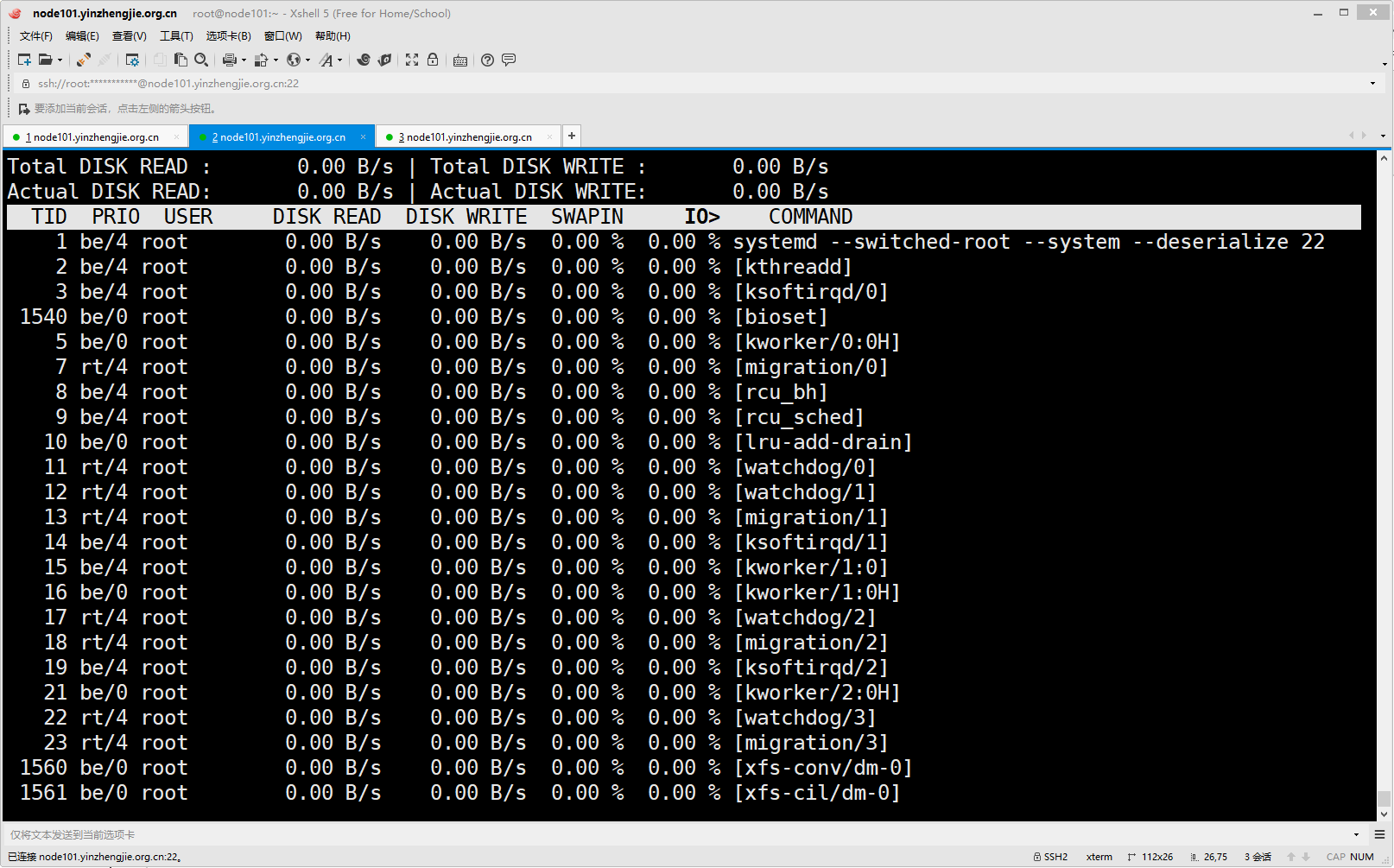
3>.iotop常用参数
-o,
--only只显示正在产生I/O的进程或线程,除了传参,可以在运行过程中按o生效 -b,
--batch非交互模式,一般用来记录日志 -n NUM,
--iter=NUM设置监测的次数,默认无限。在非交互模式下很有用 -d SEC,
--delay=SEC设置每次监测的间隔,默认1秒,接受非整形数据例如1.1 -p PID,
--pid=PID指定监测的进程/线程 -u USER,
--user=USER指定监测某个用户产生的I/O -P,
--processes仅显示进程,默认iotop显示所有线程 -a,
--accumulated显示累积的I/O,而不是带宽 -k,
--kilobytes使用kB单位,而不是对人友好的单位。在非交互模式下,脚本编程有用 -t,
--time 加上时间戳,非交互非模式 -q,
--quiet 禁止头几行,非交互模式,有三种指定方式 -q 只在第一次监测时显示列名 -qq 永远不显示列名 -qqq 永远不显示I/O汇总
4>.交互按键
left和right方向键:
改变排序 r:
反向排序 o:
切换至选项--only p:
切换至--processes选项 a:
切换至--accumulated选项 q:
退出 i:
改变线程的优先级
