设置idea,打开设置,搜索maven
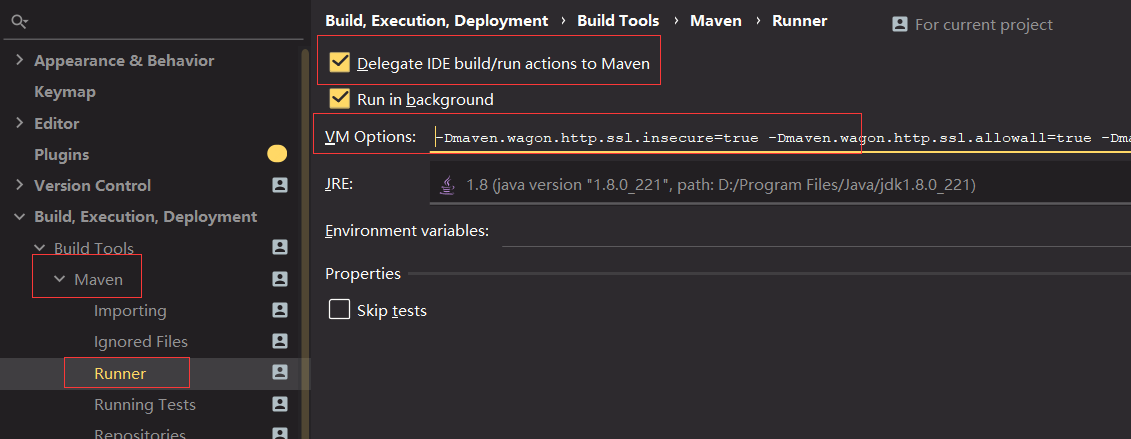
将上面的勾打上
然后在VM Options下面输入
-Dmaven.wagon.http.ssl.insecure=true
-Dmaven.wagon.http.ssl.allowall=true
-Dmaven.wagon.http.ssl.ignore.validity.dates=true
点击最右面maven,重新安装一下
(拉完jar之后再maven设置中的把勾去掉,还原)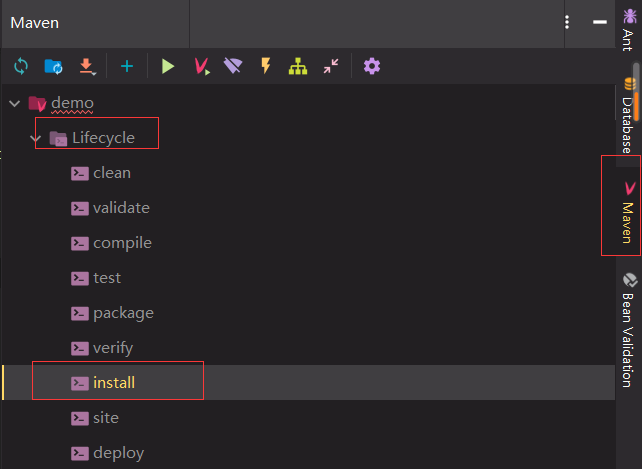
此时已经解决了我所有报错的问题,然后启动项目是启动不起来的,因为没有web
继续在pom加入spring-boot-starter-web
<dependency>
<groupId>org.springframework.boot</groupId>
<artifactId>spring-boot-starter-web</artifactId>
</dependency转载:https://blog.csdn.net/gfl1427097103/article/details/104840380/