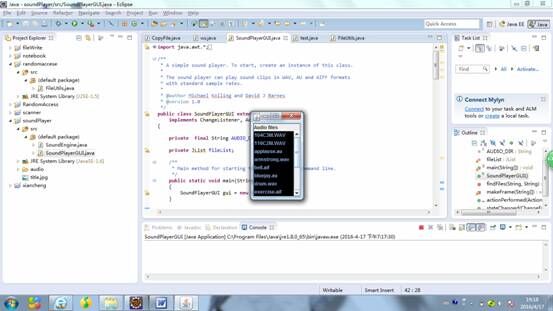import java.awt.;
import java.awt.event.;
import javax.swing.;
import javax.swing.event.;
import javax.swing.border.*;
import java.util.List;
import java.util.ArrayList;
import java.util.Iterator;
import java.io.*;
/**
-
A simple sound player. To start, create an instance of this class.
-
The sound player can play sound clips in WAV, AU and AIFF formats
-
with standard sample rates.
-
@author Michael Kolling and David J Barnes
-
@version 1.0
*/
public class SoundPlayerGUI extends JFrame
implements ChangeListener, ActionListener
{private final String AUDIO_DIR = "audio";
private JList fileList;
/**
- Main method for starting the player from a command line.
*/
public static void main(String[] args)
{
SoundPlayerGUI gui = new SoundPlayerGUI();
}
/**
-
Create a SoundPlayer and display its GUI on screen.
*/
public SoundPlayerGUI()
{
super("SoundPlayer");String[] audioFileNames = findFiles(AUDIO_DIR, null);
makeFrame(audioFileNames);
}
/**
- Play the sound file currently selected in the file list. If there is no
- selection in the list, or if the selected file is not a sound file,
- do nothing.
*/
private String[] findFiles(String dirName, String suffix)
{
File dir = new File(dirName);
if(dir.isDirectory()) {
String[] allFiles = dir.list();
if(suffix == null) {
return allFiles;
}
else {
Listselected = new ArrayList ();
for(String filename : allFiles) {
if(filename.endsWith(suffix)) {
selected.add(filename);
}
}
return selected.toArray(new String[selected.size()]);
}
}
else {
System.out.println("Error: " + dirName + " must be a directory");
return null;
}
}// ------- ChangeListener interface (for Slider) -------
/**
- ChangeListener method for slider changes. This method is called
- when the slider value is changed by the user.
- @param evt The event details.
*/
private void makeFrame(String[] audioFiles)
{
// the following makes sure that our application exits when
// the user closes its windowJPanel contentPane = (JPanel)getContentPane(); // Specify the layout manager with nice spacing contentPane.setLayout(new BorderLayout(8, 8)); // Create the left side with combobox and scroll list JPanel leftPane = new JPanel(); { leftPane.setLayout(new BorderLayout(8, 8)); // Create the combo box. // Create the scrolled list for file names fileList = new JList(audioFiles); fileList.setForeground(new Color(140,171,226)); fileList.setBackground(new Color(1,0,0)); fileList.setSelectionBackground(new Color(87,49,134)); fileList.setSelectionForeground(new Color(140,171,226)); JScrollPane scrollPane = new JScrollPane(fileList); scrollPane.setColumnHeaderView(new JLabel("Audio files")); leftPane.add(scrollPane, BorderLayout.CENTER); } contentPane.add(leftPane, BorderLayout.CENTER); // Create the center with image, text label, and slider pack(); // place this frame at the center of the screen and show Dimension d = Toolkit.getDefaultToolkit().getScreenSize(); setLocation(d.width/2 - getWidth()/2, d.height/2 - getHeight()/2); setVisible(true);}
@Override
public void actionPerformed(ActionEvent arg0) {
// TODO Auto-generated method stub}
@Override
public void stateChanged(ChangeEvent arg0) {
// TODO Auto-generated method stub}
}
- Main method for starting the player from a command line.
import java.awt.BorderLayout;
import java.awt.Color;
import java.io.File;
import javax.swing.JComboBox;
import javax.swing.JFrame;
import javax.swing.JList;
import javax.swing.JScrollPane;
public class FileUtils {
/**
- 列出指定目录下的所有文件和子目录的名称
- @throws IllegalAccessException
*/
public static void listDirectory(File dir) throws IllegalAccessException{
//判断File对象dir是否存在,使用File类的exists()方法
if(!dir.exists()){
//如不存在,抛出异常
throw new IllegalAccessException("目录" + dir +"不存在");
}
//判断dir是否是目录,使用File类的isDirectory()方法
if(!dir.isDirectory()){
//如果dir不是目录,抛出异常
throw new IllegalArgumentException(dir + "不是目录");
}
//获得指定目录dir下的文件及子目录并输出(1.list();2.listFiles())
//使用list()方法实现
String[] fileName = dir.list();
for(String s :fileName){
System.out.println(dir + ""+ s);
}
System.out.println();
//使用listFiles()方法实现只列出目录下的所有文件名称
File[] files = dir.listFiles();
for(File file:files){
//如果是文件,则输出
if(file.isFile()){
System.out.println(file);
}
}
JFrame a =new JFrame("Text");
a.setDefaultCloseOperation(JFrame.EXIT_ON_CLOSE);
a.setLayout(new BorderLayout());
String[] AA ={".txt",".ppt",".jpg",".docx"};
JComboBox l1=new JComboBox(AA);
a.add(l1,BorderLayout.NORTH);
JList list = new JList(files);
list.setForeground(new Color(140,200,220));
list.setSelectionBackground(new Color(100,80,150));
list.setSelectionForeground(new Color(140,200,220));
JScrollPane sp = new JScrollPane(list);
//
a.add(sp,BorderLayout.CENTER);
a.setBounds(400,300,400,300);
a.setVisible(true);
}
public static void main(String[] args) {
// TODO Auto-generated method stub
try {
FileUtils.listDirectory(new File("E:"));
} catch (IllegalAccessException e) {
// TODO Auto-generated catch block
e.printStackTrace();
}
}
}