1、创建图灵机器人账户
注册图灵机器人账号并创建一个机器人服务:
http://www.tuling123.com/
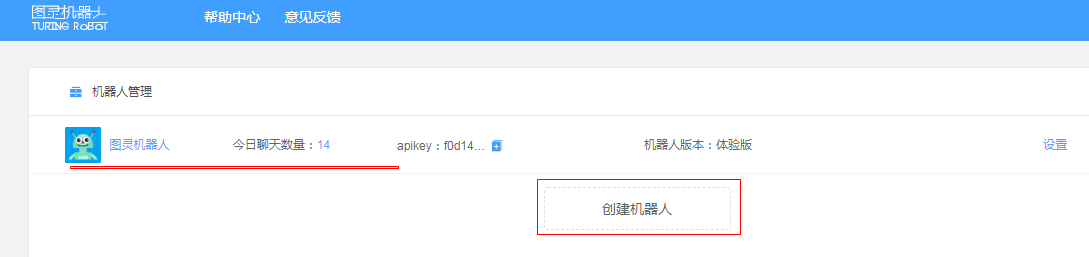
2、添加微信授权公众号,微信扫描生成的二维码:

3、微信关注图灵机器人公众号; 根据提供的API接入的apikey,就可以通过Python来关联微信与图灵机器人, 进行人机交互了;

4、完成下面程序,并执行再扫码登录微信,此时你的微信就可以自动回复所有消息;
demo1:图灵机器人,自动回复所有微信好友和群消息
注:wxpy一个根据网页版微信的接口封装的库,如果没有库,可直接pip安装
# 实例1:微信回复所有好友包括群消息 #注册图灵机器人,然后微信关注公众号,授权,然后运行这个代码会自动回复微信信息; from wxpy import * #扫码登陆 bot = Bot() # 初始化图灵机器人 tuling = Tuling(api_key='你申请的key') # 自动回复所有文字消息 @bot.register(msg_types=TEXT) def auto_reply_all(msg): tuling.do_reply(msg) # 开始运行 bot.join()
demo2:查找好友列表,回复指定好友消息
# 实例2:微信回复指定好友信息 #注册图灵机器人,然后微信关注公众号,授权,然后运行这个代码会自动回复微信信息; from wxpy import * #扫码登陆 bot = Bot() # 初始化图灵机器人 tuling = Tuling(api_key='你申请的key') # 获取好友 dear = bot.friends().search('石头')[0]#模糊查询石头好友 # 使用图灵机器人自动与指定好友聊天 @bot.register(dear) def reply_my_friend(msg): print(msg) tuling.do_reply(msg) embed() # 开始运行 bot.join():
demo3:控制台与图灵机器人直接对话
了解图灵机器人的API接口,注意这里是免费注册后测试用的,api官网没直接提供,如果是花钱注册的商用的,则系统会提供API,这里仅供参考
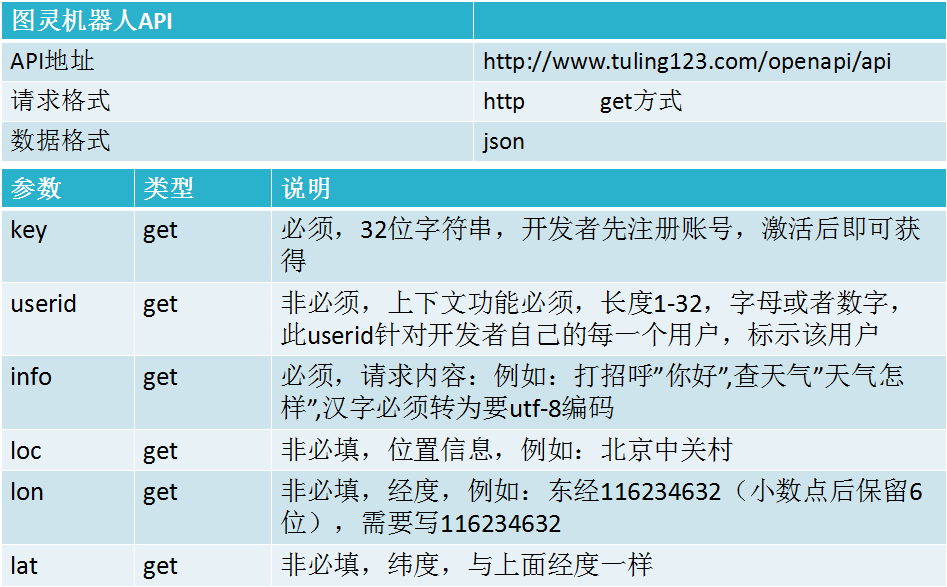
注意:请求数据和响应数据分别要编码和解码
#! /usr/bin/python3.4 #实例3:图灵机器人直接交互(控制台输入) # _*_ encode:utf-8_*_ import json from urllib.request import urlopen,Request from urllib.error import URLError from urllib.parse import urlencode class TuringChatMode(object): #初始化API请求地址 def __init__(self): # API接口地址 self.turing_url = 'http://www.tuling123.com/openapi/api?' #定义人机交互方法 def botInteraction (self,text): url_data = dict( key = '你的key', info = text, userid = 'zyg', ) self.request = Request(self.turing_url + urlencode(url_data))#设置并实例化Request try: w_data = urlopen(self.request)#发送请求 except URLError: raise Exception("No internet connection available to transfer txt data") #断言了请求URL异常 except: raise KeyError("Server wouldn't respond (invalid key or quota has been maxed out)") # 其他情况断言提示服务相应次数已经达到上限 response_text = w_data.read().decode('utf-8') #print(response_text) json_result = json.loads(response_text)#将json格式进行解析 return json_result['text'] if __name__ == '__main__': turing = TuringChatMode() while True: msg = input(" 我要说话:") if msg == 'quit': exit("您已经退出了对话!") # 设定输入quit,退出聊天。 else: botMsg = turing.botInteraction(msg) print("图灵BOT回复我:",botMsg)

demo4:可以根据tkinter进行GUI布局,结合上面demo3实现聊天界面数据交互,此处略;